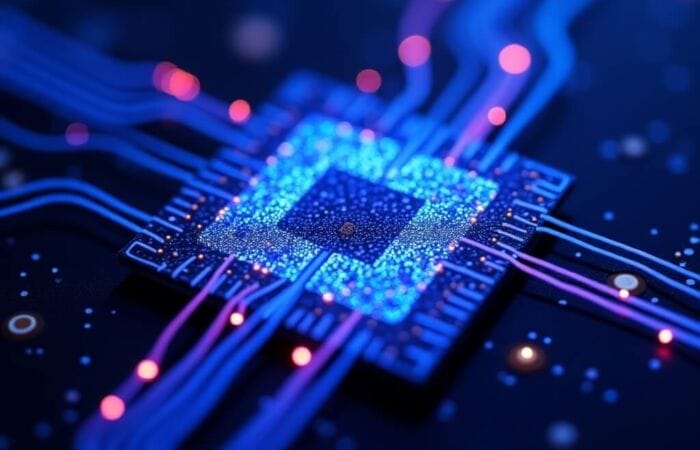Table of Contents
Introduction
Creating your first website can be both exciting and intimidating. With numerous platforms available, choosing the right foundation for your online presence is a critical decision that can impact your website’s success, your learning curve, and your future growth opportunities.
WordPress has emerged as the world’s most popular website platform, powering over 43% of all websites on the internet. This dominance isn’t by accident—WordPress offers an unparalleled combination of user-friendliness, flexibility, and powerful features that make it particularly well-suited for first-time website creators.
Whether you’re launching a personal blog, professional portfolio, small business website, or online store, WordPress provides the ideal balance of accessibility for beginners and advanced capabilities for growth. This comprehensive guide explores the ten compelling reasons why WordPress stands out as the perfect platform for your first website project. From customizable themes to a vast array of plugins, WordPress offers a multitude of options to tailor your site to your specific needs. Additionally, the strong community support ensures that you’ll never feel alone on your WordPress journey overview, making it easier to find solutions and learn new skills. Embrace this user-friendly platform to kickstart your online presence with confidence and creativity.
By understanding these key advantages, you’ll gain confidence in your platform choice and be better prepared to embark on your website creation journey with the right tools at your disposal.
1. User-Friendly for Complete Beginners
One of the most compelling reasons WordPress excels as a first website platform is its remarkably intuitive interface, designed with newcomers in mind.
No Coding Knowledge Required
Unlike traditional website development, WordPress eliminates the need to understand HTML, CSS, PHP, or JavaScript to create a professional website:
- Visual editing tools: The Block Editor (Gutenberg) provides a what-you-see-is-what-you-get interface
- Drag-and-drop functionality: Many themes and page builders enhance the visual design process
- Pre-designed templates: Start with professionally designed layouts that you can customize
- Point-and-click customization: Modify colors, fonts, and layouts without touching code
Intuitive Dashboard Design
The WordPress administration panel is logically organized and easy to navigate:
- Clear section labels: Posts, Pages, Media, Comments, etc., are intuitively named
- Consistent interface: Similar operations work the same way throughout the platform
- Helpful tooltips: Explanations appear when hovering over various options
- Contextual help: Each screen includes relevant guidance for that specific section
- Guided setup: Many themes and plugins offer setup wizards for common tasks
Gentle Learning Curve
WordPress allows you to start simple and gradually expand your skills:
- Start with basics: Create posts and pages immediately after installation
- Progressive skill building: Learn more advanced features as you need them
- Incremental customization: Begin with template designs, then make small modifications as your confidence grows
- Abundant tutorials: Find step-by-step guidance for virtually any WordPress task
- Supportive community: Get answers quickly when you encounter challenges
For first-time website creators, this approach means you can launch a functional website quickly while continuously improving your skills and site capabilities over time.
2. No Technical Skills Barrier to Entry
Beyond its user-friendly interface, WordPress removes many technical barriers that traditionally made website creation inaccessible to beginners.
One-Click Installation
Most reputable hosting providers offer simplified WordPress setup:
- Automated installation: Many hosts provide one-click WordPress installation
- Pre-configured settings: Basic settings are optimized for typical use
- Initial setup wizards: Step-by-step guidance through the essential configuration
- Quick start templates: Begin with a functional foundation rather than a blank slate
Managed Hosting Options
For those who want to avoid technical management completely:
- WordPress-specific hosting: Providers like WP Engine,
Kinsta , and Flywheel specialize in WordPress - Automatic updates: Core WordPress files update without your intervention
- Security management: Built-in protection against common vulnerabilities
- Performance optimization: Server configurations optimized specifically for WordPress
- Expert support teams: Get help from staff who understand WordPress thoroughly
Simplified Maintenance
WordPress makes ongoing website maintenance manageable even for non-technical users:
- Update notifications: Clear alerts when updates are available
- Automated backups: Many plugins and hosts provide automatic backup solutions
- Health check tools: Built-in diagnostics identify common issues
- Safe update processes: Preview changes before they go live
- Recovery options: Restore points if something goes wrong
This technical accessibility means anyone—regardless of their technical background—can successfully launch and maintain a WordPress website, making it the perfect entry point for your first web project.
3. Endless Customization Possibilities
While WordPress is beginner-friendly, it doesn’t limit your creative potential. The platform offers remarkable customization options that grow with your skills and needs. From sleek portfolios to robust e-commerce sites, you can find the best WordPress themes for beginners that help you build a professional online presence without any coding experience. These themes come with pre-designed layouts and intuitive customization tools, making it easy to create a website that reflects your unique vision. As you gain confidence, you can explore even more advanced features and plugins to take your site to the next level.
Thousands of Themes to Choose From
WordPress themes control your website’s appearance and layout:
- Free theme repository: Over 9,000 free themes in the WordPress.org directory
- Premium theme marketplace: Thousands of professionally designed premium themes
- Niche-specific designs: Themes optimized for blogs, businesses, portfolios, and more
- Responsive designs: Mobile-friendly layouts that work on all devices
- Live customization: Preview changes in real-time before publishing
Plugins Extend Functionality
Plugins add features and capabilities beyond the core WordPress offering:
- 59,000+ free plugins: The official WordPress repository offers solutions for nearly every need
- Specialized functionality: Add contact forms, galleries, e-commerce, membership systems, and more
- Point-and-click setup: Most plugins require minimal configuration
- Modular approach: Add only the features you need, when you need them
- Constant innovation: New plugins regularly introduce cutting-edge features
Visual Customization Tools
Modern WordPress includes powerful visual design capabilities:
- Theme Customizer: Make design changes with real-time preview
- Block Editor: Create complex layouts without coding
- Page builders: Premium tools like Elementor, Beaver Builder, and Divi offer advanced drag-and-drop design
- Global styles: Control site-wide appearance settings
- Custom CSS option: Add personalized styling as your skills advance
This extensive customization ecosystem means your first website won’t look like a generic template. You can create a unique online presence that perfectly represents your personal brand, business, or organization.
4. Scalability for Future Growth
A critical advantage of choosing WordPress for your first website is its unparalleled scalability. While you might start with simple needs, WordPress can grow and evolve alongside your requirements.
From Simple Blog to Complex Website
WordPress adapts to increasing complexity:
- Start small: Begin with a few basic pages and posts
- Add features gradually: Implement new functionality as needed
- Expand content types: Introduce products, portfolio items, events, or custom content
- Enhance user experiences: Add interactive elements and advanced navigation as you grow
- Integrate third-party services: Connect with external tools and platforms
Traffic Handling Capability
As your audience grows, WordPress can scale to meet demand:
- Optimization options: Caching plugins and performance tuning for higher traffic
- Content delivery networks: Easy integration with CDNs for global audiences
- Hosting upgrades: Seamless migration between hosting levels as needed
- Database optimization: Tools to maintain performance with growing content
- Load balancing capabilities: Enterprise-level scaling for major sites
Business Evolution Support
WordPress grows with your business or project:
- E-commerce expansion: Add online shopping capabilities when ready
- Membership functionality: Create premium content or community features
- Multilingual support: Expand to international audiences
- Multiple user roles: Add team members with appropriate access levels
- Multi-site capability: Manage multiple websites from a single dashboard
This scalability means your initial investment in learning WordPress continues to provide value as your online presence evolves. Unlike limited website builders that you might outgrow, WordPress can support everything from personal blogs to enterprise-level websites serving millions of visitors.
5. Search Engine Optimization (SEO) Advantages
For first-time website creators, achieving visibility in search engines is often a crucial concern. WordPress provides significant SEO advantages right out of the box.
SEO-Friendly Structure
WordPress’s core design aligns with search engine preferences:
- Clean, semantic code: WordPress generates HTML that search engines can easily interpret
- Mobile-responsive themes: Mobile-friendliness is a key ranking factor
- Customizable permalinks: Create SEO-optimized URL structures
- Site speed optimization: Performance features that support faster loading times
- XML sitemap capability: Help search engines discover and index your content
Powerful SEO Plugins
Extend WordPress’s native SEO features with specialized plugins:
- Yoast SEO: The most popular SEO tool with content analysis and optimization suggestions
- Rank Math: Feature-rich alternative with schema markup and keyword tracking
- All in One SEO: Comprehensive solution with Google Analytics integration
- SEOPress: Lightweight option with essential SEO tools
- The SEO Framework: Clean, bloat-free SEO functionality
Content Organization Advantages
WordPress provides robust content structuring that enhances SEO:
- Categories and tags: Create logical content hierarchies that search engines appreciate
- Internal linking tools: Connect related content for better site structure
- Featured images: Support for optimized visual content
- Excerpt control: Customize meta descriptions for better click-through rates
- Headings structure: Properly formatted H1, H2, H3 tags for content hierarchy
Expert WordPress optimization resources from CloudRank provide additional guidance on maximizing your site’s search visibility through proper WordPress configuration and ongoing SEO best practices.
For your first website, these built-in SEO advantages mean you’ll have a better chance of being discovered online without needing to become an SEO expert yourself.
6. Cost-Effectiveness and Value
Building your first website shouldn’t require a significant financial investment. WordPress offers exceptional value with a flexible cost structure that accommodates nearly any budget.
Free Open-Source Software
The core WordPress platform costs nothing:
- No subscription fees for the WordPress software itself
- Free version updates with new features and security patches
- No feature limitations or arbitrary restrictions
- No future “premium upgrade” requirements to access basic features
- No licensing fees for additional websites
Flexible Budget Scaling
WordPress accommodates various budget levels:
- Minimal starter cost: Domain name ($10-15/year) and basic hosting ($3-7/month)
- Free themes and plugins: Build a complete site without additional costs
- Premium options when needed: Invest in specific features as your requirements grow
- Pay only for what you use: No bloated packages with unnecessary features
- Commercial solutions available: Professional options when your budget allows
Low Total Cost of Ownership
Over time, WordPress offers superior value compared to subscription-based platforms:
- No mandatory recurring fees beyond basic hosting
- No percentage of sales (unlike many e-commerce platforms)
- No paid upgrades required as your site grows
- Transferable skills: Knowledge investment applies to future projects
- Competitive services marketplace: Abundance of WordPress professionals keeps service costs reasonable
This cost-effectiveness makes WordPress particularly appealing for personal websites, small businesses, non-profits, and startups working with limited initial budgets. You can launch a professional-quality website for under $100 in first-year costs, then scale your investment as your online presence grows and generates returns.
7. Robust Security Framework
Website security is often overlooked by first-time website creators, but it’s a critical consideration. WordPress offers a strong security foundation that can be further enhanced to protect your online presence.
Regular Security Updates
WordPress maintains vigilant security practices:
- Core security team: Dedicated experts monitoring for vulnerabilities
- Prompt security patches: Quick response to discovered issues
- Automatic update system: Security fixes can apply automatically
- Security bulletins: Clear communication about potential threats
- Transparent security processes: Public documentation of security policies
Strong Authentication System
Protect access to your website’s administration:
- Password strength enforcement: Encourages secure password practices
- Two-factor authentication: Available through various security plugins
- Limited login attempts: Prevent brute force attacks
- Login page protection: Hide or rename admin login URLs
- User permission levels: Granular control over who can access sensitive functions
Security Plugin Ecosystem
Enhance WordPress’s native security with specialized tools:
- Wordfence: Comprehensive security with firewall and malware scanning
- Sucuri: Professional security monitoring and protection
- iThemes Security: User-friendly security hardening
- MalCare: Automated malware removal and hardening
- Shield Security: Focused on preventing security issues
Backup and Recovery Options
Prepare for worst-case scenarios:
- Automated backup plugins: UpdraftPlus, BackupBuddy, and others
- Scheduled backups: Regular automated protection
- Off-site storage: Save backups to cloud services for redundancy
- One-click restoration: Quickly recover from problems
- Partial restore options: Recover specific content when needed
While no platform is immune to security challenges, WordPress provides both the tools and community knowledge to keep your website secure. For first-time website owners, this robust security ecosystem means you can focus on building your site’s content and features rather than worrying about technical vulnerabilities.
8. Vibrant Community and Support Ecosystem
One of WordPress’s greatest strengths is its massive, active community. This support ecosystem is particularly valuable for first-time website creators who inevitably have questions and challenges.
Extensive Documentation
Find answers to virtually any WordPress question:
- Official WordPress Codex: Comprehensive reference documentation
- WordPress.org forums: Searchable archives of questions and answers
- Developer resources: Technical documentation for advanced users
- Plugin and theme documentation: Specific guidance for individual extensions
- User guides: Step-by-step tutorials for common tasks
Active Online Communities
Connect with other WordPress users for support:
- WordPress.org support forums: Free community-based help
- WordPress groups on social platforms: Facebook groups, Reddit communities, etc.
- WordPress-focused websites: WPBeginner, WPMU DEV, WP Tavern, and others
- Stack Exchange: Technical Q&A for development questions
- Local WordPress meetups: In-person groups in many cities
Professional Support Options
When you need expert assistance:
- Theme and plugin support: Direct help from developers
- WordPress maintenance services: Managed care for your website
- Freelance WordPress experts: Affordable specialized help
- WordPress development agencies: Professional teams for complex projects
- Hosting support: Many WordPress hosts offer platform-specific assistance
Educational Resources
Improve your WordPress skills through:
- Video tutorials: Thousands of free guides on YouTube
- Online courses: Structured learning through platforms like Udemy and LinkedIn Learning
- WordPress blogs: Regular tips and tutorials from industry experts
- Webinars and conferences: Live and recorded learning events
- Books and e-books: In-depth WordPress guides for all levels
This extensive support ecosystem means you’re never alone when building your first WordPress website. Whatever challenge you encounter, someone has likely faced it before and shared the solution, making WordPress an ideal platform for learning web development without frustration.
9. Content Management Excellence
At its core, WordPress excels at what matters most for most websites: creating, organizing, and displaying content effectively. This content management strength is particularly valuable for your first website.
Intuitive Content Creation
WordPress makes producing content straightforward:
- Block Editor (Gutenberg): Visual content creation with modular blocks
- Media management: Simple uploading and organization of images and files
- Drafts and previews: See how content will look before publishing
- Revision history: Track changes and restore previous versions
- Scheduled publishing: Prepare content in advance for automatic release
Flexible Content Organization
Organize your content logically for both visitors and search engines:
- Categories and subcategories: Hierarchical topic organization
- Tags: Cross-reference content with relevant keywords
- Custom taxonomies: Create specialized grouping systems for your content
- Search functionality: Help visitors find specific information
- Related content suggestions: Connect visitors to relevant articles
Multi-Author Capabilities
Perfect for collaborative websites:
- User roles and permissions: Control who can create, edit, and publish
- Author profiles: Showcase your content creators
- Contributor tracking: Identify who wrote or modified content
- Editorial workflows: Optional review processes before publication
- Content calendar: Schedule and coordinate content production
Content Repurposing and Display
Present your content in multiple formats and contexts:
- RSS feeds: Syndicate content automatically
- Content embedding: Share posts on other platforms
- Shortcodes: Insert complex elements with simple codes
- Featured content areas: Highlight important information
- Content widgets: Display dynamic content in sidebars and footers
For first-time website creators, this content management excellence means you can focus on producing quality information for your audience rather than struggling with technical limitations. As your content library grows, WordPress’s robust organization tools keep everything accessible and manageable.
10. Future-Proof with Ongoing Development
When choosing a platform for your first website, long-term viability is a critical consideration. WordPress offers exceptional stability and continuous evolution that protects your investment of time and resources.
Active Development Community
WordPress benefits from continuous improvement:
- Regular feature updates: Major releases several times per year
- Open-source collaboration: Thousands of contributors worldwide
- Transparent development process: Public roadmaps and testing
- Feature plugins: New capabilities developed and tested before core integration
- Community feedback loops: User input shapes development priorities
Longevity and Stability
WordPress has stood the test of time:
- 19+ years of continuous development since its 2003 launch
- Consistent backwards compatibility: Updates rarely break existing sites
- Stable business model: Not dependent on venture capital or single corporate owner
- Massive market share: Powers 43% of all websites, ensuring continued support
- Global adoption: Used by individuals, businesses, and organizations worldwide
Modern Technology Adoption
WordPress embraces new web technologies:
- Progressive enhancement: Supports the latest standards while maintaining compatibility
- JavaScript framework integration: Works with React and other modern technologies
- API-first development: REST API enables headless implementations
- Mobile-first approach: Optimized for the multi-device internet
- Performance focus: Continuous improvements for speed and efficiency
Transfer and Migration Options
Your WordPress content remains portable:
- Data ownership: Complete control of your content
- Export capabilities: Standard tools for content migration
- Host transferability: Move between service providers easily
- Database access: Direct access to your information
- Standardized structure: Well-documented data organization
This future-proof nature means your first website won’t become obsolete or technically abandoned. The skills you develop while building your WordPress site will remain relevant, and your content investment will be protected as web technologies continue to evolve.
Conclusion
Choosing the right platform for your first website is a decision that impacts not just your initial launch, but your long-term digital presence and the skills you’ll develop. WordPress stands out as the ideal choice for beginners due to its unique combination of accessibility, flexibility, and power.
The ten advantages we’ve explored — user-friendliness, low technical barriers, customization options, scalability, SEO advantages, cost-effectiveness, security features, community support, content management excellence, and future-proof development — create a compelling case for WordPress as your starting platform.
While alternatives exist, none offer the same balance of immediate ease-of-use and long-term growth potential. With WordPress, you won’t find yourself hitting arbitrary limitations or needing to migrate to a more capable platform as your needs evolve. The skills you develop will transfer to future projects, and the ecosystem of themes, plugins, and professional support ensures solutions for virtually any website requirement.
Whether you’re building a personal blog, professional portfolio, small business site, or community platform, WordPress provides the ideal foundation. Start simple with the features you need today, then expand your website’s capabilities as your confidence and requirements grow.
By choosing WordPress for your first website, you’re not just selecting a platform—you’re joining a global community of web creators who are building the internet together. That community, combined with WordPress’s technical strengths, creates an unmatched environment for turning your website vision into reality.
FAQ: WordPress for First-Time Website Creators
Is WordPress truly free? What costs should I expect?
WordPress software itself is completely free. Your only mandatory costs are domain registration (around $10-15 annually) and web hosting (starting at $3-7 monthly). Optional costs include premium themes ($30-100 one-time), premium plugins ($15-200 annually for specific functionality), and professional support if needed. You can create a complete WordPress website for under $100 in first-year costs using free themes and plugins.
Do I need to know how to code to use WordPress effectively?
No coding knowledge is required to create a professional WordPress website. The visual editor, customization tools, and plugin system allow you to build fully-featured sites without touching code. As you become more comfortable, learning some basic HTML and CSS can enhance your customization abilities, but it’s entirely optional for creating an effective website.
How long will it take to build my first WordPress website?
With focused effort, you can have a basic WordPress website up and running in a single day. A more polished site with customized design and all your initial content typically takes 1-2 weeks of part-time work. The learning curve is gentle—most beginners feel comfortable with essential WordPress operations within their first week of use.
How does WordPress compare to website builders like Wix or Squarespace?
WordPress offers greater flexibility, ownership, and long-term value than dedicated website builders. While platforms like Wix or Squarespace may have slightly simpler interfaces initially, they often impose limitations on functionality and typically cost more over time through mandatory subscription fees. WordPress has no ceiling on what you can create and gives you complete ownership of your content and design.
Is WordPress secure enough for business websites?
Yes, when properly maintained. WordPress core is regularly audited for security, and automatic updates address vulnerabilities quickly. For business websites, basic security practices include: keeping all components updated, using strong passwords with two-factor authentication, installing a security plugin, implementing regular backups, and choosing a reputable hosting provider. With these measures in place, WordPress is secure enough for business websites of all sizes.
Can WordPress handle e-commerce for my first online store?
Absolutely. By adding the free WooCommerce plugin (or alternatives like Easy Digital Downloads), WordPress transforms into a powerful e-commerce platform. You can sell physical products, digital downloads, services, or subscriptions. WordPress-based e-commerce is particularly advantageous for first-time store owners because it offers lower transaction costs than many dedicated e-commerce platforms and provides unlimited growth potential.
Will my WordPress site work well on mobile devices?
Yes, modern WordPress themes are mobile-responsive by default, automatically adjusting layouts for optimal viewing on smartphones and tablets. The WordPress admin dashboard is also mobile-friendly, allowing content management on the go. Google’s mobile-first indexing means this mobile responsiveness is also crucial for search engine visibility.
How difficult is it to maintain a WordPress website long-term?
WordPress maintenance is straightforward for most users. Basic maintenance involves: keeping WordPress core, themes, and plugins updated (often with one-click updates); moderating comments if enabled; creating regular backups; and occasionally checking site health and security. Many hosts offer managed WordPress plans that handle much of this automatically. For small to medium sites, maintenance typically requires less than an hour per month.
Can I build multiple websites with WordPress?
Yes, you can create unlimited WordPress websites once you understand the basics. Each site will need its own domain name and hosting (or multisite hosting), but your knowledge and skills transfer completely. Many WordPress professionals begin with a single personal website before expanding to create sites for family, friends, and eventually clients or businesses.
Where can I find help if I get stuck building my WordPress website?
Help for WordPress is widely available through: official WordPress.org forums, WordPress-focused websites like WPBeginner, YouTube tutorial videos, social media communities, local WordPress meetups, and theme/plugin documentation. For specific customization needs, affordable WordPress freelancers are available through platforms like Upwork or Fiverr. This abundant support ecosystem makes WordPress particularly beginner-friendly despite its powerful capabilities.