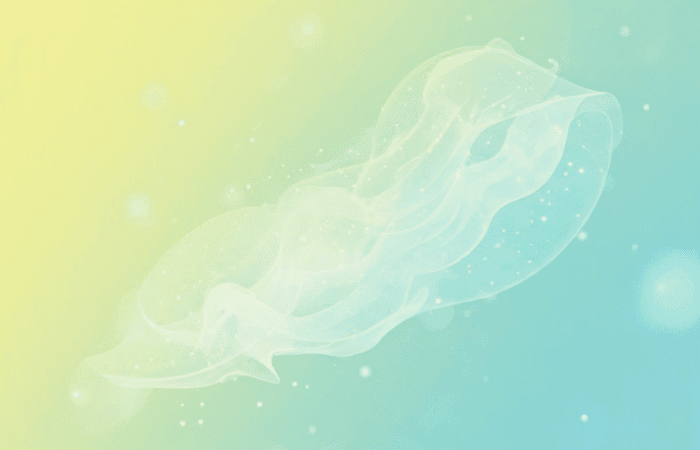Table of Contents
Make.com Basics
1. What is Make.com?
Make.com (formerly Integromat) is a powerful visual automation platform that allows users to design, build, and automate workflows connecting apps and services without requiring programming skills. It enables the creation of scenarios that transfer and transform data between different applications. Learn more about automation platforms at CloudRank.
2. How did Make.com evolve from Integromat?
Integromat was founded in 2012 and rebranded to Make.com in 2021 after significant growth. The rebrand came with expanded features, enhanced UI, more integrations, and enterprise-focused capabilities while maintaining the core visual workflow builder that made the platform popular.
3. How does Make.com differ from other automation platforms?
Make.com distinguishes itself with an intuitive visual interface, powerful data mapping and transformation capabilities, real-time execution monitoring, flexible scheduling options, robust error handling, extensive app integration library, and a unique pricing model based on operations rather than tasks or users.
4. What types of businesses use Make.com?
Make.com serves diverse businesses from solopreneurs and small businesses to large enterprises. Common users include marketing agencies, e-commerce operations, SaaS companies, educational institutions, nonprofit organizations, and IT departments seeking to automate processes without extensive development resources.
5. Is Make.com free to use?
Make.com offers a free plan with limited operations (1,000 per month) and core features. Paid plans start at approximately $9/month with increasing operation limits, reduced minimum interval times between scenario runs, and additional features like advanced error handling and team collaboration.
Getting Started with Make.com
6. What are the main components of Make.com’s interface?
The main interface components include the Dashboard (for managing scenarios), Scenario Editor (visual workflow builder), Data Store (for persistent data storage), Webhooks section, Collections (organizing scenarios), and Team settings for collaboration in business/enterprise plans.
7. What is a “scenario” in Make.com?
A scenario is Make.com’s term for an automated workflow. It consists of a series of modules (representing apps or functions) connected together to perform a sequence of actions triggered by an event (like receiving an email or a scheduled time).
8. How do I create my first scenario in Make.com?
To create your first scenario, log in to Make.com, click “Create a new scenario,” select a trigger module (the initial action that starts your workflow), configure it, add additional modules for processing or actions, connect them together, and then activate your scenario.
9. What’s the difference between a trigger and an action in Make.com?
Triggers are modules that start scenarios based on events (new records, form submissions, scheduled times, etc.), while actions are modules that perform operations like creating or updating records, sending messages, or manipulating data within an already-running scenario.
10. How do I connect apps to Make.com?
Apps are connected by adding their authentication credentials through the “Connections” interface. When adding a module for an app, you’ll be prompted to create a new connection if one doesn’t exist, requiring API keys, OAuth authentication, or username/password depending on the service.
Make.com Core Features
11. What are modules in Make.com?
Modules are the building blocks of Make.com scenarios, representing specific actions or triggers for apps and services. Each module performs a specific function like retrieving data, creating records, sending emails, or transforming information within the workflow.
12. How many apps and services can Make.com connect to?
Make.com offers integrations with 1,000+ apps and services, including popular platforms like Google Workspace, Microsoft 365, Slack, CRMs (Salesforce, HubSpot), project management tools (Asana, Trello), databases, and custom connections via webhooks, HTTP, and JSON modules.
13. What are iterators and aggregators in Make.com?
Iterators process each item in an array of data individually, while aggregators collect multiple bundles of data and combine them into a single bundle. Together, they allow for powerful data processing capabilities when handling multiple records or complex data structures.
14. How does Make.com handle data transformation?
Data transformation is handled through built-in functions, formula expressions, and specialized modules like Text Parser, JSON, and Array modules. Make.com’s visual mapping interface allows users to easily map fields between apps, apply transformations, and manipulate data structures.
15. What are Data Stores in Make.com?
Data Stores are Make.com’s built-in databases that allow scenarios to persist information between executions. They can store structured data in collections with defined fields, enabling use cases like tracking processed items, maintaining state, or creating custom databases.
Building Advanced Scenarios
16. How do I schedule scenarios in Make.com?
Scenarios are scheduled using the Schedule trigger module. Options include running at specific times using cron expressions (e.g., “every Monday at 9am”), at regular intervals (every X minutes/hours), or on specific dates. Custom scheduling is available through advanced cron expressions.
17. What are filters in Make.com and how do they work?
Filters are conditions that determine whether data continues through a workflow path. They can be added between modules to evaluate data and allow processing only when specific criteria are met. Filters use a combination of data fields, operators, and values to create logical conditions.
18. How can I handle errors in Make.com scenarios?
Error handling options include error handlers (special routes that execute when errors occur), directive modules (try/catch-like functionality), automatic retries with configurable attempts and delays, error notification emails, and detailed execution history for troubleshooting. Find error handling best practices at CloudRank.
19. What are router modules in Make.com?
Router modules create multiple paths in a scenario, allowing different processing based on conditions. Each route can have its own filter condition, enabling complex branching logic within a single scenario rather than creating multiple separate scenarios for different cases.
20. How can I process large volumes of data efficiently?
Large data volumes can be efficiently processed using pagination in trigger modules, iterator modules for batch processing, setting appropriate operation limits, using Data Stores for temporary storage, implementing filters early in the workflow, and optimizing scenario design to minimize unnecessary operations.
Data Handling and Operations
21. What data formats does Make.com support?
Make.com supports various data formats including JSON, XML, CSV, form data, spreadsheets, text, binary (for files and images), and HTML. Specialized modules and functions exist for parsing, creating, and transforming between these formats as needed in workflows.
22. How does Make.com handle JSON data?
JSON data is natively supported with specialized modules like JSON Parse (converting JSON strings to objects) and JSON Create (generating JSON from mapped values). Make.com also provides functions for working with JSON such as get(), map(), and join() for advanced manipulation.
23. What is a bundle in Make.com?
A bundle is Make.com’s term for a package of data that moves between modules in a scenario. Each bundle contains the input/output data for a module, and as data flows through the scenario, modules transform, add to, or filter these bundles according to their configuration.
24. How are files and binary data handled in Make.com?
Files and binary data are handled through specialized file modules and functions. Make.com can download, upload, transform, and manipulate files across services while maintaining binary content. Files are temporarily stored during scenario execution and can be processed without local downloads.
25. What are the limits on data processing in Make.com?
Data processing limits vary by plan but include restrictions on operation counts (actions performed), scenario complexity, data transfer size (typically 10MB max per file), execution time (typically 40 minutes max per scenario run), and Data Store capacity. Higher-tier plans offer increased limits.
Make.com Operations and Execution
26. What are operations in Make.com’s context?
Operations are the individual actions performed within scenarios, such as retrieving a record, sending an email, or updating data. Make.com’s pricing is based on operations, with plans providing monthly operation allowances (e.g., 10,000 operations on a basic paid plan).
27. How is scenario execution monitored in Make.com?
Execution is monitored through the real-time scenario debugger, which shows data as it flows through each module, and the History tab that logs all executions with detailed information about processed data, errors, and execution time. Email notifications can also alert about failures.
28. What is the execution sequence of a scenario?
Scenarios execute sequentially starting with the trigger module, then processing each connected module in order. Branching paths from routers execute concurrently, while iterators process items one after another. The scenario completes when all paths have finished processing or encountered terminal errors.
29. How does Make.com handle rate limits from external services?
Make.com manages rate limits through built-in awareness of service-specific limitations, automatic retries with exponential backoff for many rate-limit errors, the ability to set custom delays between operations, and per-connection concurrency limits to prevent overwhelming external APIs.
30. What happens when a scenario encounters an error?
When errors occur, Make.com can: continue execution for non-critical errors, follow error handler paths if configured, retry the operation based on retry settings, record the error in execution history with detailed information, send email notifications to scenario owners, and eventually halt execution if fatal errors can’t be resolved.
Integrations and Connections
31. What are the most popular integrations on Make.com?
Popular integrations include Google services (Gmail, Drive, Sheets), Microsoft 365 (Outlook, Excel, Teams), CRM platforms (Salesforce, HubSpot), project management tools (Asana, Monday.com, Trello), marketing platforms (Mailchimp, Facebook Ads), e-commerce solutions (Shopify, WooCommerce), and databases.
32. How secure are app connections in Make.com?
App connections are secured through OAuth 2.0 where supported, encrypted storage of credentials, regular security audits, and compliance with industry standards. Make.com doesn’t store actual passwords in most cases, instead using secure tokens for authentication with third-party services.
33. Can Make.com connect to custom or internal applications?
Yes, custom applications can be connected using the HTTP/Webhook modules, JSON parsing, custom API integrations, database modules, or through the Make.com API. For internal applications, solutions include VPN connections, IP whitelisting, and secure webhook implementations.
34. What database systems can integrate with Make.com?
Make.com supports major database systems including MySQL, PostgreSQL, Microsoft SQL Server, MongoDB, Airtable, and generic database connections through JDBC. These integrations allow reading, writing, updating, and deleting records directly from database tables.
35. How does Make.com handle webhook integrations?
Make.com provides dedicated webhook modules that generate unique URLs for receiving data from external services. These can be configured to start scenarios upon receiving data, parse incoming information in various formats, and respond with custom status codes and responses.
Advanced Features and Techniques
36. What are Make.com’s text parsing capabilities?
Text parsing features include regex patterns for extracting information from text, HTML parsing for web scraping, CSV/XML/JSON parsing for structured data, date and number formatting functions, and specialized modules like the Email Parser for extracting data from standardized emails.
37. How can Make.com be used for web scraping?
Web scraping is accomplished using the HTTP module to retrieve web pages, HTML Parser module to extract specific elements based on CSS selectors, handling pagination for multi-page results, and working with tools like Regex for cleaning and processing the extracted data. Some sites may require additional techniques for dynamic content.
38. What are webhooks in Make.com and how are they used?
Webhooks in Make.com are HTTP endpoints that receive data from external services to trigger scenarios. They generate unique URLs that can be configured in other systems, supporting instant scenario execution when events occur, rather than relying on polling or schedules.
39. How does Make.com handle API rate limiting and throttling?
Rate limiting is managed through built-in service-specific limits awareness, automatic implementation of exponential backoff when rate limits are encountered, the ability to set concurrency limits per connection, adding deliberate delays between operations, and batching requests where supported.
40. What are the benefits of using functions in Make.com?
Functions in Make.com allow for data transformation, calculations, text manipulation, date processing, and complex operations without additional modules. They provide flexibility in data handling, reduce the number of modules needed, and enable complex logic within mappings rather than requiring separate processing steps.
Make.com for Teams and Enterprises
41. What collaboration features does Make.com offer?
Collaboration features include team workspaces, user role management (Admin, Member, Guest), scenario sharing with specific permissions, the ability to clone and template scenarios, audit logs of user activities, shared connections for team access to app credentials, and collaborative troubleshooting tools.
42. How does Make.com handle user permissions and roles?
Make.com uses role-based permissions including Admins (full control), Members (can create and edit scenarios), and Guests (restricted access to specific scenarios). Enterprise plans offer more granular controls including organization-level roles and workspace-specific permissions.
43. What enterprise-specific features does Make.com provide?
Enterprise features include SAML single sign-on (SSO) integration, advanced security controls, dedicated account management, service level agreements (SLAs), audit logging, IP restrictions, automated backup options, and custom onboarding and training programs.
44. Can multiple team members work on the same scenario?
While simultaneous editing of the same scenario isn’t supported, teams can collaborate through cloning scenarios, sharing them with edit permissions, documenting changes, and using version control through the scenario history feature, which tracks changes made by different users.
45. How does Make.com address security for enterprise customers?
Enterprise security features include SOC 2 compliance, GDPR compliance, data encryption in transit and at rest, regular security audits, advanced authentication options (SSO, MFA), IP access restrictions, detailed audit logs, custom data retention policies, and documentation for security reviews.
Make.com Debugging and Troubleshooting
46. How do I debug scenarios in Make.com?
Debugging is done through several tools: the scenario debugger (showing real-time data flow), execution history (reviewing past runs), data inspector (examining individual bundles), adding temporary filter modules with logging enabled, using alert modules to send notifications, and the scenario schedule inspector for timing issues.
47. What are common errors in Make.com and how do I resolve them?
Common errors include authentication failures (expired tokens), missing data (incorrect mappings), rate limiting issues (too many requests), timeout errors (long-running operations), data format mismatches (parsing errors), and connectivity problems. Resolution typically involves checking the detailed error message in the execution history.
48. How can I optimize a slow-running scenario?
Optimization techniques include reducing unnecessary modules, using filters early in the workflow to limit processing, batching operations where possible, using efficient data transformation methods, optimizing lookups and searches, implementing pagination correctly, and scheduling resource-intensive scenarios during off-peak hours.
49. What does it mean when a scenario shows “warning” status?
Warning status typically indicates the scenario executed but encountered non-fatal issues like temporary service unavailability that was resolved through retries, minor data processing problems that didn’t prevent completion, or threshold alerts for operations count or execution time approaching limits.
50. How do I troubleshoot webhook issues in Make.com?
Webhook troubleshooting includes verifying the webhook URL is correctly configured in the external service, checking for firewall or security restrictions, examining the incoming data format, testing with the “Run once” feature to capture sample data, and using the webhook history to see attempted deliveries.
Data Management and Storage
51. How long does Make.com store execution history?
Execution history retention varies by plan: the free plan typically stores history for 30 days, while paid plans offer longer retention periods (3-12 months depending on tier). Enterprise plans may have custom retention options. Individual executions can be manually deleted as needed.
52. What is the difference between temporary and persistent data in Make.com?
Temporary data exists only during scenario execution and includes bundle data passing between modules. Persistent data is stored in Data Stores or variables and remains available between scenario runs, allowing for state tracking, cross-scenario data sharing, and building stateful applications.
53. How can sensitive data be handled securely in Make.com?
Sensitive data best practices include using encrypted connections, implementing data masking in logs, utilizing Make.com’s built-in encryption functions, minimizing storage of sensitive information, leveraging temporary variables instead of persistent storage, and using secure authorization methods like OAuth.
54. What are the options for exporting data from Make.com?
Data can be exported through scenarios that output to storage services (Google Drive, Dropbox), databases, or spreadsheets. Execution history can be viewed online or captured through screenshots, while scenario blueprints can be exported as JSON files for backup or sharing.
55. How do Make.com’s Data Stores compare to traditional databases?
Data Stores are simpler than traditional databases, optimized for scenario integration rather than complex querying. They offer basic record storage with defined structure, search capabilities, and CRUD operations, but lack advanced features like joins, transactions, or complex indexing found in dedicated database systems.
Integration Capabilities
56. How does Make.com handle custom API integrations?
Custom API integration is accomplished through the HTTP module, which supports all HTTP methods (GET, POST, PUT, DELETE), custom headers and parameters, various authentication methods, and flexible body formatting. The JSON module helps with parsing responses and constructing requests.
57. Can Make.com connect to on-premises systems?
On-premises connections are possible through several methods: exposing systems via secure API gateways, implementing VPN connections, using webhook receivers that can access internal systems, leveraging database connectors with proper network configuration, and utilizing middleware solutions.
58. How does Make.com work with different authentication methods?
Make.com supports various authentication methods including OAuth 1.0/2.0, API keys, Basic authentication, JWT, session-based authentication, and custom auth through HTTP headers or parameters. The platform handles token refresh and secure credential storage for most authentication types.
59. What options exist for file storage and transfer in Make.com?
File handling options include integrations with cloud storage (Google Drive, Dropbox, OneDrive), ftp/sftp modules for server transfers, email attachments, direct uploads to web services, temporary storage during execution, and conversion between formats like base64 and binary.
60. How can Make.com integrate with e-commerce platforms?
E-commerce integration includes dedicated modules for platforms like
Make.com for Specific Use Cases
61. How can Make.com be used for marketing automation?
Marketing automation applications include lead capture and routing, email campaign management, social media scheduling and monitoring, ad campaign synchronization, landing page data collection, marketing analytics dashboards, audience segmentation, and connecting marketing platforms with CRMs and sales tools.
62. What are common HR and recruitment automation use cases?
HR automation includes applicant tracking workflows, candidate data enrichment, interview scheduling, onboarding document generation, employee data synchronization between systems, time-off request processing, performance review coordination, and payroll data preparation.
63. How is Make.com utilized for customer support automation?
Customer support automation encompasses ticket routing based on criteria, automatic responses for common questions, customer data enrichment, support metrics dashboards, feedback collection and analysis, knowledge base updates based on common issues, and connecting support platforms with other business systems.
64. What financial and accounting processes can be automated with Make.com?
Financial automation includes invoice processing, expense report handling, payment reconciliation, financial data synchronization between systems, tax document preparation, budget tracking, financial report generation, and connecting accounting software with banks and payment processors.
65. How can Make.com automate document and contract workflows?
Document automation includes generating contracts from templates, routing documents for signatures, collecting form data into documents, converting between formats, extracting data from standardized documents, organizing files based on content, and coordinating approval workflows. Learn more about workflow automation use cases at CloudRank.
Performance and Limitations
66. What are the operation limits on different Make.com plans?
Operation limits vary by plan: the Free plan includes 1,000 operations, while paid plans range from 10,000 to millions of operations monthly. Enterprise plans offer customized operation allowances. Operations can be purchased as add-ons when exceeding plan limits.
67. How long can a scenario run before timing out?
The maximum execution time for a single scenario run is typically 40 minutes on standard plans, though this may vary for enterprise customers. Complex processes exceeding this limit should be broken into multiple scenarios using webhooks or Data Stores for coordination.
68. What are the data transfer limits in Make.com?
Standard data transfer limits include a 10MB maximum file size for uploads/downloads and a 1MB limit for webhook payloads. Total data transfer is limited by operation count rather than bandwidth. Enterprise plans may offer customized limits for large file processing.
69. How many scenarios can run concurrently?
Concurrent scenario execution limits depend on the plan level. Free and basic plans typically allow 2-3 concurrent executions, while higher-tier plans allow 5-10+ concurrent runs. Enterprise plans offer further customization based on specific requirements.
70. What performance factors should be considered when building complex scenarios?
Performance considerations include minimizing HTTP requests, using efficient data transformation methods, implementing early filtering, avoiding unnecessary iterations, leveraging batch operations where available, managing memory usage with large datasets, and considering execution time limits when designing workflow logic.
Pricing and Account Management
71. How does Make.com’s pricing model work?
Make.com pricing is primarily based on operations (individual actions like retrieving or sending data). Plans include monthly operation allowances, with additional features like reduced minimum scheduling intervals, increased data retention, and team capabilities at higher tiers. Operations can be purchased as add-ons beyond plan limits.
72. What happens if I exceed my operation limit?
When approaching operation limits, Make.com sends notification emails. Upon reaching the limit, scenarios stop executing until the next billing cycle or until additional operations are purchased. Critical scenarios can be prioritized by disabling less important ones temporarily or purchasing operation add-ons.
73. Can I upgrade or downgrade my Make.com plan?
Plans can be changed at any time through the account settings. Upgrades take effect immediately with prorated billing, while downgrades typically take effect at the next billing cycle. Operation counts and features adjust according to the new plan level.
74. How do I manage multiple organizations or clients in Make.com?
Multiple organizations or clients can be managed by creating separate organizations within Make.com (requiring separate subscriptions) or by using the Teams feature to segment access within a single organization. Some consultants use separate logins for each client for complete isolation.
75. What billing and payment options does Make.com offer?
Make.com accepts credit card payments for standard plans, with monthly or discounted annual billing options. Enterprise customers may have access to alternative payment methods like invoicing, purchase orders, or customized billing arrangements through direct contracts.
Security and Compliance
76. Is Make.com GDPR compliant?
Yes, Make.com is GDPR compliant and provides necessary tools and documentation to help customers meet their GDPR obligations. This includes data processing agreements, privacy controls, data minimization options, and features for responding to data subject requests.
77. What security certifications does Make.com hold?
Make.com maintains several security certifications including SOC 2 Type II, which verifies secure data handling practices. The platform also complies with industry-standard security frameworks and undergoes regular security audits and penetration testing.
78. How does Make.com protect customer data?
Data protection measures include encryption in transit (TLS/SSL) and at rest, secure authentication systems, regular security updates, infrastructure security controls, access controls based on least privilege principles, and physical security for their hosting facilities.
79. What privacy controls does Make.com provide?
Privacy controls include the ability to minimize data collection, features for data anonymization, controls over data retention periods, options for processing data in specific geographic regions, and transparency in data handling practices through comprehensive documentation.
80. Can Make.com be used in regulated industries?
Make.com can be used in many regulated industries with appropriate configurations. The platform provides security features, compliance documentation, and enterprise-level controls that help meet requirements for finance, healthcare, education, and other regulated sectors when implemented correctly.
Make.com Resources and Learning
81. Where can I learn how to use Make.com effectively?
Learning resources include Make.com’s official documentation, the Make University (free online courses), the Community Forum for peer support, the official YouTube channel with tutorials, the Make.com blog with use cases and tips, webinars, and third-party courses on platforms like Udemy.
82. Are there certified Make.com experts or consultants?
Yes, Make.com offers a certification program for professionals who demonstrate expertise with the platform. Certified experts are listed in the Make.com expert directory, and many provide consulting services, implementation assistance, or training for organizations adopting the platform.
83. Does Make.com offer templates for common workflows?
Make.com provides an extensive template library with hundreds of pre-built scenarios covering common use cases across industries and functions. These templates can be imported directly into your account and customized for specific requirements, accelerating implementation.
84. How can I get help when I’m stuck on a scenario?
Support options include the Make.com Help Center for documentation, the Community Forum for peer assistance, direct support tickets (available on paid plans), the Make.com experts directory for professional help, and third-party communities on platforms like Reddit and Facebook.
85. What training programs does Make.com offer?
Make.com offers various training options including self-paced courses through Make University (free), certification programs for professionals, custom training for enterprise customers, regular webinars on specific features and use cases, and documentation covering all aspects of the platform.
Customization and Development
86. Can I extend Make.com’s functionality with custom code?
Custom functionality can be added through several methods: the Code module (supporting JavaScript), HTTP modules for custom API integration, webhook functionality for receiving external data, JSON parsing and generation for complex transformations, and custom apps through the Make.com Developer Platform.
87. What is the Make.com API and how is it used?
The Make.com API allows programmatic control of the platform, enabling creation and management of scenarios, triggering scenario execution, monitoring status, and managing teams and users. It’s particularly useful for embedding Make.com functionality in other applications or creating custom management interfaces.
88. How can I create custom modules or apps for Make.com?
Custom app development is available through the Make.com Developer Platform, which provides tools and documentation for creating modules that integrate with specific services. This requires development knowledge and familiarity with REST APIs, OAuth, and the Make.com module structure.
89. What are the best practices for managing complex Make.com implementations?
Best practices include organizing scenarios into logical collections, implementing consistent naming conventions, documenting scenario purposes and dependencies, creating reusable templates for common patterns, establishing governance around connections and credentials, and implementing monitoring for critical workflows.
90. Can Make.com be integrated into a larger development ecosystem?
Make.com can be integrated into development ecosystems through its API, webhook capabilities, version control integration (exporting scenarios as JSON), CI/CD pipeline integration for automated deployment, and by incorporating Make.com into broader automation strategies alongside traditional development.
Workflow Design and Best Practices
91. What are the principles of good scenario design in Make.com?
Good design principles include single-purpose scenarios (rather than monolithic workflows), early filtering to minimize unnecessary processing, appropriate error handling, clear documentation within scenarios, consistent naming conventions, optimizing for readability, and building with maintenance and troubleshooting in mind.
92. How should complex business processes be broken down into scenarios?
Complex processes should be divided into modular scenarios based on logical boundaries, triggered sequentially using webhooks or Data Stores for state management. This approach improves maintainability, stays within execution limits, enables reuse of common components, and simplifies troubleshooting.
93. What are common anti-patterns to avoid in Make.com?
Common anti-patterns include creating excessively long scenarios, ignoring error handling, hardcoding data that should be variable, inefficient iterations (processing unnecessarily), neglecting scenario documentation, improper data mapping causing type mismatches, and failing to test edge cases.
94. How should scenarios be tested before deployment?
Testing best practices include using the scenario debugger with sample data, creating test scenarios with controlled inputs, validating outputs against expected results, testing edge cases and error conditions, implementing automated testing through the API where possible, and gradual rollout for critical workflows.
95. What maintenance practices keep Make.com scenarios running smoothly?
Effective maintenance includes regular review of execution history for errors, monitoring operation usage against limits, updating scenarios when integrated apps change their APIs, documenting changes and dependencies, implementing alerting for critical failures, and periodic optimization of high-usage workflows.
Future and Trends
96. How is Make.com incorporating AI capabilities?
Make.com is expanding AI integration through dedicated modules for services like OpenAI, Google AI, and Microsoft AI, enabling capabilities such as text generation, content analysis, image processing, document understanding, and intelligent decision-making within workflows.
97. What marketplace and ecosystem development is happening with Make.com?
Ecosystem development includes expanding the app partner program, growing the expert and consultant network, enhancing the template library with community contributions, and developing the Make.com Developer Platform for custom integrations and modules from third parties.
98. How does Make.com compare to emerging no-code/low-code platforms?
Make.com distinguishes itself from emerging platforms through its visual workflow design (more intuitive than many alternatives), powerful data transformation capabilities, flexible error handling, extensive integration library, operations-based pricing model, and balance between accessibility and advanced functionality.
99. What enterprise features is Make.com developing?
Enterprise development focuses on enhanced security and compliance features, improved team collaboration tools, better governance and administrative controls, expanded audit capabilities, more sophisticated role-based access, and integration with enterprise identity management systems.
100. What is the vision for Make.com’s future development?
Make.com’s vision includes expanding its integration ecosystem, enhancing AI-powered automation capabilities, improving collaboration features for teams, further simplifying complex automation with intelligent assistants, strengthening enterprise capabilities, and maintaining the balance between power and usability that has defined the platform.
This comprehensive FAQ guide covers everything you need to know about Make.com. For more insights on automation platforms, integration strategies, and how to choose the right solution for your specific needs, visit CloudRank.