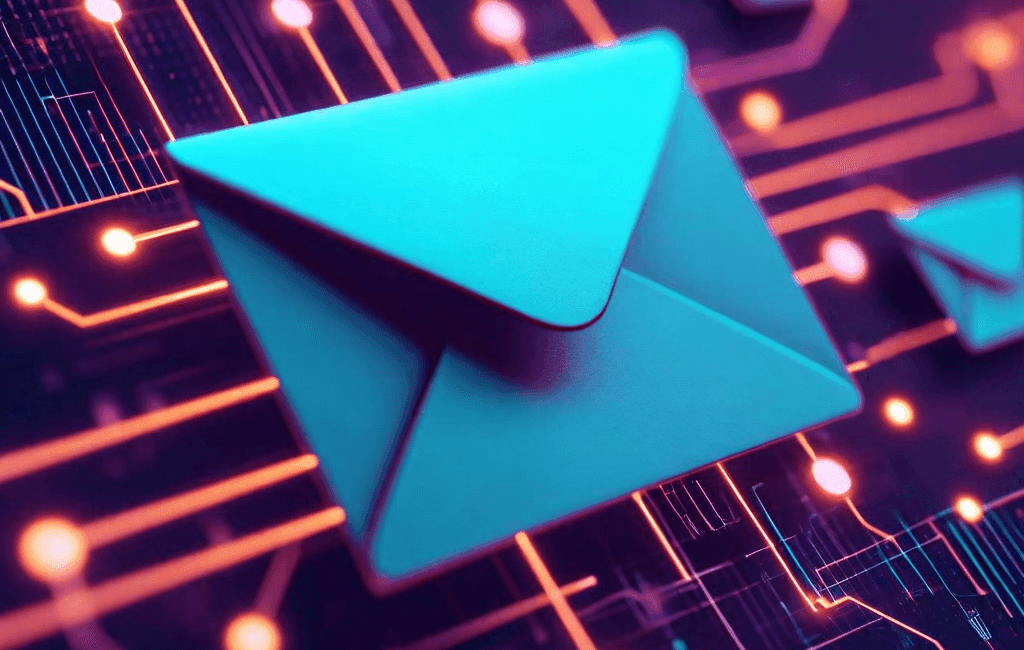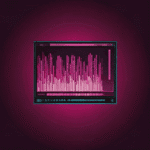Table of Contents
Introduction
Email marketing continues to be one of the most effective digital marketing channels, offering an impressive ROI of $42 for every $1 spent according to recent industry data. Despite the proliferation of new communication channels, email remains a cornerstone of digital marketing strategies for businesses of all sizes. As we approach 2025, email marketing is evolving with new technologies, changing consumer behaviors, and stricter privacy regulations.
This comprehensive guide explores the current state of email marketing, emerging trends, best practices, and actionable strategies to help you build successful email campaigns in 2025 and beyond. Whether you’re just starting with email marketing or looking to optimize your existing strategy, this guide provides the insights and tools you need to succeed.
Why Email Marketing Still Matters in 2025
Despite being one of the oldest digital marketing channels, email marketing continues to deliver exceptional results for several compelling reasons:
Unmatched ROI
Email marketing consistently outperforms other digital channels in terms of return on investment. The average ROI of $42 for every dollar spent makes it a cost-effective strategy for businesses with limited marketing budgets. This high return stems from low implementation costs combined with direct access to interested customers.
Direct Communication Channel
Email provides a direct line to your audience without algorithm changes or platform restrictions affecting your reach. Unlike social media platforms where organic reach continues to decline, email allows you to communicate directly with subscribers who have explicitly opted in to hear from your brand.
Unlike social media platforms that constantly change their algorithms and limit your organic reach, email marketing gives you complete control over your communication. When someone joins your email list, you have a direct connection to their inbox. This direct relationship is increasingly valuable as social platforms continue to restrict brand visibility unless you pay for advertising.
Personalization Capabilities
Modern email marketing platforms offer sophisticated personalization options, allowing businesses to deliver highly relevant content based on subscriber data, behaviors, and preferences. This level of personalization leads to higher engagement rates and stronger customer relationships.
Personalization has evolved far beyond simply inserting a subscriber’s name into an email. Today’s advanced email marketing platforms allow you to customize virtually every aspect of your communications based on detailed customer data. From product recommendations to content suggestions, sending times to promotional offers, personalization enables you to create highly relevant experiences that resonate with your audience on an individual level.
Integration with Other Marketing Channels
Email works seamlessly with other marketing channels, enhancing the effectiveness of your overall marketing strategy. It can support content marketing efforts, drive social media engagement, complement paid advertising campaigns, and nurture leads generated through various channels.
Email marketing doesn’t exist in isolation – it’s most powerful when integrated with your broader marketing ecosystem. For example, content created for your blog can be repurposed in email newsletters, while email campaigns can drive traffic to your social media profiles. Similarly, customer data collected through your email marketing efforts can inform your paid advertising targeting, creating a synergistic relationship between channels.
Ownership of Contact Lists
Unlike followers on social media platforms, your email list is an asset you own. This ownership provides stability and continuity for your marketing efforts, regardless of changes to other platforms or channels you use.
When you build a following on social media, you’re essentially building on rented land. If the platform changes its policies or disappears altogether, you could lose access to your audience. In contrast, your email list is a business asset that you control completely. This ownership gives you stability and independence in your marketing strategy, allowing you to maintain connections with your audience regardless of changes in the digital landscape.
Key Email Marketing Trends for 2025
The email marketing landscape continues to evolve rapidly. Here are the key trends shaping the future of email marketing:
AI-Powered Personalization and Automation
Artificial intelligence is transforming email marketing by enabling more sophisticated personalization and automation capabilities:
- Predictive Analytics: AI algorithms can analyze subscriber behavior to predict which content, products, or offers will resonate with individual subscribers.
- Dynamic Content Generation: AI can generate personalized email content in real-time based on subscriber data and behaviors.
- Smart Segmentation: Advanced AI tools automatically identify meaningful subscriber segments based on multiple data points and behaviors.
- Optimized Send Times: AI determines the optimal time to send emails to individual subscribers based on their past engagement patterns.
The integration of artificial intelligence into email marketing platforms has revolutionized what’s possible for marketers. AI systems can now analyze vast amounts of data to identify patterns and make predictions that would be impossible for humans to discern manually. This capability allows for truly hyper-personalized campaigns that adapt in real-time based on individual subscriber behaviors and preferences.
For example, AI can analyze a subscriber’s browsing history, past purchases, email engagement, and demographic information to automatically generate highly relevant product recommendations. It can also predict when a customer might be ready to make their next purchase and trigger appropriately timed emails to nudge them toward conversion.
Interactive Email Experiences
Static emails are giving way to interactive experiences that engage subscribers directly within their inbox:
- AMP for Email: Google’s Accelerated Mobile Pages for Email enables interactive elements like forms, quizzes, and carousels without requiring recipients to visit external websites.
- Interactive Polls and Surveys: Collecting feedback and data directly within emails increases engagement rates.
- Gamification Elements: Adding game-like elements to emails increases engagement and encourages repeated interactions.
- Shoppable Emails: Interactive product galleries and checkout functionality allow subscribers to make purchases without leaving their inbox.
The era of static, one-way email communication is fading as interactive elements transform the inbox into an engagement platform. Modern emails can function almost like miniature websites, allowing subscribers to take meaningful actions without leaving their email client. This interactivity reduces friction in the customer journey and increases the likelihood of conversion.
Consider a clothing retailer that sends an email featuring a carousel of new arrivals. The subscriber can swipe through the collection, select their size and color preference, and even add items to their cart – all without visiting the retailer’s website. This streamlined experience creates convenience for the customer while improving conversion rates for the business.
Privacy-First Email Marketing
Increasing privacy regulations and growing consumer awareness about data practices are reshaping email marketing approaches:
Privacy regulations like GDPR, CCPA, and their global counterparts have fundamentally changed how marketers collect and use customer data. Simultaneously, consumers have become more aware of and concerned about their digital privacy. This shift has created both challenges and opportunities for email marketers.
Forward-thinking brands are adopting privacy-first email marketing strategies that build trust while still delivering personalized experiences. This approach involves being transparent about data collection practices, giving subscribers genuine control over their information, and finding ethical ways to personalize content without violating privacy expectations.
For example, rather than tracking subscribers covertly across the web, brands are directly asking customers about their preferences and interests through preference centers, surveys, and interactive emails. This zero-party data (information willingly shared by customers) is both privacy-compliant and highly valuable for personalization.
- Zero-Party Data Strategy: Brands are focusing on collecting data directly and transparently from subscribers rather than relying on third-party data.
- Enhanced Consent Mechanisms: More sophisticated and transparent opt-in processes ensure compliance with global privacy regulations.
- Cookie-Less Tracking Alternatives: As third-party cookies disappear, email marketers are developing new ways to track campaign performance while respecting privacy.
- Privacy as a Competitive Advantage: Transparent data practices are becoming a differentiator for brands that respect subscriber privacy.
Mobile-First Email Design
With over 60% of email opens occurring on mobile devices, mobile-first design is no longer optional:
Mobile devices have become the primary way people access their emails, making mobile-first design an absolute necessity rather than a nice-to-have feature. Successful email marketers are now designing for the smallest screens first and then adapting their designs for larger displays – the opposite of traditional approaches.
Mobile-first email design goes beyond simply making emails responsive. It involves considering the entire mobile experience, including limited screen space, touch interfaces, varying connection speeds, and mobile-specific reading patterns. Every element of an email, from subject lines to call-to-action buttons, must be optimized for mobile users.
- Responsive Design Evolution: Advanced responsive design techniques ensure emails display perfectly across all screen sizes and email clients.
- Dark Mode Optimization: Ensuring emails look great in dark mode is becoming a standard requirement.
- Thumb-Friendly Navigation: Designing for thumb scrolling and interaction patterns specific to mobile users.
- Accelerated Mobile Pages: Implementing AMP technology for faster loading and better performance on mobile devices.
Hyper-Personalization Beyond First Names
Personalization is evolving beyond basic merging of first names:
The days when inserting a subscriber’s first name into an email subject line qualified as personalization are long gone. Today’s consumers expect brands to understand their specific needs, preferences, and behaviors – and to reflect that understanding in every communication.
Hyper-personalization leverages the wealth of data available to create truly individualized email experiences. This goes far beyond demographic information to include behavioral data, purchase history, browsing patterns, and even contextual factors like location and weather. The goal is to make each email feel as if it was crafted specifically for the individual recipient.
A travel company, for instance, might send an email featuring destinations based on a subscriber’s previous trips, presented in their preferred travel style (luxury, adventure, budget), with pricing in their local currency, and timed to coincide with typical vacation planning periods based on their past booking behavior.
- Behavioral-Based Content: Emails that adapt based on previous interactions with your brand, website behavior, and purchase history.
- Contextual Personalization: Content that changes based on the recipient’s location, time zone, weather, or local events.
- Customer Journey Stage Personalization: Tailoring content based on where subscribers are in their journey with your brand.
- Cross-Channel Personalization: Creating cohesive personalized experiences across email, website, and other touchpoints.
Building an Effective Email List in 2025
A quality email list remains the foundation of successful email marketing. Here are strategies for building and maintaining a healthy list:
Ethical List Building Strategies
Building an email list ethically isn’t just about compliance with regulations like GDPR and CAN-SPAM – it’s about establishing a foundation of trust with your audience. Ethical list building focuses on attracting genuinely interested subscribers who have explicitly chosen to hear from your brand.
The best email lists are built on value exchange. Rather than using questionable tactics to collect email addresses, successful marketers create compelling reasons for people to willingly join their list. This might include exclusive content, special offers, educational resources, or early access to new products or features.
Transparency is equally important in ethical list building. Being clear about what subscribers can expect in terms of content and frequency helps set appropriate expectations and reduces unsubscribe rates. Always remember that a smaller list of engaged subscribers is far more valuable than a large list of uninterested or even annoyed recipients.
- Valuable Lead Magnets: Create genuinely useful resources that your target audience would be willing to exchange their email address for.
- Two-Step Opt-In Process: Implement a double opt-in process to ensure subscribers genuinely want your emails and to improve list quality.
- Progressive Profiling: Collect subscriber data gradually over time rather than asking for too much information upfront.
- Transparency About Email Frequency: Clearly communicate how often subscribers can expect to hear from you before they sign up.
Optimized Sign-Up Forms
Your sign-up forms are the gateway to your email list, and their design and placement can significantly impact your list growth rate. Optimizing these forms involves finding the right balance between collecting valuable subscriber information and creating a frictionless signup experience.
Strategic placement of sign-up forms throughout your digital properties is crucial. Consider where potential subscribers are most likely to be receptive to joining your list – perhaps after consuming valuable content, during the checkout process, or when they’ve shown interest in learning more about a specific topic.
The design of your forms matters just as much as their placement. Forms should be visually appealing, clearly communicate the value of subscribing, and be optimized for both desktop and mobile users. The number of form fields should be kept to a minimum, requesting only the information that’s truly necessary for your initial communications.
- Strategic Form Placement: Position sign-up forms at high-engagement points on your website, including exit-intent popups, after valuable content, and during the checkout process.
- Minimal Form Fields: Request only essential information to reduce friction and increase conversion rates.
- Clear Value Proposition: Clearly articulate what subscribers will gain by joining your list.
- Mobile-Optimized Forms: Ensure sign-up forms work seamlessly on mobile devices with properly sized touch targets.
List Segmentation Strategies
Segmentation is what transforms a generic email list into a powerful marketing asset. By dividing your subscribers into distinct groups based on relevant criteria, you can deliver more targeted and relevant content that resonates with each segment’s specific interests and needs.
Effective segmentation strategies have evolved beyond simple demographic divisions. Today’s sophisticated email marketers segment their lists based on a combination of demographic information, behavioral data, purchase history, engagement levels, and customer lifecycle stage. This multi-dimensional approach allows for highly targeted communications that drive engagement and conversions.
For example, an online fitness brand might segment their list by workout preferences, fitness level, purchase history, engagement with previous emails, and lifecycle stage (new subscriber, active customer, lapsed customer). This granular segmentation enables them to send workout recommendations and product offers that perfectly match each subscriber’s interests and needs.
- Behavioral Segmentation: Group subscribers based on how they interact with your emails and website.
- Demographic Segmentation: Segment based on relevant demographic factors like age, location, or job role.
- Purchase History Segmentation: Create segments based on past purchases, average order value, or product categories of interest.
- Engagement-Based Segmentation: Separate highly engaged subscribers from inactive ones to tailor your approach accordingly.
List Hygiene and Maintenance
A clean, well-maintained email list is essential for maintaining high deliverability rates and maximizing the effectiveness of your campaigns. Regular list maintenance isn’t just good practice – it’s necessary for ensuring your messages reach your subscribers’ inboxes rather than their spam folders.
Email service providers closely monitor engagement metrics like open rates and click rates when determining whether to deliver your emails to the inbox. Continuing to send emails to addresses that never engage with your content can damage your sender reputation and affect deliverability to your entire list.
Regular list cleaning involves identifying and removing invalid email addresses, unsubscribing consistently non-engaging recipients, and attempting to re-engage dormant subscribers before removing them. While it might seem counterintuitive to remove subscribers from your list, this practice actually improves overall performance metrics and ensures your resources are focused on recipients who are genuinely interested in your content.
- Regular Cleaning: Remove invalid or consistently non-engaging email addresses to maintain high deliverability rates.
- Re-Engagement Campaigns: Attempt to re-activate dormant subscribers before removing them from your list.
- Permission Refreshing: Periodically ask subscribers to reconfirm their interest in receiving your emails.
- Preference Centers: Allow subscribers to manage their email preferences, including content types and frequency.
Crafting Effective Email Content
The content of your emails plays a crucial role in engaging subscribers and achieving your marketing objectives:
Subject Line Optimization
Your subject line is the gateway to your email content – if it doesn’t compel recipients to open the message, even the most brilliant email content will go unseen. In an era where the average office worker receives 121 emails per day, crafting subject lines that stand out in crowded inboxes is both an art and a science.
Effective subject lines create a sense of urgency, curiosity, or value that motivates recipients to open your email. They should be concise, clear, and aligned with the content inside the email. Misleading subject lines might boost open rates temporarily, but they damage trust and lead to higher unsubscribe rates and spam complaints in the long run.
Personalization in subject lines goes beyond simply including the recipient’s name. It can involve referencing their location, past purchases, browsing behavior, or other relevant data points. When used thoughtfully, this type of personalization significantly increases open rates by making emails feel more relevant and timely.
- Personalization Elements: Include the recipient’s name or other personalized elements when relevant.
- Create Curiosity: Craft subject lines that provoke curiosity without resorting to clickbait tactics.
- Value Proposition: Clearly communicate the value inside the email.
- A/B Testing: Regularly test different subject line approaches to understand what resonates with your audience.
- Optimal Length: Keep subject lines under 50 characters to ensure they display properly across devices.
Engaging Email Copy
Once your subject line has done its job and the recipient opens your email, your copy needs to deliver on the promise and drive the desired action. Effective email copy balances informational content with persuasive elements, all while maintaining the voice and tone that reflects your brand personality.
The most successful email copy focuses relentlessly on the reader rather than the brand. It addresses their specific pain points, desires, or interests, and clearly communicates how your product, service, or information can help them achieve their goals or solve their problems. This customer-centric approach builds connection and drives engagement.
Structure is equally important in email copy. Most recipients scan rather than read emails in detail, so your content should be organized in a way that facilitates this behavior. Short paragraphs, bulleted lists, clear headings, and strategic use of bold text help readers quickly extract the key information and understand what action you want them to take.
- Clear and Concise Language: Use straightforward language that gets to the point quickly.
- Conversational Tone: Write as if you’re speaking directly to one person, even when sending to thousands.
- Customer-Centric Messaging: Focus on how your content, products, or services benefit the reader rather than just talking about features.
- Storytelling Elements: Incorporate narrative elements to make your emails more engaging and memorable.
- Strong Calls-to-Action: Include clear, compelling calls-to-action that tell the reader exactly what to do next.
Visual Content Strategies
In today’s visually-oriented digital landscape, the design and visual elements of your emails are just as important as the written content. Strategic use of imagery, videos, GIFs, and other visual content can significantly increase engagement and help communicate your message more effectively.
Visual content serves multiple purposes in email marketing. It draws attention to key messages, breaks up text to make emails more scannable, explains complex concepts more clearly than words alone, and evokes emotional responses that text might not achieve. However, balance is crucial – visual elements should enhance your message rather than distract from it.
When planning visual content for emails, always consider the technical implications. Large image files can slow loading times, particularly on mobile devices or slow connections. Additionally, some email clients block images by default, so you should ensure your message remains coherent even when images aren’t displayed. This includes using descriptive alt text for all images and not placing critical information in image-only format.
- Brand Consistent Design: Maintain visual consistency with your overall brand guidelines.
- Strategic Use of Images: Use high-quality, relevant images that enhance your message rather than distract from it.
- Accessible Alt Text: Include descriptive alt text for all images to ensure accessibility.
- Video in Email: Incorporate video content through animated GIFs or thumbnails linking to full videos.
- Infographics and Data Visualization: Present complex information in visual formats for easier comprehension.
Email Design Best Practices
The overall design of your email plays a crucial role in how recipients perceive your message and whether they take the desired action. Good email design isn’t just about aesthetics – it’s about creating a structure that guides the reader’s attention and makes the content easy to consume across all devices.
Effective email design starts with a clean, focused layout that eliminates distractions and emphasizes your key message and call-to-action. White space (empty space around elements) is particularly important, as it prevents the email from feeling cluttered and helps direct attention to important elements.
Visual hierarchy is another foundational principle of email design. By strategically using size, color, and placement, you can guide the reader’s eye through the content in the intended sequence, ensuring they notice the most important elements first. This is particularly important given that most recipients spend only a few seconds scanning an email before deciding whether to engage further or delete it.
As mentioned earlier, mobile optimization is non-negotiable in modern email design. This means not only ensuring that your emails display correctly on small screens, but also that the user experience is optimized for touch interfaces and mobile reading patterns. Buttons should be large enough to tap easily with a finger, and the most important content should appear at the beginning of the email.
- Clean, Focused Layout: Design emails with plenty of white space and clear visual hierarchy.
- Scannable Content Blocks: Break content into easily scannable sections with descriptive headings.
- Mobile-Responsive Templates: Ensure your emails look great on all devices and screen sizes.
- Strategic Color Usage: Use color to guide attention to important elements like calls-to-action.
- Accessible Design: Ensure sufficient color contrast and readable font sizes for all users.
Email Automation Strategies
Automation enables you to deliver timely, relevant emails based on specific triggers or time intervals:
Essential Automated Email Sequences
Email automation allows you to send the right message to the right person at exactly the right time, without manual intervention. By creating predetermined sequences triggered by specific actions or timeframes, you can deliver highly relevant content that guides prospects and customers through their journey with your brand.
The foundation of email automation is a set of essential sequences that address key moments in the customer lifecycle. These automated flows ensure you never miss important opportunities to engage with subscribers, from their first interaction with your brand through to ongoing relationship nurturing.
Each automated sequence should have a specific goal and be designed with the recipient’s context and needs in mind. For example, a welcome series isn’t just about saying “hello” – it’s about establishing your brand’s value proposition, setting expectations for future communications, and encouraging the first meaningful interaction with your business.
- Welcome Series: Introduce new subscribers to your brand, set expectations, and drive initial engagement.
- Abandoned Cart Recovery: Remind shoppers about products they left in their cart and encourage completion of the purchase.
- Post-Purchase Follow-Up: Thank customers for their purchase, provide usage tips, and encourage reviews or referrals.
- Re-Engagement Campaigns: Attempt to re-activate dormant subscribers with special offers or content.
- Birthday and Anniversary Emails: Celebrate personal milestones with special offers or recognition.
Behavioral Trigger Emails
Behavioral trigger emails are automated messages sent in response to specific actions (or inactions) taken by subscribers. Unlike time-based emails that are sent according to a predetermined schedule, trigger emails are dynamically generated based on real-time behavior, making them exceptionally relevant and timely.
The power of behavioral trigger emails lies in their context. When a subscriber takes a specific action – like browsing a particular product category, downloading a resource, or abandoning their shopping cart – they’re demonstrating their current interests or intentions. By responding immediately with relevant content, you can capitalize on this moment of engagement and guide them toward the next desired action.
For example, when a subscriber views a product multiple times without purchasing, a browse abandonment email can address potential concerns or hesitations by highlighting product benefits, showcasing positive reviews, or offering a limited-time discount. This timely, targeted approach is far more effective than generic promotional emails.
- Browse Abandonment: Follow up with subscribers who viewed specific products but didn’t add them to cart.
- Content Download Follow-Up: Provide additional resources related to content a subscriber has downloaded.
- Product Review Requests: Ask for reviews after customers have had sufficient time to use products.
- Replenishment Reminders: Notify customers when it’s time to repurchase consumable products.
- Price Drop Alerts: Inform subscribers when products they’ve shown interest in go on sale.
Customer Journey Automation
Customer journey automation takes a more holistic approach to email automation by designing sequences that support subscribers through each stage of their relationship with your brand. Rather than focusing on individual behaviors or triggers, customer journey automation considers the entire path from prospect to loyal customer and creates email sequences that facilitate progression through each stage.
This approach recognizes that different types of content and offers are appropriate at different points in the customer journey. For example, educational content might be most valuable for new prospects who are still learning about your industry or solution, while existing customers might benefit more from advanced tips, loyalty rewards, or cross-sell recommendations.
Effective customer journey automation requires a clear understanding of your typical customer lifecycle and the key transition points between stages. By mapping these journeys and identifying the information or incentives that help customers progress from one stage to the next, you can create automated sequences that move subscribers toward deeper engagement and higher lifetime value.
- Onboarding Sequences: Guide new customers through the initial stages of using your product or service.
- Educational Series: Provide value through automated educational content related to your industry or offerings.
- Loyalty Program Updates: Automatically notify customers about their rewards status and available benefits.
- Cross-Sell and Upsell Sequences: Recommend complementary or premium products based on purchase history.
- Renewal and Subscription Reminders: Alert customers before subscription renewals or when action is needed.
Automation Best Practices
While email automation offers tremendous benefits, it requires careful planning and ongoing management to be truly effective. Following best practices ensures your automated emails feel personal and timely rather than robotic and irrelevant.
One crucial aspect of successful automation is creating logical workflows with clear decision points. Your automation should include appropriate branches and paths based on subscriber actions or characteristics, rather than forcing everyone through the same sequence regardless of their response. This adaptive approach creates a more personalized experience that responds to each subscriber’s actual behavior.
Regular review of your automated sequences is essential to ensure they remain relevant and effective. Email automation isn’t a “set it and forget it” solution – it requires ongoing optimization based on performance data and changing business objectives. Schedule periodic reviews of your automated emails to update content, refresh design elements, and refine the logic that determines when and to whom emails are sent.
Personalization within automation is another critical best practice. Even though emails are being triggered automatically, they should still feel personal and relevant to the recipient. This involves using dynamic content that adapts based on subscriber data, segmentation within your automation flows, and ensuring the tone and messaging feel conversational rather than robotic.
- Logical Workflow Design: Create automation workflows with clear decision points and logical progression.
- Regular Review and Optimization: Periodically review automated sequences to ensure they remain relevant and effective.
- Personalization Within Automation: Include dynamic content and personalization even in automated emails.
- Testing and Quality Assurance: Thoroughly test all automated sequences before activating them.
- Performance Monitoring: Set up tracking to measure the effectiveness of each automated email and the sequence as a whole.
Measuring Email Marketing Success
To optimize your email marketing strategy, you need to track and analyze key performance metrics:
Essential Email Marketing Metrics
Measuring the success of your email marketing efforts requires tracking a comprehensive set of metrics that provide insights into different aspects of campaign performance. While it can be tempting to focus exclusively on vanity metrics like open rates, a holistic measurement approach examines the entire email journey from delivery to final conversion.
Open rates and click-through rates offer initial insights into how compelling your subject lines and email content are to recipients. However, these engagement metrics should be viewed as stepping stones toward more meaningful business outcomes. For most organizations, the ultimate measure of email marketing success is its impact on revenue, conversions, and customer relationships.
It’s also important to monitor list health metrics like bounce rates, unsubscribe rates, and complaint rates. These indicators help you assess the quality of your list and the relevance of your content to your audience. High unsubscribe or complaint rates, for example, might signal that your content isn’t meeting subscriber expectations or that you’re sending too frequently.
- Open Rate: The percentage of recipients who open your email.
- Click-Through Rate (CTR): The percentage of recipients who click on links within your email.
- Conversion Rate: The percentage of recipients who complete a desired action after clicking through from your email.
- Bounce Rate: The percentage of emails that couldn’t be delivered.
- Unsubscribe Rate: The percentage of recipients who opt out of your email list after receiving a specific email.
- List Growth Rate: The rate at which your email list is growing.
- Email Sharing/Forwarding Rate: The percentage of recipients who share or forward your email.
- Overall ROI: The return on investment from your email marketing efforts.
Advanced Analytics Approaches
Beyond basic email metrics, advanced analytics approaches can provide deeper insights into the overall impact of your email marketing program and help identify opportunities for optimization.
Attribution modeling helps you understand how email interacts with other marketing channels in driving conversions. For example, a customer might initially discover your brand through a paid social ad, join your email list, and finally convert after receiving your third email. Multi-touch attribution models give appropriate credit to each touchpoint in this journey rather than assigning credit only to the last interaction before conversion.
Customer lifetime value analysis examines how email marketing influences not just immediate conversions but long-term customer value. This approach recognizes that the true value of email marketing extends beyond driving one-time purchases to fostering ongoing customer relationships that generate revenue over months or years.
Cohort analysis involves tracking how different groups of subscribers behave over time. For example, you might compare the engagement and conversion patterns of subscribers who joined during a particular promotion versus those who joined through your website sign-up form. These comparisons can reveal valuable insights about which acquisition sources deliver the most engaged subscribers.
- Attribution Modeling: Understanding how email contributes to conversions along with other marketing channels.
- Lifetime Value Analysis: Measuring how email marketing impacts customer lifetime value.
- Cohort Analysis: Comparing the behavior of different subscriber groups over time.
- A/B Testing Framework: Implementing a systematic approach to testing and improving email elements.
- Engagement Scoring: Developing a scoring system to quantify subscriber engagement levels.
Deliverability Monitoring
Even the most brilliantly crafted email campaign will fail if your messages don’t reach subscribers’ inboxes. Deliverability monitoring is therefore a crucial aspect of email marketing measurement, focusing on tracking whether your emails are being successfully delivered to recipients’ primary inboxes rather than spam folders or being blocked entirely.
Inbox placement testing involves using specialized tools to check whether your emails are reaching the inbox across different email providers and clients. This testing can help identify deliverability issues before they significantly impact your campaigns.
Sender reputation monitoring is equally important, as email service providers use your sending reputation to determine whether to deliver your emails to the inbox. Factors affecting your sender reputation include complaint rates, engagement metrics, sending volume consistency, and adherence to technical best practices.
Implementing proper email authentication protocols like DMARC, SPF, and DKIM is essential for good deliverability. These technical standards help verify that your emails are legitimate and haven’t been tampered with, reducing the likelihood that they’ll be marked as spam.
- Inbox Placement Testing: Testing whether your emails are reaching the inbox or being filtered to spam folders.
- Sender Reputation Tracking: Monitoring your sender reputation with major email providers.
- DMARC, SPF, and DKIM Implementation: Ensuring proper email authentication protocols are in place.
- Complaint Rate Monitoring: Tracking how often recipients mark your emails as spam.
- Email Client Rendering Tests: Checking how your emails display across different email clients and devices.
Reporting and Optimization
Effective measurement isn’t just about collecting data – it’s about transforming that data into actionable insights that drive continuous improvement. This requires a systematic approach to reporting and optimization that turns raw metrics into strategic decisions.
Regular performance reviews are the foundation of this process, involving scheduled analysis of key email metrics against your goals and benchmarks. These reviews should examine both individual campaign performance and overall program trends to identify both immediate optimization opportunities and long-term strategic shifts.
Segment comparison analysis provides deeper insights by comparing how different subscriber groups respond to your emails. For example, you might discover that new subscribers engage differently than long-term customers, or that subscribers from different acquisition sources have varying conversion rates. These insights can help you tailor content and offers more effectively for each segment.
Testing is perhaps the most powerful optimization tool available to email marketers. By systematically testing different elements of your emails – from subject lines to send times, content formats to call-to-action buttons – you can continuously refine your approach based on actual subscriber responses rather than assumptions. The most effective email programs maintain an ongoing testing calendar that prioritizes high-impact elements and builds on previous learnings.
- Regular Performance Reviews: Scheduling routine reviews of key email metrics.
- Segment Comparison Analysis: Comparing performance across different subscriber segments.
- Campaign Comparison: Evaluating different campaign types against each other.
- Continuous Testing Calendar: Maintaining an ongoing schedule of A/B tests to improve performance.
- Benchmarking Against Industry Standards: Comparing your metrics to industry benchmarks.
Email Marketing Tools and Platforms for 2025
The right tools can significantly enhance your email marketing effectiveness. Here’s an overview of the types of platforms available and features to look for:
Types of Email Service Providers (ESPs)
The email marketing technology landscape offers a diverse range of platforms designed to meet different business needs, from small businesses sending occasional newsletters to enterprise organizations running complex multi-channel campaigns. Choosing the right email service provider is a crucial decision that will impact your email marketing capabilities, workflow, and results.
All-in-one marketing platforms like HubSpot, Mailchimp, and ActiveCampaign offer email marketing capabilities alongside other marketing functions such as CRM, social media management, and landing page creation. These integrated solutions are ideal for businesses looking to centralize their marketing efforts within a single platform, though they may not offer the depth of specialized features found in dedicated email tools.
For e-commerce businesses, specialized platforms like Klaviyo and Omnisend provide features specifically designed for online retailers. These include pre-built automation flows for cart abandonment and post-purchase follow-ups, product recommendation blocks, and deep integration with e-commerce platforms like
Enterprise organizations with complex requirements may need the robust capabilities of enterprise email solutions like Adobe Campaign or Salesforce Marketing Cloud. These platforms offer advanced personalization, extensive integration options, sophisticated automation capabilities, and the scalability needed to handle massive sending volumes.
- All-in-One Marketing Platforms: Comprehensive solutions like HubSpot, Mailchimp, and ActiveCampaign that combine email marketing with CRM and other marketing tools.
- E-commerce Focused Platforms: Specialized solutions like Klaviyo and Omnisend designed specifically for online retailers.
- Enterprise Email Solutions: Robust platforms like Adobe Campaign and Salesforce Marketing Cloud for large organizations with complex needs.
- Budget-Friendly Options: Affordable solutions like Sendinblue and MailerLite for small businesses and startups.
- Developer-Friendly Tools: Solutions like SendGrid and Postmark that offer powerful APIs for custom implementations.
Essential ESP Features to Consider
When evaluating email service providers, certain features and capabilities are particularly important for modern email marketing success. The importance of different features will vary based on your specific needs, but the following areas should be considered by most organizations.
Deliverability tools and support are critical since even the most sophisticated email marketing program will fail if your messages don’t reach the inbox. Look for ESPs that offer dedicated deliverability expertise, authentication support, reputation monitoring, and proactive alerts about potential deliverability issues.
Automation capabilities have become essential for effective email marketing. Evaluate not just whether a platform offers automation, but how sophisticated its workflow builder is, what types of triggers it supports, and how flexible the logic options are for creating personalized customer journeys.
Segmentation options determine how precisely you can target different subscriber groups. Advanced segmentation should allow you to combine multiple data points including demographics, behavior, engagement history, and custom fields to create highly targeted audiences for your campaigns.
The integration ecosystem of an ESP is increasingly important as businesses leverage multiple tools and data sources in their marketing efforts. Your email platform should connect seamlessly with your CRM, e-commerce platform, analytics tools, and other critical systems to enable data flow and maintain a single view of the customer.
Analytics and reporting capabilities vary significantly between platforms. Beyond basic metrics like opens and clicks, look for features like conversion tracking, revenue attribution, heat maps showing where subscribers click, and customizable dashboards that highlight your most important KPIs.
- Deliverability Tools and Support: Features that help ensure your emails reach the inbox.
- Automation Capabilities: The depth and flexibility of automation workflows available.
- Segmentation Options: How granular you can get with subscriber segmentation.
- Integration Ecosystem: How well the platform connects with your other marketing tools and systems.
- Analytics and Reporting: The depth of insights available about campaign performance.
Email Design and Creation Tools
The tools you use to design and create your emails can significantly impact both the quality of your campaigns and the efficiency of your workflow. Modern ESPs offer various approaches to email creation, from drag-and-drop builders to HTML editors and template systems.
Visual email builders have revolutionized email creation by allowing marketers without coding skills to create professional-looking emails through intuitive interfaces. The best builders offer a balance between ease of use and design flexibility, with features like responsive design previews, saved blocks for reusable elements, and brand controls to maintain visual consistency.
For organizations with more complex needs or specialized design requirements, look for platforms that provide HTML/CSS editing capabilities alongside visual builders. This hybrid approach gives you the flexibility to use visual tools for straightforward campaigns while having the option to implement custom code for more sophisticated designs or interactive elements.
Template libraries can significantly accelerate your email creation process by providing professionally designed starting points that you can customize. The most useful template libraries include options for different campaign types (newsletters, promotions, announcements) and industry-specific designs that align with common use cases in your field.
Testing tools are another important component of email creation, allowing you to preview how your emails will appear across different devices and email clients before sending. Look for platforms that offer comprehensive preview options, spam testing to identify potential deliverability issues, and link validation to catch broken links before they reach your subscribers.
- Drag-and-Drop Editors: User-friendly visual builders that don’t require coding knowledge.
- Responsive Templates: Pre-designed email templates that automatically adjust to different screen sizes.
- Dynamic Content Blocks: Content sections that change based on subscriber data or behaviors.
- Code Editors: Options for custom HTML/CSS when you need more control.
- Template Libraries: Collections of pre-designed templates for different campaign types.
Data Management and Integration
Effective email marketing relies on comprehensive customer data and the ability to use that data to personalize communications. The data management capabilities of your email platform play a crucial role in enabling sophisticated segmentation, personalization, and automation.
Customer data platforms (CDPs) are increasingly being integrated with email marketing tools to create unified customer profiles that combine data from multiple sources. This integration provides a complete view of each customer’s interactions with your brand across channels, enabling more relevant and personalized email communications.
API capabilities determine how effectively your email platform can exchange data with other systems in your marketing technology stack. Robust APIs allow for real-time data synchronization, custom integrations with proprietary systems, and the ability to trigger emails from external events or actions.
Native integrations with common business tools can simplify your workflow and ensure data consistency across platforms. Look for pre-built connections with your critical systems such as your CRM, e-commerce platform, website analytics, customer service tools, and social media platforms.
Data security and compliance features have become increasingly important as privacy regulations like GDPR and CCPA impose strict requirements on how customer data is collected, stored, and used. Your email platform should offer tools to help you maintain compliance, such as consent tracking, preference centers, and data portability options.
- Customer Data Platforms: Tools for creating unified customer profiles across channels.
- API Capabilities: The flexibility and robustness of the platform’s application programming interface.
- Native Integrations: Pre-built connections with common business tools and platforms.
- Data Security Features: Protections for sensitive customer information.
- Compliance Tools: Features that help maintain compliance with privacy regulations.
Conclusion: The Future of Email Marketing
As we look toward 2025 and beyond, email marketing continues to evolve as a cornerstone of digital marketing strategy. Despite the continuous emergence of new communication channels, email’s direct, personal, and owned nature ensures its ongoing relevance and effectiveness.
The most successful email marketers of tomorrow will be those who embrace the dual nature of modern email marketing: leveraging advanced technology and automation while maintaining the human connection that makes email such a powerful channel. This balance between technological capability and authentic communication will define the next generation of email marketing excellence.
Privacy-centered approaches will become increasingly important as consumers demand greater transparency and control over their data. Brands that proactively adopt ethical data practices and focus on building trust will gain a significant competitive advantage in the increasingly crowded inbox.
Personalization will continue to deepen beyond superficial elements to create truly individualized experiences based on comprehensive customer understanding. This evolution will be powered by advances in artificial intelligence and machine learning that enable marketers to identify patterns and preferences that would be impossible to discern manually.
Integration across the customer experience will become seamless as email marketing becomes more tightly connected with other customer touchpoints. The most effective email programs will function as part of a cohesive omnichannel strategy rather than as isolated campaigns.
For marketers looking to stay ahead of the curve, investing in the right combination of technology, talent, and strategy will be essential. The most valuable email marketing skills will include data analysis, customer journey mapping, content strategy, and the ability to translate customer insights into compelling communications.
By focusing on delivering genuine value to subscribers, respecting their privacy preferences, and creating meaningful personalized experiences, brands can ensure that email marketing remains an effective and appreciated channel for connecting with their audience in 2025 and beyond.