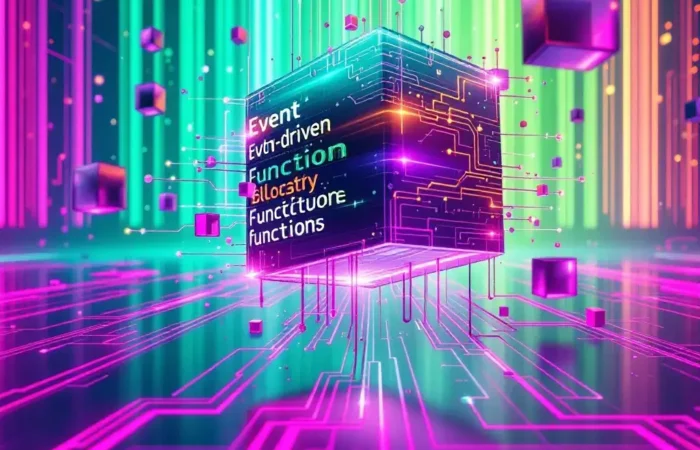Table of Contents
Introduction
In the competitive digital landscape, the difference between a visitor and a lead often comes down to the effectiveness of your website’s forms. WordPress form plugins bridge this critical gap, transforming passive website visitors into engaged contacts, qualified leads, and eventually, loyal customers. As the backbone of digital lead generation, these specialized tools offer far more than simple data collection – they provide the essential touchpoint that initiates meaningful business relationships.
Research consistently shows that form optimization directly impacts conversion rates, with studies indicating that well-designed forms can increase conversions by up to 120%. However, with dozens of WordPress form plugins available, each offering diverse features and claiming superior conversion potential, selecting the right solution for your specific business needs presents a significant challenge.
This comprehensive comparison examines the leading WordPress form plugins through the lens of conversion optimization. We’ll analyze how each solution addresses the critical factors that influence form completion rates – from design flexibility and user experience to advanced features like conditional logic and A/B testing capabilities. By evaluating these plugins against evidence-based conversion principles, we’ll provide actionable insights to help you select the form solution that will genuinely drive higher conversion rates for your specific use case.
Whether you’re creating simple contact forms, complex lead generation forms, interactive surveys, or multi-step registration processes, this analysis will guide you toward the WordPress form plugin that best aligns with your conversion goals and implementation requirements.
Understanding Form Conversion Fundamentals
What Makes a High-Converting Form?
Before evaluating specific WordPress form plugins, it’s essential to understand the core principles that drive form conversion rates. Research from Nielsen Norman Group and Baymard Institute has consistently identified several key factors that significantly impact form completion:
Form Length Optimization directly correlates with completion rates. Studies show that removing a single unnecessary field from a form can increase submissions by up to 26%. High-converting forms include only essential fields, carefully balancing data collection needs with user friction. However, context matters—while shorter forms typically convert better for initial lead capture, longer forms can produce higher-quality leads for specific scenarios by pre-qualifying respondents.
Visual Design and Layout significantly influence perceived complexity. Forms with clean visual hierarchies, appropriate field grouping, single-column layouts, and adequate white space consistently outperform cluttered alternatives. Mobile-responsive design is non-negotiable, with over 50% of form submissions now coming from mobile devices according to recent studies.
Trust Indicators directly address abandonment concerns. Forms incorporating security badges, privacy assurances, GDPR compliance notices, and transparent language about how data will be used show measurably higher completion rates. These elements are particularly crucial for forms collecting sensitive information.
User Guidance Elements reduce friction and confusion. Clear, specific labels, strategically placed help text, and real-time validation significantly decrease form errors and abandonment. Forms that provide immediate, constructive feedback when errors occur maintain user momentum through the submission process.
Psychological Triggers create motivation to complete forms. Effective value propositions, urgency elements, progress indicators, and properly positioned call-to-action buttons all leverage psychological principles to encourage completion. The language used throughout the form, particularly on submission buttons, has proven conversion impact.
When evaluating WordPress form plugins, it’s crucial to assess how effectively each solution empowers you to implement these evidence-based conversion principles. The ideal plugin not only facilitates basic form creation but provides the flexibility and features needed to optimize every aspect of the form experience.
Common Form Conversion Obstacles
Understanding the typical barriers to form completion helps identify which plugin features are most crucial for overcoming these obstacles:
Form Abandonment remains the primary conversion challenge, with average form abandonment rates between 67% and 81% according to industry benchmarks. The primary triggers for abandonment include excessive length, privacy concerns, irrelevant questions, and technical difficulties. The most effective form plugins provide specific features to address each of these abandonment factors.
Technical Friction creates significant completion barriers. Forms with slow loading times, validation issues, or submission errors can see abandonment rates increase by up to 50%. Performance optimization features within form plugins directly impact these technical friction points.
Context Misalignment occurs when forms fail to match user expectations or journey stage. Forms requesting excessive information relative to the perceived value offered create cognitive dissonance that reduces completion rates. Plugins offering conditional logic and multi-step capabilities help create contextually appropriate experiences.
Mobile Usability Challenges persist despite increasing mobile traffic. Forms with small touch targets, horizontal scrolling requirements, or keyboard input issues show dramatically lower completion rates on mobile devices. Native mobile optimization features have become essential rather than optional.
Trust Deficits remain a primary psychological barrier. Forms lacking clear privacy policies, security indicators, or brand consistency trigger instinctive suspicion. Form plugins that facilitate trust-building elements address this fundamental conversion obstacle.
The most powerful WordPress form plugins provide specific features designed to overcome these common obstacles, enabling marketers and webmasters to create forms that align with user expectations and psychological needs. As we evaluate each solution, we’ll highlight how effectively they address these known conversion barriers. These plugins not only streamline the form creation process but also incorporate design elements that cater to user preferences. By mastering these tools, users can achieve wordpress mastery for beginners, making it easier to deploy high-converting forms that are both functional and visually appealing. As a result, this enhances user engagement and ultimately drives better results for websites.
Major WordPress Form Plugins Compared
WPForms
Core Capabilities Overview:
WPForms has positioned itself as the user-friendly option in the WordPress form plugin market, focusing on accessibility without sacrificing functionality. The plugin offers both lite (free) and premium versions, with the premium tiers providing increasingly sophisticated features for conversion optimization.
At its foundation, WPForms employs a drag-and-drop form builder that allows visual construction of forms without coding knowledge. The interface follows WordPress design patterns, creating a familiar experience for users already comfortable with WordPress. The plugin includes pre-built templates for common form scenarios, accelerating the implementation process for standard use cases.
Conversion-Focused Features:
WPForms includes several capabilities specifically designed to improve conversion rates:
The multi-step form functionality breaks longer forms into manageable segments, reducing perceived complexity and incorporating progress indicators to maintain completion momentum. Research by ConversionXL shows that this approach can increase form completions by up to 86% compared to equivalent single-page forms.
Conditional logic capabilities enable dynamic form behavior, showing or hiding fields based on previous answers. This personalization reduces form length and increases relevance for each respondent, addressing a primary abandonment trigger.
Form abandonment technology in higher tiers captures partial submissions, recovering potentially lost leads and providing insights into where users typically abandon forms. Studies indicate that abandonment recovery can reclaim between 10-15% of otherwise lost conversions.
Smart CAPTCHA and honeypot technology balances security with user experience, protecting forms without introducing the friction of traditional CAPTCHA systems that can reduce completion rates by up to 40% according to Baymard Institute research.
Usability and Implementation:
WPForms emphasizes ease of implementation and maintenance. The plugin integrates with popular email marketing services, CRM systems, and payment processors through direct connections rather than requiring third-party integration tools. This approach simplifies implementation while maintaining extension capabilities.
The form styling system strikes a balance between simplicity and flexibility, offering theme-matching capabilities for quick deployment while providing custom CSS options for more specific design requirements. This flexibility allows implementation of conversion-optimized design principles without requiring extensive technical knowledge.
Pricing Structure:
WPForms operates on a tiered annual subscription model:
- Basic: $39.50/year (1 site, basic features)
- Plus: $99.50/year (3 sites, adds marketing integrations)
- Pro: $199.50/year (5 sites, adds surveys, user registration, payments)
- Elite: $299.50/year (unlimited sites, adds client management features)
The plugin’s approach to pricing creates accessibility for smaller businesses while providing growth pathways for expanding needs.
Standout Strengths:
WPForms excels particularly in user experience research capabilities that directly impact conversion optimization. The surveys and polls integration provides valuable insights for understanding user preferences and optimizing form experiences based on actual user feedback.
The user experience for form creators deserves specific mention—the streamlined interface reduces the learning curve for implementation, allowing marketing teams to create and modify forms without developer dependencies. This operational efficiency enables more frequent testing and optimization of form experiences.
Gravity Forms
Core Capabilities Overview:
Gravity Forms takes a developer-friendly approach to form creation, providing robust technical foundations and extensive customization capabilities. Unlike many competitors, Gravity Forms operates exclusively as a premium plugin without a free version, focusing on professional and enterprise implementations.
The plugin architecture emphasizes extendability, with a comprehensive hooks and filters system that allows developers to modify virtually every aspect of form functionality. While offering a visual form builder, Gravity Forms’ approach tends toward functionality depth rather than beginner accessibility.
Pre-built form templates cover standard use cases, but the plugin’s strength lies in creating custom, complex forms with advanced data handling requirements. The ecosystem includes numerous add-ons, both official and third-party, extending functionality for specific use cases.
Conversion-Focused Features:
Gravity Forms provides several sophisticated features that impact conversion optimization:
Advanced conditional logic enables highly personalized form experiences, dynamically showing or hiding entire sections based on user inputs. This capability creates relevance-optimized experiences that reduce abandonment by eliminating unnecessary questions.
Partial entries saving and progressive data capture secure user inputs even before official submission, reducing data loss from abandonment and enabling follow-up with incomplete submissions. Research from Formstack indicates this feature can recover up to 20% of otherwise lost form engagements.
Save and continue functionality allows users to pause form completion and return later—particularly valuable for lengthy forms where completion might require information the user doesn’t have immediately available. This feature directly addresses abandonment for complex conversion scenarios.
Field validation rules can be extensively customized, balancing validation strictness with user experience to minimize frustration while ensuring data quality. This flexibility allows implementation of validation best practices that reduce error-related abandonment.
Usability and Implementation:
Gravity Forms takes a comprehensive approach to implementation versatility. The API-centric architecture provides developers with extensive programmatic control, while the visual builder makes standard implementation accessible to non-developers.
The plugin offers strong data handling capabilities, with options for directing form submissions to custom post types, creating user accounts, updating user profiles, or building front-end content submission systems. These capabilities make Gravity Forms particularly suitable for membership sites, customer portals, and user-generated content platforms where form conversions drive core site functionality.
Pricing Structure:
Gravity Forms uses a yearly subscription model with three tiers:
- Basic: $59/year (1 site, core features)
- Pro: $159/year (3 sites, adds priority support and more add-ons)
- Elite: $259/year (unlimited sites, all add-ons included)
All plans include core functionality with varying levels of add-on access and support responsiveness.
Standout Strengths:
Gravity Forms particularly excels in developer-oriented conversion optimization scenarios. The extensive API enables custom conversion tracking implementation, specialized analytics integration, and tailored user experiences for complex conversion funnels.
The plugins’s data collection capabilities deserve specific mention in conversion contexts. Advanced calculation fields, inventory management, and user registration functionality support sophisticated lead qualification processes, making Gravity Forms ideal for high-value conversion scenarios where lead quality outweighs raw submission quantity.
Formidable Forms
Core Capabilities Overview:
Formidable Forms positions itself as the data-centric option in the WordPress form plugin market, focusing on forms as business applications rather than simple lead collection tools. The plugin offers both free and premium versions, with the premium tiers unlocking increasingly powerful data management capabilities.
The core architecture revolves around a visual drag-and-drop builder supplemented with a “Views” system that extends functionality beyond traditional forms into data display, directories, and dynamic applications. This approach enables forms to serve as front-end interfaces for complex data systems.
While providing standard form templates and field types, Formidable Forms distinguishes itself through features like repeater fields, cascading lookups, and advanced data relationships that enable more sophisticated user interactions and data collection scenarios.
Conversion-Focused Features:
Formidable Forms includes several capabilities with direct conversion impact:
Visual form styling tools enable extensive design customization without CSS knowledge. This allows implementation of evidence-based conversion design principles like appropriate spacing, visual hierarchy, and consistent branding that research shows can increase conversions by 30-40%.
Multi-page forms with progress indicators reduce perceived complexity and provide psychological momentum through longer form experiences. The implementation includes real-time progress tracking and seamless navigation between sections.
Advanced form logic enables complex conditional behavior beyond basic field visibility, including dynamic calculations, value prepopulation, and field relationship management. These capabilities create highly personalized form experiences that increase relevance and reduce abandonment.
A/B testing capabilities allow direct comparison of different form designs, field arrangements, and copy elements to identify highest-converting variations. This data-driven optimization approach consistently outperforms intuition-based form design.
Usability and Implementation:
Formidable Forms balances multiple implementation approaches. While providing a visual builder for standard scenarios, it also offers shortcodes and a more technical approach for custom implementations. This flexibility accommodates different technical skill levels within implementation teams.
The plugin particularly excels in post-submission data handling, with capabilities for creating custom displays of submitted information, calculation-based results pages, and dynamic content updated through form submissions. These features make the plugin ideal for interactive tools, calculators, and other high-engagement conversion assets.
Pricing Structure:
Formidable Forms employs a yearly subscription model:
- Basic: $39.50/year (1 site, core features)
- Plus: $99.50/year (3 sites, adds certain advanced features)
- Business: $199.50/year (5 sites, adds user registration and payments)
- Elite: $299.50/year (unlimited sites, all features)
All tiers include the visual form builder with higher tiers adding more specialized capabilities.
Standout Strengths:
Formidable Forms particularly excels at creating interactive conversion experiences beyond traditional forms. The data calculation engines support sophisticated quote generators, cost calculators, and other interactive tools that engage users while capturing lead information. Form analytics and advanced conversion tracking capabilities provide detailed insights into user behavior throughout the form completion process.
The integration of forms with dynamic content displays deserves specific mention for conversion scenarios. This capability enables interactive experiences where users receive immediate value from form completion, significantly increasing conversion motivation in lead generation contexts.
Contact Form 7
Core Capabilities Overview:
Contact Form 7 represents the minimalist approach to WordPress form creation, focusing on simplicity, performance, and extensibility rather than feature richness. As the most-installed WordPress form plugin with over five million active installations, it offers a lightweight core that can be extended through numerous add-ons.
Unlike the visual builders of competitors, Contact Form 7 uses a template-based approach with form markup and mail templates. The interface is significantly more technical, requiring basic understanding of form HTML and shortcodes for implementation.
The plugin provides essential field types and basic form functionality without built-in advanced features, relying instead on its extensive ecosystem of third-party extensions for specialized capabilities. This architecture prioritizes performance and stability over convenience.
Conversion-Focused Features:
Contact Form 7’s approach to conversion optimization differs significantly from competitors:
The lightweight code base delivers superior performance metrics with minimal impact on page load times—critical for conversion as research consistently shows that each 100ms delay in load time can reduce conversions by up to 7%.
Simple spam protection through CAPTCHA integration and honeypot techniques balances security with user experience, though implementation requires more technical knowledge than with other solutions.
Unlimited form creation without licensing restrictions allows extensive testing and optimization across different site sections and user journeys.
The plugin’s extensive hook system enables developers to implement custom conversion tracking, analytics integration, and behavioral triggers, though these implementations require development resources.
Usability and Implementation:
Contact Form 7’s implementation approach favors technical users. The template-based system requires more HTML knowledge than visual builders, creating a steeper learning curve but offering greater customization flexibility for developers.
The plugin integrates with core WordPress functionality rather than providing its own interfaces for features like email delivery, relying on WordPress mail functions and server configurations. This approach reduces plugin bloat but requires more server-side configuration for optimal reliability.
Pricing Structure:
Contact Form 7 uses a pure open-source model:
- Core plugin: Free (unlimited usage)
- Premium extensions: Vary by provider
This approach makes the plugin accessible for any budget, though achieving advanced functionality may require investing in multiple extensions or custom development.
Standout Strengths:
Contact Form 7 particularly excels in performance-critical implementation scenarios. The lightweight architecture minimally impacts core web vitals and page speed metrics that directly influence both conversion rates and search engine rankings.
The extensive developer community deserves specific mention for conversion-focused implementations. The plugin’s longevity and widespread usage have created an ecosystem of specialized extensions addressing specific conversion needs, from advanced tracking to CRM integration and data enrichment capabilities.
Ninja Forms
Core Capabilities Overview:
Ninja Forms positions itself as a modular, flexibility-focused solution in the WordPress form ecosystem. The plugin offers a free core with functionality extensions available as individual add-ons or bundles. This architecture allows precise customization of capabilities to match specific requirements.
The interface employs a visual drag-and-drop builder with a three-panel layout that displays form structure, field configuration, and preview simultaneously. This approach balances user-friendliness with comprehensive control over form elements.
Rather than emphasizing templates, Ninja Forms focuses on a building-block approach where functionality modules can be combined to create custom solutions for specific business needs. This philosophically differs from the template-centric approach of some competitors.
Conversion-Focused Features:
Ninja Forms includes several capabilities specifically relevant to conversion optimization:
Multi-part forms with progress indicators reduce form abandonment by breaking complex conversion processes into manageable steps with clear progress visualization. The implementation includes both linear and non-linear navigation options to accommodate different form complexity levels.
Conditional logic controls allow dynamic form behavior based on user inputs, creating personalized experiences that increase relevance and completion rates. The system supports nested conditions for sophisticated branching scenarios.
Layout and styling controls enable implementation of conversion-optimized designs with appropriate visual hierarchy, spacing, and emphasis without requiring custom CSS. These design elements significantly impact perceived form complexity and completion friction.
Save progress functionality allows users to return to partially completed forms, addressing abandonment in complex conversion scenarios where users may need to gather information during the completion process.
Usability and Implementation:
Ninja Forms balances technical flexibility with user accessibility. The core builder is accessible to non-technical users, while developers can leverage an extensive API for custom implementations and extensions.
The modular architecture provides implementation advantages, allowing deployment of precisely the needed functionality without unnecessary code. This approach optimizes both performance and maintenance efficiency, particularly for multi-form implementations with varying requirements.
Pricing Structure:
Ninja Forms uses a hybrid pricing model:
- Free core plugin with limited functionality
- Individual add-ons: $29-$129 each (yearly subscription)
- Personal bundle: $99/year (20+ add-ons, 1 site)
- Professional bundle: $199/year (40+ add-ons, 20 sites)
- Agency bundle: $499/year (all add-ons, unlimited sites)
This approach allows precise matching of investment to required functionality.
Standout Strengths:
Ninja Forms particularly excels in adaptability across diverse conversion scenarios. The modular architecture allows implementation teams to build precisely the needed functionality without excess complexity, creating optimized experiences for specific conversion contexts.
The comprehensive integration ecosystem deserves specific mention for conversion optimization. Native connections with major CRMs, email marketing platforms, and payment processors create seamless data flows that maximize the value of each conversion while minimizing implementation friction.
HubSpot WordPress Plugin
Core Capabilities Overview:
The HubSpot WordPress plugin represents a distinctly different approach to form implementation, connecting WordPress sites directly to HubSpot’s marketing platform rather than providing standalone form functionality. This integration-first approach emphasizes the broader conversion ecosystem rather than isolated form capabilities.
Unlike traditional form plugins, HubSpot’s solution draws forms from the HubSpot platform, where they’re created using HubSpot’s native form builder. These forms maintain consistent data collection across channels while leveraging HubSpot’s marketing automation capabilities.
The plugin architecture focuses on seamless data flow between WordPress and HubSpot’s CRM, creating integrated contact records that connect form submissions with other visitor interactions for comprehensive lead tracking and nurturing.
Conversion-Focused Features:
HubSpot’s approach includes several distinctive conversion optimization capabilities:
Progressive profiling dynamically adjusts form fields based on known information about returning visitors, showing only fields that gather new data. Research shows this approach can increase conversion rates by up to 42% by reducing perception of repetitive data entry.
Smart form logic extends beyond basic conditional display to include branch logic, dependent fields, and personalized experiences based on contact history, creating highly relevant interactions that significantly improve completion rates.
Integrated analytics provide conversion insights beyond simple submission rates, including field-level abandonment analysis, time-to-completion metrics, and conversion pattern identification across different user segments.
Native A/B testing capabilities enable data-driven optimization of form design, copy elements, and field arrangements with statistical validity measures to identify genuinely superior variants.
Usability and Implementation:
HubSpot’s implementation approach differs significantly from traditional form plugins. Rather than building forms within WordPress, administrators create forms in HubSpot’s interface and then deploy them to WordPress through the plugin. This creates a learning curve for teams unfamiliar with HubSpot but enables powerful cross-platform consistency.
The integration-focused architecture provides substantial advantages for comprehensive lead management, automatically creating contact records, tracking user journeys, and enabling sophisticated follow-up workflows based on form interactions.
Pricing Structure:
HubSpot’s pricing model differs fundamentally from traditional plugins:
- Free: Basic forms with HubSpot’s free CRM
- Starter: $45/month (includes marketing hub starter with advanced forms)
- Professional: $800/month (adds progressive profiling and advanced automation)
- Enterprise: $3,200/month (adds advanced customization and security)
While significantly higher than traditional form plugins, pricing includes comprehensive CRM and marketing automation capabilities beyond form functionality.
Standout Strengths:
The HubSpot plugin particularly excels in end-to-end conversion optimization beyond the form itself. The native integration between form submissions and marketing automation enables sophisticated lead nurturing workflows triggered by specific form interactions, significantly increasing the value derived from each conversion.
The comprehensive analytics deserve specific mention for conversion-focused implementations. Unlike traditional form plugins that typically track only submissions, HubSpot provides detailed insights into form performance, field-level abandonment, and downstream conversion impact, enabling data-driven optimization across the entire lead generation process.
For organizations using advanced SEO tools to drive traffic to landing pages with forms, the deep integration between HubSpot’s forms creates powerful synergies. This connection enables precise tracking of which SEO initiatives generate the highest-quality form submissions, allowing more effective marketing resource allocation.
Comparative Analysis: Finding Your Conversion Optimizer
Feature Comparison Matrix
When evaluating which WordPress form plugin will create the highest-converting forms for your specific needs, several key capability areas directly impact conversion potential:
Design Flexibility and UX Control
The ability to implement conversion-optimized design principles significantly impacts completion rates:
- WPForms: Strong visual builder with theme-matching and custom CSS options
- Gravity Forms: Developer-oriented with extensive CSS control and template system
- Formidable Forms: Comprehensive visual styling system with preview capability
- Contact Form 7: Minimal built-in styling, relies on theme CSS or custom code
- Ninja Forms: Layout-focused builder with intuitive styling controls
- HubSpot: Modern design system with optimization for conversion principles
Conditional Logic and Personalization
Tailoring forms to individual users reduces abandonment and increases relevance:
- WPForms: Field-level show/hide logic with multiple trigger conditions
- Gravity Forms: Advanced conditional logic system with nested rules
- Formidable Forms: Sophisticated logic with calculations and variable references
- Contact Form 7: Basic conditional fields through add-ons only
- Ninja Forms: Comprehensive conditional system with modular extension
- HubSpot: Progressive profiling and contact history-based personalization
Analytics and Optimization Tools
Data-driven optimization capabilities directly impact conversion improvement over time:
- WPForms: Basic entry tracking with some form analytics
- Gravity Forms: Strong entry management, limited native analytics
- Formidable Forms: Advanced form statistics and conversion reporting
- Contact Form 7: No native analytics, requires third-party implementation
- Ninja Forms: Conversion tracking available through add-ons
- HubSpot: Comprehensive analytics including field-level insights and A/B testing
Multi-step Form Capabilities
Breaking complex forms into manageable segments significantly impacts completion:
- WPForms: Strong multi-page implementation with progress indicators
- Gravity Forms: Page breaks with customizable progress display
- Formidable Forms: Advanced multi-page system with non-linear navigation options
- Contact Form 7: Multi-step forms only through third-party extensions
- Ninja Forms: Flexible multi-part forms with conditional page branching
- HubSpot: Multi-step form functionality with analytics for each step
Form Abandonment Recovery
Capturing partial submissions can significantly increase effective conversion rates:
- WPForms: Form abandonment capture in higher-tier plans
- Gravity Forms: Partial entries with save and continue functionality
- Formidable Forms: Draft submissions with return links
- Contact Form 7: No native abandonment recovery
- Ninja Forms: Save progress functionality through add-ons
- HubSpot: Progressive capture with partial submission tracking
This feature comparison demonstrates that no single plugin definitively creates “the highest converting forms” for all scenarios. Instead, conversion optimization potential depends on matching plugin capabilities to specific conversion challenges and business requirements.
Use Case Optimization Mapping
Different conversion scenarios benefit from specific plugin capabilities, making use case the most reliable determinant of which plugin will create the highest-converting forms for your particular needs:
Lead Generation Form Optimization
For basic lead capture forms where maximizing submission volume is the primary goal:
- Best option for non-technical users: WPForms
- Best option for developers: Gravity Forms
- Best option for marketing teams: HubSpot
Lead generation forms benefit particularly from abandonment recovery, mobile optimization, and minimal friction. Form length significantly impacts conversion rates in this context, with shorter forms typically generating more (though potentially lower-quality) submissions.
Complex Registration Form Optimization
For detailed registration processes where data quality and completion accuracy are critical:
- Best option for membership sites: Gravity Forms
- Best option for event registration: Formidable Forms
- Best option for user account creation: Ninja Forms
Registration forms benefit from multi-step implementation, save and continue functionality, and strong validation systems. User experience features like progress indicators and contextual help become particularly important as form complexity increases.
Survey and Feedback Form Optimization
For gathering detailed user input while maximizing completion rates:
- Best option for customer feedback: WPForms
- Best option for complex surveys: Formidable Forms
- Best option for integrated data analysis: HubSpot
Survey forms benefit from conditional logic that tailors questions to previous responses, reducing irrelevant questions and survey abandonment. Visual elements like rating scales and ranking interfaces significantly impact both completion rates and data quality.
E-commerce and Payment Form Optimization
For transactions where security perception and friction reduction directly impact revenue:
- Best option for product orders: WPForms
- Best option for donation systems: Gravity Forms
- Best option for subscription payments: Ninja Forms
E-commerce forms require particular attention to trust indicators, streamlined field validation, and platform-appropriate payment processor integration. Mobile optimization becomes especially critical, as abandonment rates on mobile payment forms can exceed 80% without proper optimization.
By mapping specific conversion needs to plugin strengths, implementation teams can select tools that address the particular conversion challenges of their business use cases rather than relying on general-purpose recommendations that may not align with specific requirements.
Implementation Best Practices for Maximum Conversion
Design and UX Optimization
Regardless of which WordPress form plugin you select, implementing established design and user experience principles consistently improves conversion rates:
Implement visual hierarchy that guides users naturally through the form completion process. Use appropriate sizing, spacing, and design elements to distinguish between primary information (field labels, input areas) and secondary information (help text, optional indicators). Research shows that strong visual hierarchy can improve form completion rates by 10-15%.
Optimize label placement and formatting based on form complexity. For simple forms, top-aligned labels typically work best, while left-aligned labels may be more appropriate for complex forms with many fields. Maintain consistent label formatting throughout the form to reduce cognitive load.
Use appropriate field types to minimize user effort. Implement specialized inputs like date pickers, dropdowns for limited options, and auto-complete functionality when applicable. Each reduction in required user effort incrementally improves conversion probability.
Create mobile-optimized experiences that account for touch interfaces and limited screen space. Ensure touch targets are at least 44×44 pixels, eliminate horizontal scrolling requirements, and optimize keyboard types for specific input needs (numeric keyboards for phone numbers, email keyboards for email addresses, etc.).
Implement progress indicators for multi-step forms that clearly communicate both current position and total steps required. Research consistently shows that appropriate progress visualization reduces abandonment in complex forms by creating a sense of investment and momentum.
While specific implementation methods vary between plugins, these fundamental design principles remain consistent determinants of form conversion rates regardless of the technical solution employed.
Conversion-Focused Form Copy
The language used throughout your forms significantly impacts completion rates, often more dramatically than design elements:
Craft compelling button text that communicates specific value rather than generic actions. Replace generic “Submit” text with benefit-focused alternatives like “Get My Free Report” or action-specific language like “Create My Account.” Testing by Unbounce shows that specific button copy can increase conversions by up to 90% compared to generic alternatives.
Implement precisely descriptive field labels that eliminate ambiguity about required information. Vague labels consistently trigger form abandonment as users become uncertain about what information is being requested. For example, “Phone” is ambiguously requesting either mobile or landline, while “Mobile Number” provides clarity.
Include strategic microcopy near potentially concerning fields to address hesitations before they lead to abandonment. Privacy reassurances near email fields, format examples near complex inputs, and purpose explanations for unexpected questions all reduce abandonment triggers.
Create compelling form headlines and introductions that reinforce the value proposition for completing the form. This contextual framing significantly impacts motivation to overcome form friction, particularly for longer forms where user commitment must be maintained throughout multiple steps.
These copy optimization principles can be implemented with any WordPress form plugin, though some provide more flexibility than others for custom text implementation and strategic microcopy placement.
Testing and Optimization Strategies
Form conversion optimization is an iterative process requiring systematic testing and refinement:
Implement appropriate analytics tracking beyond basic submission counting. At minimum, track submission attempts, successful completions, and field-level errors to identify specific friction points. More advanced implementation should track time spent on forms, field focus patterns, and hesitation points.
Conduct structured A/B testing on high-impact elements like form length, field order, button copy, and layout variations. Ensure tests isolate single variables and run for sufficient duration to achieve statistical significance based on your typical form traffic volumes.
Analyze field-level abandonment to identify specific questions causing form dropout. Fields with high error rates or preceding abandonment points should be prime targets for refinement or elimination if not absolutely necessary for business processes.
Test cross-device performance to ensure optimization for all user contexts. Form conversion rates often vary significantly between devices, with mobile typically showing higher abandonment. Separate testing by device type reveals optimization opportunities that aggregate data might obscure.
While the specific testing implementation varies between plugins (with HubSpot and Formidable Forms offering the most robust native testing capabilities), third-party tools like Google Optimize can supplement the testing capabilities of any WordPress form solution.
FAQ: WordPress Form Plugin Conversion Optimization
How do form length and field count affect conversion rates?
Form length directly impacts conversion rates, but the relationship isn’t always linear. Research consistently shows that reducing form fields typically increases submission rates – one MarketingExperiments study demonstrated that reducing form fields from 11 to 4 increased conversions by 120%. However, context matters significantly. For initial lead capture, shorter forms (3-5 fields) generally maximize submission volume. For qualification-focused forms, strategically longer forms can improve lead quality while reducing quantity. The optimal approach depends on your specific conversion goals: if maximizing raw submission numbers is the priority, minimize fields to only the most essential information. If lead quality outweighs quantity concerns, include qualifying questions despite potential volume reduction. Regular testing is crucial, as optimal field count varies significantly by industry, offer value, and target audience.
Which form plugin creates the fastest-loading forms for better conversion rates?
Page speed significantly impacts conversion rates, with research indicating that each 100ms delay in load time can reduce conversions by up to 7%. Among WordPress form plugins, Contact Form 7 consistently delivers the fastest loading performance in benchmark tests due to its minimalist architecture and limited JavaScript requirements. HubSpot’s forms also perform well in speed tests despite their advanced functionality, due to efficient loading patterns and CDN delivery. For sites where loading speed is the absolute priority, Contact Form 7 with minimal add-ons provides the most lightweight implementation. However, performance differences between optimized implementations of major form plugins are often negligible compared to other factors like image optimization and server performance. Modern implementations of WPForms, Gravity Forms, and Ninja Forms with proper caching all deliver acceptable performance for most use cases, making feature requirements a more practical selection criterion than marginal performance differences.
How important is mobile optimization for form conversion rates?
Mobile optimization has become critical for form conversion success, with approximately 58% of website traffic now coming from mobile devices according to recent studies. Forms not specifically optimized for mobile experiences show abandonment rates 27-53% higher than their desktop counterparts. Key mobile optimization factors include touch-friendly element sizing (minimum 44×44px touch targets), appropriate input types that trigger relevant mobile keyboards, reduced field count to minimize typing requirements, and single-column layouts that avoid horizontal scrolling. Among WordPress form plugins, WPForms, Ninja Forms, and HubSpot demonstrate particularly strong native mobile optimization. When implementing any form plugin, always test the complete submission process on multiple mobile devices, as mobile abandonment often occurs due to specific friction points that aren’t apparent in desktop testing. The conversion impact of mobile optimization increases with form complexity – simple contact forms show smaller mobile vs. desktop conversion gaps than multi-step registration or checkout processes.
What role do form analytics play in improving conversion rates?
Form analytics provide essential insights that drive systematic conversion improvement. Basic submission rate data reveals overall form effectiveness, but deeper analytics identify specific optimization opportunities that dramatically increase conversion potential. Field-level metrics reveal which questions cause abandonment, helping prioritize form simplification efforts. Time-to-completion data identifies unnecessarily complex sections requiring streamlining. Error tracking highlights confusing fields where users struggle to provide acceptable input. Among WordPress form plugins, HubSpot offers the most comprehensive native analytics, with Formidable Forms and Gravity Forms providing strong alternatives. For plugins with limited native analytics, integration with Google Analytics event tracking or specialized form analytics tools like Hotjar can provide similar insights. The true value of form analytics comes from establishing an ongoing optimization process – collect data, identify the highest-impact improvement opportunity, implement changes, and measure results in a continuous cycle. This structured approach typically yields 30-50% conversion improvement over several optimization iterations.
How do multi-step forms compare to single-page forms for conversion rates?
The conversion impact of multi-step versus single-page forms depends significantly on form complexity and context. For forms with fewer than 5-7 fields, single-page implementations typically maximize conversion rates by minimizing perceived complexity. However, as field count increases, multi-step implementations show conversion advantages of 10-40% according to testing by various conversion optimization firms. This improvement stems from several factors: breaking psychological barriers of lengthy forms, creating commitment through partial completion, establishing momentum with progress indicators, and grouping related questions for cognitive efficiency. Among WordPress form plugins, WPForms, Gravity Forms, and Formidable Forms offer particularly strong multi-step implementations. The most effective approach combines appropriate form length with conversion-optimized step design: limit steps to 5-7 fields each, use meaningful section headings that communicate progress, implement percentage-complete indicators, and ensure mobile-friendly navigation between steps. For complex conversion processes like registrations or applications, A/B testing single-page versus multi-step implementations with your specific audience provides the most reliable optimization guidance.
Which form plugin has the best conditional logic for personalized experiences?
Advanced conditional logic creates personalized form experiences that significantly improve relevance and completion rates. Among WordPress form plugins, Gravity Forms offers the most sophisticated native conditional logic system, supporting nested conditions, multiple condition groups, and complex display rules based on previous inputs. Formidable Forms provides comparable capabilities with its particularly strong calculation-based conditions that enable complex business logic implementation. HubSpot differentiates itself through progressive profiling that personalizes forms based on contact history across multiple interactions rather than just within a single form session. For simpler conditional needs, WPForms and Ninja Forms both offer intuitive condition builders accessible to non-technical users. Contact Form 7 provides basic conditional functionality only through add-ons. The conversion impact of conditional logic increases with form complexity – implementing intelligent field display rules can improve completion rates by 30-50% for forms where many fields apply to only some users. The most effective implementation combines conditional logic with field validation rules to create fully personalized paths through your form, showing only relevant questions and appropriate validation feedback.
What form abandonment recovery methods are most effective?
Form abandonment recovery represents a significant conversion opportunity, with average form abandonment rates between 67-81%. The most effective recovery methods combine technical capabilities with psychological understanding of abandonment triggers. Partial form submission capture, available in WPForms, Gravity Forms, and HubSpot, recovers user data even when forms aren’t officially submitted. This technology typically recovers 10-15% of otherwise lost conversions when combined with appropriate follow-up. Exit-intent interventions like popup reassurance messages or simplified alternative forms can capture an additional 5-10% of abandoning users. Save-and-continue functionality, available in more advanced form plugins, addresses complexity-based abandonment by allowing users to return later, particularly valuable for forms requiring information users might not have immediately available. For e-commerce forms, cart abandonment emails showing the specific form with pre-filled data demonstrate recovery rates of 10-20% when sent within 24 hours of abandonment. The most comprehensive approach combines technical recovery capabilities with abandonment analysis to address the root causes of form dropout, simultaneously improving direct conversion rates while strengthening recovery mechanisms for inevitable abandonment cases.