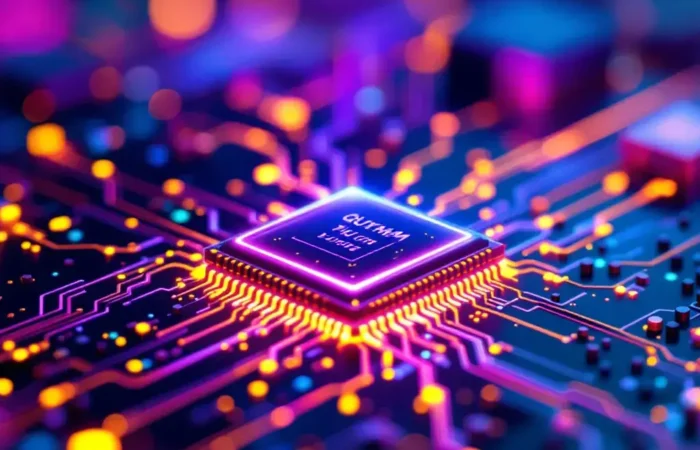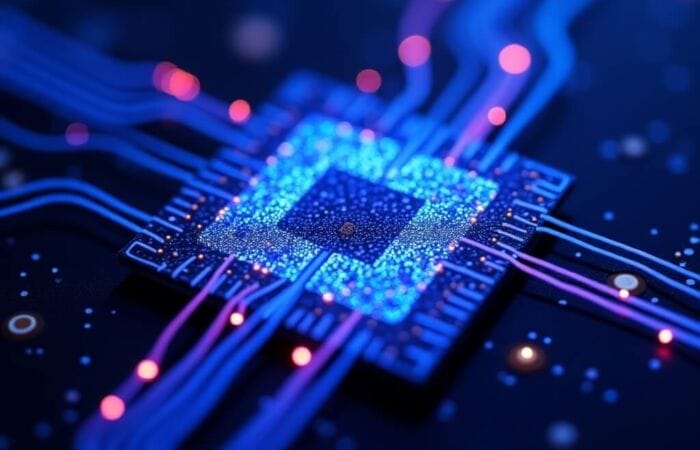Table of Contents
In the rapidly evolving e-commerce landscape, selecting the right infrastructure for your WooCommerce store can significantly impact performance, scalability, and overall business success. As we move into 2025, two cloud giants continue to dominate the hosting landscape for WooCommerce deployments: Amazon Web Services (AWS) and Microsoft Azure. This comprehensive comparison examines how these platforms stack up for WooCommerce implementations, helping technical decision-makers and e-commerce managers make informed choices for their digital storefronts.
Introduction to WooCommerce Cloud Hosting
WooCommerce, powering over 28% of all online stores globally, demands robust infrastructure to deliver optimal shopping experiences. Cloud hosting has become the preferred solution for merchants seeking reliability, scalability, and security. Before diving into the platform-specific comparisons, it’s essential to understand why cloud infrastructure matters for WooCommerce deployments.
Cloud platforms offer dynamic resource allocation, allowing stores to handle traffic spikes during sales events without performance degradation. They provide geographic distribution through content delivery networks (CDNs), ensuring customers worldwide experience minimal latency. Additionally, cloud environments offer enhanced security protocols and compliance certifications critical for e-commerce operations.
AWS for WooCommerce: Platform Overview
Amazon Web Services remains the market leader in cloud services, commanding approximately 32% market share as of early 2025. AWS offers a comprehensive ecosystem of services ideally suited for WooCommerce deployments of all sizes.
Core Infrastructure Services
AWS provides multiple deployment options for WooCommerce stores. Amazon EC2 (Elastic Compute Cloud) offers customizable virtual machines with complete control over the hosting environment. For those preferring managed solutions, AWS Lightsail provides pre-configured instances specifically designed for WordPress and WooCommerce deployments with simplified management interfaces.
The platform’s scalability truly shines with services like Amazon RDS (Relational Database Service) for MySQL, which handles database operations crucial for WooCommerce performance. This service automates time-consuming administration tasks including backups, patching, and replication while offering optimization specific to transactional workloads.
Performance Optimization
AWS excels in performance optimization with its extensive global infrastructure spanning 30+ regions and 99+ availability zones as of 2025. This geographic distribution enables WooCommerce stores to deliver content from edge locations closest to customers through Amazon CloudFront CDN.
For complex WooCommerce implementations, AWS offers ElastiCache for Redis or Memcached, providing in-memory caching that significantly reduces database load during traffic spikes. Combined with Application Load Balancers for traffic distribution, these services create a robust foundation for high-performance e-commerce experiences.
Security Features
Security remains paramount for online stores, and AWS provides comprehensive protection through services like AWS WAF (Web Application Firewall) and AWS Shield, which defend against common web exploits and DDoS attacks. For WooCommerce stores handling payment information, AWS Certificate Manager offers free SSL/TLS certificates with automatic renewal, while AWS KMS (Key Management Service) provides encryption key management.
AWS’s compliance certifications, including PCI DSS, SOC, and GDPR readiness, provide additional assurance for merchants concerned about regulatory requirements when processing customer data and payments.
Azure for WooCommerce: Platform Overview
Microsoft Azure has steadily grown its market share, reaching approximately 22% by 2025, and offers compelling advantages for organizations already invested in the Microsoft ecosystem. Azure provides a comprehensive set of services tailored for WooCommerce deployments with emphasis on integration and enterprise-level security.
Core Infrastructure Services
Azure Virtual Machines serve as the primary compute platform for WooCommerce deployments, offering similar flexibility to AWS EC2. For simplified deployment, Azure App Service provides a fully managed platform optimized for WordPress and WooCommerce applications, handling infrastructure management and scaling automatically.
Azure Database for MySQL delivers managed database services specifically optimized for WooCommerce data models, with built-in high availability, automated backups, and performance tuning recommendations. This service integrates seamlessly with other Azure services for comprehensive WooCommerce hosting solutions.
Performance Optimization
Azure’s global infrastructure continues expanding, now covering 70+ regions worldwide in 2025. The Azure Front Door service combines CDN capabilities with traffic acceleration and security features, optimizing WooCommerce performance for global audiences. For stores with complex product catalogs, Azure Cache for Redis provides sub-millisecond response times for frequently accessed data.
The platform also offers Azure Traffic Manager for intelligent routing of customer requests to the nearest geographical deployment, minimizing latency crucial for conversion rates in e-commerce applications.
Security Features
Azure’s security portfolio includes Azure DDoS Protection for safeguarding WooCommerce stores against distributed attacks and Azure Application Gateway with web application firewall capabilities. For sites processing payments, Azure Key Vault secures cryptographic keys and secrets, while Azure Security Center provides unified security management with advanced threat protection.
Microsoft’s commitment to compliance is evident in Azure’s extensive certification portfolio, which includes PCI DSS Level 1, SOC 1/2/3, and regional certifications valuable for international e-commerce operations.
Head-to-Head Comparison: AWS vs. Azure for WooCommerce
When evaluating cloud platforms for WooCommerce deployment, several critical factors determine which solution best aligns with specific business requirements. Let’s compare AWS and Azure across these key dimensions.
Performance and Scalability
Both AWS and Azure offer exceptional performance capabilities for WooCommerce stores, but their approaches differ slightly. AWS provides more granular control over infrastructure components, allowing technical teams to fine-tune environments specifically for WooCommerce workloads. The platform’s maturity means there’s extensive documentation and community knowledge about optimizing WooCommerce on AWS.
Azure emphasizes integration and automation, with tools like Azure Advisor automatically recommending optimizations for WooCommerce deployments. Its autoscaling capabilities tend to be more intuitive for teams without extensive cloud expertise, allowing WooCommerce stores to handle traffic fluctuations with minimal manual intervention.
For truly global e-commerce operations, AWS maintains a slight edge in geographic coverage, though Azure has significantly closed this gap in recent years. According to cloud performance benchmarks in 2025, AWS demonstrated marginally better response times for database-intensive operations typical in WooCommerce checkouts, while Azure showed advantages in content delivery speeds in certain regions.
Cost Structure and Optimization
Cost considerations remain crucial for e-commerce operations of all sizes. AWS pricing models tend to be more complex but offer greater flexibility for optimizing expenses. Reserved instances for predictable workloads can reduce WooCommerce hosting costs by 40-75% compared to on-demand pricing. The AWS Savings Plans introduced further flexibility for long-term commitments while maintaining the ability to change instance types as needs evolve.
Azure generally offers simpler pricing structures with hybrid benefits for organizations with existing Microsoft licensing investments. Azure’s commitment to price matching AWS for core services ensures competitive pricing, but the total cost often depends on implementation details and integration requirements. For WooCommerce stores utilizing Microsoft’s broader ecosystem (including Dynamics 365 for inventory or customer management), Azure typically offers cost advantages through integrated licensing.
Both platforms provide cost management tools, with AWS Cost Explorer and Azure Cost Management helping teams identify optimization opportunities. According to CloudRank’s 2025 cost analysis, mid-sized WooCommerce deployments saw comparable total ownership costs between platforms, with differences typically stemming from implementation choices rather than platform pricing.
Integration with WooCommerce Ecosystem
WooCommerce stores rarely operate in isolation, typically requiring integration with payment processors, shipping services, marketing platforms, and business intelligence tools. AWS provides extensive integration capabilities through its Marketplace and comprehensive API ecosystem. The platform’s widespread adoption means most popular WooCommerce plugins have documented AWS deployment patterns.
Azure holds a significant advantage for businesses already leveraging Microsoft technologies. The seamless integration between WooCommerce deployed on Azure and services like Power BI for analytics, Dynamics 365 for ERP/CRM functions, and Microsoft 365 for business operations creates a cohesive environment. This integration extends to identity management through Azure Active Directory, simplifying security administration for store operators and customers alike.
For multi-channel commerce operations, both platforms offer robust services, with AWS providing more third-party integrations and Azure delivering tighter Microsoft ecosystem alignment. The optimal choice depends largely on existing technology investments and future integration roadmaps.
Management and DevOps Considerations
Operational efficiency in managing WooCommerce deployments varies significantly between platforms. AWS offers more specialized tools for e-commerce workloads, including deployment patterns optimized for WordPress and WooCommerce through services like AWS Elastic Beanstalk. The platform’s maturity translates to extensive automation options through AWS CloudFormation and AWS Systems Manager specifically tailored for web applications.
Azure emphasizes an integrated management experience through the Azure Portal, which many teams find more intuitive for daily operations. Azure DevOps provides a comprehensive toolchain for WooCommerce deployment pipelines, integrating source control, CI/CD automation, and release management. For teams already familiar with Microsoft development tools, this presents a shorter learning curve.
Both platforms support container-based deployment of WooCommerce through Kubernetes services (EKS on AWS and AKS on Azure). While containerization adds complexity, it enables consistent deployment across development, staging, and production environments—a significant advantage for stores with complex customizations.
Security and Compliance
E-commerce security requirements continue evolving in 2025, with both platforms adapting their offerings accordingly. AWS provides more granular security controls with services like AWS Config and AWS GuardDuty offering advanced threat detection specifically optimized for web applications. The platform’s mature security posture assessment tools help identify vulnerabilities in WooCommerce deployments.
Azure’s security strengths lie in integration and unified management through Azure Security Center, which provides consolidated security monitoring across WooCommerce components. For organizations with hybrid deployments, Azure’s consistent security model between on-premises and cloud resources offers significant advantages. Additionally, Azure Sentinel provides advanced security information and event management (SIEM) capabilities with AI-powered threat intelligence.
Compliance certifications remain comparable between platforms, with both maintaining the necessary attestations for e-commerce operations globally. Azure may hold slight advantages for European operations due to Microsoft’s early commitment to EU data protection regulations, while AWS offers more specialized compliance programs for certain industries.
Implementation Best Practices
Regardless of which cloud platform you select for your WooCommerce deployment, following established best practices ensures optimal performance, security, and cost management.
Architecture Recommendations
The most effective WooCommerce deployments on either cloud platform typically implement a multi-tier architecture separating web servers, application servers, and databases. This approach enables independent scaling of components based on resource demands. Representative architecture patterns include:
- Web Tier: Load balancers distributing traffic across multiple web servers running Nginx or Apache
- Application Tier: PHP-FPM instances optimized for WordPress/WooCommerce processing
- Database Tier: Managed database services with read replicas for query-intensive operations
- Cache Layer: In-memory caching for database query results, session data, and object caching
- Storage Layer: Separated blob storage for media files and static assets
Additionally, implementing a content delivery network for static assets and implementing edge caching for product pages significantly improves global performance. Both AWS CloudFront and Azure Front Door excel in this capacity, with similar performance characteristics in most regions.
Performance Optimization Techniques
Optimizing WooCommerce performance requires attention at multiple levels:
- Database Layer: Implement query caching, optimize database schemas, and use read replicas for reporting queries
- Application Layer: Enable PHP opcode caching, utilize object caching for WooCommerce sessions and transients
- Delivery Layer: Configure browser caching, implement image optimization and lazy loading
- Architecture: Implement auto-scaling based on traffic patterns predictive of shopping behaviors
For both AWS and Azure deployments, implementing appropriate monitoring is critical. AWS CloudWatch and Azure Monitor provide visibility into system performance, while application performance monitoring tools like New Relic or Dynatrace offer insights into user experience metrics critical for e-commerce conversion optimization.
Security Implementation
E-commerce security requires a defense-in-depth approach. Essential security measures for WooCommerce deployments include:
- Implementing web application firewalls tuned for WordPress/WooCommerce attack patterns
- Configuring network security groups or access control lists to restrict traffic flow
- Deploying automated vulnerability scanning and patch management
- Implementing database encryption at rest and in transit
- Utilizing managed identity services for secure application authentication
- Configuring regular security audits and penetration testing
Both AWS and Azure provide the necessary services to implement these security measures, though the specific implementation details differ between platforms.
Migration Scenarios
For merchants considering migration between platforms or moving existing WooCommerce stores to cloud infrastructure, several patterns have emerged as best practices in 2025.
Migrating from On-Premises to Cloud
When migrating WooCommerce stores from on-premises hosting to either AWS or Azure, a phased approach typically yields the best results:
- Assessment Phase: Evaluate current architecture, identify dependencies, and establish performance baselines
- Planning Phase: Design target architecture, select appropriate services, and develop migration rollback plans
- Migration Phase: Execute data migration, application deployment, and DNS cutover
- Optimization Phase: Monitor performance, optimize configurations, and implement cloud-native enhancements
Azure typically offers advantages for organizations with existing Microsoft technology investments through migration assessment tools specifically designed for Windows workloads. AWS provides more extensive migration tooling for various hosting environments, particularly Linux-based deployments common in WooCommerce hosting.
Platform Switching Considerations
For organizations contemplating switching between AWS and Azure, careful planning is essential. Key considerations include:
- Data migration strategies for product catalogs, customer information, and order history
- Differences in managed service configurations between platforms
- Adaptation of automation scripts and deployment pipelines
- Adjustments to monitoring and alerting systems
- Retraining of technical teams on platform-specific tooling
The migration complexity varies significantly based on the level of platform-specific optimizations implemented in the original deployment. Standardized implementations following containerization approaches generally migrate more easily between cloud platforms.
Cost Analysis and Optimization
Controlling cloud costs for WooCommerce deployments requires understanding the primary cost drivers and implementing appropriate optimization strategies.
Typical Cost Structures
WooCommerce hosting costs on both AWS and Azure typically comprise:
- Compute Resources: Virtual machines or container instances running web servers and application servers
- Database Services: Managed database instances or self-managed databases on virtual machines
- Storage Costs: Block storage for databases, object storage for media files
- Network Costs: Data transfer between components and to end users
- Additional Services: CDN distribution, caching services, security services
For medium-sized WooCommerce stores with approximately 10,000 monthly orders, typical monthly costs range from $800-$2,500 depending on architecture complexity, performance requirements, and optimization level.
Cost Optimization Strategies
Effective cost management strategies applicable to both platforms include:
- Right-sizing Resources: Match instance types and sizes to actual workload requirements
- Commitment Discounts: Utilize reserved instances or savings plans for predictable workloads
- Autoscaling: Implement scaling policies to adjust resources based on actual demand
- Storage Tiering: Move infrequently accessed data to lower-cost storage tiers
- Caching: Implement appropriate caching to reduce compute and database costs
AWS typically offers more granular cost optimization options through a wider variety of instance types and purchasing models, while Azure provides more straightforward optimization recommendations through Azure Advisor.
Case Studies and Real-World Applications
Examining real-world implementations provides valuable insights into platform selection considerations for different business scenarios.
Enterprise WooCommerce Implementation
A multinational retailer with operations in 15 countries migrated their WooCommerce stores from self-managed infrastructure to AWS in 2024. Key factors influencing their decision included:
- Existing investments in AWS infrastructure for other business systems
- Need for regional deployments with centralized management
- Complex integration requirements with legacy fulfillment systems
- Seasonal traffic variations requiring elastic scaling capabilities
The implementation leveraged AWS Aurora for database operations, ElastiCache for session management, and CloudFront for global content delivery. The architecture supported peak traffic exceeding 250,000 daily visitors with average page load times under 1.8 seconds globally. Annual hosting costs were approximately $120,000, representing a 35% reduction from previous infrastructure costs while improving performance metrics by 40%.
Mid-Market Implementation
A midsize specialty retailer selected Azure for their WooCommerce deployment based on:
- Strong integration requirements with Microsoft Dynamics 365
- In-house technical expertise primarily in Microsoft technologies
- Multi-channel sales requiring unified inventory management
- Advanced analytics requirements for customer behavior analysis
The Azure implementation utilized App Service for web hosting, Azure Database for MySQL, and Azure Front Door for content delivery. The solution supported 50,000 monthly orders with 99.98% uptime while enabling seamless integration with physical store inventory systems. The deployment cost approximately $5,500 monthly with significant cost advantages realized through existing Microsoft enterprise licensing agreements.
Future Trends and Developments
As we move through 2025, several emerging trends will influence WooCommerce deployments on cloud platforms.
Serverless WooCommerce
Both AWS and Azure continue developing serverless capabilities specifically optimized for WordPress and WooCommerce workloads. These solutions promise to reduce management overhead while improving scalability for stores with variable traffic patterns. AWS Lambda@Edge and Azure Functions for static site rendering represent early implementations of this approach, with more comprehensive solutions expected later in 2025.
AI-Enhanced E-Commerce
Artificial intelligence integration into WooCommerce experiences represents a significant differentiation opportunity. AWS currently leads in e-commerce specific AI services with personalization engines, inventory forecasting, and fraud detection capabilities. Azure offers advantages in natural language processing and image recognition through Cognitive Services, particularly valuable for search enhancement and product categorization.
Sustainability Considerations
Environmental impact of cloud infrastructure continues gaining importance in vendor selection. Both AWS and Azure have made significant commitments to renewable energy and carbon neutrality, with Azure currently claiming a slight lead in renewable energy usage percentage. For organizations with strong environmental commitments, Azure’s transparency in sustainability reporting may represent an advantage in vendor selection processes.
FAQ: WooCommerce on AWS vs. Azure
Which cloud platform offers better performance for WooCommerce stores?
Both AWS and Azure provide excellent performance capabilities for WooCommerce deployments. AWS typically offers more granular control over infrastructure components, while Azure provides more intuitive autoscaling and optimization recommendations. Performance differences are generally minimal when properly configured, with actual user experience depending more on implementation architecture than cloud provider selection.
How do costs compare between AWS and Azure for WooCommerce hosting?
Cost structures vary based on specific implementation details and resource requirements. AWS generally offers more flexible pricing models with greater variety in commitment options, while Azure provides simpler pricing structures with advantages for organizations with existing Microsoft licensing. For typical mid-size WooCommerce implementations, total costs are comparable between platforms, with differences typically under 15%.
Is migration between AWS and Azure difficult for existing WooCommerce stores?
Migration complexity depends primarily on the level of platform-specific optimizations in your current implementation. Stores following standardized architectures can typically migrate between platforms with moderate effort, while heavily optimized deployments leveraging platform-specific services require more significant refactoring. Migration tools from both providers have improved significantly, reducing technical barriers to platform switching.
Which platform provides better security for e-commerce operations?
Both AWS and Azure offer comprehensive security capabilities meeting all standard e-commerce requirements. AWS provides more granular security controls and specialized tools for web application protection, while Azure excels in integrated security management and hybrid deployment scenarios. Both maintain necessary compliance certifications for e-commerce operations, with implementation practices typically influencing security posture more than platform selection.
Can small businesses effectively use AWS or Azure for WooCommerce stores?
Yes, both platforms have become increasingly accessible for small businesses. AWS Lightsail and Azure App Service provide simplified deployment options with predictable pricing suitable for smaller operations. As stores grow, these deployments can evolve into more sophisticated architectures without migration to different platforms. For very small operations, managed WordPress hosting providers often represent more cost-effective solutions than direct cloud infrastructure management.
How does either platform support international e-commerce operations?
Both AWS and Azure maintain extensive global infrastructure supporting international e-commerce operations. AWS currently operates in more geographic regions (30+ compared to Azure’s 70+), though both provide sufficient coverage for most international requirements. Regional considerations include data sovereignty compliance, payment processing integrations, and content delivery performance, all of which can be addressed effectively on either platform with proper implementation.
What integration advantages does each platform offer for WooCommerce stores?
AWS provides broader third-party integration options through its extensive partner ecosystem and marketplace offerings. Azure offers superior integration with Microsoft’s business applications including Dynamics 365, Power BI, and Microsoft 365. Your existing technology investments and planned integrations should heavily influence platform selection, as integration simplification often delivers significant operational advantages.