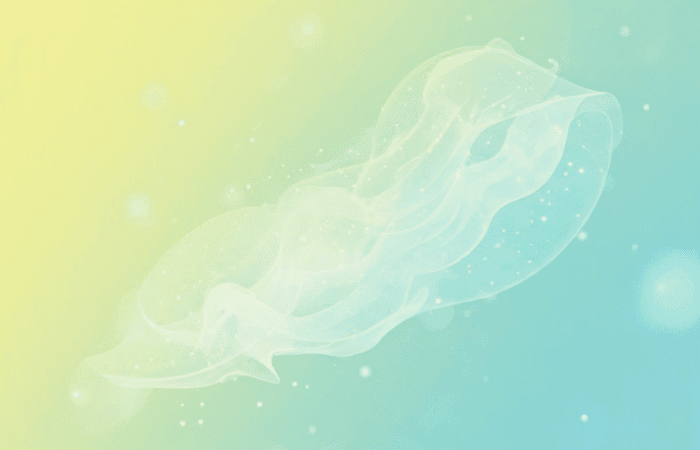Table of Contents
Shopify login functionality serves as the gateway to millions of e-commerce businesses worldwide, yet many merchants and partners encounter frustrating access issues that can disrupt operations and impact revenue. Whether you’re a store owner trying to access your admin dashboard, a partner managing multiple client accounts, or a customer attempting to log into your account, understanding the intricacies of
The complexity of modern e-commerce operations means that login issues extend far beyond simple password problems. With multiple user types, various access levels, and sophisticated security measures protecting sensitive business data, today’s
This detailed guide addresses every aspect of
Recent data indicates that login-related issues account for approximately 23% of all
The stakes of proper login management extend beyond convenience to encompass business continuity, data security, and regulatory compliance. Poor authentication practices can result in data breaches, unauthorized access, financial losses, and regulatory penalties that devastate businesses regardless of size or industry.
Understanding Shopify Login Types
Shopify’s authentication system accommodates multiple user types and access levels, each with distinct login procedures and security requirements. Understanding these different authentication pathways helps troubleshoot issues more effectively while ensuring appropriate access controls for various business roles and responsibilities.
Shopify Admin Login Process:
Store owners and authorized staff access the
The admin login process involves several security layers:
- Email address verification and password authentication
- Optional two-factor authentication for enhanced security
- Session management to prevent unauthorized access
- IP address monitoring for suspicious activity detection
- Automatic logout after extended inactivity periods
Shopify admin access provides comprehensive store management capabilities including product management, order processing, customer service tools, marketing features, and financial reporting. The system supports multiple staff accounts with granular permission controls that limit access based on job responsibilities and security requirements.
Shopify Customer Login System:
Customer accounts enable personalized shopping experiences, order history tracking, wishlist functionality, and streamlined checkout processes. The customer login system balances security needs with user experience optimization to encourage account creation while protecting personal information.
Customer login features include:
- Simple email and password authentication
- Social media login options through Facebook, Google, and Apple
- Guest checkout capabilities for users preferring not to create accounts
- Password reset functionality through email verification
- Account recovery options for forgotten credentials
Store owners can customize customer login requirements, enable or disable account creation, and configure social login options based on their target audience preferences and security policies.
Shopify Partner Login Access:
Shopify Partners including developers, designers, and agencies access specialized tools through partners.shopify.com with enhanced functionality for managing multiple client stores. The partner login system provides access to development stores, client management tools, educational resources, and revenue tracking capabilities.
Partner account features encompass:
- Development store creation and management
- Client store access through secure delegation
- App development tools and submission processes
- Educational resources and certification programs
- Commission tracking and payment management
Partners often manage dozens or hundreds of client stores, requiring sophisticated access management and security protocols that prevent unauthorized access while enabling efficient client service delivery.
Shopify Store Login Configuration
Properly configuring your store’s login settings establishes the foundation for secure customer experiences while maintaining operational efficiency for administrative users. These configuration choices impact everything from customer conversion rates to security vulnerability exposure.
Customer Account Settings Configuration:
Store owners can customize customer login requirements through the admin dashboard under Settings > Customer accounts. The available options significantly impact user experience and security posture:
Accounts are optional: Customers can shop without creating accounts, with optional account creation during checkout. This approach maximizes conversion rates but limits customer relationship building and repeat purchase tracking.
Accounts are required: All customers must create accounts before purchasing, providing comprehensive customer data but potentially reducing conversion rates for first-time visitors hesitant to share personal information.
Accounts are disabled: Customers cannot create accounts, simplifying the shopping experience but eliminating personalization, order history, and customer retention features that drive long-term value.
Social Login Integration:
Modern consumers expect convenient authentication options that eliminate the need to remember additional passwords. Social login integration can significantly improve conversion rates while reducing customer service inquiries related to forgotten credentials.
Available social login providers include:
- Facebook Login: Leverages existing Facebook credentials with extensive user adoption
- Google Sign-In: Provides seamless authentication for users with Google accounts
- Apple Sign In: Offers privacy-focused authentication preferred by iOS users
- Custom OAuth providers: Enterprise stores can integrate with existing authentication systems
Each social login provider requires specific configuration including app registration, API key setup, and privacy policy compliance that varies based on provider requirements and regional regulations.
Admin Access Management:
Controlling administrative access prevents unauthorized changes while enabling team collaboration as businesses grow.
Staff permission levels include:
- Full permissions: Complete access to all store functions and settings
- Limited permissions: Customizable access to specific areas and functions
- Collaborator accounts: Time-limited access for contractors and temporary staff
- Plus-specific permissions: Advanced delegation options for enterprise accounts
Implementing least-privilege access principles ensures staff can perform required duties without accessing unnecessary sensitive information or functionality that could compromise security if accounts become compromised.
Common Login Issues and Solutions
Login problems can disrupt business operations and frustrate users, making rapid resolution critical for maintaining customer satisfaction and operational continuity. Understanding common issues and their solutions enables quick problem resolution and preventive measure implementation.
Password-Related Issues:
Forgotten passwords represent the most common login problem affecting both customers and administrators. The resolution process differs based on account type and security settings:
For admin accounts experiencing password issues:
- Visit accounts.shopify.com and click “Forgot your password?”
- Enter your email address associated with the
Shopify account - Check email (including spam folders) for reset instructions
- Follow the secure link to create a new password
- Ensure the new password meets
Shopify ‘s security requirements
Customer password reset procedures:
- Navigate to your store’s customer login page
- Select “Forgot your password?” or similar option
- Enter the email address associated with your customer account
- Check email for reset instructions from the store
- Follow the provided link to establish a new password
Two-Factor Authentication Complications:
Two-factor authentication enhances security but can create access problems when authentication devices are lost, replaced, or malfunctioning. Common 2FA issues include:
Lost or replaced mobile devices: When authentication apps are installed on devices that become inaccessible, users cannot generate required authentication codes. Resolution requires:
- Accessing backup codes saved during initial 2FA setup
- Contacting
Shopify support with identity verification - Providing alternative verification through email or security questions
- Disabling and re-enabling 2FA with new device configuration
Authentication app synchronization problems: Time-based authentication codes depend on synchronized device clocks. Solutions include:
- Verifying device date and time settings are automatic
- Manually synchronizing authentication app time settings
- Regenerating 2FA setup if synchronization cannot be restored
- Using backup codes while resolving synchronization issues
Browser and Technical Issues:
Modern browsers include security features and extensions that can interfere with login functionality. Common technical problems include:
Cookie and cache conflicts preventing proper authentication:
- Clear browser cookies and cache for
Shopify domains - Disable browser extensions temporarily to identify conflicts
- Try logging in using incognito or private browsing mode
- Test login functionality across different browsers
JavaScript and security software interference:
- Ensure JavaScript is enabled in browser settings
- Temporarily disable ad blockers and security extensions
- Check firewall and antivirus software for
Shopify domain blocking - Update browser to the latest version for compatibility
Account Lockout and Security Restrictions:
Shopify implements security measures that can temporarily restrict access after suspicious activity or repeated failed login attempts:
Temporary account lockouts occur after multiple failed password attempts within short timeframes. Resolution involves:
- Waiting for the lockout period to expire (typically 15-30 minutes)
- Using password reset procedures to establish new credentials
- Verifying account security and changing passwords if compromise is suspected
- Implementing stronger authentication measures to prevent future lockouts
IP address restrictions may prevent access from new or unusual locations:
- Verify you’re accessing from approved locations
- Check for VPN or proxy usage that might trigger security measures
- Contact support if legitimate access is being blocked
- Review security logs for unauthorized access attempts
Security Best Practices
Implementing comprehensive security measures protects your
Strong Password Implementation:
Password security forms the foundation of account protection, requiring careful balance between complexity and usability. Effective password policies include:
Minimum security requirements:
- At least 12 characters combining letters, numbers, and symbols
- Unique passwords for each account and service
- Regular password updates every 90-180 days for sensitive accounts
- Avoidance of personal information, dictionary words, and common patterns
Password management solutions simplify complex password maintenance:
- Use reputable password managers like 1Password, LastPass, or Bitwarden
- Generate unique, complex passwords for each account automatically
- Enable secure password sharing for team access management
- Implement master password protection with maximum security
Two-Factor Authentication Configuration:
Two-factor authentication provides critical additional security beyond password protection, making account compromise significantly more difficult even if credentials are stolen:
Authentication app setup:
- Install authenticator apps like Google Authenticator, Authy, or Microsoft Authenticator
- Scan QR codes during
Shopify 2FA setup process - Save backup codes in secure locations separate from primary devices
- Test authentication functionality before completing setup
Hardware security keys offer enhanced protection for high-value accounts:
- Purchase FIDO2-compatible security keys from reputable manufacturers
- Register multiple keys for backup and convenience
- Store backup keys in secure locations separate from primary keys
- Test key functionality across different devices and browsers
Access Control and Monitoring:
Implementing sophisticated access controls prevents unauthorized access while enabling legitimate business operations:
Staff account management:
- Assign minimum necessary permissions for each role
- Regularly review and update staff access levels
- Remove access immediately when staff leave or change roles
- Monitor staff activity logs for suspicious behavior
Session management:
- Configure automatic logout for inactive sessions
- Monitor active sessions for unusual activity patterns
- Implement IP address restrictions where appropriate
- Review login logs regularly for unauthorized access attempts
Regular Security Audits:
Systematic security reviews help identify vulnerabilities before they can be exploited:
Monthly security tasks:
- Review admin and staff account access levels
- Check for suspicious login attempts or unusual activity
- Update passwords for sensitive accounts
- Verify two-factor authentication functionality
Quarterly security assessments:
- Audit all active user accounts and permissions
- Review and update security policies and procedures
- Test backup and recovery procedures
- Evaluate new security threats and protection measures
Advanced Login Troubleshooting
Complex login issues may require advanced troubleshooting techniques that go beyond basic password resets and cache clearing. These sophisticated problems often involve multiple systems, security configurations, or technical integrations that require systematic diagnosis and resolution.
Network and Infrastructure Issues:
Enterprise users or those with complex network configurations may encounter login problems related to network security, proxy servers, or firewall configurations:
Corporate firewall troubleshooting:
- Verify
Shopify domains are whitelisted in corporate firewalls - Check for SSL certificate validation issues in enterprise environments
- Test access from different network locations to isolate problems
- Coordinate with IT teams for proxy configuration adjustments
DNS resolution problems can prevent proper authentication:
- Flush local DNS cache using command line tools
- Test alternative DNS servers like Google (8.8.8.8) or Cloudflare (1.1.1.1)
- Verify domain resolution using tools like nslookup or dig
- Check for DNS filtering or security software interference
API and Integration Conflicts:
Stores with custom integrations or third-party applications may experience authentication conflicts that require systematic diagnosis:
Third-party app authentication issues:
- Review app permissions and authentication tokens
- Check for expired API credentials requiring renewal
- Test login functionality with apps temporarily disabled
- Coordinate with app developers for integration troubleshooting
Custom code conflicts affecting login functionality:
- Review recent theme or code modifications for authentication interference
- Test login with default themes to isolate custom code issues
- Check JavaScript console for errors during login attempts
- Coordinate with developers for code-level troubleshooting
Cross-Platform and Mobile Issues:
Modern users access
Mobile authentication problems:
- Test login functionality across different mobile browsers
- Verify mobile app functionality and update status
- Check for mobile-specific security restrictions
- Clear mobile browser data and test again
Cross-device session management:
- Understand how sessions persist across devices
- Check for device-specific security restrictions
- Test synchronization across authenticated devices
- Verify logout procedures affect all authenticated sessions
For comprehensive security management and advanced troubleshooting techniques, CloudRank resources can provide valuable insights into optimizing authentication systems while maintaining robust security postures across complex e-commerce environments.
Partner and Staff Login Management
Managing multiple user accounts and access levels requires sophisticated understanding of
Shopify Partner Login Administration:
Partners managing multiple client stores require streamlined access management that maintains security while enabling efficient service delivery. The partner dashboard provides centralized control over multiple store relationships and access permissions.
Partner account best practices include:
- Implementing strong authentication for partner accounts with high-value access
- Using secure delegation rather than sharing login credentials
- Maintaining separate development and production environment access
- Regularly auditing client store access permissions and usage
Development Store Management:
Partners working with development stores require understanding of access limitations and transition procedures to live stores:
Development store considerations:
- Development stores have specific feature limitations compared to live stores
- Password protection prevents public access during development phases
- Transition to paid plans requires careful data verification and backup procedures
- Custom domain configuration differs between development and live environments
Collaborator Account Configuration:
Collaborator accounts provide time-limited access for contractors, consultants, or temporary staff without creating permanent permission relationships:
Collaborator account features:
- Time-limited access with automatic expiration dates
- Restricted permissions based on project requirements
- Easy revocation without affecting other access relationships
- Activity tracking for accountability and security monitoring
Setting up collaborator access involves:
- Defining specific permission requirements for project needs
- Establishing clear expiration dates aligned with project timelines
- Providing clear instructions for account usage and limitations
- Monitoring collaborator activity for security and compliance
Multi-Store Access Management:
Businesses operating multiple
Multi-store strategies include:
- Using consistent authentication methods across all stores
- Implementing centralized password management for efficiency
- Maintaining separate access logs for each store property
- Coordinating security updates across all store implementations
Cross-store permission management requires careful attention to data isolation and access boundaries that prevent accidental data sharing or security breaches between separate business entities.
Login Security Monitoring and Analytics
Proactive monitoring of login activities helps identify security threats before they impact business operations while providing insights into user behavior patterns that inform security policy improvements.
Activity Log Analysis:
Shopify provides comprehensive activity logs that track login attempts, session activities, and administrative actions across all user accounts:
Key metrics to monitor include:
- Failed login attempt patterns that may indicate brute force attacks
- Unusual login times or geographic locations suggesting unauthorized access
- Administrative actions performed by various user accounts
- Session duration patterns that may indicate compromised accounts
Regular log review procedures should encompass:
- Daily monitoring of failed login attempts and suspicious activities
- Weekly analysis of user access patterns and permission usage
- Monthly comprehensive reviews of all administrative activities
- Quarterly security assessments based on accumulated activity data
Geographic and Device Monitoring:
Advanced security monitoring includes tracking login locations and device fingerprints that help identify unauthorized access attempts:
Location-based security indicators:
- Login attempts from new or unusual geographic locations
- Time zone inconsistencies with expected user behavior patterns
- VPN or proxy usage that may mask actual user locations
- Travel patterns that don’t align with known user movements
Device fingerprinting helps identify attacks:
- New device registrations requiring additional verification
- Browser or operating system changes that may indicate compromise
- Multiple simultaneous sessions from different device types
- Device characteristics that don’t match historical patterns
Automated Alert Systems:
Implementing automated monitoring systems provides real-time security threat detection without requiring constant manual oversight:
Alert configuration should include:
- Immediate notifications for multiple failed login attempts
- Warnings for login attempts from new geographic locations
- Alerts for administrative actions performed outside normal business hours
- Notifications for changes to critical security settings or user permissions
Response procedures for security alerts involve:
- Immediate investigation of flagged activities
- Temporary access restrictions pending investigation completion
- Communication with affected users to verify legitimate activities
- Documentation of incidents for future security policy improvements
Mobile Login Optimization
Mobile device usage for e-commerce management continues growing, requiring optimization of login experiences across smartphones and tablets while maintaining security standards appropriate for sensitive business data.
Mobile Authentication Challenges:
Mobile devices present unique authentication challenges that require specialized solutions:
Screen size limitations affect password entry and two-factor authentication:
- Implement responsive login interfaces optimized for small screens
- Provide clear visual feedback for password entry accuracy
- Optimize two-factor authentication code entry for mobile keyboards
- Enable biometric authentication where supported and appropriate
Network connectivity variations impact authentication reliability:
- Implement offline capability for previously authenticated sessions
- Provide clear error messages for network-related login failures
- Enable authentication retry mechanisms for unreliable connections
- Cache authentication tokens securely for improved user experience
Biometric Authentication Integration:
Modern mobile devices support biometric authentication that can enhance security while improving user experience:
Biometric options include:
- Fingerprint authentication for quick access verification
- Face recognition for hands-free authentication when appropriate
- Voice recognition for accessibility and convenience
- Multi-modal biometric combinations for enhanced security
Implementation considerations involve:
- User privacy protection and consent for biometric data collection
- Fallback options when biometric authentication fails
- Security standards for biometric data storage and processing
- Cross-platform compatibility for users with multiple devices
Mobile Security Best Practices:
Mobile device security requires additional attention due to increased theft risk and diverse usage environments:
Mobile-specific security measures include:
- Automatic logout policies appropriate for mobile usage patterns
- Remote logout capabilities for lost or stolen devices
- Encryption requirements for sensitive data stored on mobile devices
- App-specific security policies that differ from web browser access
Compliance and Legal Considerations
Authentication systems must comply with various regulatory requirements and legal standards that vary by jurisdiction, industry, and business type. Understanding these requirements helps implement appropriate security measures while avoiding regulatory violations.
Data Protection Compliance:
Modern privacy regulations require specific approaches to user authentication and data protection:
GDPR compliance requirements include:
- User consent for data processing during authentication
- Right to access authentication logs and stored personal data
- Data minimization in authentication systems and user profiles
- Breach notification procedures for authentication security incidents
CCPA and other regional regulations impose additional requirements:
- Transparency in data collection and usage during authentication
- User rights to delete personal information and authentication data
- Opt-out capabilities for data sharing with third-party authentication providers
- Regular assessments of authentication data handling procedures
Industry-Specific Requirements:
Certain industries face additional authentication requirements based on regulatory standards:
Financial services integration may require:
- Enhanced customer authentication for payment processing
- Transaction monitoring and suspicious activity reporting
- Customer identification verification beyond standard authentication
- Audit trail maintenance for compliance reporting
Healthcare and sensitive data industries need:
- HIPAA-compliant authentication for health-related products
- Enhanced security measures for sensitive personal information
- Professional liability consideration for data protection
- Specialized staff training for compliance maintenance
International Considerations:
Businesses serving international markets must navigate varying authentication requirements across different jurisdictions:
Cross-border authentication challenges include:
- Varying privacy law requirements in different countries
- Authentication method preferences that differ by culture and region
- Accessibility requirements mandated by disability rights legislation
- Language and localization needs for authentication interfaces
Documentation and audit requirements vary significantly between jurisdictions, requiring careful attention to compliance obligations in each market served.
Understanding and implementing comprehensive login security measures protects
Success with