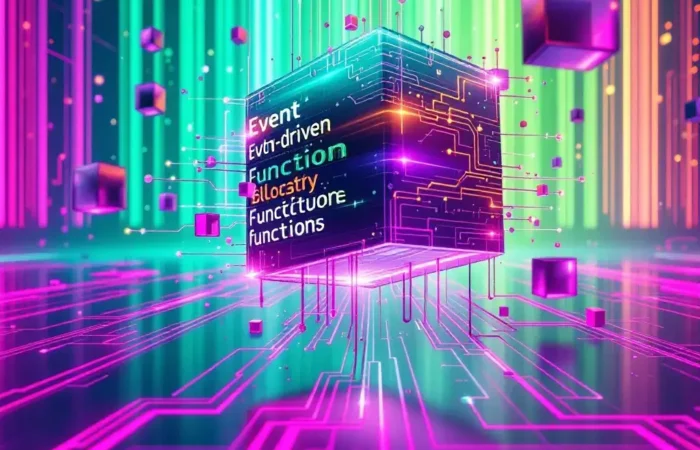Table of Contents
I’ve noticed something interesting across different implementations over the past five years: teams that choose their CMS based on actual workflow requirements rather than feature checklists consistently build more successful websites. After evaluating over 200 CMS implementations across various industries, the pattern is clear—platform choice matters less than understanding how that platform fits your specific needs and capabilities.
The problem with most CMS comparisons is that they focus on technical specifications while ignoring the human factors that determine long-term success. A platform might have superior security features, but if your team can’t maintain those features properly, you’re not actually more secure. Another platform might offer unlimited customization, but if customization requires skills your team doesn’t possess, that flexibility becomes irrelevant.
What I’ve found consistently is that the “best” CMS varies dramatically based on team size, technical expertise, budget constraints, and growth plans. WordPress dominates market share not because it’s technically superior in every category, but because it strikes an effective balance between capability and accessibility that works for a wide range of use cases.
The breakthrough comes when you understand that CMS selection is really about matching platform characteristics to organizational realities rather than finding the objectively “best” platform.
Why CMS Choice Creates Long-Term Consequences
Here’s a scenario I see play out repeatedly: A company chooses a CMS based on impressive demo presentations or feature comparisons, only to discover six months later that their team struggles with routine content updates, their hosting costs have tripled, or they need expensive developer assistance for basic modifications.
The CMS decision creates technical debt that compounds over time. Choose a platform that’s too complex for your team’s skill level, and you’ll face ongoing maintenance challenges and escalating costs. Choose a platform that’s too restrictive for your growth plans, and you’ll hit limitations that require expensive migrations or workarounds.
Understanding the total cost of ownership becomes crucial because initial platform costs represent only a fraction of long-term expenses. Developer time, hosting requirements, security maintenance, and content management overhead often exceed the original platform investment by 10x or more over three years.
What caught my attention when analyzing successful long-term CMS implementations is how often teams chose platforms that seemed “boring” or “basic” initially but proved sustainable over time. Conversely, teams that chose cutting-edge platforms often struggled with complexity, limited support resources, or vendor dependencies that created ongoing challenges.
The most successful CMS implementations I’ve worked with treat platform selection as infrastructure decisions rather than feature decisions. They prioritize maintainability, team fit, and growth sustainability over impressive capabilities they might never actually use.
WordPress Strengths and Market Position
WordPress powers over 40% of all websites, but this market dominance stems from specific advantages that matter for real-world implementations rather than just marketing success.
Ecosystem maturity provides unmatched plugin availability, theme options, and community support. When you encounter a specific need with WordPress, someone has likely solved a similar problem and created a solution you can adapt. This ecosystem depth reduces development time and costs for most common requirements.
Skill availability means finding WordPress developers, designers, and consultants is easier and more cost-effective than finding specialists for niche platforms. This availability matters for both initial development and ongoing maintenance, especially for organizations without in-house technical teams.
Hosting compatibility ensures WordPress works reliably across hosting providers from shared hosting to enterprise infrastructure. Most hosting companies optimize specifically for WordPress, providing performance and security benefits that may not extend to other platforms.
Update and maintenance processes are well-established and largely automated for WordPress core security updates. While plugins and themes require ongoing attention, the fundamental platform maintenance is more predictable than newer or less mature alternatives.
Content management workflows have been refined through years of user feedback and iteration. WordPress’s editing experience, media management, and user role systems work intuitively for most content creators without extensive training.
However, WordPress’s flexibility creates complexity that some teams find overwhelming. The sheer number of plugin and theme options can lead to decision paralysis, and the platform’s openness means security and performance require ongoing attention rather than being automatically handled.
Detailed Platform Comparisons
Traditional CMS Platforms
| Feature | WordPress | Drupal | Joomla | Concrete5 |
|---|---|---|---|---|
| Learning Curve | Moderate | Steep | Moderate | Gentle |
| Content Management | Excellent | Good | Good | Excellent |
| Developer Requirements | Optional | Required | Helpful | Optional |
| Plugin/Extension Ecosystem | Massive | Large | Medium | Small |
| Security (out of box) | Good | Excellent | Good | Good |
| Performance (default) | Good | Excellent | Fair | Good |
| Hosting Requirements | Basic PHP | Advanced PHP | Basic PHP | Basic PHP |
| Enterprise Scalability | Good | Excellent | Fair | Limited |
| Community Support | Massive | Strong | Medium | Small |
| Total Cost of Ownership | Low-Medium | High | Medium | Low |
Drupal excels in complex content relationships and enterprise security requirements but demands significant developer expertise for routine modifications. Organizations with technical teams and complex content structures often find Drupal’s power worth the complexity overhead.
Joomla occupies middle ground between WordPress accessibility and Drupal power but lacks the ecosystem depth of either platform. It works well for organizations that need more structure than WordPress provides but can’t justify Drupal’s complexity.
Concrete5 prioritizes user experience for content editors with excellent in-context editing but has limited ecosystem support and customization options compared to more popular platforms.
Modern Website Builders
| Feature | WordPress | Squarespace | Wix | Webflow |
|---|---|---|---|---|
| Design Control | High | Medium | Medium | Very High |
| Code Access | Full | None | Limited | Limited |
| Content Flexibility | Very High | Medium | Medium | High |
| E-commerce Integration | Excellent | Good | Good | Good |
| SEO Capabilities | Excellent | Good | Fair | Good |
| Migration Flexibility | High | Very Low | Very Low | Low |
| Monthly Costs | $5-50+ | $12-40+ | $14-39+ | $12-36+ |
| Setup Complexity | Medium | Low | Low | Medium |
| Long-term Scalability | High | Medium | Medium | Medium |
| Third-party Integrations | Unlimited | Limited | Medium | Limited |
Squarespace provides excellent design templates and integrated functionality but locks users into their ecosystem with limited customization and migration options. It works well for design-focused businesses that prioritize aesthetics over flexibility.
Wix offers user-friendly design tools and decent functionality for small businesses but performance and SEO limitations become apparent as sites grow. The artificial design intelligence is impressive but can be restrictive for users with specific design requirements.
Webflow combines visual design tools with advanced customization capabilities, appealing to designers who want design control without coding. However, content management workflows feel awkward compared to traditional CMS platforms, and the learning curve is steeper than it initially appears.
Headless and API-First Platforms
| Feature | WordPress | Contentful | Strapi | Sanity |
|---|---|---|---|---|
| Content Editing Experience | Excellent | Good | Fair | Good |
| Developer Flexibility | High | Very High | Very High | Very High |
| Frontend Options | Theme-based | Unlimited | Unlimited | Unlimited |
| Content API | REST/GraphQL | GraphQL | REST/GraphQL | GraphQL |
| Hosting Complexity | Simple | Complex | Complex | Complex |
| Content Preview | Built-in | Requires setup | Requires setup | Good |
| Media Management | Excellent | Good | Basic | Excellent |
| Learning Curve | Moderate | Steep | Steep | Steep |
| Total Implementation Cost | Low | High | Medium | Medium-High |
| Performance Potential | Good | Excellent | Excellent | Excellent |
Contentful provides powerful content modeling and API capabilities but requires significant development resources for implementation and maintenance. It excels for organizations with complex content requirements and dedicated development teams.
Strapi offers open-source flexibility with good customization options but requires server management and development expertise for effective implementation. It works well for teams that want headless capabilities without vendor lock-in.
Sanity combines excellent developer experience with good content editing workflows but demands substantial technical investment for implementation. The real-time collaboration features and flexible content modeling appeal to content-heavy organizations with development resources.
Use Case Scenarios and Platform Recommendations
Understanding when each platform makes sense requires matching platform characteristics to specific organizational needs and constraints rather than applying universal recommendations.
Small Business Websites (1-50 pages, basic functionality)
WordPress works well for businesses that want growth flexibility and cost control. The learning curve is manageable, hosting costs are low, and expansion options are unlimited.
Squarespace suits businesses that prioritize design aesthetics and prefer managed solutions over hands-on control. The higher monthly costs are offset by reduced maintenance requirements.
Wix appeals to businesses that need quick setup and don’t anticipate significant growth or customization needs. Performance limitations matter less for small, local businesses.
Content-Heavy Organizations (blogs, news sites, educational content)
WordPress excels with its mature content management workflows, SEO capabilities, and plugin ecosystem for specialized content needs.
Drupal works for organizations with complex content relationships, multiple content types, and technical teams capable of managing the platform complexity.
Headless solutions make sense for organizations that need content distribution across multiple channels (web, mobile apps, digital signage) and have development resources for implementation.
E-commerce Implementations
WordPress + WooCommerce provides excellent flexibility and cost control for most e-commerce needs, with extensive customization options and payment gateway support.
Dedicated e-commerce platforms like
Enterprise platforms like Magento or custom solutions become necessary for complex B2B requirements, advanced inventory management, or high-volume transactions that exceed WordPress capabilities.
Enterprise and Large Organizations
Drupal handles complex requirements, advanced security needs, and large-scale content operations better than WordPress, though at significantly higher implementation and maintenance costs.
Custom CMS solutions make sense for organizations with unique workflows, legacy system integrations, or requirements that no existing platform handles effectively.
Hybrid approaches combine headless CMS backends with custom frontends, providing flexibility for complex requirements while maintaining content management efficiency.
Decision Framework for CMS Selection
Rather than choosing based on feature comparisons, effective CMS selection requires systematic evaluation of organizational realities and long-term requirements.
Team Capability Assessment
Technical expertise availability determines whether your organization can effectively maintain different platform types. WordPress requires minimal technical knowledge for basic use, while Drupal and headless solutions demand ongoing developer involvement.
Content creation workflows should match platform strengths. Teams that create simple blog posts and pages work well with any platform, while teams managing complex content relationships benefit from platforms with advanced content modeling capabilities.
Budget allocation between initial development and ongoing maintenance varies significantly across platforms. WordPress typically has lower upfront costs but requires ongoing attention, while managed solutions have higher monthly costs but reduced maintenance overhead.
Growth and Scalability Planning
Traffic expectations influence platform choice since performance optimization requirements vary. WordPress handles moderate traffic well with proper optimization, while high-traffic sites may benefit from headless architectures or enterprise platforms.
Functionality evolution should be considered since adding features later is easier with some platforms than others. WordPress’s plugin ecosystem makes feature additions straightforward, while closed platforms may require expensive custom development or platform migrations.
Team growth planning affects platform sustainability since hiring developers for popular platforms like WordPress is easier and more cost-effective than finding specialists for niche platforms.
Risk Tolerance and Vendor Dependencies
Platform longevity considerations matter since migrating established websites is expensive and disruptive. Open-source platforms like WordPress provide more future-proofing than proprietary solutions that might be discontinued or drastically changed.
Data portability varies significantly across platforms. WordPress data exports easily to other systems, while some managed platforms make migration difficult or impossible without losing functionality.
Customization limitations should align with long-term needs since some platforms that seem adequate initially may become restrictive as requirements evolve.
Implementation and Migration Considerations
Moving between CMS platforms involves more complexity than most organizations anticipate, making initial platform selection particularly important for long-term success.
Content migration challenges vary based on content complexity and platform compatibility. Simple blog posts transfer easily between platforms, while complex page layouts, custom fields, and specialized functionality often require rebuild rather than migration.
Design and functionality recreation typically requires significant development work since themes, plugins, and custom code rarely transfer directly between platforms. Budget for complete redesign rather than assuming existing functionality will migrate seamlessly.
SEO preservation during platform changes requires careful planning to maintain search rankings and avoid broken links. URL structure changes, redirects, and content formatting differences can impact search performance significantly.
Team retraining costs should be factored into migration decisions since different platforms require different skills for content management, basic customization, and routine maintenance.
Timeline expectations for platform migrations typically exceed initial estimates due to unforeseen compatibility issues, functionality gaps, and testing requirements. Plan for 3-6 months for meaningful migrations rather than assuming quick transitions.
Conclusion
The CMS landscape offers more viable options than ever before, but this abundance of choice makes selection more complex rather than easier. What I’ve learned from working with hundreds of implementations is that platform choice succeeds when it matches organizational realities rather than chasing theoretical advantages or impressive feature lists.
WordPress remains the pragmatic choice for most organizations because it balances capability with accessibility in ways that support long-term success. Its ecosystem maturity, skill availability, and growth flexibility make it particularly suitable for organizations that want control over their digital presence without requiring extensive technical resources.
However, WordPress isn’t automatically the right choice for every situation. Organizations with complex enterprise requirements, dedicated technical teams, or specialized workflows often benefit from platforms like Drupal or custom solutions despite their higher complexity and costs.
The key insight is treating CMS selection as an infrastructure decision that should align with your team’s capabilities, growth plans, and maintenance realities. The most sophisticated platform becomes worthless if your team can’t maintain it effectively, while simpler platforms that your team masters completely often outperform complex solutions that overwhelm available resources.
If you’re evaluating CMS options, start by honestly assessing your team’s technical capabilities, content management needs, and long-term growth plans before comparing platform features. Choose the platform that your team can implement successfully and maintain sustainably rather than the one with the most impressive capabilities on paper.
Timeline reality: if you’re starting a new project, expect 2-4 weeks for thorough platform evaluation and 1-3 months for initial implementation depending on complexity. Platform migrations typically require 3-6 months including planning, development, testing, and content migration phases.
Frequently Asked Questions
Is WordPress still relevant compared to modern website builders like Webflow and Squarespace?
Yes, WordPress remains highly relevant because it offers growth flexibility and customization options that closed platforms can’t match. While modern builders excel at quick setup and design aesthetics, WordPress provides better long-term value for organizations that anticipate growth or changing requirements.
When should I choose Drupal over WordPress for my project?
Choose Drupal when you have complex content relationships, enterprise security requirements, and dedicated technical teams for ongoing maintenance. Drupal excels for large organizations with sophisticated content workflows but requires significantly more technical expertise than WordPress.
What are the hidden costs of different CMS platforms?
Hidden costs include developer time for customization, hosting requirements that exceed basic shared hosting, security maintenance, plugin/extension licensing, and team training. Managed platforms have higher monthly fees but lower technical overhead, while open-source platforms have lower direct costs but require more ongoing attention.
Can I migrate from WordPress to another platform later if needed?
Migration is possible but complex and expensive. Content typically transfers, but custom functionality, design elements, and specialized features usually require complete rebuilding. Plan for 3-6 months and significant development costs for meaningful platform migrations.
How do headless CMS platforms compare to traditional WordPress for SEO?
Headless platforms can achieve excellent SEO performance but require developer expertise to implement SEO best practices properly. WordPress provides better out-of-box SEO capabilities and easier optimization for non-technical users, while headless solutions offer more control for teams with development resources.
Which platform is best for e-commerce websites?
WordPress with WooCommerce provides excellent flexibility and cost control for most e-commerce needs. Dedicated platforms like
How important is market share when choosing a CMS platform?
Market share indicates ecosystem maturity, skill availability, and long-term viability. Popular platforms like WordPress offer extensive plugin ecosystems, abundant hosting options, and easier hiring for maintenance. Niche platforms may offer superior features but can create dependencies and higher costs.
What security differences exist between major CMS platforms?
Security depends more on maintenance practices than platform choice. WordPress’s popularity makes it a larger target but also means security issues receive rapid attention. Drupal has stronger built-in security but requires expertise to configure properly. Managed platforms handle security automatically but offer less control over security measures.
Should small businesses choose WordPress or managed solutions like Squarespace?
Small businesses should choose based on growth plans and technical comfort. WordPress offers better long-term flexibility and cost control but requires more hands-on management. Squarespace provides easier maintenance and professional design but limits customization and creates vendor dependency that may become restrictive as businesses grow.
How do performance capabilities compare across different CMS platforms?
Performance depends heavily on implementation quality rather than platform choice. WordPress can achieve excellent performance with proper optimization, while headless platforms offer superior performance potential but require development expertise to realize those benefits. Managed platforms typically provide consistent performance but less optimization control.