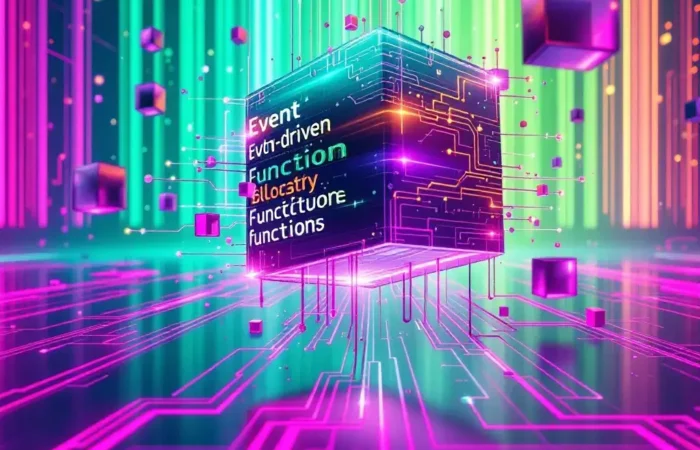Cloudways, a renowned managed cloud hosting platform, empowers businesses with the tools they need to host applications on top cloud providers like AWS, Google Cloud, and DigitalOcean. By integrating New Relic, you enhance Cloudways’ capabilities, gaining access to a suite of performance management tools that will transform how you monitor and optimise your applications.
The Power of Managed Hosting with Cloudways
Cloudways stands out in the crowded hosting market by offering a managed solution that takes the hassle out of server maintenance. With Cloudways, businesses can focus on growth rather than infrastructure, benefiting from automated backups, scalable resources, and 24/7 support. The platform’s flexibility allows users to choose from a variety of cloud providers, ensuring that they can tailor their hosting environment to meet specific needs.
The Comprehensive Monitoring Capabilities of New Relic
New Relic provides a robust set of tools for application performance monitoring, offering insights into every facet of the application lifecycle. From tracking real-time metrics to analysing complex transaction traces, New Relic outfits businesses with the data needed to optimise performance. This comprehensive monitoring capability is crucial for identifying issues before they affect end-users, ensuring that applications remain reliable and efficient.
The Synergistic Benefits of Integration
By integrating New Relic with Cloudways, businesses can unlock enhanced capabilities that each platform offers. This synergy allows for deep visibility into both application and infrastructure performance, providing a holistic view of operations. The integration enables proactive performance management, empowering teams to respond quickly to issues, optimise resource allocation, and ultimately deliver superior user experiences.
Setting Up New Relic Integration on Cloudways
The integration process is straightforward, yet it requires a sharp understanding of both platforms. Below, we provide a step-by-step guide to setting up New Relic on your Cloudways-hosted applications:
Step 1: Accessing Your Cloudways Account
Begin by logging into your Cloudways account. Navigate to the “Applications” tab, where you’ll find a list of your hosted applications. Select the application you wish to integrate with New Relic.
- Navigating the Cloudways Dashboard: The Cloudways dashboard is designed for user-friendliness, making it easy to manage multiple applications. Users can swiftly access their applications, view server details, and configure settings from a single interface.
- Understanding Application Management: Within the “Applications” tab, each application is displayed with key metrics, providing a glimpse of performance and usage.
This overview aids in swiftly identifying which applications might benefit most from New Relic’s monitoring capabilities.
- Selecting the Right Application for Integration: Choosing the proper application for integration involves assessing which ones are mission-critical or experiencing performance challenges. Prioritising these applications ensures that resources are allocated effectively, maximising the benefits of the integration.
Step 2: Enabling New Relic
In the application management interface, locate the “Monitoring” section. Here, you will find the option to enable New Relic. Toggle the switch to activate New Relic for your application. It’s important to note that New Relic may incur additional costs, so ensure you’re aware of the associated pricing.
- Exploring the Monitoring Section: The Monitoring section provides various options for tracking application performance, including enabling New Relic.
This area is central to configuring how monitoring data is collected and displayed.
- Understanding Cost Implications: Activating New Relic involves considerations of cost. While the insights gained can lead to significant performance improvements, it’s crucial to balance these benefits against the financial investment required.
- Maximising Value from Monitoring Tools: To get the most out of New Relic, businesses should regularly review the data provided, using it to inform strategic decisions. This proactive approach ensures that the investment in monitoring tools translates into tangible performance gains.
Step 3: Configuring New Relic Settings
Once New Relic is enabled, you need to configure its settings. This involves inputting your New Relic license key, which you can obtain from your New Relic account dashboard. Enter the license key in the designated field within the Cloudways platform.
- Obtaining and Managing the Licence Key: The New Relic licence key is essential for activating the monitoring service. This key is unique to each account, and managing it securely ensures that only authorised users can configure monitoring settings.
- Customising Monitoring Preferences: After entering the licence key, businesses can further customise monitoring preferences to suit their specific needs. This customisation includes setting thresholds for alerts, defining key performance indicators, and choosing which metrics to prioritise.
- Integrating with Existing Workflows: Configuring New Relic involves aligning it with existing workflows. By integrating monitoring data into routine processes, teams can ensure that performance insights are actioned promptly, enhancing overall efficiency.
Step 4: Verifying Integration
After configuring the settings, it’s crucial to verify that the integration is functioning correctly.
Navigate to the New Relic dashboard and check for data from your Cloudways-hosted application. If data is being transmitted, your integration has been successful.
- Checking Data Transmission: Successful integration is signified by the flow of data from Cloudways to New Relic. This data offers a real-time view of application performance, enabling teams to monitor trends and spot anomalies.
- Troubleshooting Common Issues: If data transmission isn’t occurring as expected, it may be necessary to troubleshoot common issues such as incorrect licence key entry or network connectivity problems. Resolving these issues ensures that monitoring remains uninterrupted.
- Continuous Monitoring for Sustained Success: Once integration has been verified, businesses should establish a routine for continuous monitoring. Regularly reviewing performance data helps maintain optimal application health, preventing issues before they affect users.
Leveraging New Relic Features for Enhanced Monitoring
The integration of Cloudways with New Relic provides a plethora of features designed to enhance application performance monitoring. Below are some key features to utilise:
Real-Time Performance Metrics
New Relic offers real-time visibility into your application’s performance. You can monitor various metrics such as response time, throughput, and error rates. This data is invaluable for identifying performance bottlenecks and ensuring your application runs smoothly.
- Monitoring Key Performance Indicators: Real-time metrics allow businesses to track essential KPIs that are critical for application success. These indicators provide actionable insights, guiding optimisation efforts and enhancing user experience.
- Identifying and Resolving Bottlenecks: By analysing metrics such as response time and throughput, teams can pinpoint bottlenecks that impede performance. Addressing these issues promptly ensures that applications remain responsive and efficient.
- Enhancing User Experience: Real-time data empowers businesses to proactively manage application performance, ensuring that users enjoy a seamless experience. This proactive approach minimises downtime and enhances customer satisfaction.
Transaction Tracing
With transaction tracing, you gain insight into the individual transactions within your application. This feature allows you to pinpoint slow transactions and optimise them for better performance, ensuring a seamless user experience.
- Understanding Transaction Flows: Transaction tracing breaks down the flow of data within applications, offering a detailed view of how transactions are processed.
This insight is crucial for diagnosing performance issues at a detailed level.
- Optimising Transaction Performance: By identifying slow transactions, businesses can implement targeted optimisations that enhance performance. These improvements not only boost speed, but also improve overall application reliability.
- Ensuring Smooth User Interactions: Optimised transactions contribute to a smoother user experience, reducing frustration and encouraging continued engagement. This focus on user experience is key to maintaining a competitive edge.
Error Analytics
New Relic’s error analytics feature helps you identify and resolve issues swiftly. By categorising errors and providing detailed insights, you can address problems before they impact users, thereby maintaining a high standard of service.
- Categorising and Prioritising Errors: Error analytics categorise issues based on severity, helping teams prioritise fixes.
This categorisation ensures that critical issues are addressed promptly, minimising potential disruptions.
- Leveraging Detailed Insights for Resolution: Detailed error insights provide context that aids in troubleshooting and resolution. By understanding the root cause of errors, businesses can implement effective solutions that prevent recurrence.
- Maintaining Service Reliability: Proactive error management contributes to maintaining high service standards. By addressing issues before they impact users, businesses uphold reliability and foster trust with their audience.
Infrastructure Monitoring
Beyond application performance, New Relic offers infrastructure monitoring capabilities. You can track server health, CPU usage, memory consumption, and more. This holistic view enables you to optimise both your application and server performance.
- Comprehensive Infrastructure Insights: Infrastructure monitoring provides a complete view of server health and resource usage. This data is invaluable for ensuring that infrastructure supports application performance effectively.
- Optimising Resource Allocation: By tracking metrics such as CPU usage and memory consumption, businesses can optimise resource allocation, ensuring that applications receive the support they need to operate efficiently.
- Enhancing Overall Operational Efficiency: The holistic view offered by infrastructure monitoring enables businesses to streamline operations, reducing waste and enhancing efficiency. This approach not only boosts performance but also contributes to cost savings.
Practical Use-Cases of Cloudways New Relic Integration
Enhancing Project Efficiency
For IT project managers, the integration offers a strategic advantage.
By utilising New Relic’s insights, you can streamline workflows, allocate resources more effectively, and improve project outcomes. The real-time data empowers managers to make informed decisions, reducing downtime and enhancing productivity.
- Streamlining Project Workflows: New Relic’s insights facilitate the streamlining of project workflows, ensuring that resources are utilised efficiently. By optimising processes, project managers can enhance productivity and deliver projects on time.
- Effective Resource Allocation: Real-time data enables precise resource allocation, ensuring that teams have the tools they need to succeed. This strategic approach reduces waste and maximises project outcomes.
- Minimising Downtime and Disruptions: By monitoring performance metrics, project managers can anticipate potential issues and implement preventive measures. This proactive approach minimises downtime, keeping projects on track and within budget.
Crafting Engaging Content
Technology writers can utilise the integration to gain a deeper understanding of application performance. By analysing data and trends, writers can create engaging content that resonates with readers, making complex topics more relatable and easier to comprehend.
- Understanding Performance Data: Access to performance data provides technology writers with a comprehensive understanding of application operations. This insight enables them to craft content that accurately reflects real-world scenarios and challenges.
- Creating Engaging, Data-Driven Content: By incorporating data-driven insights, writers can create content that is both informative and engaging. This approach enhances the credibility of their work and resonates with audiences seeking reliable information.
- Simplifying Complex Topics for Readers: New Relic’s data helps writers break down complex technical topics, making them more accessible to a broader audience.
This simplification ensures that content is inclusive, reaching readers with varying levels of expertise.
Driving Business Expansion
Entrepreneurs can harness the power of Cloudways New Relic integration to drive business expansion. By optimising application performance, businesses can improve user experiences, leading to higher customer satisfaction and increased profitability. The data-driven insights also enable strategic decision-making, fostering innovation and growth.
- Optimising User Experiences for Growth: Improved application performance enhances user experiences, encouraging repeat engagement and customer loyalty. Satisfied users are more likely to recommend services, contributing to organic business expansion.
- Leveraging Insights for Strategic Decision-Making: Data-driven insights empower entrepreneurs to make informed strategic decisions.
By understanding performance trends, businesses can innovate and adapt to changing market conditions, ensuring sustained growth.
- Fostering a Culture of Innovation: Access to detailed performance data encourages a culture of innovation, where teams are empowered to experiment and optimise continuously. This focus on innovation fosters business resilience and long-term success.
Conclusion
The Cloudways New Relic integration is a powerful combination that enhances application performance monitoring. By following the setup steps outlined in this article, you can unlock a suite of features designed to optimise your application’s performance. Whether you’re an IT project manager, technology writer, or entrepreneur, the integration provides the tools you need to succeed in today’s competitive landscape. With real-time insights and comprehensive monitoring capabilities, you can make informed decisions that drive efficiency, productivity, and growth.
Embrace the synergy of Cloudways and New Relic, and take your applications to new heights of performance.