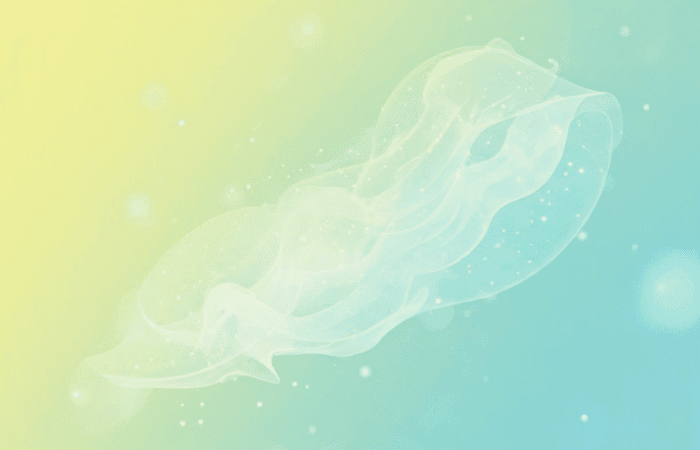Setting up an online store can feel overwhelming, but with
Why Choose Shopify for Your Online Store?
Shopify is a leading e-commerce platform that empowers businesses of all sizes to sell online. With its intuitive interface, robust features, and extensive app ecosystem,
Key Benefits of Shopify
- Ease of Use: Shopify is designed for simplicity. Its user-friendly dashboard makes managing your store a breeze. You don’t need to be a tech wizard to navigate through the setup process or daily operations. The intuitive design ensures that even beginners can get their store up and running with minimal effort. Additionally,
Shopify offers plenty of tutorials and support to help you get started. - Customizable Design: With a variety of themes and design options, you can create a store that reflects your brand.
Shopify offers both free and premium themes, allowing you to choose one that fits your budget and style. Each theme can be customized to match your brand colors, fonts, and overall aesthetic. Advanced users can even tweak the HTML and CSS for more in-depth customization, ensuring your store truly stands out. - Secure and Reliable:
Shopify ensures your store is secure and offers reliable hosting, so you can focus on growing your business. They handle security updates and server maintenance, which means your store is always protected from the latest threats. With built-in SSL certificates, you can rest assured that customer data is kept safe. Plus,Shopify ‘s servers are robust and can handle high traffic, ensuring your store remains online even during peak shopping times. - Scalable: Whether you’re just starting out or scaling up,
Shopify can grow with your business. As your store expands,Shopify offers advanced features and integrations that cater to larger operations. You can start with a basic plan and upgrade as needed, ensuring you only pay for what you need. This scalability is crucial for businesses aiming for long-term growth.
Setting Up Your Shopify Store
Step 1: Sign Up for Shopify
To get started, visit the
Step 2: Choose a Shopify Plan
Shopify offers several pricing plans to fit different business needs. As a new store owner, you might start with the basic plan, which provides all the essential features to get your store up and running. As your business grows, you can upgrade to a higher-tier plan to access more advanced features. Consider your current sales volume and projected growth when selecting a plan. Each plan offers different transaction fees and features, so choose one that aligns with your business goals and budget.
Step 3: Set Up Your Store’s Settings
Before you start adding products, take some time to configure your store’s settings. This includes setting up your store’s address, currency, and payment methods.
Step 4: Design Your Store
Choose a Theme
Shopify offers a variety of free and paid themes to choose from. When selecting a theme, consider your brand’s aesthetic and the features you need. You can preview themes in your store and customize them to fit your brand. Take your time exploring different themes, as the right design can significantly impact your store’s conversion rates. Think about your target audience and what kind of visual appeal would attract them.
Customize Your Theme
Once you’ve chosen a theme, use
Adding Products to Your Shopify Store
Step 1: Add Products
To add products to your store, navigate to the “Products” section in your
Step 2: Organize Your Products
Organize your products into collections to make it easier for customers to browse your store. Collections can be based on product categories, seasons, or any other criteria that make sense for your business. You can create automatic collections based on conditions like price, tag, or product type. Proper organization enhances the user experience, making it more likely for customers to find what they’re looking for quickly. Consider seasonal promotions and thematic collections to keep your store dynamic and engaging.
Step 3: Set Up Product Variants
If your products come in different sizes, colors, or styles, set up product variants. This allows customers to choose their preferred option from a dropdown menu on the product page. For each variant, you can set a unique price, SKU, and inventory level. This flexibility helps manage inventory efficiently and ensures customers can find the exact product specifications they desire. Ensure that each variant is accompanied by an accurate image to reduce confusion and potential returns.
Optimizing Your Shopify Store for Success
Step 1: Implement SEO Best Practices
To drive traffic to your store, it’s important to optimize your store for search engines.
Step 2: Enhance Customer Experience
A positive customer experience can lead to repeat business and referrals. Ensure that your store is easy to navigate, with clear product categories and a simple checkout process. Consider adding features like customer reviews, wishlists, and live chat to enhance the shopping experience. A well-designed FAQ section can also preemptively answer customer questions, reducing potential friction points. Regularly test your website’s user experience on different devices to ensure consistency.
Step 3: Utilize Shopify Apps
Shopify’s app store offers thousands of apps to help you extend your store’s functionality. From marketing and sales to inventory management and customer support, there’s an app for almost every need. Explore the app store to find tools that can help you grow your business. Some popular categories include email marketing, social media integration, and loyalty programs. Always read reviews and test apps to ensure they integrate smoothly with your store without affecting performance.
Launching Your Shopify Store
Step 1: Test Your Store
Before launching your store, thoroughly test it to ensure everything is working correctly. Check that all links, buttons, and forms are functioning as expected. Place a test order to verify that the checkout process is smooth and payments are processed correctly. It’s also wise to get feedback from friends or colleagues to gain fresh perspectives on usability. Consider testing across different browsers and devices to ensure a seamless experience for all potential customers.
Step 2: Announce Your Launch
Once you’re confident that your store is ready, it’s time to announce your launch. Use social media, email marketing, and other channels to spread the word. Consider offering a special promotion or discount to attract your first customers. Collaborate with influencers in your niche to expand your reach and credibility. Craft a compelling launch story that resonates with your audience and highlights what makes your store unique.
Conclusion
Setting up a successful online store with
Remember, the key to success is continuous improvement. Regularly update your store, listen to customer feedback, and stay on top of e-commerce trends to keep your store thriving. Engage with your community and adapt to market changes to ensure long-term growth and sustainability.