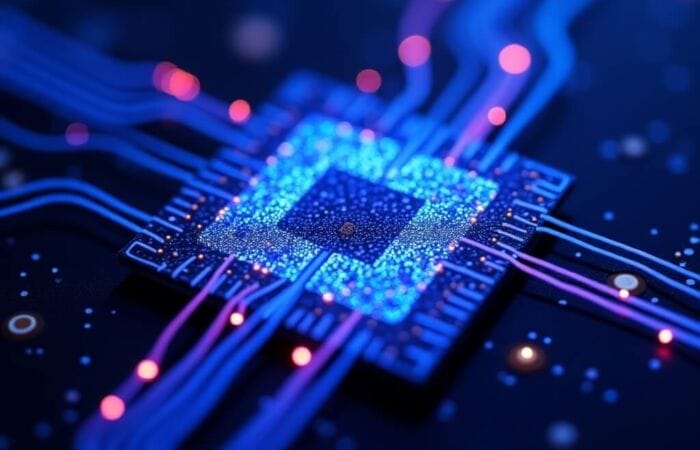With an increasing emphasis on speed and efficiency, FastPixel emerges as a pivotal solution for those aiming to enhance their digital storefronts. In this article, we will delve into the multifaceted benefits of FastPixel, examining how its caching capabilities and accelerator plugin can transform your WooCommerce operations.
Understanding FastPixel
FastPixel is a robust tool designed to optimize website performance through advanced caching techniques and acceleration features. It caters specifically to the needs of eCommerce sites running on platforms like WooCommerce, ensuring that website load times are minimized, thus enhancing the overall user experience.
The FastPixel Advantage
The primary advantage of FastPixel lies in its sophisticated caching system. By storing static versions of your web pages, FastPixel significantly reduces server load, allowing for quicker page renderings. This is crucial for eCommerce businesses where even a one-second delay can lead to a notable decrease in conversions.
Moreover, FastPixel’s accelerator plugin integrates seamlessly with WooCommerce, offering additional speed enhancements that are vital for handling high-traffic volumes during peak shopping periods. This integration not only streamlines backend processes but also ensures a smooth, uninterrupted shopping experience for customers, which is essential for maintaining loyalty and trust.
FastPixel’s caching capabilities also extend beyond just speed enhancements. By reducing server strain, it helps in lowering operational costs, allowing businesses to allocate resources more effectively. This efficiency means that even during unexpected traffic spikes, your website remains stable and responsive, safeguarding against potential revenue loss.
Advanced Caching Techniques
FastPixel employs advanced caching techniques that go beyond traditional methods. It uses a mix of browser caching and server-side caching, ensuring that returning visitors experience even faster load times. By leveraging these technologies, FastPixel ensures that both first-time and repeat visitors benefit from a seamless browsing experience, increasing the likelihood of conversion.
Furthermore, FastPixel’s caching system can be tailored to prioritize critical content, ensuring that essential elements of your site load first. This prioritization is crucial for eCommerce platforms where product images and descriptions play a pivotal role in user decision-making. By focusing on these elements, FastPixel enhances user satisfaction and increases the likelihood of purchase.
In addition to these techniques, FastPixel offers intelligent cache clearing, which automatically purges outdated content. This feature ensures that your visitors always have access to the most current information, eliminating the risk of displaying stale or incorrect data. By maintaining up-to-date content, FastPixel helps preserve the credibility and reliability of your online store.
Integration with WooCommerce
FastPixel’s integration with WooCommerce is designed to be seamless and intuitive. The plugin works in harmony with existing WooCommerce functionalities, offering enhancements without disrupting your current operations. This compatibility allows for a smooth transition and minimal downtime, making it easier for businesses to adopt and benefit from FastPixel’s features.
Moreover, FastPixel offers extensive support for various WooCommerce extensions, ensuring that any additional functionalities you rely on remain compatible. This flexibility means you can continue to enhance your store with new features, confident that FastPixel will support your growth and innovation.
FastPixel also provides comprehensive documentation and support for WooCommerce users. This resource-rich environment ensures that even those with limited technical expertise can implement and benefit from FastPixel’s capabilities, making it an invaluable tool for businesses of all sizes.
FastPixel in the WooCommerce Ecosystem
For eCommerce business owners and digital marketing managers, the technical intricacies of the WooCommerce platform can often seem daunting. FastPixel simplifies this complexity, providing a user-friendly interface coupled with detailed analytics that empower users to monitor and improve site performance actively.
Technical Efficiency for Business Owners
FastPixel addresses the common pain points faced by WooCommerce users, particularly those related to technical inefficiencies. Through its intuitive dashboard, business owners can easily implement caching strategies without the need for extensive technical knowledge. This ensures that their websites remain responsive and capable of handling customer demands efficiently.
Furthermore, FastPixel provides business owners with real-time performance metrics, allowing them to make data-driven decisions. By understanding how their site performs under different conditions, owners can fine-tune their strategies to optimize user experience and drive sales. This proactive approach enables businesses to stay ahead of competitors and adapt to changing market conditions swiftly.
In addition, FastPixel’s automated updates and maintenance features mean that business owners can focus on strategic growth rather than technical upkeep. By removing the burden of constant monitoring and manual updates, FastPixel frees up valuable time and resources, allowing businesses to concentrate on what they do best—serving their customers.
Seamless Integration for Digital Marketers
The seamless integration of FastPixel with existing WooCommerce operations means digital marketing managers can focus more on strategic initiatives rather than technical hurdles. FastPixel allows for the smooth execution of marketing campaigns, ensuring that promotional content is delivered swiftly and efficiently, thereby enhancing customer engagement and improving ROI.
FastPixel’s analytics tools also provide digital marketers with insights into site traffic patterns and user behavior. By understanding how visitors interact with the site, marketers can tailor their campaigns to better meet customer needs and preferences. This targeted approach not only improves conversion rates but also enhances the overall effectiveness of marketing efforts.
Additionally, FastPixel supports A/B testing, enabling marketers to experiment with different content and strategies to determine what resonates best with their audience. This flexibility allows for continuous improvement and innovation, ensuring that marketing efforts remain relevant and impactful in an ever-changing digital landscape.
Empowering Strategic Decision-Making
FastPixel equips both business owners and digital marketers with the tools needed to make informed decisions. By providing comprehensive data on site performance and user engagement, FastPixel enables users to identify opportunities for growth and areas for improvement. This data-driven approach ensures that strategies are aligned with business goals and market trends.
Moreover, FastPixel’s predictive analytics capabilities offer foresight into potential performance issues, allowing for proactive solutions. By anticipating challenges before they arise, businesses can maintain a competitive edge and ensure consistent, high-quality user experiences.
Finally, FastPixel’s ability to integrate with other data sources and tools further enhances its value as a strategic asset. By consolidating information from multiple channels, FastPixel provides a holistic view of business performance, enabling more accurate and effective decision-making.
Customization and Flexibility
One of the standout features of FastPixel is its adaptability. Recognizing that no two eCommerce businesses are alike, FastPixel offers a range of customization options to cater to specific business needs.
Tailored Caching Strategies
Users have the flexibility to tailor their caching strategies to align with their unique operational requirements. Whether it’s setting specific cache durations for particular pages or excluding certain dynamic content from caching, FastPixel provides the tools necessary for precise control over site performance.
FastPixel also allows users to create custom caching rules based on user roles, devices, or geolocation. This level of granularity ensures that every visitor receives an optimized experience tailored to their specific context, enhancing satisfaction and engagement.
In addition to these options, FastPixel supports advanced caching techniques such as lazy loading and asynchronous loading. By intelligently managing resource loading, FastPixel ensures that essential content is prioritized, further improving load times and user experience.
Enhanced User Experience
By leveraging FastPixel’s capabilities, eCommerce sites can offer a more dynamic and engaging user experience. Faster load times not only improve customer satisfaction but also contribute to higher search engine rankings, which are critical for driving organic traffic and increasing visibility.
FastPixel’s optimization features extend beyond speed, offering tools to enhance site accessibility and usability. By ensuring that sites are mobile-friendly and compliant with accessibility standards, FastPixel helps businesses reach a broader audience and cater to diverse customer needs.
Moreover, FastPixel’s focus on user experience translates into tangible business benefits. By reducing bounce rates and increasing session durations, FastPixel helps convert more visitors into loyal customers, driving long-term growth and success.
Scalability and Growth
FastPixel is designed to support businesses at every stage of their growth journey. Its scalable architecture ensures that performance improvements are sustained even as traffic and demand increase, providing a reliable foundation for expansion. Additionally, FastPixel offers a comprehensive suite of tools that help companies analyze their performance metrics, fostering data-driven decision-making. The fastpixel feature comparison with rivals underscores its competitive advantages, highlighting unique functionalities that enhance user experience and operational efficiency. This strategic approach positions businesses for sustainable growth while staying ahead in a dynamic market.
For growing businesses, FastPixel offers additional features such as CDN integration and image optimization, further enhancing site performance. These capabilities ensure that businesses can continue to deliver exceptional user experiences as they expand their reach and product offerings.
Finally, FastPixel’s commitment to innovation means that users can expect regular updates and new features that keep them at the forefront of digital optimization. By continually evolving to meet the needs of its users, FastPixel remains an invaluable partner in driving sustained business success.
Real-world Applications and Success Stories
FastPixel’s efficacy is best illustrated through real-world applications. Numerous eCommerce businesses have reported significant improvements in site performance and customer engagement following the implementation of FastPixel.
Case Study: Boosting Conversion Rates
Consider an eCommerce retailer specializing in bespoke furniture. Prior to adopting FastPixel, the company faced challenges with slow load times during high traffic periods, resulting in abandoned carts and lost sales. By integrating FastPixel’s caching and acceleration features, the retailer achieved a 40% improvement in load times, leading to a 25% increase in conversion rates and substantial growth in revenue.
The retailer also reported a significant reduction in bounce rates and an increase in average session duration, indicating higher levels of customer engagement. With FastPixel, the company was able to deliver a more seamless and enjoyable shopping experience, ultimately driving greater customer loyalty and repeat business.
Furthermore, by leveraging FastPixel’s analytics tools, the retailer gained valuable insights into customer behavior and preferences. This data-driven approach enabled the company to refine its marketing strategies and tailor its product offerings, resulting in further growth and success.
Community Feedback and Support
FastPixel has garnered positive attention on platforms like Reddit, where users share experiences and insights about leveraging its features for optimal performance. The community-driven feedback has been instrumental in refining FastPixel’s offerings, ensuring that it continues to meet the evolving needs of its users.
Active engagement with the FastPixel community provides users with access to a wealth of knowledge and support. By sharing best practices and troubleshooting tips, users can maximize the benefits of FastPixel and overcome any challenges they encounter.
In addition to community support, FastPixel offers dedicated customer service and technical assistance. This commitment to user satisfaction ensures that businesses can rely on FastPixel for ongoing support and guidance as they navigate the complexities of digital optimization.
Long-term Success and Sustainability
FastPixel’s impact extends beyond immediate performance improvements, contributing to long-term success and sustainability for eCommerce businesses. By reducing server loads and energy consumption, FastPixel supports environmentally friendly practices, aligning with the growing demand for sustainable business solutions.
Moreover, FastPixel’s ability to adapt to changing technologies and market trends ensures that businesses remain competitive and relevant. By investing in FastPixel, businesses can future-proof their operations and secure their position in the digital marketplace for years to come.
Implementing FastPixel: A Step-by-Step Guide
For those looking to harness the full potential of FastPixel, the implementation process is straightforward yet comprehensive. Here’s a step-by-step guide to getting started: Begin by setting up your environment and integrating FastPixel into your workflow. Ensure you familiarize yourself with fastpixel usage best practices to maximize efficiency and performance. Additionally, consider exploring the available resources and community forums for tips and troubleshooting advice as you progress.
Step 1: Installation and Setup
Begin by downloading the FastPixel accelerator plugin from the official website. Follow the installation instructions to integrate it with your WooCommerce platform. The process is designed to be user-friendly, with clear prompts guiding you through each stage.
Ensure that your WooCommerce platform is updated to the latest version to guarantee compatibility and maximize the benefits of FastPixel. Once installed, FastPixel will automatically configure basic settings to optimize your site performance immediately.
FastPixel also offers a quick-start guide and video tutorials to assist users in the installation process. These resources provide step-by-step instructions and visual demonstrations, making it easy for users to get up and running quickly.
Step 2: Configuring Caching Options
Once installed, access the FastPixel dashboard to configure your caching preferences. Utilize the customization options to set cache durations, define exclusion rules, and optimize settings based on your site’s traffic patterns and content requirements.
FastPixel offers a range of pre-configured caching profiles tailored to different business needs, allowing users to choose the best option for their specific requirements. These profiles simplify the configuration process and ensure optimal performance from the start.
Users can also take advantage of FastPixel’s advanced caching settings to fine-tune their strategies. By experimenting with different configurations and monitoring results, users can identify the most effective caching approach for their unique business needs.
Step 3: Monitoring and Optimization
Regularly monitor your site’s performance through FastPixel’s analytics tools. These insights will help you identify areas for further optimization, ensuring that your eCommerce site continues to deliver top-tier performance.
FastPixel provides real-time alerts and notifications to keep users informed of any performance issues or anomalies. This proactive monitoring allows businesses to address potential problems before they impact user experience or sales.
Additionally, FastPixel’s continuous optimization features ensure that your site remains at peak performance over time. By automatically adjusting settings and configurations based on changing conditions, FastPixel helps businesses maintain a competitive edge and deliver exceptional user experiences consistently.
Conclusion
In the competitive world of eCommerce, leveraging tools like FastPixel can make a substantial difference in how effectively you engage with your audience and convert visits into sales. Its powerful caching capabilities and seamless integration with WooCommerce provide a foundation for enhanced performance and strategic growth.
By embracing FastPixel, eCommerce business owners and digital marketing managers can overcome technical challenges, streamline operations, and ultimately, achieve greater success in the digital marketplace. Whether you’re a seasoned professional or new to the WooCommerce platform, FastPixel offers the resources and support needed to elevate your online business to new heights.
FastPixel’s commitment to innovation and user satisfaction ensures that it will remain a valuable asset for businesses seeking to optimize their digital presence. By investing in FastPixel, businesses can secure their position in the digital marketplace and drive sustained growth and success in an ever-evolving landscape.