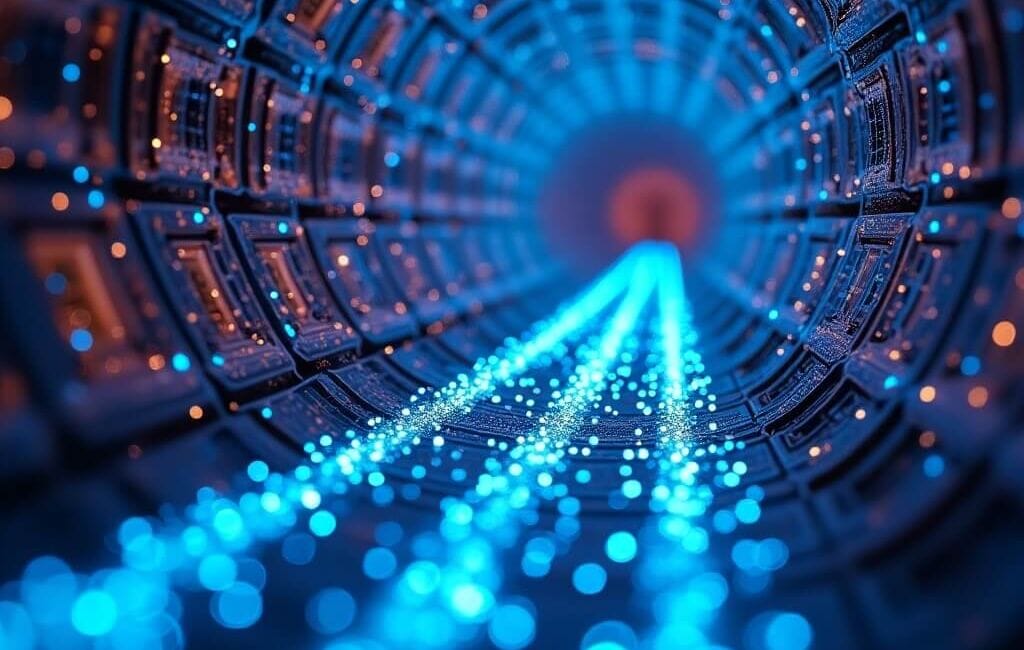Table of Contents
Introduction
In today’s digital economy, your website hosting isn’t merely a technical requirement—it’s a strategic business decision that directly impacts performance, security, scalability, and ultimately, your bottom line. As businesses increasingly recognize the limitations of basic hosting options, managed web hosting has emerged as the preferred solution for organizations seeking professional-grade website infrastructure.
However, not all managed hosting providers deliver equal value. Behind similar marketing claims lie significant differences in technical capabilities, support quality, performance optimization, and business value. Making the right choice requires looking beyond surface-level features to evaluate providers against criteria that truly impact your website’s success.
This comprehensive guide provides an expert framework for evaluating managed hosting providers, exploring six critical criteria that separate exceptional services from mediocre offerings. Whether you’re considering your first migration to managed hosting or reevaluating your current provider, these insights will help you make an informed decision aligned with your business objectives.
Why Proper Evaluation Matters: The Cost of Choosing Poorly
Before exploring evaluation criteria, it’s worth understanding the significant consequences of selecting an inadequate managed hosting provider:
Performance Impact
Research consistently shows that website performance directly affects business outcomes:
- 53% of mobile visitors abandon sites that take more than 3 seconds to load
- A 100ms delay in load time can reduce conversion rates by 7%
- Google uses page speed as a ranking factor for both mobile and desktop search
Choosing a managed host with suboptimal performance configuration can directly impact revenue and visibility.
Security Consequences
Website security breaches create substantial business risk:
- The average cost of a data breach for small businesses exceeds $200,000
- 60% of small businesses close within 6 months of a significant security incident
- Customer trust erosion persists long after technical issues are resolved
Inadequate security measures from your managed hosting provider create vulnerability to increasingly sophisticated threats.
Support Limitations
When critical issues arise, support quality becomes paramount:
- Average downtime costs range from $300-$1,000 per hour for small businesses
- Technical problems often require specialized expertise for efficient resolution
- Delayed or ineffective support extends the business impact of website issues
Insufficient support from your managed hosting provider can transform minor technical issues into significant business disruptions.
Hidden Costs
The true cost of managed hosting extends beyond the monthly subscription:
- Technical workarounds for provider limitations consume internal resources
- Performance shortfalls impact conversion rates and revenue
- Security inadequacies create potential liability and remediation expenses
- Support inefficiencies extend downtime and increase opportunity costs
When evaluating providers like CloudRank against lower-cost alternatives, these indirect costs often outweigh the difference in subscription fees.
Criteria #1: Performance Infrastructure and Optimization
Website performance forms the foundation of user experience, conversion optimization, and search visibility. When evaluating managed hosting providers, look beyond basic speed claims to assess these specific performance capabilities:
Server Architecture
The underlying server infrastructure significantly impacts performance potential:
- Hardware Quality: Modern processors, sufficient RAM, and SSD storage
- Resource Allocation: Guaranteed resources versus oversold shared environments
- Server Software: NGINX or optimized Apache configurations designed for performance
- PHP Implementation: PHP-FPM with opcode caching versus basic PHP processing
- Network Quality: Tier 1 network providers with redundant connections
Look for providers like CloudRank that specifically detail their server architecture rather than using generic marketing terms like “high-performance servers.”
Multi-Layered Caching Systems
Effective caching dramatically improves performance by reducing processing requirements:
- Object Caching: Redis or Memcached implementation for database query results
- Page Caching: Full-page caching mechanisms appropriate for your website type
- Browser Caching: Optimized cache headers for static assets
- Opcode Caching: PHP acceleration through bytecode storage
- Cache Management: Intelligent cache invalidation when content changes
Advanced managed hosts implement caching at multiple levels, while basic providers often rely solely on simplistic page caching.
Global Content Delivery
Content distribution capabilities ensure consistent performance regardless of visitor location:
- CDN Integration: Built-in content delivery network versus add-on services
- Global Point-of-Presence (PoP): Number and distribution of edge locations
- CDN Configuration: Optimized settings versus basic implementation
- Media Optimization: Automatic image compression and format conversion
- Smart Routing: Dynamic traffic direction through optimal paths
The performance difference between basic and advanced CDN implementations can exceed 300% for international visitors.
Performance Optimization Services
Beyond infrastructure, evaluate the active performance optimization provided:
- Performance Auditing: Regular analysis of website performance
- Ongoing Optimization: Continuous improvement versus static configuration
- Database Optimization: Query analysis and database maintenance
- Resource Monitoring: Proactive identification of performance bottlenecks
- Consultative Guidance: Expert recommendations for site-specific enhancement
Top-tier managed hosting providers offer active performance optimization as an ongoing service, rather than merely providing capable servers.
How to Test Real-World Performance
Rather than relying solely on provider claims, implement these practical evaluation methods:
- Request benchmark data for similar websites: Most reputable providers can share anonymized performance data for websites similar to yours
- Trial account testing: Test actual performance using tools like WebPageTest, GTmetrix, and PageSpeed Insights
- Third-party reviews: Seek independent performance comparisons from technical review sites
- Current customer testimonials: Speak with existing customers about real-world performance experiences
- Performance guarantees: Evaluate whether the provider offers specific performance SLAs versus generic uptime guarantees
While providers like CloudRank typically outperform standard hosting by 300-500% on core metrics, performance differences between managed hosting providers themselves can still vary by 50-200%—making thorough evaluation essential.
Criteria #2: Security Infrastructure and Practices
Website security requirements have evolved dramatically as threats have grown in both frequency and sophistication. Evaluate potential managed hosting providers against these comprehensive security criteria:
Perimeter Security
The first line of defense against attacks includes:
- Web Application Firewall (WAF): Advanced request filtering beyond basic firewalls
- DDoS Protection: Distributed denial of service mitigation capabilities
- IP Reputation Filtering: Blocking of known malicious IP addresses
- Rate Limiting: Protection against brute force and credential stuffing attacks
- Traffic Monitoring: Behavioral analysis to identify attack patterns
Leading providers implement enterprise-grade perimeter security, while basic services often rely on simplified protection that fails against sophisticated attacks.
Platform Security
The core hosting environment security includes:
- Account Isolation: Technology preventing cross-account contamination
- OS Hardening: Removal of unnecessary services and security-focused configuration
- Kernel-Level Security: Implementations like SecureLinux or similar protections
- Network Security: Internal network segregation and monitoring
- Access Controls: Principle of least privilege implementation for all systems
Ask potential providers for specific details about their platform security architecture rather than accepting generic “secure platform” claims.
Update and Patch Management
Software currency directly impacts security posture:
- Automated Patching: Proactive versus reactive security updates
- Update Testing: Pre-deployment verification to prevent disruption
- Patch Timeframe: Typical deployment time for critical security updates
- Software Currency: Server software version policies and update frequency
- Emergency Response: Procedures for zero-day vulnerability mitigation
Managed hosting providers should maintain all server software current within 24-48 hours of security releases—significantly faster than the industry average of 7-14 days.
Security Monitoring and Response
Active security management separates premium providers from basic services:
- Intrusion Detection Systems (IDS): Active monitoring for suspicious activity
- File Integrity Monitoring: Detection of unauthorized file changes
- Malware Scanning: Frequency and depth of malware detection
- Security Information and Event Management (SIEM): Correlation of security events
- Incident Response Program: Established procedures for security events
Providers should clearly articulate their security monitoring capabilities rather than making vague assurances about “24/7 security.”
Compliance and Certification
Third-party validation provides objective security assessment:
- SOC 2 Compliance: Independent verification of security practices
- PCI DSS Certification: Payment Card Industry security standards (critical for e-commerce)
- ISO 27001: Information security management certification
- Security Auditing: Regular penetration testing and vulnerability assessment
- Compliance Assistance: Support for industry-specific requirements (HIPAA, GDPR, etc.)
While not all certifications are necessary for every business, they indicate a provider’s commitment to security best practices.
Security Track Record
Historical performance often predicts future security effectiveness:
- Incident History: Public disclosures of past security events
- Breach Response: Handling of previous security incidents
- Security Transparency: Clear communication about security practices
- Industry Reputation: Recognition from security professionals and organizations
- Security Leadership: Contribution to security research and advancement
Top providers like CloudRank maintain transparent security practices and share their approach to emerging threats.
Criteria #3: Technical Support Quality
When website issues arise, the quality of technical support becomes the most critical differentiator between hosting providers. Evaluate these aspects of support capability:
Support Structure and Availability
The fundamental support framework includes:
- 24/7 Availability: True round-the-clock support versus limited hours
- Support Channels: Phone, chat, email, and ticket system availability
- Guaranteed Response Times: Defined SLAs for initial response
- Escalation Procedures: Clear path for critical issue escalation
- Emergency Support: Special procedures for urgent situations
Beyond availability claims, inquire about staffing levels during off-hours and weekends—when many critical issues often occur.
Technical Expertise Level
The knowledge depth of support personnel significantly impacts issue resolution:
- Staff Certification: Technical qualifications of front-line support
- Expertise Scope: Specialized knowledge in relevant technologies
- Support Tiers: Access to senior engineers versus generalist gatekeepers
- Staff Continuity: Employee retention and experience levels
- Ongoing Training: Technical staff development programs
Leading managed hosting providers employ support staff with 5+ years of relevant experience, while basic providers often utilize entry-level technicians following scripts.
Problem Resolution Capabilities
Effective support extends beyond friendly responses to actual problem solving:
- Root Cause Analysis: Identifying underlying issues versus symptomatic treatment
- Resolution Authority: Support staff empowerment to implement solutions
- Technical Resources: Specialized tools and diagnostic capabilities
- Knowledge Management: Learning from previous issues to improve systems
- Resolution Time Metrics: Average time to complete resolution versus initial response
Ask potential providers about their typical resolution process for specific scenarios relevant to your website requirements.
Proactive Support Approach
Premium support identifies and resolves issues before they impact your website:
- Monitoring Integration: Connection between monitoring systems and support
- Predictive Problem Identification: Recognition of emerging issues
- Proactive Notification: Communication about potential problems
- Preventive Maintenance: Scheduled activities to prevent common issues
- Environment-Specific Monitoring: Customized monitoring for your specific website
The difference between reactive and proactive support often represents the gap between frequent disruptions and stable operations.
Support Experience Evaluation
To assess actual support quality rather than marketing claims:
- Test pre-sales support: Ask detailed technical questions during the evaluation process
- Request support metrics: Average response times, resolution times, and satisfaction scores
- Contact current customers: Speak with existing clients about their support experiences
- Review third-party feedback: Examine support quality mentions in reviews and testimonials
- Evaluate knowledge base: Quality of self-service documentation and resources
Support quality varies dramatically between providers, with CloudRank and other premium services typically resolving issues 3-5x faster than basic managed hosting.
Criteria #4: Scalability and Growth Alignment
As your business grows, your hosting needs will evolve. Evaluate how well potential providers can accommodate your expansion without disruption:
Resource Scaling Capabilities
The ability to increase capacity includes:
- Vertical Scaling: Easy upgrades to more powerful server configurations
- Horizontal Scaling: Adding multiple servers to distribute workload
- Resource Guarantees: Ensuring consistent performance during scaling
- Non-Disruptive Upgrades: Scaling without downtime or migration
- Elastic Resources: Temporary capacity for traffic spikes
Look for specific details about the scaling process rather than vague assurances about “easy upgrades.”
Traffic Surge Handling
Many businesses experience periodic traffic spikes that can overwhelm inadequate hosting:
- Burst Capacity: Ability to handle temporary traffic surges
- Auto-Scaling: Automatic resource allocation during high demand
- Overload Protection: Graceful handling of extreme traffic situations
- Traffic Prediction: Tools to anticipate and prepare for traffic increases
- Surge Pricing Policy: Costs associated with temporary capacity increases
Traffic surge capability is particularly important for businesses with seasonal patterns or media exposure.
Architecture Flexibility
As your technical needs evolve, your hosting should adapt:
- Environment Customization: Ability to modify configurations as needs change
- Technology Support: Accommodation of evolving development technologies
- Integration Capabilities: Support for connecting with third-party services
- Deployment Options: Various implementation methods as complexity increases
- Architecture Consultation: Expert guidance on infrastructure evolution
Premium managed hosting providers offer collaborative planning for your growth rather than rigid package limitations.
Business Model Alignment
The provider’s capabilities should align with your specific growth trajectory:
- Industry Experience: Understanding of your business sector’s unique needs
- Similar Client Success: Track record with businesses comparable to yours
- Growth Path Clarity: Clearly defined options as your requirements expand
- Contract Flexibility: Terms that accommodate business evolution
- Partnership Approach: Consultative relationship versus transactional service
The right managed hosting partner grows with your business rather than becoming a limitation as you expand.
Growth Accommodation Assessment
To evaluate growth alignment potential:
- Discuss your 12-36 month growth projections with potential providers
- Request case studies of clients who have scaled successfully
- Ask about limitations that might require platform changes as you grow
- Evaluate pricing predictability for various growth scenarios
- Assess migration difficulty if you eventually outgrow their capabilities
Providers like CloudRank design their infrastructure to accommodate substantial growth without migration, while others may require platform changes as your traffic increases.
Criteria #5: Specialized Features and Capabilities
Beyond core hosting functions, specialized features can deliver substantial business value and operational efficiency:
Development and Workflow Tools
Capabilities that streamline website management include:
- Staging Environments: Development copies for testing changes
- Version Control Integration: Git or other repository connections
- Deployment Systems: Simplified code and content publishing
- Collaboration Tools: Multi-user development capabilities
- Testing Frameworks: Tools for quality assurance before launch
These features significantly improve development efficiency and reduce implementation risks.
Backup and Disaster Recovery
Data protection and business continuity features include:
- Backup Frequency: How often backups are created
- Retention Policy: How long backups are preserved
- Verification Testing: Validation that backups are restorable
- Restoration Speed: How quickly sites can be recovered
- Disaster Recovery Planning: Procedures for catastrophic events
Comprehensive backup systems should include automatic creation, off-site storage, and simple restoration options.
Performance Analysis Tools
Capabilities for understanding and improving website performance:
- Real User Monitoring (RUM): Actual visitor experience tracking
- Performance Dashboards: Visualization of key performance metrics
- Error Tracking: Identification of user-facing problems
- Conversion Impact Analysis: Connection between performance and business outcomes
- Optimization Recommendations: Actionable improvement suggestions
Advanced managed hosts provide not just raw data but contextual analysis of performance patterns.
Security Toolsets
Security features beyond basic protection:
- Security Dashboards: Visibility into security status
- Vulnerability Scanning: Regular checks for security issues
- Authentication Protection: Advanced login security options
- SSL/TLS Management: Certificate handling and configuration
- Security Hardening Tools: Implementation of security best practices
Comprehensive security toolsets transform abstract security concerns into manageable processes.
Platform-Specific Optimization
Features tailored to your specific website platform:
- CMS-Specific Tools: WordPress, Magento, or other platform-specific capabilities
- Framework Optimization: Configuration for Laravel, React, or other frameworks
- Database Optimization: Tools for database performance improvement
- Cache Management: Platform-appropriate caching implementations
- Plugin/Extension Compatibility: Support for ecosystem components
CloudRank and other specialized managed hosts offer platform-specific features that generic providers cannot match.
Feature Value Assessment
To evaluate the business impact of specialized features:
- Calculate time savings from improved workflows and automation
- Estimate risk reduction value from advanced security and backup features
- Project revenue improvement from performance optimization capabilities
- Consider operational efficiency gains from integrated management tools
- Evaluate competitive advantage created by specialized capabilities
The value of these features often substantially exceeds their cost when properly utilized.
Criteria #6: Total Cost of Ownership and Value
While monthly subscription cost is the most visible expense, it represents only one component of the true financial impact of your hosting choice. Evaluate managed hosting value through this comprehensive lens:
Direct Cost Components
Visible expenses to include in your comparison:
- Base Subscription: Monthly or annual hosting fees
- Resource-Based Costs: Charges for bandwidth, storage, or computing resources
- Feature Premiums: Additional costs for specialized capabilities
- Contract Terms: Discounts for longer commitments versus flexibility of shorter terms
- Setup and Migration Fees: One-time costs for onboarding
Request detailed pricing for your specific configuration rather than relying on advertised starting prices that may not reflect your needs.
Indirect Cost Factors
Less obvious expenses that significantly impact total cost:
- Internal Technical Time: Staff hours required for hosting management
- Performance Impact: Revenue effects of loading speed differences
- Downtime Cost: Business disruption from reliability variations
- Security Risk Exposure: Potential liability and remediation expenses
- Opportunity Cost: Technical resources diverted from strategic initiatives
These indirect costs often exceed the direct subscription price difference between basic and premium managed hosting.
Value-Added Services
Benefits that create positive ROI beyond basic hosting:
- Performance Optimization: Revenue impact of conversion improvements
- SEO Advantage: Value of improved search visibility from superior performance
- Security Protection: Risk reduction from comprehensive security measures
- Technical Guidance: Expertise that would otherwise require consultation
- Business Continuity: Protection against disruption and data loss
Premium managed hosts like CloudRank deliver these values as integral components rather than expensive add-ons.
Cost Predictability
Financial planning factors to consider:
- Pricing Stability: History of price increases or changes
- Resource Overage Charges: Costs for exceeding plan limitations
- Scaling Costs: Expense trajectory as your needs grow
- Support Limitations: Potential charges for advanced support needs
- Contract Flexibility: Ability to adjust services as requirements change
Predictable hosting expenses facilitate better business planning and prevent unexpected costs.
ROI Calculation Framework
To develop a comprehensive value assessment:
- Document all direct costs for a 1-3 year period
- Estimate technical time requirements at your internal cost rate
- Project performance-related revenue impact based on speed differences
- Calculate risk exposure value for security and reliability variations
- Consider growth accommodation value for future business evolution
This ROI framework typically reveals that premium managed hosting delivers 300-1000% return on the additional investment compared to basic alternatives.
Comparative Value Analysis Example
To illustrate how this evaluation might look in practice:
Business Profile: E-commerce site generating $50,000 monthly
Basic Managed Hosting: $79/month
Premium Managed Hosting (CloudRank or similar): $199/month
Annual Direct Cost Difference: $1,440
Value Differential:
- Performance improvement value (7% conversion increase): $42,000 annually
- Technical time reduction (10 hours monthly @ $75/hour): $9,000 annually
- Downtime reduction (99.9% vs 99.99% uptime): $5,000 annually
- Security incident likelihood reduction: $7,500 risk value annually
- Growth accommodation without migration: $4,000 annually
Total Annual Value Differential: $67,500
ROI on Additional Investment: 4,688%
This example demonstrates why businesses increasingly view premium managed hosting not as an expense to minimize, but as a strategic investment with substantial returns.
Making Your Final Decision: A Structured Approach
After evaluating potential providers against these six criteria, follow this structured approach to make your final selection:
1. Needs-Based Weighting
Begin by prioritizing evaluation criteria based on your specific business requirements:
- E-commerce Businesses: May prioritize performance, security, and scalability
- Content Publishers: Might emphasize development tools, performance, and cost efficiency
- Professional Services: Could focus on reliability, support quality, and security
- SaaS Applications: Likely prioritize scalability, performance, and specialized features
Assign percentage weights to each criterion based on their importance to your specific situation.
2. Comparative Scoring
Evaluate each provider against your weighted criteria:
- Develop a scoring rubric: Create consistent evaluation standards
- Gather objective evidence: Performance tests, security assessments, feature comparisons
- Include subjective factors: Interaction quality, support responsiveness, company culture
- Calculate weighted scores: Combine ratings with your priority weightings
- Analyze score gaps: Identify areas of significant difference between providers
This structured comparison helps overcome natural biases toward lower prices or impressive marketing.
3. Reference Verification
Validate provider claims through third-party confirmation:
- Speak with reference customers: Current clients with requirements similar to yours
- Review independent evaluations: Technical reviews and industry assessments
- Verify compliance claims: Certification documentation and audit results
- Check reputation factors: Longevity, financial stability, and industry standing
- Evaluate transparency: Willingness to provide detailed information when requested
This verification often reveals discrepancies between marketing claims and actual capabilities.
4. Trial Implementation
When possible, test critical functions before full commitment:
- Limited migration: Move a test site or section to evaluate performance
- Support interaction: Create test support requests to gauge response quality
- Feature usability: Assess the actual implementation of key capabilities
- Management interface: Evaluate the control panel and administrative tools
- Monitoring review: Examine the quality of provided analytics and reporting
Direct experience often surfaces considerations not apparent during theoretical evaluation.
5. Contract and Terms Review
Carefully examine the business relationship structure:
- Service Level Agreements: Specific guarantees and compensation
- Contract Flexibility: Terms for changing or canceling services
- Data Ownership: Policies regarding your content and information
- Exit Procedures: Process and costs for eventual migration elsewhere
- Escalation Paths: Formal procedures for unresolved issues
These business terms can significantly impact your long-term satisfaction beyond technical capabilities.
Case Studies: Real-World Selection Processes
To illustrate how these evaluation criteria apply in practice, consider these anonymized examples of actual businesses selecting managed hosting providers:
E-Commerce Retailer Migration
Business Profile:
- Online specialty retailer with $1.2M annual revenue
- WooCommerce platform with 200+ products
- Previous hosting: Basic shared hosting with frequent performance issues
Primary Selection Criteria:
- Performance infrastructure (35%)
- Scalability for seasonal traffic (25%)
- Security compliance for payment processing (20%)
- Development workflow tools (10%)
- Technical support quality (10%)
Provider Comparison Process:
- Performance testing across three managed hosting finalists
- Reference checks with similar e-commerce businesses
- Security certification verification
- Trial migration of development site
- Support response time testing
Selection Outcome:
Selected CloudRank’s managed e-commerce platform despite 40% higher monthly cost than the lowest bidder, based on superior performance test results and e-commerce security specialization.
Business Impact (12 months later):
- Conversion rate increased from 2.2% to 3.4%
- Zero downtime during Black Friday sales (versus 3 hours previous year)
- Developer productivity improved by 35% through staging environments
- Annual revenue increased by $280,000 (23%)
- ROI on additional hosting investment: 4,880%
Media Company Platform Upgrade
Business Profile:
- Digital publication with 500,000 monthly visitors
- WordPress-based content platform
- Previous hosting: Self-managed VPS with scalability challenges
Primary Selection Criteria:
- Scalability for viral content (30%)
- Technical support expertise (25%)
- Performance optimization (20%)
- Value-added services (15%)
- Total cost of ownership (10%)
Provider Comparison Process:
- Detailed technical interviews with support teams
- Traffic surge handling demonstrations
- WordPress optimization capability assessment
- Development workflow evaluation
- Comprehensive TCO analysis including internal technical time
Selection Outcome:
Selected a premium managed WordPress host over a general managed cloud provider, despite 30% higher base cost, due to superior WordPress-specific optimization and demonstrated traffic spike handling.
Business Impact (12 months later):
- Successfully handled 1500% traffic spike during viral content event
- Page load time decreased from 3.2s to 0.8s
- Technical support tickets decreased by 87%
- Ad revenue increased by 35% due to improved page view retention
- Technical staff time reallocated to content development instead of server management
Conclusion
Selecting the right managed web hosting provider represents a strategic business decision that extends far beyond finding the lowest monthly price. The six criteria explored in this guide—performance infrastructure, security practices, technical support, scalability, specialized features, and total value—provide a comprehensive framework for evaluating options based on their true business impact rather than marketing claims.
The significant differences between managed hosting providers in these areas explain why businesses increasingly recognize that choosing the right partner delivers exponential returns compared to selecting based primarily on price. When properly evaluated, premium managed hosting typically delivers 300-1000% ROI on the additional investment through improved performance, reduced technical burden, enhanced security, superior support, and better business alignment.
By applying the structured evaluation approach outlined in this guide, you can identify the managed hosting provider that best supports your specific business requirements—transforming your website infrastructure from a technical necessity into a strategic advantage that directly contributes to business growth, operational efficiency, and competitive differentiation.
Whether you’re making your first managed hosting selection or reevaluating your current provider, focusing on these six expert criteria will help ensure that your decision delivers maximum value for your business both immediately and as you grow.
The Hidden Costs of Cheap Web Hosting (And Why Managed Hosting Saves Money)
Introduction
When launching or maintaining a website, the appeal of inexpensive hosting options is undeniable. Promotional rates as low as $2.99 monthly promise to keep your website online while minimizing expenses. For budget-conscious businesses, these offers can seem like sensible cost-saving measures.
However, experienced digital professionals understand a fundamental truth: cheap web hosting often becomes the most expensive choice when all costs are considered. Beyond the advertised monthly fee lies a complex web of hidden expenses, technical limitations, and business impacts that can significantly outweigh the apparent savings.
This comprehensive analysis explores the true costs of budget hosting solutions versus the value proposition of managed web hosting. By examining both the obvious and hidden expenses, we’ll provide a framework for making hosting decisions based on total cost of ownership rather than monthly subscription price alone.
The Advertised Price vs. Reality Gap
Before exploring specific hidden costs, it’s important to understand how the hosting industry’s pricing practices create a misleading perception of value:
Promotional Pricing Tactics
Budget hosting companies typically advertise extraordinarily low rates that conceal the actual long-term cost:
- First-Term Discounts: Initial rates of $2.99-$5.99 monthly that increase by 150-300% upon renewal
- Extended Commitment Requirements: Lowest advertised rates requiring 3-year prepayment
- Upsell-Dependent Pricing: Base rates that exclude essential services like backups or security
- Resource-Limited Packages: Starter plans with severe limitations that necessitate upgrades
For example, a hosting plan advertised at “$2.99/mo*” typically costs $10.99 monthly after the initial term and requires nearly $108 upfront for the first 36 months—facts often buried in fine print footnotes.
Service Tier Reality
The true cost escalates further when accounting for service gaps in budget plans:
- Essential Security Add-ons: $3-10 monthly for basic security features
- Backup Services: $2-15 monthly for automated backup systems
- Performance Boosters: $5-20 monthly for caching and optimization
- Support Upgrade Fees: $10-30 monthly for priority support access
- Domain Registration & Privacy: $15-30 annually for domain services
A comprehensive review by web hosting analysis firm HostingFacts found that the actual all-inclusive cost of budget hosting averages 3.4 times the advertised rate when necessary add-ons are included.
Hidden Cost #1: Performance Penalties and Revenue Impact
Perhaps the most significant yet least obvious cost of budget hosting is its impact on website performance—and consequently, your business outcomes.
The Performance-Revenue Relationship
Research consistently demonstrates direct correlations between website speed and business results:
- Conversion Impact: Each 1-second delay in page load reduces conversions by 7% (Aberdeen Group)
- Abandonment Rates: 53% of mobile visitors leave sites that take longer than 3 seconds to load (Google)
- Revenue Effects: Amazon calculated that a 100ms slowdown would cost them 1% in sales
- Search Visibility: Google explicitly uses page speed as a ranking factor
- User Experience: 79% of shoppers dissatisfied with website performance are less likely to return (Unbounce)
These performance impacts directly translate to revenue effects that dwarf the apparent hosting savings.
Budget Hosting Performance Limitations
Inexpensive hosting achieves its low price point through technical compromises that inevitably affect performance:
- Resource Overselling: Placing hundreds or thousands of websites on single servers
- CPU Throttling: Limiting processing power during high usage
- Disk I/O Constraints: Restricting database and file system operations
- Minimal Caching: Basic or non-existent server-level caching
- Shared Resources: The “noisy neighbor” problem where other customers impact your performance
Comparative testing by Website Planet found that sites on budget hosting were 3-5 times slower than identical sites on quality managed hosting platforms.
Case Study: E-Commerce Performance Impact
An online specialty retailer migrated from budget hosting ($14.95/month) to managed hosting ($89/month) with the following results:
- Page load time improved from 4.7 seconds to 1.2 seconds
- Conversion rate increased from 1.8% to 2.6%
- Average monthly revenue increased by $12,400
- Mobile cart abandonment decreased by 31%
The $74 monthly hosting cost difference generated approximately $148,800 in additional annual revenue—a 16,757% return on investment.
Hidden Cost #2: Technical Support Limitations and Time Expenditure
Budget hosting companies achieve their low price points partly through significant support limitations, creating both direct and opportunity costs.
Support Availability and Expertise Gaps
Basic hosting typically includes only rudimentary support:
- Limited Hours: Many budget hosts offer technical support only during business hours
- Restricted Channels: Email-only support with 24-48 hour response times
- First-Tier Limitations: Initial support provided by minimally trained agents following scripts
- Expertise Depth: Little or no access to senior engineers or specialists
- Scope Boundaries: Support limited to server functionality, excluding assistance with website issues
By contrast, managed web hosting typically includes 24/7 support from experienced technical staff who can address a broad range of website concerns.
The Time Cost of Limited Support
When inevitable technical issues arise, budget hosting support limitations create significant time expenses:
- Resolution Delays: Problems that require 15-30 minutes to fix with expert support often extend to hours or days with basic support
- Research Burden: Technical investigation falls to you rather than hosting experts
- Multiple Interactions: Resolving issues typically requires numerous communications
- Escalation Hurdles: Difficulty accessing higher-tier support when needed
- Knowledge Requirements: Need for internal technical expertise or external consultants
A survey of small business owners found they spent an average of 7.8 hours monthly addressing hosting-related issues with budget providers versus 1.2 hours with managed hosting—a difference of 6.6 hours monthly.
The True Support Cost Calculation
To calculate the real cost of limited support, consider:
Direct Time Costs:
- Internal technical staff hours: $75-150/hour
- Business owner/manager time: $50-200/hour
- External technical assistance: $100-250/hour
Opportunity Costs:
- Diverted focus from revenue-generating activities
- Delayed implementation of business initiatives
- Stress and productivity impacts on other work
For a small business where the owner handles technical issues, the 6.6 additional hours monthly at a conservative value of $75/hour represents $5,940 annually in hidden costs—far exceeding the apparent hosting savings.
Hidden Cost #3: Security Vulnerabilities and Breach Expenses
Website security breaches create enormous financial and reputational damage. Budget hosting significantly increases these risks through limited security infrastructure.
Security Compromise Costs
The expenses associated with website security incidents include:
- Breach Remediation: Professional security services typically cost $100-300 per hour
- Business Interruption: Average downtime of 3-7 days during security recovery
- Customer Notification: Legal requirements for data breach disclosure
- Regulatory Penalties: Fines for inadequate security practices
- Reputation Damage: Lost business due to diminished customer trust
- Liability Exposure: Potential legal action from affected parties
According to IBM’s Cost of a Data Breach Report, the average small business breach costs exceed $200,000—a potentially existential threat to smaller organizations.
Budget Hosting Security Limitations
Inexpensive hosting achieves cost savings partly through minimal security provisions:
- Basic Firewalls: Generic protection versus specialized web application firewalls
- Minimal Monitoring: Limited or no intrusion detection systems
- Delayed Patching: Slower implementation of security updates
- Shared Environment Risks: Vulnerability to lateral movements from other compromised accounts
- Limited Malware Scanning: Basic or infrequent scanning versus continuous protection
- Reactive Approach: Response after compromise versus proactive prevention
Security testing by ImmuniWeb found websites on budget hosting were 3.2 times more likely to contain exploitable vulnerabilities than those on security-focused managed hosting.
The Security ROI Equation
Calculating security value requires assessing risk probability and potential impact:
Annual Risk Value = Breach Probability × Potential Cost
For a small e-commerce business:
- Breach probability on budget hosting: ~15% annually
- Breach probability on security-focused managed hosting: ~3% annually
- Average breach cost: $200,000
- Risk reduction value of managed hosting: $24,000 annually
This risk-adjusted value alone typically exceeds the price difference between budget and managed hosting by 10-20 times.
Hidden Cost #4: Reliability Issues and Downtime Expenses
Website availability directly impacts revenue, customer trust, and business operations. Budget hosting typically offers significantly lower reliability than managed alternatives.
The Business Cost of Downtime
Website unavailability creates immediate and long-term expenses:
- Direct Revenue Loss: Immediate sales or lead generation interruption
- Customer Acquisition Waste: Lost return on marketing investments driving traffic to unavailable sites
- SEO Penalties: Search engines downrank frequently unavailable websites
- Reputation Damage: Customer trust erosion after repeated availability issues
- Operational Disruption: Business processes dependent on website functionality
According to Gartner research, the average cost of downtime ranges from $140,000 to $540,000 per hour for mid-sized businesses, with smaller businesses typically experiencing proportional impacts of $300-1,000 per hour.
Uptime Reality vs. Marketing Claims
Most hosting companies advertise “99.9% uptime guarantees,” but significant differences exist in actual reliability:
- Budget Hosting Reality: Independent monitoring shows actual uptime averaging 99.2-99.6% (35-70 hours of annual downtime)
- Managed Hosting Performance: Quality providers like CloudRank typically deliver 99.97-99.99% actual uptime (1-3 hours of annual downtime)
- Guarantee Limitations: Budget host “guarantees” typically offer only nominal credits (often 5-20% of monthly fee) for outages
- Exclusions and Definitions: Many budget providers exclude “scheduled maintenance” and “network issues” from uptime calculations
The reliability gap between 99.5% and 99.99% uptime represents approximately 43 additional hours of annual downtime—nearly two full days of website unavailability.
Downtime Cost Analysis
For a business website generating $10,000 monthly in revenue or leads:
- Hourly value: Approximately $14 per business hour
- Additional downtime with budget hosting: ~43 hours annually
- Direct revenue impact: $602 annually
- SEO and reputation impact: Estimated 5% of annual revenue ($6,000)
- Total downtime cost differential: $6,602 annually
This downtime cost alone typically exceeds the annual price difference between budget and managed hosting.
Hidden Cost #5: Scalability Limitations and Growth Constraints
As businesses grow, website traffic and functionality requirements evolve. Budget hosting often creates expensive technical barriers to this natural business evolution.
Growth Accommodation Challenges
Inexpensive hosting typically imposes significant scalability limitations:
- Traffic Ceilings: Hard limits on visitors before performance degradation
- Resource Constraints: Insufficient processing power for growing functionality
- Database Limitations: Restrictions that impede content expansion
- Concurrent User Caps: Inability to handle simultaneous visitor increases
- Feature Restrictions: Limitations on necessary business capabilities
These constraints often become apparent only after they begin actively impeding business growth.
The Migration Penalty
When businesses outgrow budget hosting, migration to more capable platforms creates substantial expenses:
- Migration Services: Professional assistance typically costs $500-2,500
- Downtime During Transition: Revenue loss during cutover periods
- Reoptimization Requirements: Performance and SEO reconfiguration needs
- Learning Curve: Time investment to adapt to new environments
- Opportunity Costs: Business initiatives delayed during migration focus
Many businesses undergo 2-3 hosting migrations during their growth phases, each creating disruption and expense.
Growth-Ready Hosting Value
Managed web hosting platforms typically provide scalability that accommodates business growth without migration penalties:
- Vertical Scaling: Easy resource increases without platform changes
- Traffic Surge Handling: Capacity for promotional spikes and viral content
- Performance Maintenance: Consistent speed despite growing complexity
- Feature Accessibility: Advanced capabilities available when needed
- Guidance and Support: Expert assistance with growth-related challenges
The ability to scale within a single platform typically saves growing businesses $3,000-10,000 in direct migration costs while preventing growth interruptions.
Hidden Cost #6: Search Engine Optimization (SEO) Impacts
Website hosting directly influences search engine rankings through multiple technical factors—creating hidden costs through reduced organic traffic value.
Hosting-Related SEO Factors
Several hosting characteristics directly impact search visibility:
- Page Speed: Google explicitly uses site speed as a ranking factor
- Mobile Performance: Mobile experience metrics affect rankings
- Uptime and Reliability: Search engines demote frequently unavailable sites
- Security Status: Sites with security issues receive lower rankings
- Server Location: Geographic hosting location affects regional performance
- IP Neighborhood: Sharing IP addresses with spam sites can create ranking penalties
These technical factors can significantly influence organic search performance regardless of content quality or other SEO efforts.
The Search Traffic Value Gap
Research consistently shows hosting-related performance factors can create substantial search ranking differences:
- Core Web Vitals Impact: Sites meeting Google’s performance metrics receive measurable ranking advantages
- Page Speed Correlation: Top-ranking sites typically load 50% faster than average competitors
- Mobile Performance Premium: Mobile-friendly sites receive preferential treatment in both mobile and desktop rankings
- Reliability Factor: Sites with >99.9% uptime typically outrank less reliable competitors
A study by Backlinko found that websites in top search positions were 37% more likely to use performance-optimized hosting than lower-ranking competitors.
SEO Impact Calculation
For a business generating $10,000 monthly from organic search traffic:
- Estimated ranking impact from superior hosting: 15-30% improvement
- Monthly value of improved search visibility: $1,500-3,000
- Annual SEO value differential: $18,000-36,000
This search visibility value typically exceeds the hosting price difference by 20-40 times for businesses with significant organic traffic.
Hidden Cost #7: Development Inefficiency and Technical Debt
Website development, maintenance, and enhancement processes become significantly more complex and expensive on budget hosting platforms.
Development Environment Limitations
Budget hosting typically lacks development tools that streamline website maintenance:
- Staging Environment Absence: No separate development space for testing changes
- Version Control Limitations: Inadequate or missing code management systems
- Deployment Complexity: Manual and error-prone update processes
- Testing Constraints: Limited ability to validate changes before implementation
- Collaboration Barriers: Insufficient tools for team development
These limitations create both immediate inefficiencies and long-term technical debt.
Technical Management Overhead
The absence of management tools creates ongoing operational friction:
- Manual Updates: Time-consuming process for software maintenance
- Error Recovery: Complications when changes cause problems
- Configuration Management: Difficulty maintaining optimal settings
- Performance Tuning: Limited ability to optimize for specific needs
- Problem Diagnosis: Challenging troubleshooting without proper tools
Developers report spending 30-50% more time on routine maintenance tasks when working with budget hosting environments versus managed hosting platforms with proper tooling.
Development Efficiency Value
For a business with regular website updates and maintenance:
- Monthly development/maintenance hours: Approximately 10-20 hours
- Efficiency improvement with proper tools: 30-50%
- Hours saved monthly: 3-10 hours
- Developer cost: $75-150/hour
- Annual efficiency value: $2,700-18,000
This development efficiency value alone typically exceeds the hosting cost difference by 3-20 times for businesses with active websites.
The True Cost Comparison: Budget vs. Managed Hosting
To illustrate the comprehensive cost difference, consider this detailed comparison for a typical small business website:
Direct Hosting Costs
Budget Hosting:
- Advertised rate: $6.99/month
- Actual renewal rate: $12.99/month
- Essential add-ons: $15/month (security, backups, performance)
- True Monthly Cost: $27.99
- Annual Direct Cost: $335.88
- Standard rate: $89/month
- All-inclusive features: No required add-ons
- True Monthly Cost: $89
- Annual Direct Cost: $1,068
Direct Cost Difference: $732.12 annually
Hidden Costs and Value Differential
Performance Revenue Impact:
- Budget hosting: Baseline
- Managed hosting: +$18,000 annually (conservative 5% conversion improvement)
Technical Support Time:
- Budget hosting: 84 hours annually @ $75/hour = $6,300
- Managed hosting: 14 hours annually @ $75/hour = $1,050
- Differential value: +$5,250 annually
Security Risk Exposure:
- Budget hosting: 15% annual breach probability × $200,000 = $30,000 risk value
- Managed hosting: 3% annual breach probability × $200,000 = $6,000 risk value
- Differential value: +$24,000 annually
Reliability and Uptime:
- Budget hosting: 99.5% uptime (43.8 hours downtime annually)
- Managed hosting: 99.99% uptime (1 hour downtime annually)
- Differential value: +$6,602 annually
Scalability and Growth:
- Budget hosting: Migration likely within 24 months @ $2,500 = $1,250 annualized
- Managed hosting: No migration required = $0
- Differential value: +$1,250 annually
SEO and Visibility Impact:
- Conservative estimate for business with modest organic traffic: +$6,000 annually
Development Efficiency:
- Conservative estimate for website with regular updates: +$3,600 annually
Total Hidden Cost Differential: $64,702 annually
Complete Annual Cost Comparison:
- Budget hosting: $335.88 direct + $64,702 hidden = $65,037.88
- Managed hosting: $1,068 direct + $0 hidden = $1,068
- True Cost Differential: $63,969.88 in favor of managed hosting
While specific values vary based on business type and website role, this example illustrates why informed businesses increasingly view managed web hosting not as an expense to minimize but as an investment that delivers substantial returns.
Managed Hosting: A Positive ROI Investment
Beyond avoiding the hidden costs of budget hosting, managed web hosting delivers positive return on investment through several distinct mechanisms:
Performance Optimization Value
Managed hosting transforms website performance from adequate to exceptional:
- Advanced Caching Systems: Multi-layered caching for dramatic speed improvements
- Content Delivery Networks: Global distribution for consistent international performance
- Server-Level Optimization: Configurations tailored to specific website platforms
- Resource Prioritization: Intelligent allocation during peak demand
- Ongoing Tuning: Continuous performance enhancement as technology evolves
These optimizations typically improve conversion rates by 15-30% for e-commerce sites and lead generation by 20-40% for service businesses—delivering direct revenue increases that far exceed the hosting investment.
Technical Team Extension
Managed hosting effectively adds specialized expertise to your team:
- Platform Specialists: Experts in your specific CMS or framework
- Security Professionals: Dedicated to protecting your digital assets
- Performance Engineers: Focused on optimization and speed
- Systems Administrators: Managing infrastructure so you don’t have to
- Development Support: Assistance with technical implementation
This expertise would cost $10,000-30,000 monthly if hired directly, making the managed hosting investment a fraction of its actual value.
Business Focus Enablement
Perhaps the most significant value comes from removing technical distractions:
- Strategic Reorientation: Technical concerns shift from your team to hosting experts
- Core Business Focus: Resources directed toward revenue-generating activities
- Reduced Friction: Elimination of technical barriers to business initiatives
- Peace of Mind: Freedom from worry about technical infrastructure
- Growth Enablement: Technical foundation that supports rather than constrains expansion
This business alignment creates compound returns that extend far beyond direct hosting considerations.
Making the Transition: From Budget to Managed Hosting
For businesses currently using budget hosting, transitioning to managed hosting represents a high-ROI opportunity. Here’s a strategic approach to this transition:
1. Current State Assessment
Begin by documenting your existing hosting situation:
- Performance Testing: Establish baseline speed and reliability metrics
- Issue Inventory: Document recurring problems and limitations
- Time Tracking: Measure hours spent addressing hosting-related concerns
- Growth Projections: Define anticipated traffic and functionality needs
- Security Evaluation: Assess current vulnerabilities and protections
This assessment provides a foundation for evaluating improvement potential.
2. Business Impact Analysis
Calculate how hosting improvements would affect your specific business:
- Revenue Connection: How website performance influences sales or leads
- Operational Impact: How technical issues affect business operations
- Growth Limitations: How current hosting constrains business initiatives
- Risk Exposure: How security vulnerabilities threaten your business
- Opportunity Costs: How technical distractions limit strategic focus
This analysis typically reveals that hosting directly impacts core business outcomes rather than merely representing an IT expense.
3. Provider Selection
Choose a managed hosting provider aligned with your specific needs:
- Platform Specialization: Experience with your specific website technology
- Performance Track Record: Demonstrated speed and reliability metrics
- Security Capabilities: Comprehensive protection appropriate for your risk profile
- Support Quality: Responsive expertise available when needed
- Growth Accommodation: Ability to scale alongside your business
- Value Alignment: Understanding of your business objectives
Look beyond marketing claims to verify capabilities through performance testing, customer references, and direct interaction with support teams.
4. Migration Planning
Develop a detailed transition plan to minimize disruption:
- Comprehensive Backup: Secure all website data before migration
- Timeline Development: Schedule migration during lower-traffic periods
- Testing Strategy: Validate functionality before final transition
- Contingency Planning: Preparation for unexpected complications
- Communication Planning: Internal and external stakeholder notification
Most quality managed hosting providers offer migration assistance to simplify this process.
5. Optimization Utilization
After migration, maximize return by fully leveraging managed hosting capabilities:
- Performance Tuning: Collaborate on speed optimization
- Security Hardening: Implement available protections
- Development Workflow: Utilize staging and deployment tools
- Support Utilization: Engage hosting experts for technical guidance
- Monitoring Review: Track improvements in key metrics
Proactive engagement with your managed hosting provider typically delivers substantially greater value than passive service consumption.
Conclusion
The true cost of web hosting extends far beyond the monthly subscription fee prominently displayed in marketing materials. As our comprehensive analysis demonstrates, budget hosting options that appear to save money often create substantial hidden costs through performance limitations, technical support burdens, security vulnerabilities, reliability issues, scalability constraints, SEO impacts, and development inefficiencies.
When all costs are considered—both direct and indirect—managed web hosting typically delivers significant positive ROI compared to budget alternatives. This value proposition explains why businesses increasingly view quality hosting not as an expense to minimize but as a strategic investment that directly supports revenue generation, operational efficiency, and competitive advantage.
The decision to invest in managed hosting represents a fundamental shift in perspective: from treating your website as a cost center to recognizing it as a critical business asset deserving of appropriate infrastructure. For most businesses with revenue-generating websites, this shift delivers returns that extend far beyond the hosting environment to influence overall business success.
By understanding the complete cost equation and making decisions based on total value rather than surface-level pricing, you can transform your web hosting from a potential liability into a powerful business advantage that pays dividends across your entire organization.