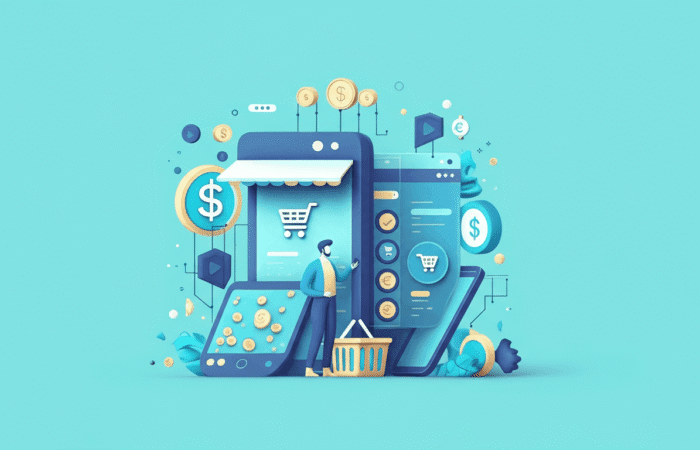Cloudways auto-scaling is an automated process that adjusts the number of active servers in a hosting environment based on current demand. This enables businesses to maintain optimal performance levels whilst managing costs effectively. Let’s explore the core components of Cloudways auto-scaling and how it functions.
Key Features of Cloudways Auto-Scaling
- Dynamic Resource Allocation: Cloudways auto-scaling intelligently adjusts resources according to real-time traffic. This ensures seamless performance during peak loads and cost savings during low-demand periods. By constantly monitoring traffic fluctuations, Cloudways can allocate resources where they are needed most, preventing any potential lag in performance.
- Elasticity: The platform’s elasticity allows for the automatic addition or removal of server instances. This provides a flexible and responsive infrastructure that aligns with business needs.
Whether it’s scaling up during a flash sale or scaling down during a slump, Cloudways ensures that businesses have the right amount of resources at any given time. 3. Load Balancing: Integrated load balancing distributes incoming traffic efficiently across multiple servers. This maintains balanced workloads and prevents any single server from becoming a bottleneck. Load balancing not only improves performance but also enhances the overall reliability of the hosting environment, ensuring that users experience minimal downtime. 4. Monitoring and Alerts: Continuous monitoring of server performance and health is coupled with alert systems. This notifies administrators of any potential issues, allowing for timely interventions. With detailed analytics and real-time alerts, businesses can act swiftly to address any anomalies, ensuring that their operations continue without hindrance.
How Auto-Scaling Operates on Cloudways
When traffic spikes occur, Cloudways auto-scaling instigates the deployment of extra server instances to manage the increased load. Conversely, when traffic diminishes, the system scales down by terminating unnecessary instances, ensuring resources are not squandered.
- Traffic Spike Management: During sudden increases in traffic, the system quickly deploys additional resources. This proactive measure prevents any slowdown in service, maintaining a smooth user experience. The prompt response to traffic changes ensures that businesses can handle unexpected demand without compromising performance.
- Cost-Effective Scaling: By scaling down when traffic decreases, Cloudways ensures that businesses do not incur unnecessary expenses. This intelligent scaling approach maximises resource efficiency, aligning operational costs with actual demand. Businesses benefit from significant cost savings while maintaining optimal performance levels.
Predefined Rules and Thresholds: This process is governed by predefined rules and thresholds that determine when to scale in or out. These rules are customisable, allowing businesses to set parameters that match their specific needs. This customisation ensures that the auto-scaling process is both effective and efficient.
Configuring Auto-Scaling on Cloudways
To harness the benefits of Cloudways auto-scaling, careful configuration is essential. The following steps outline the configuration process: Begin by assessing your website’s traffic patterns and performance requirements to determine the appropriate server resources. Next, consult Cloudways’ documentation to understand how to select server size, ensuring that the chosen configuration aligns with your needs. Finally, monitor your application’s performance regularly and adjust the server size as necessary to keep up with changes in demand. Additionally, it’s crucial to conduct load testing to gauge how your server performs under heavy traffic conditions. Implementing load testing Cloudways server tips will provide insights that can help further optimize your server configuration. This proactive approach ensures your site remains responsive and efficient, even during peak usage periods. Additionally, for those looking to leverage advanced features, consider implementing the cloudways aws integration setup to enhance scalability and reliability. This integration allows for seamless management of resources, providing an added layer of flexibility to meet the dynamic demands of your website. Regularly reviewing this setup will help ensure optimal performance and eliminate potential bottlenecks.
Step 1: Define Scaling Policies
Scaling policies dictate when and how the auto-scaling process should occur. They are based on specific metrics such as CPU utilisation, memory usage, or network traffic. Establishing clear policies ensures that scaling actions align with your performance objectives and budgetary constraints.
- Metric-Based Triggers: Define specific metrics that will trigger scaling actions.
These metrics are crucial in ensuring that resources are added or removed at the appropriate times. By focusing on the most relevant metrics, businesses can fine-tune their scaling policies to match their operational objectives.
- Performance Objectives: Align scaling policies with your performance objectives. This ensures that scaling actions do not compromise the quality of service. By prioritising performance, businesses can maintain high service standards even during periods of significant demand.
- Budgetary Constraints: Take into account budgetary constraints when defining scaling policies. This assists in striking a balance between performance and cost-effectiveness. By setting clear financial limits, businesses can avoid overspending whilst still maintaining the necessary level of service.
Step 2: Set Thresholds and Limits
Thresholds determine the conditions under which scaling actions are initiated.
It is crucial to set appropriate upper and lower limits to avoid over-provisioning or under-provisioning resources. Consider historical data and anticipated traffic patterns when configuring these parameters.
- Upper and Lower Limits: Set clear upper and lower limits for resource usage. This ensures that the system scales appropriately without exceeding capacity or wasting resources. By defining these limits, businesses can prevent both underutilisation and overutilisation of resources.
- Historical Data Analysis: Use historical data to inform your threshold settings. Analysing past traffic patterns provides valuable insights into future demand, helping to set accurate thresholds. This data-driven approach ensures that scaling actions are based on realistic expectations.
- Traffic Pattern Anticipation: Consider anticipated traffic patterns when setting thresholds. This proactive approach allows businesses to prepare for expected changes in demand.
By anticipating traffic fluctuations, businesses can ensure that their scaling configurations are always one step ahead.
Step 3: Enable Load Balancing
Integrating load balancing is vital to distribute incoming requests evenly across all active server instances. This not only enhances performance but also ensures that no single server takes the brunt of the traffic load, thereby reducing the risk of server failure.
- Even Traffic Distribution: Load balancing ensures that traffic is evenly distributed across all servers. This prevents any single server from becoming overwhelmed, maintaining smooth operations. By balancing the load, businesses can improve both performance and reliability.
- Enhanced Performance: With load balancing, performance is significantly enhanced. Users experience faster response times and fewer disruptions, resulting in a better overall user experience. This performance boost can lead to increased customer satisfaction and retention.
- Prevention of Server Failure: By distributing traffic evenly, load balancing reduces the risk of server failure. This ensures that the hosting environment remains stable and reliable, even under heavy load. Businesses can rely on their infrastructure to deliver consistent performance, regardless of traffic conditions.
Step 4: Monitor and Adjust
Continuous monitoring is key to effective auto-scaling. Utilise Cloudways‘ monitoring tools to track server performance and make necessary adjustments to scaling policies and thresholds. Regular reviews and updates ensure that the configuration remains aligned with evolving business needs.
- Real-Time Performance Tracking: Use real-time monitoring tools to track server performance. This allows for quick identification of any issues, enabling prompt intervention. By staying informed about server health, businesses can maintain high performance standards.
- Scaling Policy Adjustments: Regularly review and adjust scaling policies based on performance data. This ensures that the scaling process remains effective and aligned with business objectives. By making timely adjustments, businesses can optimise their auto-scaling setup.
- Alignment with Business Needs: Ensure that your scaling configuration aligns with evolving business needs. As business requirements change, so too should scaling policies and thresholds. This alignment ensures that the auto-scaling process continues to meet operational goals.
Best Practices for Cloudways Auto-Scaling
Implementing auto-scaling on Cloudways requires strategic planning and ongoing management. Here are some best practices to maximise the efficacy of your auto-scaling setup:
Optimise Resource Usage
Efficient resource utilisation is critical to cost management and performance optimisation.
Regularly review resource allocation and adjust scaling policies to reflect changes in traffic patterns or business operations.
- Resource Allocation Review: Conduct regular reviews of resource allocation to ensure efficiency. This aids in identifying areas where resources can be better utilised. By optimising allocation, businesses can maximise their return on investment.
- Traffic Pattern Analysis: Analyse traffic patterns to adjust scaling policies accordingly. This ensures that resources are aligned with actual demand, avoiding waste. By focusing on actual usage patterns, businesses can optimise their scaling strategies.
- Operational Alignment: Align resource usage with business operations. This ensures that resources are available when needed, without unnecessary expenditure. By tailoring resource allocation to specific business requirements, companies can achieve greater efficiency.
Leverage Predictive Scaling
Predictive scaling utilises historical data and machine learning algorithms to forecast future traffic demands. By anticipating peaks and troughs, you can preemptively scale resources, ensuring uninterrupted performance and cost efficiency.
- Historical Data Utilisation: Use historical data to inform predictive scaling decisions. This data provides valuable insights into future demand patterns. By leveraging past trends, businesses can make more accurate scaling predictions.
- Machine Learning Integration: Integrate machine learning algorithms to enhance predictive scaling. These algorithms can identify patterns and trends, improving the accuracy of forecasts. With advanced predictive capabilities, businesses can stay ahead of demand fluctuations.
- Future Demand Forecasting: Focus on forecasting future demand to inform scaling decisions. This proactive approach ensures that resources are available before they are needed.
By anticipating future needs, businesses can maintain consistent performance levels.
Automate Scaling Rules
Automation minimises manual intervention and reduces the risk of human error. Configure automated scaling rules within the Cloudways platform to respond to predefined metrics and thresholds, allowing for a more responsive and resilient infrastructure.
- Reduced Manual Intervention: Automation reduces the need for manual scaling adjustments. This minimises the risk of human error, ensuring a more reliable scaling process. By automating scaling rules, businesses can focus on other critical areas.
- Predefined Metrics and Thresholds: Use predefined metrics and thresholds to guide automated scaling. This ensures that scaling actions are consistent and aligned with business objectives. By standardising scaling rules, businesses can achieve greater efficiency.
- Responsive Infrastructure: An automated scaling setup results in a more responsive infrastructure. This responsiveness ensures that resources are always matched with demand, enhancing performance. By automating scaling decisions, businesses can improve their operational agility.
Regularly Test Scaling Configurations
Testing ensures that scaling configurations function as intended under various scenarios. Conduct regular load testing to validate that your auto-scaling setup can handle real-world traffic spikes and adjust configurations as needed.
- Scenario-Based Testing: Conduct testing based on various scenarios to validate scaling configurations. This helps in identifying potential weaknesses in the setup. By testing under different conditions, businesses can ensure that their scaling setup is robust.
- Real-World Traffic Simulation: Use real-world traffic simulations to test scaling configurations.
This provides a realistic assessment of how the system will perform under actual conditions. By simulating real-world scenarios, businesses can make informed adjustments to their scaling strategies.
- Configuration Adjustments: Make necessary adjustments to scaling configurations based on test results. This ensures that the setup remains effective and aligned with business needs. By continuously refining configurations, businesses can maintain optimal performance.
Case Study: Successful Auto-Scaling Implementation
Consider the example of an e-commerce platform experiencing rapid growth. By utilising Cloudways auto-scaling, the platform efficiently managed sudden traffic surges during seasonal sales events. The integration of dynamic resource allocation and load balancing ensured consistent performance, resulting in enhanced customer satisfaction and increased revenue.
- Dynamic Resource Allocation: The platform’s IT team utilised dynamic resource allocation to handle surges in traffic. This ensured that the platform could manage increased demand without any downtime. By dynamically adjusting resources, the platform maintained a seamless user experience.
- Load Balancing Integration: Load balancing played a crucial role in distributing traffic evenly. This prevented any single server from being overwhelmed, ensuring consistent performance. By integrating load balancing, the platform achieved greater reliability and efficiency.
- Proactive Scaling Policies: The IT team defined scaling policies based on CPU and memory usage. This proactive approach allowed for seamless scaling, with minimal manual intervention and optimal resource utilisation. By anticipating demand, the platform was able to scale effectively.
Conclusion
Cloudways auto-scaling offers a powerful solution for businesses seeking to optimise their cloud infrastructure. By intelligently adjusting resources in response to real-time demands, auto-scaling ensures consistent performance, cost savings, and scalability.
Through careful configuration and adherence to best practices, organisations can fully leverage the benefits of auto-scaling on Cloudways, driving improved performance and strategic growth. Embrace the future of cloud computing with Cloudways and elevate your business to new heights. By integrating robust auto-scaling features, businesses can ensure that their website performance remains consistent even during high traffic periods. For those considering migrating WordPress to Cloudways, this transition not only enhances site speed but also optimizes resource management. The result is a seamless experience for end-users and a more efficient operation for the business, paving the way for increased visitor engagement and conversion rates.