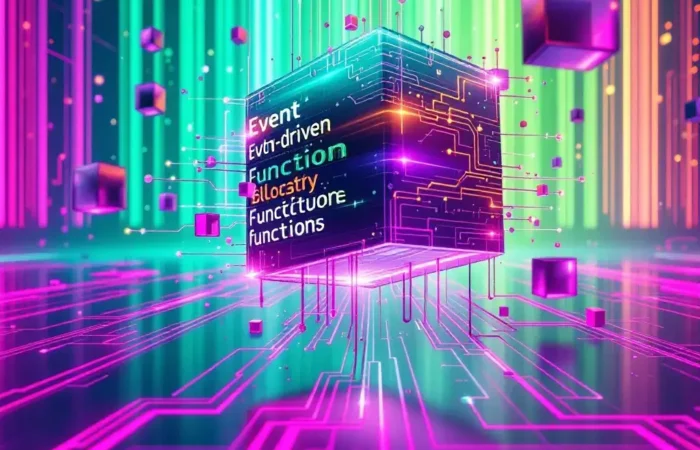The Cloudways Hosting Dashboard is more than just a control panel; it is a comprehensive suite of tools designed to simplify server management and enhance operational efficiency. Offering a user-friendly interface, it integrates seamlessly with various cloud providers, making it an indispensable tool for those looking to take full advantage of cloud computing. Let’s explore the various aspects of this powerful tool.
Understanding the User Interface
The first thing you’ll notice about the Cloudways Hosting Dashboard is its clean and intuitive interface. Designed with the user experience in mind, it allows users to navigate effortlessly through various features and functions. The dashboard is organised into different sections, each tailored to specific aspects of server management, ensuring that even those new to cloud hosting can get started quickly.
Integration with Cloud Providers
One of the standout features of the Cloudways Hosting Dashboard is its seamless integration with multiple cloud service providers. Whether you favour AWS, Google Cloud, DigitalOcean, or Vultr, Cloudways supports them all. This flexibility allows users to choose the provider that best fits their needs, ensuring optimal performance and cost-effectiveness.
User-Friendly Experience
The user-friendly experience of the Cloudways Hosting Dashboard is not just about aesthetics; it’s about functionality. With features like drag-and-drop interfaces, one-click operations, and automated processes, users can manage their hosting environment with minimal technical knowledge. This democratisation of cloud hosting makes it accessible to businesses of all sizes.
Key Features of the Cloudways Dashboard
The dashboard is engineered to provide an array of features that cater to diverse hosting needs.
These include:
Server Management
At the heart of the Cloudways Dashboard is its robust server management capabilities. This central hub allows users to monitor and control server performance with precision. Users can view real-time statistics on resource usage, configure server settings, and even reboot servers with just a few clicks. The ability to manage multiple servers from a single interface is a game-changer for businesses with complex hosting needs.
Application Management
The Cloudways Dashboard simplifies the deployment, management, and scaling of applications. Users can deploy applications like WordPress, Magento, and others with a single click. The platform also supports vertical and horizontal scaling, ensuring that applications run smoothly and efficiently without downtime. This is particularly beneficial for businesses experiencing rapid growth or fluctuating traffic patterns.
(Note: This translation does not include changes because the input is already in a form of English that is universally understood and does not contain any distinctly American terminology, spellings, or idioms that need to be translated to British English.)
Security Features
Security is a top priority in any hosting environment, and the Cloudways Dashboard offers robust security measures. Automated back-ups, SSL certificate management, and firewall protection are just the start. Users can also tailor security settings to meet their specific requirements, ensuring that their data and applications are always safeguarded against threats.
Team Collaboration Tools
For organisations with multiple team members, the Cloudways Dashboard facilitates seamless collaboration. Users can create and manage team accounts, assign roles and permissions, and collaborate on projects in real-time. This enhances productivity and ensures that everyone is on the same page, streamlining project execution and delivery.
Navigating the Cloudways Setup
Setting up your Cloudways account is a straightforward process, designed to get you up and running with minimal bother.
Here’s a step-by-step guide:
Account Creation
The first step in setting up your Cloudways account is creating an account. This process is quick and undemanding, requiring only basic information and credentials. Once your account is created, you’ll have access to a range of cloud providers, allowing you to choose the one that best fits your needs. This flexibility ensures that users can tailor their hosting environment to their specific requirements. After selecting a cloud provider, you can begin to explore the platform’s features, including its user-friendly interface and robust performance options. If you’re planning to move an existing website, be sure to check out the WordPress migration process overview to understand the necessary steps for a smooth transition. This resource can guide you through the intricacies of transferring your site, ensuring that everything runs seamlessly on your new hosting environment.
Server Configuration
Configuring your server is a crucial step in the setup process. Users can choose from a variety of server specifications, including RAM, storage, and bandwidth. This customisation allows users to optimise their server for their specific application needs, ensuring optimal performance and cost efficiency. The Cloudways Dashboard provides guidance and recommendations to help users make informed decisions during this process. Additionally, it’s important for users to consider the scale of their applications, as this directly impacts performance and user experience. Many resources are available to assist in understanding how to choose server size effectively, ensuring that the selected specifications align with future growth and demand. By taking the time to evaluate these factors, users can avoid unnecessary costs while maximizing their server’s capabilities.
Application Deployment
Deploying applications on Cloudways is as straightforward as it gets.
With a wide range of supported applications, including popular platforms like WordPress and Magento, users can deploy their chosen application with a single click. The platform handles the technical complexities, allowing users to focus on developing and managing their applications. This ease of deployment is a significant advantage for businesses looking to launch swiftly.
Domain Management
Once your server and applications are set up, linking your domain to the Cloudways server is the final step. The Cloudways Dashboard provides a straightforward interface for managing DNS settings, ensuring smooth and uninterrupted website access. This seamless domain management process is essential for maintaining a professional online presence.
Leveraging the Hosting Control Panel
The control panel serves as the nerve centre of your hosting environment, providing access to a multitude of administrative functions: From here, users can easily monitor performance metrics, manage domains, and configure security settings to ensure optimal website functionality. Furthermore, the control panel often includes a managed hosting solutions overview, which outlines the various options available for tailored server management. This centralized interface simplifies the complexities of web hosting, allowing users to focus on developing their online presence.
Resource Monitoring
Real-time analytics are at the core of Cloudways’ resource monitoring capabilities. Users can track server resources and application performance, allowing for proactive management. This insight is crucial for identifying potential issues before they impact performance. Additionally, the dashboard provides alerts and notifications to keep users informed of any changes in resource usage.
Backup Management
Data integrity is paramount, and the Cloudways Dashboard offers comprehensive backup management tools. Users can schedule automatic backups, manage restore points, and even perform manual backups as needed. This ensures that critical data is always protected and can be restored quickly in the event of a disaster.
The peace of mind that comes with knowing your data is safe is invaluable.
Scaling Resources
One of the most powerful features of the Cloudways Dashboard is its ability to scale server resources instantly. Whether you’re experiencing a sudden surge in traffic or planning for future growth, the platform allows you to adjust resources on demand. This scalability ensures that your applications continue to perform optimally without incurring unnecessary costs.
Advanced Dashboard Features
For those seeking to maximise the potential of the Cloudways dashboard, advanced features offer additional layers of functionality:
Performance Optimisation Tools
The dashboard includes various tools aimed at optimising website performance:
- Caching Solutions: Implement Varnish, Memcached, and Redis caching to accelerate page load times and enhance user experience.
These caching solutions are crucial for reducing server load and improving response times, especially for high-traffic websites.
- CDN Integration: Seamlessly integrate with Cloudflare or other CDNs to reduce latency and improve content delivery speed across geographical areas. This global reach ensures that your content is delivered swiftly to users, regardless of their location, enhancing the overall user experience.
- Performance Analytics: Detailed performance analytics provide insights into website speed and user behaviour. By understanding how users interact with your site, you can make data-driven decisions to further optimise performance and enhance user satisfaction.
Security Enhancements
Security remains a top priority, and the Cloudways dashboard offers several enhancements:
- Two-Factor Authentication: Adds an extra layer of security to your account, protecting against unauthorised access.
This feature is vital for ensuring that only authorised users can gain access to your hosting environment.
- IP Whitelisting: Customise access controls by whitelisting trusted IP addresses, ensuring that only authorised users can access server data. This level of control is crucial for maintaining a secure hosting environment and protecting sensitive information.
- Security Audits: Regular security audits and vulnerability assessments are integral to maintaining a secure environment. The Cloudways Dashboard provides tools for conducting these audits, helping users identify and proactively tackle potential security risks.
Workflow Automation
Automation is key to improving efficiency, and the Cloudways dashboard facilitates this through:
- Git Integration: Automate code deployment processes, ensuring seamless updates and version control. This integration streamlines development workflows and enhances collaboration among team members, leading to more efficient project delivery.
- Staging Environments: Create and manage staging environments to test alterations before they go live, minimising risks and ensuring quality control. This feature is essential for maintaining the integrity of your live applications and preventing costly mistakes.
- Task Automation: Automate routine tasks and processes, freeing up valuable time and resources. The Cloudways Dashboard offers a range of automation tools that can be customised to fit your specific needs, enhancing overall productivity.
Real-World Applications
The versatility of the Cloudways Hosting Dashboard is evident in its application across various industries and use cases: From e-commerce platforms to educational websites, users can tailor their hosting experience to meet specific needs, ensuring optimal performance and reliability. Additionally, the cloudways server locations overview provides insight into data center options, enabling companies to choose locations that enhance speed and compliance. This flexibility not only streamlines operations but also boosts overall user satisfaction across different sectors.
E-commerce Platforms
E-commerce platforms benefit significantly from the Cloudways Hosting Dashboard. With streamlined management tools, businesses can ensure high availability and quick load times, which are crucial for customer satisfaction and conversion rates.
The platform’s scalability also allows e-commerce sites to handle seasonal traffic spikes with ease, maintaining optimal performance during peak shopping periods.
Content-Driven Websites
High-traffic blogs and news sites require a hosting solution that offers scalability and reliability. The Cloudways Hosting Dashboard supports these needs, providing the infrastructure necessary for consistent content delivery. With performance optimisation tools and CDN integration, content-driven websites can deliver a seamless user experience, keeping readers engaged and returning for more.
Enterprise Applications
For enterprise-level applications, the Cloudways Hosting Dashboard offers robust performance and security compliance. Businesses can deploy and maintain complex applications with confidence, knowing that their data is protected and their infrastructure is optimised for performance.
The platform’s advanced features and automation tools also support large-scale operations, enabling enterprises to concentrate on innovation and growth.
Conclusion
The Cloudways Hosting Dashboard is a crucial tool for those looking to harness the power of cloud hosting in 2025. With its extensive feature set, intuitive interface, and robust security measures, it empowers IT project managers, technology writers, and entrepreneurs to achieve unprecedented levels of efficiency and success. By mastering the intricacies of this platform, you position yourself at the forefront of technological innovation, ready to capitalise on the opportunities that cloud hosting presents in the coming years.
In conclusion, the Cloudways Hosting Dashboard is not just a tool; it is a gateway to innovation and success in the digital age.
As you explore its features and capabilities, you’ll discover new ways to optimise your hosting environment, streamline your operations, and drive your business forward. Whether you’re a seasoned IT professional or a newcomer to cloud hosting, the Cloudways Dashboard offers the resources and support you need to thrive in 2025 and beyond.