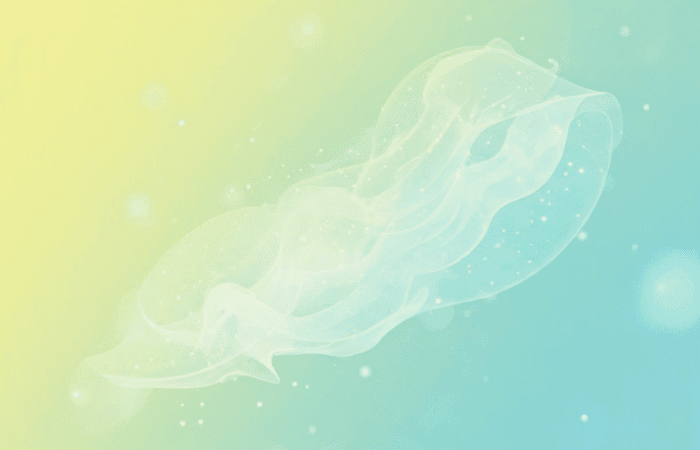.
Table of Contents
Introduction: The Critical Importance of Local SEO in 2025
In today’s hyperconnected digital landscape, local search has become more crucial than ever for businesses with physical locations. With billions of local searches performed monthly, appearing prominently in local search results can make the difference between thriving and merely surviving. As we navigate through 2025, local SEO continues to evolve with increasing sophistication, making professional tools indispensable for businesses seeking to dominate their local markets.
Enter Semrush, the comprehensive SEO platform that has developed a powerful suite of local SEO tools designed specifically to help businesses improve their local visibility, attract nearby customers, and outperform local competitors. Whether you’re a small business owner, a marketing professional, or an agency serving multiple local clients, Semrush’s local SEO toolkit provides everything needed to create, implement, and measure effective local search strategies.
This comprehensive guide will walk you through Semrush’s local SEO features, provide practical implementation strategies, and show you how to leverage these powerful tools to achieve measurable results in your local market. From listing management to review monitoring, local rank tracking to competitive analysis, you’ll discover how to use Semrush to dominate local search results in 2025 and beyond.
Understanding Local Search: The Foundation of Local SEO Success
Before diving into specific tools and strategies, it’s essential to understand what drives local search results. Local SEO is the process of optimizing your online presence to attract more business from relevant local searches. These searches take place on Google and other search engines, often with local intent (e.g., “coffee shop near me” or “Boston dentist”).
Local search results typically feature:
- The Local Pack (or 3-Pack): A set of three business listings displayed prominently on search results pages, often with a map
- Local organic results: Traditional organic listings that have local relevance
- Maps results: Results that appear when searching directly in Google Maps
- Local knowledge panels: Information boxes that appear for branded searches
The algorithms determining these results consider numerous factors, including:
- Proximity: How close the business is to the searcher’s location
- Relevance: How well the business matches the search query
- Prominence: How well-known and trusted the business is online
Semrush’s local SEO tools are designed to help you optimize for all these factors, providing a comprehensive approach to improving your local search visibility.
Semrush’s Local SEO Toolkit: An Overview
Semrush offers a comprehensive suite of local SEO tools designed to work together to boost your local search presence. The local SEO toolkit includes:
- Listing Management: Distribute and maintain accurate business information across 150+ online directories
- Review Management: Monitor and respond to reviews across multiple platforms
- Map Rank Tracker: Track your Google Maps rankings with precision
- Position Tracking: Monitor local keyword rankings at the ZIP code level
- On Page SEO Checker: Analyze competitors and optimize your website for local search
- Social Media Toolkit: Manage social profiles, including Google Business Profile posts
These tools integrate seamlessly with Semrush’s broader SEO capabilities, providing a complete solution for local businesses seeking to improve their online visibility.
Let’s explore each of these tools in detail and learn how to leverage them for maximum local SEO impact.
Listing Management: The Foundation of Local SEO
Why Consistent NAP Citations Matter
NAP (Name, Address, Phone number) consistency is a fundamental element of local SEO. Search engines use this information to verify your business’s existence and location. Inconsistent NAP data across the web can confuse search engines and potentially harm your local rankings.
Semrush’s Listing Management tool solves this challenge by automatically distributing your business information to over 150 authoritative directories, ensuring consistency across all platforms.
How to Set Up and Optimize Listing Management
Step 1: Access Listing Management Navigate to the Local Toolkit in your Semrush dashboard and select “Listing Management.”
Step 2: Enter Your Business Information Provide complete and accurate business details, including:
- Business name (exactly as it appears on your storefront)
- Full address with ZIP code
- Phone number with area code
- Website URL
- Business categories (primary and secondary)
- Business description
- Hours of operation
- Special attributes (parking, accessibility features, etc.)
- High-quality images
Step 3: Review Distribution Options Select the directories where you want your business listed. While the tool allows selective distribution, it’s generally recommended to utilize as many relevant directories as possible.
Step 4: Monitor and Update Regularly review your listings for accuracy and update information as needed. The tool provides a centralized dashboard showing:
- Distribution status across directories
- Error notifications
- Duplicate listing alerts
- User-suggested edits
Strategic Applications of Listing Management
Beyond basic NAP distribution, here are strategic ways to leverage this tool:
- Voice Search Optimization: Consistent listings across directories improve your chances of appearing in voice search results, which are increasingly important as smart speakers and voice assistants grow in popularity.
- Duplicate Suppression: The tool automatically identifies and helps suppress duplicate listings that could dilute your search presence.
- Category Optimization: Strategic selection of business categories helps ensure your business appears for relevant searches.
- Enhanced Content Distribution: Beyond basic NAP data, distribute enhanced content like special hours, COVID policies, accessibility information, and more to improve user experience.
- Multi-Location Management: For businesses with multiple locations, manage all locations from a single dashboard while maintaining location-specific details.
Review Management: Building Trust and Authority
Online reviews significantly impact both consumer decisions and local search rankings. Semrush’s Review Management tool provides a centralized platform to monitor and manage reviews across 70+ platforms, helping you maintain a positive online reputation.
Setting Up Effective Review Monitoring
Step 1: Access Review Management Navigate to the Local Toolkit and select “Review Management.”
Step 2: Connect Review Platforms Link your profiles from various review platforms, starting with Google Business Profile and expanding to industry-specific sites relevant to your business.
Step 3: Configure Alerts Set up notification preferences to receive alerts for new reviews, with special attention to negative reviews that require immediate response.
Strategies for Review Management Success
- Respond Promptly to All Reviews: The tool provides AI-generated response suggestions, making it easier to reply professionally to both positive and negative reviews.
- Analyze Sentiment Trends: Review sentiment analysis helps identify patterns in customer feedback, allowing you to address recurring issues.
- Competitive Review Analysis: Monitor competitor review profiles to identify their strengths and weaknesses, providing opportunities for differentiation.
- Review Generation: Implement strategies to encourage satisfied customers to leave reviews, using the insights from your review management dashboard.
- Review Performance Tracking: Monitor your average star rating over time and track improvements as you implement customer feedback.
Case Study: Local Restaurant Chain
A regional restaurant chain with five locations was struggling with inconsistent review management. By implementing Semrush’s Review Management tool, they:
- Reduced response time to negative reviews from 72 hours to under 4 hours
- Identified a recurring issue with wait times at their busiest location
- Improved their overall rating from 3.8 to 4.6 stars across all platforms
- Implemented a systematic review generation process that increased review volume by 215%
The result: A 32% increase in new customers who mentioned finding them through online reviews.
Map Rank Tracker: Visualizing Local Search Performance
Google Maps rankings are crucial for local businesses, as many users search directly within maps rather than through traditional search. Semrush’s Map Rank Tracker provides precise tracking of your Google Maps rankings for target keywords compared to competitors.
Setting Up Map Rank Tracking
Step 1: Create a New Tracking Project In the Local Toolkit, select “Map Rank Tracker” and set up a new project for your business.
Step 2: Configure Tracking Parameters
- Select your business name as it appears in Google Business Profile
- Define your target location(s)
- Set your preferred map grid size (larger grids provide more comprehensive data)
- Select tracking frequency
- Enter target keywords
Step 3: Add Competitors Add direct competitors to track their performance relative to yours.
Strategic Applications of Map Rank Tracker
- Identifying Geographic Strengths and Weaknesses: The heatmap visualization shows where your business ranks well and where improvement is needed.
- Keyword Performance Analysis: Track ranking changes over time for specific keywords to measure the impact of optimization efforts.
- Competitive Intelligence: Compare your map visibility directly against competitors to identify opportunities.
- Local Algorithm Update Monitoring: Track ranking fluctuations that might indicate Google algorithm updates affecting local results.
- Multi-Location Optimization: For businesses with multiple locations, identify best practices from your highest-performing locations to apply across all locations.
Advanced Map Ranking Techniques
To improve your Google Maps rankings based on Map Rank Tracker insights:
- Proximity Optimization: Identify areas with poor rankings and target those specifically with local content and hyperlocal backlinks.
- Category Refinement: Test different primary category selections if map rankings are inconsistent across related keywords.
- Local Pack Integration: Use findings to optimize for both map results and local pack inclusions, as these often (but not always) correlate.
- Radial Analysis: Track how rankings change as distance from your business increases to refine geographic targeting strategies.
Position Tracking: Monitoring Local Keyword Performance
While map rankings are crucial, traditional organic rankings for local keywords are equally important. Semrush’s Position Tracking tool allows you to monitor your rankings in Google Search across countries, states, regions, cities, and even ZIP codes.
Setting Up Local Position Tracking
Step 1: Create a Position Tracking Project Navigate to Position Tracking in the SEO toolkit and create a new project.
Step 2: Enter Local Tracking Parameters
- Add your domain
- Select location targeting (down to ZIP code level)
- Add your business name
- Import local keywords for tracking
Step 3: Configure SERP Feature Tracking Enable tracking for local SERP features, especially local packs.
Strategic Applications of Position Tracking for Local SEO
- Local Pack Monitoring: Identify which keywords trigger local packs where your business appears or is missing.
- ZIP Code Performance Analysis: Compare performance across different ZIP codes to identify areas for improvement.
- Device-Specific Tracking: Monitor performance differences between mobile and desktop searches, which is particularly important for local searches.
- Competitor Performance: Track local competitors’ rankings to identify opportunities and threats.
- Algorithm Update Impact: Measure the impact of Google updates specifically on your local rankings.
Actionable Insights from Position Tracking
To leverage Position Tracking data effectively:
- Identify Keywords with Local Pack Opportunities: Focus optimization efforts on keywords that display local packs but where your business isn’t appearing.
- Geographic Performance Analysis: Identify underperforming geographic areas and create targeted content for these locations.
- Mobile Optimization Priorities: If mobile rankings lag behind desktop, prioritize mobile experience improvements.
- Seasonal Trend Identification: Track ranking changes over time to identify seasonal patterns and plan content accordingly.
On Page SEO Checker: Optimizing Website Content for Local Search
While external factors like citations and reviews are crucial for local SEO, on-page optimization remains a foundational element. Semrush’s On Page SEO Checker helps identify opportunities to improve your website’s local relevance and authority.
Setting Up Local On-Page Analysis
Step 1: Create an On Page SEO Checker Project Navigate to the On Page SEO Checker in the SEO toolkit and set up a new project.
Step 2: Configure Local Parameters
- Select your target location
- Add local competitors
- Include local keywords
Step 3: Run the Analysis Generate a comprehensive report of on-page optimization opportunities.
Local SEO Optimization Strategies
Based on On Page SEO Checker insights, implement these local optimization strategies:
- Location Page Optimization: Create and optimize dedicated pages for each service location with:
- Location-specific titles and meta descriptions
- Local content addressing neighborhood-specific information
- Local schema markup
- Embedded Google Maps
- Location-specific testimonials
- Local Keyword Integration: Naturally incorporate location-based keywords throughout your content.
- Internal Linking Structure: Create a logical hierarchy that reinforces geographic relevance.
- Mobile Optimization: Ensure flawless mobile experience, as many local searches occur on mobile devices.
- Local Schema Implementation: Add appropriate local business schema markup to improve search engine understanding of your business.
Case Study: Local Service Business
A local plumbing company used Semrush’s On Page SEO Checker to identify on-page optimization opportunities. Key findings included:
- Missing location-specific pages for service areas
- Inconsistent NAP information across the website
- No schema markup for local business
- Poor internal linking between service and location pages
After implementing the recommended changes, they saw:
- 47% increase in organic traffic from local searches
- Appearance in local packs for 13 new high-value keywords
- 28% increase in contact form submissions from organic search
Social Media Toolkit: Amplifying Local Presence
Social signals increasingly influence local search rankings, particularly from platforms integrated with local search like Google Business Profile. Semrush’s Social Media Toolkit helps manage your social presence, including scheduling posts directly to Google Business Profile.
Setting Up Social Media Management for Local Impact
Step 1: Connect Local Social Profiles Link your business profiles, including Google Business Profile, Facebook, Instagram, and other relevant platforms.
Step 2: Create a Local Content Calendar Develop a posting schedule that incorporates local events, promotions, and community engagement.
Step 3: Schedule and Publish Content Use the scheduling tool to maintain consistent posting across platforms.
Local Social Media Strategies
- Google Business Profile Posts: Regularly publish posts highlighting local events, promotions, and updates directly to Google Business Profile.
- Local Community Engagement: Share content related to local events, sponsorships, and community involvement.
- Cross-Platform Consistency: Maintain consistent NAP information across all social profiles.
- Local Hashtag Strategy: Research and use location-specific hashtags to increase local visibility.
- Customer Interaction: Respond promptly to comments and messages, demonstrating active engagement with the local community.
Putting It All Together: An Integrated Local SEO Strategy
The true power of Semrush’s local SEO tools emerges when they’re used together as part of an integrated strategy. Here’s a framework for combining these tools effectively:
Phase 1: Foundation Building (1-2 Months)
- Audit and Baseline
- Use Position Tracking to establish current rankings
- Run a Site Audit to identify technical issues
- Analyze competitor performance
- NAP Consistency
- Set up Listing Management
- Ensure consistent information across all platforms
- Suppress duplicate listings
- Google Business Profile Optimization
- Complete all profile sections
- Add high-quality images
- Begin posting regularly using the Social Media Toolkit
Phase 2: Expansion and Engagement (Months 3-4)
- Review Generation and Management
- Implement Review Management tool
- Develop a review generation strategy
- Create templates for review responses
- Local Content Development
- Create location-specific pages
- Implement recommendations from On Page SEO Checker
- Develop local content calendar
- Local Link Building
- Identify local link opportunities
- Engage with community organizations
- Sponsor local events
Phase 3: Refinement and Growth (Months 5-6)
- Performance Analysis
- Review Position Tracking and Map Rank Tracker data
- Identify trends and opportunities
- Adjust strategy based on performance
- Competitive Gap Analysis
- Use Keyword Gap tool to identify competitor advantages
- Implement strategies to close identified gaps
- Local Pack Optimization
- Focus on keywords triggering local packs
- Optimize specifically for local pack inclusion
Phase 4: Scaling and Maintenance (Ongoing)
- Regular Content Updates
- Maintain fresh, locally relevant content
- Update hours, services, and special announcements promptly
- Continuous Citation Building
- Regularly check for new directory opportunities
- Maintain existing citations
- Reputation Management
- Continuously monitor and respond to reviews
- Implement feedback to improve service
- Algorithm Update Adaptation
- Monitor for local algorithm updates
- Adjust strategy as ranking factors evolve
Measuring Success: KPIs for Local SEO
To track the effectiveness of your local SEO efforts, monitor these key performance indicators:
- Ranking KPIs
- Local pack appearances
- Map ranking positions
- Organic ranking for location-based keywords
- Traffic KPIs
- Organic traffic from local searches
- Google Business Profile views
- Clicks for directions
- Engagement KPIs
- Click-through rates for local listings
- Dwell time on location pages
- Bounce rate for local visitors
- Conversion KPIs
- Phone calls from local listings
- Form submissions from organic traffic
- In-store visits attributed to local search
- Review KPIs
- Overall star rating
- Review volume
- Review sentiment
- Response rate and time
Semrush’s reporting features allow you to track these metrics and create customized reports demonstrating the ROI of your local SEO efforts.
Advanced Local SEO Techniques for 2025
As local SEO continues to evolve in 2025, these advanced techniques will help you stay ahead of competitors: Implementing schema markup can enhance your search visibility, while leveraging local backlinks will build your authority within the community. Additionally, staying updated with seo best practices for 2023 will ensure that your strategies remain relevant and effective in capturing local searches. Engaging proactively with customer reviews will also contribute to a positive online reputation, further solidifying your local presence.
1. Hyperlocal Content Optimization
Beyond city-level targeting, create neighborhood-specific content that addresses the unique characteristics and needs of smaller geographic areas. Use Semrush’s Position Tracking at the ZIP code level to measure performance.
2. Local Entity Optimization
Develop content that establishes connections between your business and other local entities (landmarks, institutions, events). This helps search engines understand your place in the local ecosystem.
3. Voice Search Optimization for Local Queries
As voice search continues to grow, optimize for conversational, question-based queries with local intent. Use Semrush’s Keyword Magic Tool to identify question-based local keywords.
4. Local Schema Markup Enhancement
Implement advanced schema types including LocalBusiness schema with all possible attributes, FAQPage schema for local questions, and Event schema for location-specific events.
5. Google Business Profile Category Optimization
Test different primary and secondary category combinations to maximize visibility for relevant searches. Use Map Rank Tracker to measure the impact of category changes.
6. AI-Enhanced Local Review Management
Leverage Semrush’s AI-assisted review response features to scale personalized review management while maintaining authenticity.
Case Study: Multi-Location Retail Chain
A retail chain with 25 locations across three states implemented Semrush’s complete local SEO toolkit and saw remarkable results:
Challenges:
- Inconsistent NAP information across locations
- Poor visibility in local packs and map results
- Limited reviews and negative sentiment for several locations
- Weak local content strategy
Solution:
- Implemented Listing Management for all 25 locations
- Set up Map Rank Tracker and Position Tracking for each location
- Developed location-specific pages with optimized content
- Created a centralized review management system with location managers
- Implemented local social media strategy with community focus
Results After Six Months:
- 143% increase in local organic traffic
- Local pack appearances for all locations (up from only 7)
- Average review rating improved from 3.7 to 4.5 stars
- 87% increase in “Get Directions” clicks
- 34% growth in store visits attributed to local search
- 28% increase in average purchase value from customers who found stores through local search
Conclusion: The Local SEO Advantage with Semrush
In the increasingly competitive local search landscape of 2025, businesses need every advantage they can get. Semrush’s comprehensive local SEO toolkit provides everything needed to develop, implement, and measure a successful local search strategy.
By leveraging the power of Listing Management, Review Management, Map Rank Tracker, Position Tracking, On Page SEO Checker, and the Social Media Toolkit, businesses of all sizes can improve their local search visibility, attract more customers, and ultimately grow their bottom line.
Remember that local SEO is not a one-time project but an ongoing process. The digital landscape continues to evolve, and search algorithms regularly update. With Semrush’s tools, you can stay ahead of these changes, continuously optimize your local presence, and maintain your competitive advantage in local search.
Ready to transform your local search presence? Start with a comprehensive audit using Semrush’s local SEO tools and begin implementing the strategies outlined in this guide. Your local customers are searching for businesses like yours right now—make sure they find you first.