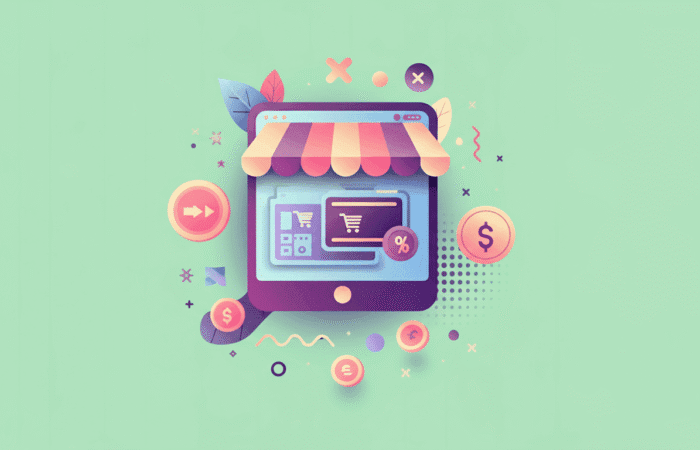What is an RSS Feed?
An RSS (Really Simple Syndication) feed is a web feed that allows users and applications to access updates to websites in a standardised, computer-readable format. RSS feeds act as a bridge between websites and their audience, enabling seamless content consumption. This format is particularly useful for users who want to keep up to date without actively visiting each website they follow. For WordPress users, RSS feeds offer a streamlined way to syndicate content, enabling subscribers to receive timely updates.
How RSS Feeds Work
RSS feeds operate by pulling updates from websites and delivering them to users through feed readers or aggregators. These readers compile content from multiple sources, presenting it in a unified format for easy access.
The beauty of RSS feeds lies in their simplicity; users subscribe to feeds of interest, and the updates are automatically fetched and displayed. This automated content delivery system ensures that subscribers never miss significant updates, enhancing user engagement and retention.
Why Use a Custom RSS Feed?
Custom RSS feeds in WordPress allow for tailored content delivery. By customising your RSS feed, you can control exactly what information is shared, how it is formatted, and even include additional metadata that can be instrumental in SEO efforts. This customisation can lead to enhanced user engagement, as it allows you to cater to the specific interests of your audience, thus fostering a more personalised user experience. Moreover, custom RSS feeds can be a strategic tool for businesses to highlight specific products, services, or promotions directly to their target audience.
Benefits of Customisation for SEO
Customising RSS feeds goes beyond simple content distribution; it plays a pivotal role in SEO strategy. By incorporating specific keywords, structured data, and relevant metadata, custom feeds can significantly enhance a website’s search engine visibility. This tailored approach ensures that search engines receive a clear signal about the content’s relevance and quality, potentially leading to higher rankings. Furthermore, a well-optimised RSS feed can attract backlinks and shares, both of which are crucial components of a robust SEO strategy.
Steps to Create a Custom RSS Feed in WordPress
1. Accessing Your WordPress Functions File
To begin crafting a custom RSS feed, you first need to access your WordPress theme’s functions.php file. This file acts as a pivotal point for adding custom functionalities to your WordPress site.
Navigate to Appearance > Theme Editor in your WordPress dashboard, and select the functions.php file from the list of theme files. This step requires careful attention, as the functions.php file is integral to your theme’s operation. Ensure you have a backup before making any changes to avoid potential issues.
Understanding the Functions.php File
The functions.php file serves as a flexible tool for developers, enabling the addition of bespoke scripts and functionalities to a WordPress theme. It’s akin to a plugin but specific to a particular theme. This file allows you to extend the theme’s capabilities without altering the core WordPress files. However, caution is essential, as incorrect modifications can lead to errors or site malfunctions.
2. Adding a Custom Feed Function
Within your functions.php, you’ll need to add a function that registers your new RSS feed.
This can be achieved by utilising the add_action hook to append a custom feed to WordPress’s list of existing feeds:
function custom_rss_feed() { add_feed(‘customfeed’, ‘custom_rss_feed_callback’); } add_action(‘init’, ‘custom_rss_feed’);
This code snippet is the foundation of your custom feed, integrating it seamlessly into WordPress’s architecture. The add_feed function registers your feed, whilst the init hook ensures it’s available as soon as WordPress loads.
The Role of Hooks in WordPress
Hooks are a cornerstone of WordPress development, allowing you to modify or extend the functionality of your site. There are two types of hooks: actions and filters. Actions enable you to add custom functions at specific points in WordPress’s execution, whilst filters modify data during processing. Understanding and utilising hooks effectively is crucial for any WordPress developer aiming to create custom features.
3.
Defining the Custom Feed Callback
Next, create the callback function that will define the structure of your custom RSS feed. This function should echo the RSS feed content in a correctly formatted XML structure. Ensure that your feed includes essential elements such as title, link, description, and publication date:
function custom_rss_feed_callback() { header(‘Content-Type: application/rss+xml; charset=UTF-8’); echo ”; echo ”; echo ‘Your Custom Feed Title’; echo ” . get_bloginfo(‘url’) . ”; echo ‘Your Custom Feed Description’;
$posts = get_posts(‘numberposts=10’); foreach($posts as $post) { setup_postdata($post); echo ”; echo ” . get_the_title() . ”; echo ” . get_permalink() . ”; echo ” . get_the_excerpt() . ”; echo ” . get_the_date(‘D, d M Y H:i:s O’) .
”; echo ”;
}
echo ”; echo ”;
}
Crafting a Well-Structured XML
XML (Extensible Markup Language) is crucial for RSS feeds, ensuring content is machine-readable and well-organised. A properly formatted XML document facilitates seamless data exchange between systems. Each XML element in your RSS feed should be clearly defined and nested correctly to ensure compatibility with feed readers and aggregators. Proper XML syntax and structure are vital to avoid parsing errors and ensure feed validity.
Adding Additional Elements
To enhance your feed’s functionality, consider including additional elements like categories, authors, and tags. These elements provide more context and depth to your content, making it more appealing to subscribers and search engines alike. By offering comprehensive content details, you can improve user experience and increase the likelihood of content sharing, thereby expanding your audience reach.
4.
Testing Your Custom RSS Feed
After integrating the custom feed into your functions file, test it by navigating to http://yourwebsite.com/?feed=customfeed. Ensure that the feed displays correctly and that all intended posts are included and formatted as desired. Testing is a pivotal phase in the development process, allowing you to identify and rectify any issues before launch.
Troubleshooting Common Issues
While testing, you may encounter problems such as missing posts, incorrect formatting, or parsing errors. These can often be traced back to syntax errors, incorrect function calls, or conflicts with other plugins or themes. Utilise WordPress’s debugging tools and error logs to diagnose and resolve any problems efficiently. Ensuring a smooth, error-free feed is essential for maintaining user trust and engagement.
Boosting Your RSS Feed for SEO
Harnessing Metadata
Incorporating metadata such as author information, categories, and tags into your RSS feed can have a positive impact on SEO. These elements offer additional context to the content, making it more discoverable and relevant to search engines. Metadata acts as a signaling mechanism, helping search engines accurately index and rank your content. By providing comprehensive metadata, you can improve the visibility and relevance of your RSS feed in search results.
Applying Schema Markup
Incorporating schema markup into your RSS feed can further enhance its SEO potential. Schema markup aids search engines in understanding the content more effectively, leading to improved visibility and potential rich snippets in search results. Rich snippets can increase click-through rates by providing users with more detailed information about your content directly in search results.
Implementing schema markup necessitates a strategic approach, ensuring that the markup is pertinent and correctly mirrors your content.
Promoting Your RSS Feed
Promote your RSS feed across various platforms to maximise its reach. Share it on social media, include it in email bulletins, and encourage users to subscribe directly from your website. This can drive more traffic and engagement, signalling positive user interaction to search engines. By actively promoting your feed, you can build a loyal subscriber base, increase brand visibility, and enhance overall content distribution.
Building an Audience with RSS
Building a dedicated audience through RSS feeds involves consistent engagement and value delivery. Encourage feedback and interaction with your subscribers to foster a community around your content. Regularly update your feed with fresh, relevant content to maintain subscriber interest and loyalty.
A well-maintained RSS feed can become a cornerstone of your digital marketing strategy, driving long-term success.
Conclusion
In the realm of digital marketing and SEO, the ability to customise and optimise content delivery mechanisms like RSS feeds is invaluable. By creating a custom RSS feed in WordPress, you can tailor content dissemination to match the precise needs of your audience, thus enhancing engagement and boosting SEO performance. As you implement these strategies, you’ll find your website’s visibility and reach growing in tandem with your mastery of SEO techniques.
By approaching RSS feeds with a strategic mindset and leveraging the latest advancements in WordPress and SEO, you can ensure your website remains at the forefront of digital content distribution in 2025 and beyond. Continuous innovation and adaptation will be key to maintaining a competitive edge in the ever-evolving digital landscape.