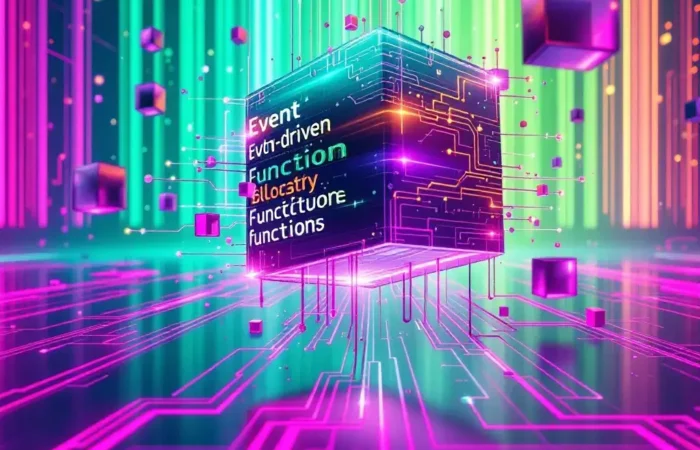Migrating your WordPress site to a new hosting provider can be a daunting task, particularly when considering the potential downtime and technical complexities involved. However, choosing
In this comprehensive guide, we will delve into the step-by-step process of migrating to
Why Choose Kinsta for Your Hosting Needs?
Kinsta is renowned for its powerful managed WordPress hosting solutions, designed to cater to a diverse range of business needs.
Here are some compelling reasons to consider Kinsta for your hosting:
Superior Performance and Reliability
Kinsta’s architecture is built on the Google Cloud Platform, ensuring top-tier speed, security, and scalability. With data centres strategically located across the globe, Kinsta provides fast load times and high availability, which are crucial for both user experience and SEO rankings. The use of cutting-edge technology means that your site will benefit from the fastest possible loading speeds, which can significantly improve user engagement and reduce bounce rates. Moreover,
Robust Security Features
Security is a paramount concern for any website owner.
They employ a proactive approach to security, regularly updating their systems to defend against the latest threats and vulnerabilities. Additionally,
Exceptional Customer Support
Kinsta prides itself on offering 24/7 customer support with a team of WordPress experts ready to assist you. This means that any issues you encounter can be promptly addressed by professionals who understand the intricacies of WordPress hosting. Their support team is available via live chat and ticketing system, ensuring you have multiple channels to reach out for help. Kinsta also provides a wealth of online resources, including guides and tutorials, to help you troubleshoot common issues independently.
Their commitment to customer satisfaction is reflected in their consistently high ratings and positive reviews from users worldwide.
Environmentally Friendly Hosting
Kinsta is committed to sustainability and reducing its environmental impact. By leveraging the Google Cloud Platform, which matches 100% of the energy consumed with renewable energy purchases,
User-Friendly Interface
Navigating the complexities of hosting can be challenging, but
Whether you’re monitoring site performance, accessing backup data, or configuring settings, the dashboard provides all the tools you need in an accessible format. This ease of use is particularly beneficial for users who may not have extensive technical knowledge, enabling them to manage their hosting environment with confidence.
Understanding Kinsta Pricing
Kinsta offers a variety of plans tailored to different needs, from personal blogs to large enterprises. Their pricing model is transparent and straightforward, with no hidden fees. It is essential to assess your specific requirements, such as the number of WordPress installations, monthly visits, and disk space, to select the most appropriate plan.
Key Considerations
- Starter Plan: Ideal for small websites or personal blogs, this plan offers a single WordPress installation with up to 25,000 visits per month. It’s a cost-effective option for those just starting or managing a low-traffic site.
The plan includes essential features such as complimentary SSL, CDN, and daily backups, ensuring your site has the necessary resources to function smoothly.
- Pro Plan: Suitable for professional bloggers and small businesses with up to 50,000 visits monthly and two WordPress installs. This plan provides more resources and flexibility, making it perfect for growing sites. In addition to the standard features, it offers increased storage and higher PHP worker limits, allowing for better performance during traffic surges.
- Business Plans: These plans cater to larger businesses and ecommerce sites, offering more resources and higher visit limits. With options that support multiple WordPress installs and significantly more traffic, these plans are designed for scalability. Businesses can benefit from advanced features such as premium DNS, site cloning, and more robust security measures.
- Enterprise Plans: Tailored for high-traffic sites and large organisations, offering custom solutions and dedicated resources. These plans are highly customisable, allowing businesses to configure their hosting environment to meet specific needs. Enterprise users receive priority support and can work with
Kinsta to develop bespoke hosting strategies that align with their operational goals.
Cost Efficiency and Scalability
Understanding your site’s needs and anticipated growth is crucial in choosing the right plan, ensuring both performance and cost-efficiency. As your site grows,
Transparent Billing and No Hidden Fees
One of the standout features of
There are no hidden fees or unexpected charges, which means you can budget your hosting costs with certainty. Their billing system provides clear breakdowns of your costs, making it easy to understand precisely where your money is going.
Free Migration Services
As part of their commitment to customer satisfaction,
Step-by-Step Guide to Migrate to Kinsta
Migrating to Kinsta is a streamlined process, thanks to their expert migration team. Here’s how you can do it:
Step 1: Sign Up and Choose a Plan
Begin by visiting Kinsta‘s website, signing up for an account, and choosing a hosting plan that aligns with your needs. Remember to consider your site’s current and future requirements when choosing a plan. Look into the benefits of Kinsta hosting, which include robust security measures, lightning-fast loading times, and excellent customer support. These features ensure that your website remains accessible and performs optimally, providing a seamless experience for your visitors. Additionally,
During the signup process, you’ll be guided through selecting the appropriate plan based on your site’s traffic and resource needs.
Step 2: Request a Site Migration
Once your account is set up, you can request a migration through the
Step 3: Provide Access Details
To facilitate the move, you will need to provide access details to your current hosting provider. This includes FTP/SFTP credentials and database access.
Ensuring that these credentials are accurate and up-to-date is essential for a smooth migration.
Step 4: Monitoring the Migration
During the migration process, Kinsta‘s team will keep you informed of the progress. You can track the migration status through your
Step 5: Test Your Site
Once the migration is complete, it is crucial to test your website thoroughly to ensure everything works correctly. Check for broken links, missing images, and plugin functionality to confirm a successful migration.
Kinsta’s staging environment allows you to test alterations without affecting your live site, providing a safe area to ensure everything is functioning as expected. It’s also a good chance to check your site’s speed and performance metrics, making sure that you’re fully exploiting
Step 6: Finalise and Go Live
After testing, you can finalise your migration and set your site live on
Step 7: Ongoing Optimisation and Support
After the migration, make the most of
Regularly review your site’s performance metrics and utilise
By following these steps, you can migrate your WordPress site to