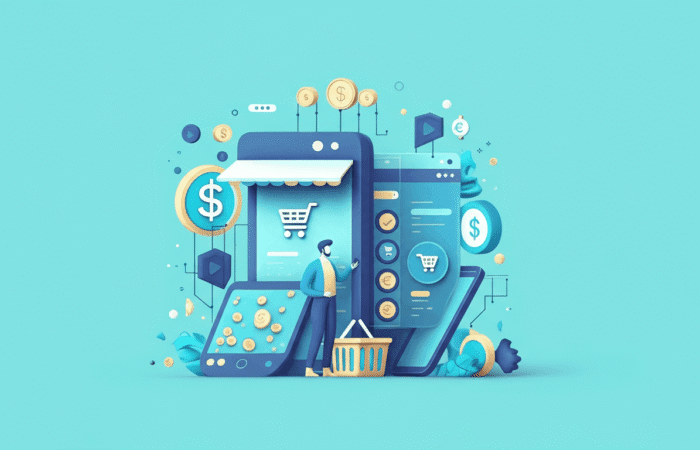In the fast-paced world of eCommerce, website speed is pivotal to user experience and conversion rates. A sluggish site can deter potential customers, leading to decreased sales and reduced customer loyalty. Fortunately, the FastPixel Plugin emerges as a robust solution for those utilizing the WooCommerce platform, ensuring optimal speed and performance.
This article will delve into how you can harness the power of the FastPixel Plugin in 2025 to enhance your website’s speed, thereby improving your business operations and user satisfaction.
Understanding FastPixel: The Need for Speed
What is FastPixel?
FastPixel is a cutting-edge caching and acceleration plugin designed to optimize website speed. It works by storing a static version of your site, which is then served to users, reducing the load time significantly. This plugin integrates seamlessly with WooCommerce, providing a tailored solution for eCommerce platforms.
FastPixel achieves this by leveraging advanced caching technology that minimizes server load, allowing more users to access the site simultaneously without experiencing delays. By creating static HTML files from your dynamic WordPress site, FastPixel eliminates the need for repetitive database queries, which can significantly slow down site performance.
Moreover, FastPixel is designed with an intuitive interface, making it accessible to users with varying levels of technical expertise. This ease of use ensures that even beginners can effectively implement and manage the plugin to achieve optimal results. Additionally, FastPixel offers a range of tutorials and resources that further simplify the learning curve for newcomers. Users can easily find helpful fastpixel usage tips for beginners, ensuring they can maximize the plugin’s potential without feeling overwhelmed. This support fosters a confident user base, encouraging experimentation and creativity in their projects.
Why Speed Matters
Speed is a critical element of any online business strategy. Studies have shown that even a one-second delay in page response can result in a 7% reduction in conversions. In the competitive eCommerce landscape, this can equate to substantial losses. FastPixel addresses this by ensuring that your website operates at peak efficiency, providing a seamless user experience.
Additionally, website speed directly influences search engine rankings. Google and other search engines consider page speed as a ranking factor, which means faster sites are more likely to appear higher in search results. This visibility is crucial for driving organic traffic to your site.
Furthermore, a fast website enhances user engagement and retention. Visitors are more likely to explore additional pages and interact with your content if the site loads quickly, increasing the chances of converting them into loyal customers.
The Evolution of Website Speed Needs
As technology advances, user expectations for website speed continue to rise. In 2025, consumers expect instant access to information and products, making speed optimization more critical than ever. The FastPixel Plugin is designed to meet these evolving demands, ensuring your site remains competitive.
The growing prevalence of mobile browsing further emphasizes the need for speed. Mobile users typically have less patience for slow-loading sites, and a swift mobile experience can significantly enhance user satisfaction and drive conversions.
Moreover, with the increasing complexity of websites due to multimedia elements and interactive features, maintaining fast load times can be challenging. FastPixel addresses these challenges by optimizing various site components, ensuring a smooth and efficient user experience.
Installing FastPixel: A Step-by-Step Guide
Installing FastPixel is a straightforward process, even for those with limited technical expertise. Follow these steps to ensure a smooth installation:
Step 1: Accessing the Plugin
Begin by accessing the WordPress dashboard. Navigate to the ‘Plugins’ section and select ‘Add New’. In the search bar, type “FastPixel” and proceed to install the plugin. Once installed, activate it to begin the configuration process.
Ensure that your WordPress installation is up to date before installing the plugin, as this can prevent compatibility issues. Keeping your platform updated also enhances security and performance.
After activation, you may be prompted to enter a license key if you are using a premium version of FastPixel. This key ensures you receive updates and support from the plugin developers.
Step 2: Configuring FastPixel
Upon activation, you will find the FastPixel settings under the ‘Settings’ menu. Here, you can customize various options to suit your website’s specific needs. It is advisable to consult the FastPixel documentation for detailed guidance on optimal settings for your WooCommerce platform.
Start by selecting the caching options that align with your site’s structure and content update frequency. FastPixel provides options for page caching, browser caching, and database caching, among others.
Additionally, explore the image optimization settings to ensure all site images are automatically compressed and resized for optimal loading times. Proper image optimization can drastically reduce page load times without sacrificing quality.
Step 3: Initial Testing
After configuration, it’s vital to perform an initial test to ensure everything is functioning correctly. Utilize tools like Google PageSpeed Insights or GTmetrix to analyze your website’s performance. This step will provide a baseline for improvements and help you make necessary adjustments. These insights can guide you in identifying any bottlenecks and optimizing your site for better load times. Additionally, for those using WordPress, incorporating WordPress Cloudflare integration tips can enhance your site’s security and performance further. Consider implementing caching and utilizing Cloudflare’s CDN features to improve your website’s speed and reliability.
During testing, pay attention to key metrics such as First Contentful Paint (FCP) and Time to Interactive (TTI), as these indicate how quickly users can engage with your site.
If the results are not satisfactory, revisit the FastPixel settings and make adjustments. Common tweaks include enabling or disabling specific caching options or modifying the image optimization settings.
Step 4: Troubleshooting Common Issues
Sometimes, issues may arise after installing or configuring FastPixel. Common problems include conflicts with other plugins or themes, which can affect site performance. To troubleshoot, deactivate other plugins one by one to identify potential conflicts.
Check the FastPixel support forums or documentation for known issues and resolutions. The community and developers are often quick to provide solutions for common problems.
If issues persist, consider reaching out to FastPixel’s support team for personalized assistance. They can provide insights and solutions tailored to your specific setup and requirements.
Leveraging FastPixel for Maximum Impact
Advanced Configuration Options
FastPixel offers several advanced configuration options that enable you to fine-tune the plugin’s performance:
- Cache Control: Customize cache settings to dictate how and when content is cached. This feature is particularly useful for sites with frequently updated content.
- Image Optimization: FastPixel automatically optimizes images, reducing load times without compromising quality.
- Minification: The plugin minifies HTML, CSS, and JavaScript files, which further decreases page load time by reducing file size.
Explore the Content Delivery Network (CDN) integration options within FastPixel. CDNs distribute content across various global servers, ensuring that users access the site from the nearest server location, which significantly speeds up load times.
Consider implementing lazy loading for images and videos. This technique ensures that media elements only load when they come into the user’s viewport, reducing initial page load time and improving performance.
Continuous Monitoring and Updating
The digital landscape is ever-evolving. Regularly monitor your website’s performance and update the FastPixel Plugin to the latest version to ensure continued compatibility and performance improvements. FastPixel’s developers frequently release updates that enhance functionality and security.
Set up automated alerts to notify you of any significant changes in site performance metrics. These alerts can help you quickly identify issues before they impact user experience.
Regularly review and adjust FastPixel settings based on your site’s analytics. User behavior and traffic patterns can change over time, and ongoing optimization is crucial for maintaining peak performance.
Customizing FastPixel for Your Brand
Every eCommerce business has unique needs and branding requirements. FastPixel allows you to tailor its features to align with your brand’s specific goals and aesthetic.
Utilize FastPixel’s customization options to match the plugin’s functionality with your website’s design and structure. For instance, adjusting caching strategies for high-traffic periods or promotional events can optimize performance.
Work with your development team to integrate FastPixel settings that complement your site’s unique features. This collaboration ensures that the plugin enhances user experience without compromising your brand’s identity.
Integrating Marketing Strategies with FastPixel
Enhancing Customer Engagement
By improving your website speed with FastPixel, you lay the groundwork for more effective digital marketing campaigns. Faster load times translate to enhanced user engagement, increasing the likelihood of successful customer interactions and conversions.
Encourage user interaction by implementing dynamic content that loads quickly, such as personalized product recommendations and interactive quizzes. FastPixel ensures these elements do not slow down your site.
Speed optimization also allows for smoother integration of multimedia content, such as videos and high-resolution images, which can captivate users and enhance engagement.
Improving ROI on Digital Campaigns
A swift website contributes to better SEO rankings, as search engines prioritize speed in their algorithms. This improvement in visibility can significantly enhance the ROI of your digital marketing efforts by attracting more traffic and increasing the potential for conversions.
Leverage the increased traffic from improved SEO to experiment with targeted marketing strategies, such as retargeting ads or email campaigns, to capitalize on the influx of visitors. Additionally, it’s essential to ensure that your website is optimized to convert this increased traffic into leads or sales. Implementing seo best practices for beginners, such as optimizing page loading speed and ensuring mobile responsiveness, can further enhance the user experience. By aligning your marketing strategies with effective SEO techniques, you’ll create a cohesive approach that maximizes the return on your traffic investment.
Analyze campaign performance metrics post-optimization to measure the impact of FastPixel on your marketing efforts. Insights from these metrics can guide future campaign strategies for maximum ROI.
Building Customer Trust and Loyalty
Fast websites foster trust and loyalty among customers. When users have a positive experience, they are more likely to return and recommend your site to others.
Use the enhanced speed and reliability provided by FastPixel to build a reputation for excellent service, which is vital for fostering long-term customer relationships.
Implement feedback mechanisms to gather customer insights on site speed and performance. This feedback can guide further optimization efforts and demonstrate your commitment to user satisfaction.
Real-World Example: FastPixel in Action
Consider the case of a mid-sized eCommerce business that integrated FastPixel into their WooCommerce platform. Prior to installation, the company experienced slow load times, leading to high bounce rates and unsatisfactory conversion rates. After implementing FastPixel, the website’s load time decreased by 40%, resulting in a 25% increase in sales and enhanced customer satisfaction.
The business also noted a significant improvement in their search engine rankings, leading to a steady increase in organic traffic. This visibility boost further contributed to their sales growth and market presence.
Customer feedback highlighted the improved browsing experience, with many users appreciating the faster access to products and information. This positive feedback reinforced the company’s decision to invest in speed optimization technologies like FastPixel.
The company continued to monitor and adjust their FastPixel settings, achieving sustained performance improvements and maintaining their competitive edge in the eCommerce market.
Conclusion: FastPixel as a Strategic Business Tool
In conclusion, the FastPixel Plugin is more than just a tool for speed enhancement—it is a strategic asset in the eCommerce toolkit. By utilizing FastPixel, you can optimize your WooCommerce site’s performance, integrate more effective marketing strategies, and ultimately drive business growth.
Whether you are an eCommerce business owner or a digital marketing manager, understanding and implementing FastPixel can provide you with a competitive edge in the online marketplace. Embrace this powerful plugin in 2025 to ensure your website remains fast, efficient, and ready to meet the demands of modern eCommerce.
Investing in website speed optimization is an investment in your brand’s future. As the digital landscape continues to evolve, tools like FastPixel will be indispensable for maintaining a thriving online presence.
The benefits of FastPixel extend beyond immediate performance gains, contributing to long-term business success through improved customer experiences and enhanced marketing effectiveness.