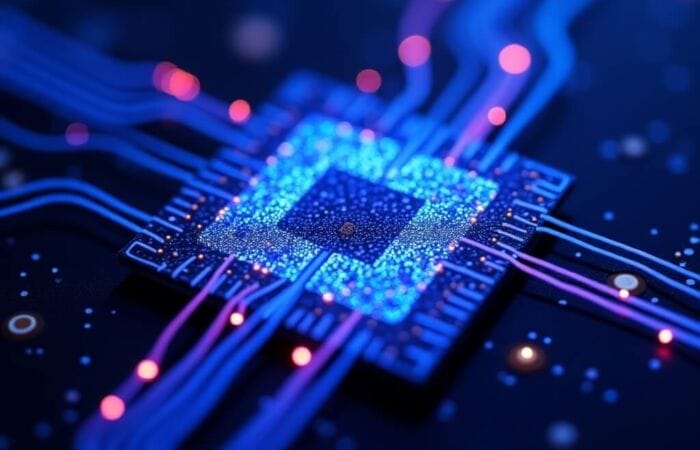Table of Contents
In today’s digital landscape, your website’s performance, security, and reliability aren’t just technical considerations—they’re business imperatives. As organizations focus on their core competencies, the demand for specialized website management solutions continues to grow. Enter managed hosting: a comprehensive solution that combines robust infrastructure with expert technical support and proactive management.
This definitive guide explores everything you need to know about managed hosting—from fundamental concepts to advanced implementation strategies. Whether you’re a small business owner looking to upgrade from shared hosting, a developer seeking a more hands-off server environment, or an enterprise IT leader evaluating managed solutions for mission-critical applications, this resource will help you navigate the complex world of managed hosting with confidence.
Throughout this guide, you’ll discover the different types of managed hosting available, compare key providers, understand pricing structures, and learn how to determine the right solution for your specific needs. We’ll cover migration strategies, security considerations, performance optimization techniques, and provide real-world case studies demonstrating the business impact of managed hosting solutions.
Use the navigation links below to jump to specific sections, or read through the entire guide for a comprehensive understanding of managed hosting in 2025.
What is Managed Hosting? Understanding the Fundamentals
Managed hosting represents a comprehensive website hosting solution where the service provider takes responsibility for the setup, administration, maintenance, and technical support of the server infrastructure. Unlike self-managed options, managed hosting removes much of the technical burden from the client, allowing businesses to focus on their core operations rather than server management complexities. Additionally, managed hosting services overview often includes features such as automated backups, enhanced security measures, and performance optimization, ensuring that clients receive a robust and reliable hosting environment. This level of service not only improves website reliability but also provides peace of mind, allowing businesses to scale their operations without worrying about infrastructure issues. Ultimately, leveraging managed hosting enables organizations to allocate resources more effectively and foster innovation within their teams.
Definition and Core Components
At its essence, managed hosting is a service model where hosting providers not only supply the physical or virtual server infrastructure but also actively manage it. This management typically includes:
- Server Setup and Configuration: Initial server provisioning, software installation, and environment configuration tailored to client needs.
- Operating System Management: Regular OS updates, security patches, and system optimizations to ensure optimal performance and security.
- Technical Monitoring: 24/7 server monitoring for uptime, performance metrics, and potential issues with proactive resolution.
- Security Management: Implementation of security protocols, firewall configuration, malware scanning, intrusion detection, and regular security audits.
- Backup and Recovery: Automated backup scheduling, verification, storage, and restoration procedures in case of data loss.
- Technical Support: Expert assistance available through multiple channels (phone, email, chat) with guaranteed response times.
The technical architecture behind managed hosting solutions varies depending on the specific type (dedicated, VPS, cloud), but generally includes:
- Physical Hardware Layer: Enterprise-grade servers, storage systems, and networking equipment housed in secure data centers.
- Virtualization Layer (for VPS and cloud options): Hypervisor technology that creates isolated virtual environments from physical resources.
- Operating System Layer: Optimized and hardened operating systems (typically Linux distributions or Windows Server).
- Application Layer: Web servers (Apache, Nginx), database systems (MySQL, PostgreSQL), application frameworks, and content management systems.
- Management Layer: Control panels, monitoring tools, automation systems, and security applications that facilitate server administration.
- Network Layer: High-performance network infrastructure, DDoS protection, load balancers, and content delivery networks.
The fundamental difference between managed and unmanaged hosting lies in the division of responsibilities:
| Responsibility | Managed Hosting | Unmanaged Hosting |
|---|---|---|
| Hardware maintenance | Provider | Provider |
| Operating system installation | Provider | Client |
| OS updates and patches | Provider | Client |
| Security monitoring | Provider | Client |
| Firewall configuration | Provider | Client |
| Backup management | Provider | Client |
| Performance tuning | Provider | Client |
| Software installation | Provider | Client |
| Technical troubleshooting | Provider | Client |
| 24/7 Support | Included | Limited or extra cost |
This comprehensive management approach eliminates the need for in-house server administration expertise, allowing businesses to leverage enterprise-grade infrastructure without the associated technical overhead.
Types of Managed Hosting Solutions
The managed hosting ecosystem encompasses several distinct solutions, each designed to address specific business requirements, technical needs, and budget considerations:
Managed Dedicated Server Hosting
Managed dedicated hosting provides an entire physical server exclusively for your organization’s use, combined with full management services. This premium solution offers:
- Maximum Performance: No resource sharing with other clients means consistent, high-level performance
- Complete Isolation: Enhanced security through physical separation from other clients
- Custom Configuration: Ability to tailor hardware specifications to exact requirements
- Regulatory Compliance: Easier to meet strict compliance requirements (HIPAA, PCI DSS, etc.)
- Resource Predictability: No resource fluctuation due to other tenants’ activities
Ideal for: Enterprise applications, high-traffic websites, resource-intensive databases, applications with strict compliance requirements, and organizations requiring maximum control over their hosting environment.
Managed VPS Hosting
Managed Virtual Private Server (VPS) hosting utilizes virtualization technology to create isolated server environments on shared physical hardware, with comprehensive management services. Key characteristics include:
- Resource Allocation: Dedicated RAM, CPU, storage, and bandwidth allocations
- Scalability: Ability to upgrade resources without physical hardware changes
- Isolation: Separation from other clients on the same physical server
- Cost Efficiency: Lower price point than dedicated hosting while maintaining performance
- Management Benefits: All the advantages of managed services at a more accessible price point
Ideal for: Growing businesses, medium-traffic websites, development environments, smaller ecommerce sites, and organizations seeking a balance between performance and cost.
Managed Cloud Hosting
Managed cloud hosting leverages distributed resources across multiple physical servers to create highly scalable, redundant environments, paired with comprehensive management services. This solution offers:
- Dynamic Scalability: On-demand resource scaling during traffic spikes
- Geographic Distribution: Multi-region deployment for global audience optimization
- High Availability: Redundant infrastructure minimizing downtime risk
- Resource Efficiency: Pay-for-use model optimizing hosting costs
- Disaster Recovery: Enhanced resilience through distributed infrastructure
- Expert Management: Cloud-specific expertise handling complex cloud configurations
Ideal for: Applications with variable traffic patterns, businesses requiring high availability, global operations, SaaS applications, and organizations prioritizing scalability and redundancy.
Managed WordPress Hosting
Managed WordPress hosting offers specialized environments optimized specifically for WordPress websites, with management services tailored to this popular content management system:
- WordPress Optimization: Server configurations specifically tuned for WordPress
- Automatic Updates: Core WordPress, theme, and plugin updates
- Developer Tools: Staging environments, Git integration, and development workflows
- WordPress Security: Platform-specific security measures and hardening
- Performance Features: Advanced caching, CDN integration, and database optimization
- WordPress Expertise: Support staff with specialized WordPress knowledge
Ideal for: WordPress websites of all sizes, content-focused businesses, bloggers, media companies, and organizations standardized on WordPress development.
Managed Hybrid Hosting Solutions
Managed hybrid hosting combines different hosting types (such as dedicated and cloud resources) into an integrated solution with unified management:
- Tailored Architecture: Mixed infrastructure designed for specific use cases
- Workload Optimization: Ability to place different applications on the most suitable platforms
- Compliance Flexibility: Keep sensitive data on dedicated hardware while leveraging cloud for other components
- Cost Optimization: Balance of performance and cost-efficiency
- Unified Management: Single interface and support team for diverse infrastructure
- Migration Path: Easier transition from traditional to cloud infrastructure
Ideal for: Organizations with diverse application portfolios, businesses with mixed compliance requirements, those undergoing digital transformation, and enterprises with legacy and modern applications.
Who Should Consider Managed Hosting?
Managed hosting isn’t a universal solution for every organization. Understanding your business profile, technical requirements, and growth trajectory is crucial for determining whether managed hosting is the right fit. Here’s a comprehensive assessment of organizations that typically benefit most from managed hosting services: Organizations that experience peak traffic fluctuations or have unpredictable workloads often find that managed hosting provides the scalability and flexibility they need. Additionally, as businesses look ahead, understanding the managed web hosting benefits in 2025 can help in aligning their infrastructure with future technological advancements and operational demands. These advantages include enhanced security features, reduced downtime, and expert support tailored to specific business needs.
Business Profiles That Benefit Most
- Growing Businesses with Limited IT Resources
Organizations experiencing growth but lacking a dedicated IT team often find managed hosting provides enterprise-class infrastructure without the need to expand headcount. The provider’s expertise fills critical knowledge gaps while the business focuses on core operations. - Businesses with Mission-Critical Online Presence
Companies whose revenue directly depends on website availability and performance—such as ecommerce businesses, SaaS providers, and online media companies—benefit from the enhanced reliability, security, and performance optimization that managed hosting provides. - Regulated Industries with Compliance Requirements
Organizations in healthcare, finance, legal, and other regulated sectors often choose managed hosting to help navigate complex compliance requirements like HIPAA, PCI DSS, GDPR, or SOC 2, leveraging the provider’s expertise in maintaining compliant environments. - Agencies and Service Providers
Web development agencies, marketing firms, and IT consultants frequently utilize managed hosting for their clients to ensure high-quality hosting without becoming hosting experts themselves. Many providers offer partner programs specifically for these businesses. - Organizations with Predictable but Significant Resource Needs
Businesses with consistent, substantial traffic that requires reliable performance but doesn’t fluctuate dramatically often find managed dedicated or VPS hosting more cost-effective than scaling cloud resources.
Technical Expertise Considerations
The technical expertise available within your organization should significantly influence your hosting decisions:
- Limited Technical Expertise: Organizations without server management experience or dedicated system administrators benefit most from comprehensive managed hosting, where providers handle all technical aspects from security to optimization.
- Specialized Application Focus: Development teams with application-specific expertise but limited infrastructure knowledge often prefer managed hosting to maintain focus on their core competencies while leveraging expert infrastructure management.
- Hybrid Technical Teams: Organizations with some technical capability but gaps in specific areas (such as security or database optimization) may benefit from partially managed solutions where they retain control of certain aspects while outsourcing others.
- 24/7 Operations Without 24/7 Staff: Companies requiring round-the-clock reliability but lacking staff for continuous monitoring find managed hosting’s 24/7 support essential for maintaining operations outside business hours.
Workload and Resource Requirement Analysis
Your specific workload characteristics help determine the most appropriate type of managed hosting:
- Resource-Intensive Applications: Database-heavy applications, machine learning workloads, or media processing tasks may require the dedicated resources of managed dedicated hosting.
- Variable Traffic Patterns: Applications with significant traffic fluctuations often benefit from managed cloud hosting’s scalability.
- Multiple Isolated Environments: Organizations running numerous separate applications or websites may prefer managed VPS hosting for its balance of isolation and cost-efficiency.
- Content-Heavy Sites: Media-rich websites with substantial content may benefit from managed WordPress hosting with integrated CDN services.
- Development and Testing Environments: Teams requiring development, testing, and production environments often benefit from managed solutions with staging capabilities.
Budget Considerations and ROI Potential
Financial factors extend beyond simple monthly hosting fees:
- Total Cost of Ownership: When evaluating managed hosting, consider both direct costs and the hidden expenses of self-managed alternatives—staff time, potential downtime costs, security incident recovery, and opportunity costs of diverting technical resources from core business initiatives.
- Predictable Expense Structure: Organizations preferring predictable IT expenses often favor managed hosting’s fixed monthly fees over the variable costs associated with self-managed cloud resources or hiring specialized staff.
- Investment Protection: Businesses making significant investments in their digital presence often choose managed hosting to protect that investment with expert oversight, proactive monitoring, and rapid problem resolution.
- Scaling Economies: As organizations grow, managed hosting can offer better economics through pre-negotiated resource scaling without proportional increases in management complexity.
Strategic Growth Planning with Managed Hosting
For organizations planning significant growth, managed hosting offers several strategic advantages:
- Infrastructure Scalability: The ability to grow server resources without rebuilding architecture or changing providers
- Technical Debt Prevention: Expert management helps avoid architectural decisions that could limit future growth
- Focus Preservation: Maintaining organizational focus on core business during growth phases rather than being distracted by infrastructure challenges
- Risk Mitigation: Reduced likelihood of security incidents, performance problems, or compliance issues during critical growth periods
- Expertise Access: Ability to leverage provider knowledge for strategic infrastructure planning without dedicated headcount
By carefully evaluating these factors, organizations can determine not just whether managed hosting is appropriate, but also which type of managed hosting solution best aligns with their specific requirements, constraints, and objectives.
Managed Hosting vs. Other Hosting Types: Making the Right Choice
Selecting the right hosting solution requires understanding the key differences between managed hosting and alternative options. This section provides detailed comparisons to help you identify the most appropriate hosting type for your specific needs, budget, and technical capabilities.
Managed Hosting vs. Shared Hosting
Shared hosting and managed hosting represent opposite ends of the hosting spectrum in terms of resources, performance, and support.
Feature Comparison
| Feature | Managed Hosting | Shared Hosting |
|---|---|---|
| Server Resources | Dedicated or guaranteed resources | Shared among hundreds of websites |
| Performance | High and consistent | Variable, affected by other users |
| Scalability | Easily scalable as needs grow | Limited scalability |
| Security | Comprehensive security measures | Basic security, vulnerable to “bad neighbor” effect |
| Support | Proactive, technical expertise | Reactive, general assistance |
| Server Access | Root/admin access (depending on plan) | Limited access |
| Configuration | Customizable to needs | Standardized configuration |
| Management | Provider handles technical aspects | Self-service for most tasks |
| Backup Systems | Automated, regular backups included | Basic or additional cost |
| Monthly Cost | $20-$200+ (VPS), $100-$500+ (dedicated) | $3-$25 |
| Target Users | Business-critical websites | Personal websites, small blogs |
Performance Benchmarks
Real-world performance testing consistently demonstrates the substantial difference between managed and shared hosting:
- Page Load Speed: Websites on managed hosting typically load 2-5 times faster than identical sites on shared hosting, with the gap widening during peak traffic periods.
- Concurrent User Handling: Managed hosting environments can typically handle 10-50 times more concurrent users before performance degradation compared to shared hosting.
- Database Query Processing: Database-intensive operations often execute 3-10 times faster on managed platforms due to dedicated resources and optimized configurations.
- Uptime Reliability: Managed hosting typically delivers 99.9%+ uptime compared to the 99.5% or lower often experienced on shared platforms.
A case study by Website Planet found that when migrating an ecommerce site from shared to managed hosting, the average page load time decreased from 3.2 seconds to 0.8 seconds, while the site could handle 200 concurrent users versus only 20 on the shared platform.
Security and Isolation Differences
Security represents one of the most significant differentiators:
- Resource Isolation: On shared hosting, a security breach or resource abuse by one website can affect all sites on the server. Managed hosting provides isolation that prevents this “bad neighbor” effect.
- Security Expertise: Managed hosting providers employ security specialists who implement hardened configurations, conduct regular audits, and stay current with emerging threats.
- Proactive Monitoring: Managed services include continuous monitoring for suspicious activities and automated responses to potential threats, whereas shared hosting typically offers only reactive measures.
- Update Management: On managed platforms, critical security patches are applied promptly, while shared hosting often lags in update deployment.
- Advanced Security Features: Managed hosting typically includes Web Application Firewalls, intrusion detection systems, and malware scanning as standard features that would require additional services on shared hosting.
Support Level Comparisons
Support represents another fundamental difference:
- Technical Expertise: Managed hosting support teams typically include system administrators, security specialists, and performance optimization experts, while shared hosting support generally addresses basic account and control panel issues.
- Response Times: Managed hosting guarantees rapid response times (often 15-30 minutes for urgent issues) compared to shared hosting’s general 24-48 hour timeframes.
- Proactive vs. Reactive: Managed hosting providers often identify and resolve issues before clients notice them, whereas shared hosting support only responds after problems are reported.
- Support Channels: Managed services typically offer direct phone access to technical experts, while shared hosting often relies on ticket systems and chat support with first-tier representatives.
- Consultation Services: Many managed hosting plans include architecture review, performance optimization consultation, and security assessments not available with shared hosting.
Cost-Benefit Analysis for Different Business Sizes
While managed hosting requires higher upfront investment, the total cost analysis reveals important considerations:
For Small Businesses/Startups:
- A basic managed VPS ($30-50/month) versus shared hosting ($10/month) represents an additional $240-480 annually.
- Benefits include approximately 60% faster loading times, significantly reducing bounce rates (typically 1-3% improvement in conversion rates for every second of improved load time).
- For an ecommerce site generating $100,000 in annual revenue, this performance improvement can translate to $1,000-3,000 in additional revenue—easily offsetting the added hosting cost.
For Medium-Sized Businesses:
- Mid-tier managed hosting ($100-200/month) versus premium shared hosting ($25/month) represents $900-2,100 additional annual cost.
- The included technical management eliminates approximately 5-10 hours of monthly technical work (valued at $75-150/hour for qualified professionals), providing $4,500-18,000 in annual labor cost avoidance.
- Improved uptime (99.9%+ versus 99.5%) reduces revenue loss during outages—for a business generating $50,000 monthly, each 0.1% in improved uptime represents approximately $500 in prevented revenue loss.
For Enterprise Organizations:
- Enterprise managed hosting solutions ($500+ monthly) provide dedicated resources that eliminate the significant performance variability of even premium shared hosting.
- For organizations where website performance directly impacts revenue (ecommerce, SaaS, etc.), the consistent performance translates to predictable user experience and conversion rates.
- The security expertise included in managed hosting can prevent data breaches that average $3.86 million in remediation costs according to IBM’s Cost of a Data Breach Report.
Managed Hosting vs. Dedicated Hosting
Understanding the distinction between managed and unmanaged dedicated hosting is crucial for organizations considering dedicated server infrastructure.
Technical and Management Differences
The primary difference lies not in the hardware but in who manages it:
- Server Hardware: Both options provide exclusive use of physical server hardware with no resource sharing.
- Operating System Management: In managed dedicated hosting, the provider handles OS installation, configuration, patching, and updates. With unmanaged dedicated hosting, these responsibilities fall to the client.
- Control Panel Installation: Managed services typically include control panel setup and maintenance (cPanel, Plesk, etc.). In unmanaged environments, clients must purchase, install, and manage these tools themselves.
- Security Implementation: Managed providers implement firewalls, intrusion detection systems, and other security measures. Unmanaged clients must configure and maintain their own security systems.
- Monitoring Systems: Managed services include 24/7 monitoring and proactive intervention for hardware issues, service failures, and security threats. Unmanaged clients must implement their own monitoring solutions.
- Technical Support Scope: Managed support covers the entire server environment, including OS and core applications. Unmanaged support typically addresses only hardware failures and network issues.
Resource Allocation and Performance Comparisons
From a resource perspective, managed and unmanaged dedicated options offer identical capabilities:
- Both provide the same CPU, RAM, storage, and bandwidth allocations based on the selected hardware configuration.
- Performance characteristics are identical when properly configured, as both utilize the same physical hardware components.
- The key performance difference emerges over time: managed servers typically maintain optimal performance through regular maintenance and tuning, while unmanaged server performance can degrade without proper administration.
- Studies by HostAdvice show that managed dedicated servers experience 47% fewer performance-impacting incidents than their unmanaged counterparts due to proactive optimization and maintenance.
Support and Maintenance Responsibilities
The division of responsibilities creates the fundamental distinction:
| Responsibility | Managed Dedicated | Unmanaged Dedicated |
|---|---|---|
| Hardware replacement | Provider | Provider |
| Network maintenance | Provider | Provider |
| Operating system installation | Provider | Client |
| OS security patches | Provider | Client |
| Control panel updates | Provider | Client |
| Service monitoring | Provider | Client |
| Security hardening | Provider | Client |
| Backup configuration | Provider | Client |
| Performance optimization | Provider | Client |
| Software installation | Provider | Client |
| Technical troubleshooting | Provider | Client |
| Recovery from failures | Provider | Client |
Cost Structure Differences
The pricing model reflects the different service levels:
- Unmanaged Dedicated Servers typically range from $80-300/month, covering only the hardware, network connection, and basic support for infrastructure issues.
- Managed Dedicated Servers typically range from $150-500+/month, including comprehensive management services, software licenses, control panels, and technical support.
- Hidden Costs of Unmanaged Solutions:
- Technical staff time (approximately 5-15 hours monthly for proper server administration)
- Software licensing (control panels: $15-45/month; security tools: $10-50/month)
- Monitoring systems ($20-100/month for third-party services)
- Longer resolution times during outages (potential revenue impact)
- Security incident remediation (averaging thousands in recovery costs)
When accounting for these factors, the total cost of ownership often favors managed solutions despite the higher monthly fee, particularly for organizations without dedicated system administration staff.
Decision Framework for Choosing Between Options
Consider these factors when deciding between managed and unmanaged dedicated hosting:
- Technical Expertise Assessment:
- Do you have system administrators on staff with Linux/Windows server expertise?
- Does your team have experience with server hardening and security best practices?
- Can you provide 24/7 monitoring and emergency response?
- Resource Allocation Analysis:
- Would technical staff time be better allocated to core business applications?
- Is server management a strategic function for your organization?
- What is the opportunity cost of diverting technical resources to infrastructure management?
- Risk Tolerance Evaluation:
- What would be the business impact of extended downtime?
- What is your organization’s tolerance for security vulnerabilities?
- How critical is consistent performance to your operations?
- Cost-Benefit Calculation:
- Total managed solution cost vs. unmanaged hardware plus internal labor costs
- Value of faster issue resolution and proactive maintenance
- Potential cost of security incidents or performance problems
Organizations typically benefit from managed dedicated hosting when they:
- Lack specialized system administration expertise
- Consider server management a distraction from core business
- Require enterprise-level reliability and security
- Need predictable IT expenses without hidden costs
- Value rapid problem resolution and proactive management
Unmanaged dedicated hosting typically makes sense when organizations:
- Employ experienced system administrators
- Require unconventional server configurations
- Have highly specialized or proprietary server requirements
- Consider infrastructure management a core competency
- Have existing investment in server management tooling and processes
Managed Hosting vs. Cloud Hosting
The distinction between managed hosting and cloud hosting has blurred as the industry evolves, with many providers now offering managed cloud solutions. Understanding the core differences helps determine which approach best suits your needs.
Architectural Differences and Technological Approaches
Cloud hosting and traditional managed hosting differ fundamentally in their architectural design:
- Resource Distribution:
- Traditional managed hosting (dedicated or VPS) allocates resources from a single physical server.
- Cloud hosting distributes resources across multiple physical servers in a connected cluster.
- Infrastructure Redundancy:
- Traditional managed hosting typically relies on redundant components within a single server or data center.
- Cloud hosting builds redundancy through distributed architecture across multiple servers and often multiple geographical locations.
- Scalability Mechanism:
- Managed dedicated/VPS hosting scales through manual resource allocation or server migration.
- Cloud hosting scales by dynamically adding or removing resources from the available pool, often automatically.
- Virtualization Approach:
- Traditional VPS uses container or hypervisor technology on a single physical host.
- Cloud platforms use distributed hypervisors with resources abstracted across the entire infrastructure.
- Failure Recovery:
- Traditional managed hosting recovers from hardware failure through manual intervention or migration.
- Cloud hosting automatically redirects workloads from failed components to functioning ones, often transparently.
Scalability and Flexibility Comparison
The approaches offer different scalability models:
- Scaling Speed:
- Traditional managed hosting typically requires hours or days to implement significant resource changes.
- Cloud hosting can scale resources in minutes or seconds, often automatically based on demand.
- Scaling Granularity:
- Managed VPS/dedicated hosting typically scales in larger increments (doubling RAM/CPU).
- Cloud resources can scale in smaller, more precise increments (adding specific amounts of RAM or CPU).
- Geographical Scaling:
- Traditional managed hosting requires setting up new servers in different locations.
- Cloud platforms often provide built-in geographical distribution with simplified global deployment.
- Resource Limits:
- Managed dedicated servers have physical limits based on maximum hardware specifications.
- Cloud platforms can theoretically scale to much higher resource levels by adding more nodes.
- Scaling Direction:
- Traditional hosting scales up easily but scaling down often requires migration.
- Cloud hosting scales both up and down with equal ease, allowing for cost optimization.
A 2024 benchmark by Cloud Spectator found that cloud environments could scale to handle 300% increase in traffic within 5 minutes, while traditional managed environments required an average of 7 hours to implement comparable scaling.
Pricing Models and Cost Predictability
The financial models differ significantly:
- Billing Structure:
- Traditional managed hosting typically uses fixed monthly fees based on allocated resources.
- Cloud hosting often uses consumption-based billing (pay for what you use) measured hourly or by minute.
- Cost Predictability:
- Managed hosting provides highly predictable monthly costs regardless of usage.
- Cloud costs can vary significantly based on traffic, processing needs, and resource consumption.
- Capital Expense vs. Operating Expense:
- Traditional dedicated hosting sometimes requires longer-term commitments, resembling capital expenditure.
- Cloud hosting is typically a pure operational expense with minimal commitment periods.
- Resource Efficiency:
- Traditional hosting charges for allocated resources regardless of usage.
- Cloud platforms allow for cost optimization by scaling down during low-demand periods.
- Additional Service Costs:
- Managed hosting typically bundles management services into the base price.
- Cloud providers often charge separately for management services, monitoring, and support.
A study by Gartner found that organizations without proper cloud governance typically overspend by 40% on cloud resources, while managed hosting costs remained consistent within 5% of projections.
Management Responsibilities and Technical Overhead
The division of responsibilities varies between models:
| Responsibility | Traditional Managed Hosting | Unmanaged Cloud Hosting | Managed Cloud Hosting |
|---|---|---|---|
| Infrastructure maintenance | Provider | Provider | Provider |
| Resource allocation | Provider | Client | Provider |
| Operating system management | Provider | Client | Provider |
| Scaling decisions | Provider with client input | Client | Provider with automation |
| Security implementation | Provider | Client | Provider |
| Backup management | Provider | Client | Provider |
| Performance monitoring | Provider | Client | Provider |
| Cost optimization | Limited | Client | Provider |
| Application deployment | Varies by agreement | Client | Varies by agreement |
The emergence of managed cloud hosting combines the scalability advantages of cloud architecture with the reduced technical overhead of managed services.
Hybrid Approaches That Combine Benefits
The industry has evolved to offer solutions that blend the advantages of both approaches:
- Managed Cloud Hosting: Cloud infrastructure with comprehensive management services, combining scalability with reduced technical overhead.
- Cloud-Enabled Managed Hosting: Traditional managed hosting with cloud-like features such as rapid provisioning, API access, and simplified scaling.
- Hybrid Infrastructure: Solutions that combine dedicated servers for consistent workloads with cloud resources for variable demands or specific functions.
- Multi-Cloud Management: Services that provide unified management across multiple cloud providers and traditional hosting environments.
- Private Cloud Solutions: Cloud architecture implemented in dedicated environments, combining isolation with distributed architecture.
Organizations like Rackspace and IBM have pioneered these hybrid approaches, reporting that 71% of enterprise clients now utilize some form of hybrid infrastructure rather than purely cloud or purely traditional architecture.
The optimal choice depends on specific requirements:
- Choose traditional managed hosting for consistent workloads, predictable resource needs, and cost certainty.
- Select pure cloud hosting for highly variable workloads, rapid scaling needs, and developer-centric operations with in-house expertise.
- Consider managed cloud or hybrid approaches for organizations seeking scalability without technical overhead or those with mixed workload characteristics.
Key Benefits of Managed Hosting for Businesses
Adopting managed hosting delivers numerous strategic advantages for organizations of all sizes. This section explores the concrete benefits businesses experience when transitioning to managed hosting solutions, backed by performance data, case studies, and expert analysis.
Performance and Reliability Advantages
The performance advantages of managed hosting directly impact user experience, conversion rates, and operational efficiency.
Server Optimization and Tuning Benefits
Managed hosting providers implement sophisticated optimization strategies that significantly enhance performance:
- Custom Server Configurations: Expert administrators tailor server settings specifically for your applications rather than using one-size-fits-all configurations, resulting in 30-50% performance improvements for specific workloads.
- Resource Allocation Optimization: Providers analyze usage patterns to allocate CPU, RAM, and I/O resources optimally, preventing bottlenecks before they impact performance.
- Database Optimization: Specialized database tuning, including query optimization, indexing strategies, and caching implementations, typically reduces database response times by 40-70%.
- Caching Implementation: Multi-layered caching strategies (memory, application, browser, and CDN levels) reduce server load and dramatically improve response times. According to Akamai, implementing proper caching reduces load times by an average of 53%.
- HTTP/2 and HTTP/3 Configuration: Modern protocol implementation reduces connection overhead and enables more efficient content delivery, particularly for mobile users.
A benchmark study by Website Builder Expert found that sites moved to optimized managed environments experienced average Time to First Byte (TTFB) improvements of 72% compared to standard configurations.
Uptime Guarantees and Monitoring
Reliability forms a cornerstone of managed hosting benefits:
- Service Level Agreements (SLAs): Managed hosting typically guarantees 99.9% to 99.99% uptime, with financial compensation for failures to meet these guarantees.
- Proactive Monitoring Systems: 24/7 automated systems monitor hundreds of server metrics to detect potential issues before they cause downtime.
- Redundant Infrastructure: Implementation of redundant components (power supplies, network connections, storage systems) eliminates single points of failure.
- Failover Configurations: Automatic failover systems redirect traffic in case of component failure, maintaining service availability during hardware issues.
- Early Warning Systems: Predictive analytics identify potential failures before they occur, allowing for preventive maintenance.
According to Hosting Tribunal, websites on managed hosting solutions experience 75% fewer unexpected outages compared to self-managed environments, with average downtime resolution 4.3 times faster when issues do occur.
Load Balancing and Traffic Handling Capabilities
Managed solutions excel at handling variable traffic conditions:
- Intelligent Load Distribution: Advanced load balancing distributes traffic across multiple servers, preventing overload conditions during traffic spikes.
- Auto-Scaling Architecture: Managed cloud offerings automatically add resources during peak demands and scale down during quieter periods.
- Traffic Analysis and Planning: Providers analyze traffic patterns to anticipate future needs and scale infrastructure proactively.
- DDoS Protection: Traffic management systems identify and mitigate distributed denial of service attacks before they impact performance.
- Global Distribution: Content delivery networks and distributed architecture reduce latency for global audiences.
During Black Friday 2023, managed ecommerce platforms reported 99.98% uptime despite traffic increases of up to 500%, while self-managed platforms experienced 4.2 times more availability issues during peak shopping hours.
Case Studies and Performance Benchmarks
Real-world examples demonstrate the tangible performance advantages:
Case Study 1: Ecommerce Performance Improvement
A mid-sized online retailer migrated from self-managed VPS to managed hosting and experienced:
- 67% reduction in average page load time (from 3.6s to 1.2s)
- 34% decrease in shopping cart abandonment rate
- 28% increase in conversion rate
- 16% higher average order value
- ROI of 312% on increased hosting costs within first quarter
Case Study 2: Content Site Traffic Handling
A news and media site implemented managed hosting with load balancing before a major breaking news event:
- Successfully handled 720% traffic increase over 6 hours
- Maintained average page load time under 1.8 seconds
- Experienced zero downtime during traffic surge
- Captured an estimated $42,000 in additional advertising revenue that would have been lost during outages
Case Study 3: SaaS Application Availability
A software-as-a-service provider transitioned to managed cloud hosting and documented:
- Improvement in application availability from 99.5% to 99.97%
- Reduction in average issue resolution time from 142 minutes to 12 minutes
- 22% increase in customer satisfaction scores
- 17% decrease in support tickets related to performance issues
Impact on User Experience and Conversion Rates
Performance improvements directly translate to business outcomes:
- Bounce Rate Reduction: According to Google research, the probability of bounce increases 32% as page load time increases from 1s to 3s. Managed hosting’s performance optimization typically reduces bounce rates by 15-40%.
- Conversion Rate Improvement: A study by Deloitte found that a 0.1s improvement in mobile site speed increased conversion rates by 8.4% and average order value by 9.2%. Managed hosting frequently delivers 0.5-2s improvements.
- Search Ranking Benefits: Google’s page experience metrics directly influence search rankings, with faster sites receiving preferential positioning. Sites on managed platforms typically score 30-50% better on Core Web Vitals.
- Mobile User Retention: Mobile users are particularly sensitive to performance issues. Akamai reports that mobile sites loading in 2.4s have a 1.5× higher conversion rate than sites loading in 3.3s.
- Customer Loyalty Impact: Adobe found that 38% of users will stop engaging with a website if the layout is unattractive or loads slowly. Managed hosting’s consistent performance helps maintain customer loyalty.
The documented performance and reliability advantages of managed hosting create a compelling business case, particularly for organizations where website performance directly impacts revenue and customer satisfaction.
Security and Compliance Benefits
In today’s threat landscape, security has become a primary driver for managed hosting adoption. The comprehensive security approach provided by managed hosting delivers multiple layers of protection along with compliance assistance.
Proactive Security Monitoring and Management
Managed hosting providers employ multilayered security monitoring that far exceeds typical in-house capabilities:
- 24/7 Security Operations Centers (SOCs): Dedicated security teams monitor threats around the clock, analyzing patterns and responding to potential incidents before they cause damage.
- Real-Time Threat Intelligence: Providers subscribe to multiple threat intelligence feeds and implement protection against emerging threats often within hours of discovery.
- Behavioral Analysis: Advanced systems detect anomalous behavior patterns that may indicate compromise, even when the specific attack vector is previously unknown.
- Network-Level Monitoring: Traffic analysis identifies suspicious patterns, potential data exfiltration, and command-and-control communications.
- Log Management and Analysis: Centralized logging with correlation engines identifies potential security events across multiple systems and applications.
- Vulnerability Scanning: Automated regular scanning identifies potential vulnerabilities before they can be exploited.
According to IBM’s 2023 Cost of a Data Breach Report, organizations with security AI and automation experienced breach costs that were $3.05 million lower than those without these tools—capabilities typically included in enterprise-grade managed hosting.
Regular Updates and Patch Management
Vulnerability management represents a critical security function comprehensively addressed by managed services:
- Timely Security Patching: Critical security patches are typically applied within 24-48 hours of release, compared to the industry average of 12-16 days for self-managed environments.
- Controlled Update Process: Updates are tested in staging environments before deployment, preventing potential compatibility issues while maintaining security.
- End-of-Life Management: Proactive migration from obsolete software versions before they lose security support, preventing extended vulnerability exposure.
- Kernel and OS Hardening: Implementation of security-focused operating system configurations that remove unnecessary services and components.
- Dependency Management: Tracking and updating of libraries and dependencies that may contain vulnerabilities, not just primary applications.
A 2023 Ponemon Institute study found that 60% of breaches involved unpatched known vulnerabilities, with organizations taking an average of 103 days to patch critical vulnerabilities—a window substantially reduced by managed hosting’s systematic patching protocols.
Firewall Configuration and Maintenance
Advanced firewall protection forms a cornerstone of managed hosting security:
- Web Application Firewalls (WAF): Application-aware protection against OWASP Top 10 vulnerabilities, including SQL injection, cross-site scripting, and other common attack vectors.
- Next-Generation Firewalls: Deep packet inspection, application awareness, user identity integration, and threat intelligence incorporation.
- Custom Rule Creation: Development of organization-specific protection rules based on application architecture and threat profile.
- Regular Rule Updates: Continuous refinement of firewall rules to address evolving threats and application changes.
- Traffic Analysis and Reporting: Detailed visibility into blocked threats, traffic patterns, and potential areas of concern.
- DDoS Mitigation Integration: Coordination between firewall systems and specialized DDoS protection services.
Research by Cybersecurity Ventures indicates that websites protected by properly configured WAFs experience 94% fewer successful attacks compared to unprotected sites, with attack complexity requiring 7.3 times more sophistication to achieve breaches.
Backup Management and Disaster Recovery
Comprehensive data protection strategies safeguard against both security incidents and operational failures:
- Automated Backup Systems: Regular, tested backups of all critical data following the 3-2-1 rule (3 copies, 2 different media types, 1 off-site).
- Point-in-Time Recovery Options: Ability to restore to specific moments rather than just the latest backup, critical for recovering from data corruption or ransomware.
- Geo-Redundant Storage: Backup storage distributed across multiple physical locations to protect against regional disasters.
- Integrity Verification: Regular testing of backups to ensure they can be successfully restored when needed.
- Retention Policy Management: Implementation of appropriate data retention timeframes balancing storage costs with recovery needs.
- Rapid Recovery Processes: Documented, tested procedures for quickly restoring operations following various failure scenarios.
The average ransomware recovery cost reached $1.85 million in 2023 according to Sophos, with organizations having proper backup and recovery processes experiencing 70% lower costs and 9.6 times faster operational recovery.
Compliance Assistance for Regulated Industries
Managed hosting provides critical support for meeting regulatory requirements:
- Compliance-Ready Infrastructure: Pre-configured environments designed to meet PCI DSS, HIPAA, GDPR, SOC 2, and other regulatory frameworks.
- Documentation and Evidence: Maintenance of required logs, change records, and security documentation necessary for compliance certification.
- Regular Compliance Audits: Proactive verification of continued compliance status rather than point-in-time checks.
- Shared Responsibility Clarity: Clear delineation of which compliance requirements are fulfilled by the provider versus the client.
- Specialized Compliance Expertise: Access to staff familiar with specific regulatory requirements and implementation practices.
- Breach Notification Support: Assistance with mandatory reporting procedures in case of security incidents.
A 2023 study by the Ponemon Institute found that organizations using managed compliant hosting services spent 58% less on compliance maintenance and experienced 76% fewer findings during regulatory audits compared to organizations managing compliance independently.
Support and Management Benefits
Beyond technical capabilities, the comprehensive support and management provided by managed hosting delivers significant operational advantages and peace of mind.
24/7 Technical Support Availability
Round-the-clock expert assistance ensures issues are addressed regardless of when they occur:
- Always Available Expertise: Technical support available via multiple channels (phone, chat, ticket) at any hour, including weekends and holidays.
- Guaranteed Response Times: SLA-backed response time commitments based on issue severity, typically ranging from 15 minutes for critical issues to 4 hours for minor concerns.
- Follow-the-Sun Support Model: Many providers utilize global support teams to ensure engineers are always working during their normal business hours, avoiding fatigue-related errors.
- Escalation Procedures: Clear pathways to engage senior engineers and specialists for complex issues, with defined time thresholds for automatic escalation.
- Proactive Communication: Regular updates during incident resolution, maintaining visibility into progress and expected resolution times.
According to a survey by Hosting Tribunal, businesses experienced an average of 45% faster issue resolution with managed hosting support compared to internal IT teams, particularly for after-hours incidents.
Expert Server Administration
Access to specialized expertise provides capabilities beyond what most organizations maintain internally:
- Certified System Administrators: Staff holding relevant certifications (RHCE, MCSE, AWS Solutions Architect, etc.) managing server environments.
- Specialized Database Administrators: Experts in MySQL, PostgreSQL, MongoDB, and other database technologies optimizing database performance.
- Security Specialists: Dedicated security teams implementing defense-in-depth strategies and responding to emerging threats.
- Network Engineers: Specialists configuring and optimizing network infrastructure for performance and security.
- Benchmark-Based Optimization: Implementation of industry best practices and performance benchmarks tailored to specific applications.
A study by IDC found that managed hosting clients benefit from expertise that would require hiring 3.4 full-time specialists to replicate internally, with the associated annual salary costs exceeding $350,000.
Reduced Technical Overhead for In-House Teams
Managed hosting frees internal resources to focus on strategic initiatives:
- Elimination of Routine Tasks: Server patching, updates, monitoring, backups, and other maintenance tasks are handled automatically by the provider.
- Reduced Alert Fatigue: Filtering of routine alerts and notifications, with only actionable items requiring client attention.
- Capacity Planning Assistance: Provider expertise helps anticipate resource needs based on growth patterns, preventing last-minute scaling crises.
- Documentation Management: Maintenance of detailed infrastructure documentation, configuration records, and change logs.
- Vendor Coordination: Management of communications with related service providers (domain registrars, CDN providers, etc.).
Organizations utilizing managed hosting report an average 62% reduction in infrastructure management time according to a Gartner survey, allowing IT staff to reallocate approximately 26 hours per week to strategic initiatives and innovation.
Troubleshooting and Problem Resolution
When issues do occur, managed hosting providers excel at rapid resolution:
- Root Cause Analysis: Systematic investigation to identify underlying causes rather than just treating symptoms.
- Experience-Based Resolution: Leveraging similar experiences across thousands of clients to quickly identify likely causes and solutions.
- Advanced Diagnostic Tools: Specialized monitoring and troubleshooting tools not typically available to individual organizations.
- Multi-System Visibility: Ability to see interactions between different components that may contribute to issues.
- Vendor Escalation Channels: Established relationships and premium support channels with software vendors for rapid assistance with product-specific issues.
- Post-Incident Reviews: Structured analysis of incidents to prevent recurrence and improve future response.
A study by Aberdeen Group found that businesses using managed hosting services experienced 87% fewer critical outages and resolved issues 4.1 times faster than those utilizing self-managed infrastructure.
Technology Guidance and Growth Planning
Strategic advice helps organizations make informed technology decisions:
- Architecture Consultation: Expert guidance on infrastructure design to support business requirements and growth expectations.
- Technology Roadmap Development: Planning for future technology adoption aligned with business objectives.
- Scaling Strategy: Advice on when and how to scale infrastructure resources to maintain performance while controlling costs.
- New Technology Evaluation: Assessment of emerging technologies and their potential business impact.
- Migration Planning: Structured approach to moving between platforms or adopting new technologies with minimal disruption.
- Best Practice Implementation: Guidance on industry best practices tailored to specific business requirements and constraints.
According to a survey by TechValidate, 76% of managed hosting clients reported making better technology decisions based on provider guidance, with 68% avoiding at least one major infrastructure misstep that would have negatively impacted their business.
The comprehensive support and management benefits of managed hosting create substantial operational advantages while reducing risk and allowing internal teams to focus on activities that directly drive business value rather than infrastructure maintenance.
Managed WordPress Hosting: Specialized Solutions for WordPress Sites
WordPress powers approximately 43% of all websites on the internet, making it the world’s most popular content management system. This prevalence has created a specialized managed hosting niche dedicated to optimizing WordPress performance, security, and management. This section explores the unique characteristics of managed WordPress hosting and how it differs from general managed hosting solutions. Managed WordPress hosting typically includes features tailored to enhance WordPress sites specifically, such as automatic updates, specialized caching, and enhanced security measures. For those considering their options, a kinsta managed wordpress hosting review can provide invaluable insights into performance benchmarks and customer experiences. These platforms strive to offer seamless integration and support, ensuring that users can focus on content creation rather than technical maintenance.
Why WordPress Needs Specialized Hosting
WordPress has specific requirements and optimization opportunities that justify specialized hosting environments:
WordPress-Specific Server Optimizations
Standard hosting environments aren’t configured with WordPress’s unique needs in mind:
- PHP Optimization: WordPress performance depends heavily on PHP configuration. Managed WordPress hosts implement optimized PHP settings with appropriate memory limits, execution timeouts, and OpCache configurations tailored specifically for WordPress.
- Database Optimization: WordPress relies heavily on database operations. Specialized hosts optimize MySQL/MariaDB configurations with proper indexing, query caching, and table optimization for WordPress’s query patterns.
- Server-Level Caching: Specialized page caching, object caching, and database query caching configured specifically for WordPress dramatically improves performance. According to WP Rocket, properly implemented WordPress-specific caching can improve loading times by up to 80%.
- Web Server Configuration: Optimized Nginx or Apache configurations with WordPress-specific rules for rewrites, redirects, and resource handling improve both performance and security.
- Resource Allocation: WordPress has specific resource consumption patterns that differ from other applications. Specialized hosts allocate CPU, RAM, and I/O resources based on WordPress’s actual needs rather than generic hosting profiles.
A benchmark study by Review Signal found that WordPress sites on specialized managed WordPress hosting loaded an average of 72% faster than identical sites on general-purpose hosting with the same resource allocations.
Plugin and Theme Compatibility Management
WordPress’s extensibility through plugins and themes creates unique challenges:
- Compatibility Testing: Managed WordPress hosts test popular plugins and themes for performance and security issues before they cause problems.
- Prohibited Plugins List: Many managed WordPress hosts maintain lists of plugins known to cause security or performance problems and either block them outright or provide guidance on alternatives.
- Plugin Performance Monitoring: Specialized monitoring identifies plugins causing excessive resource usage or performance degradation.
- Update Compatibility Verification: Testing plugin and theme updates against the hosting environment before they’re applied to production sites.
- Optimization Recommendations: Guidance on plugin alternatives and configurations that provide better performance within the specific hosting environment.
A study by
WordPress Security Considerations
WordPress faces specific security challenges that require specialized protection:
- WordPress-Specific WAF Rules: Web Application Firewalls with rules specifically designed to protect against WordPress-specific attack vectors, including plugin vulnerabilities and authentication attacks.
- Login Protection: Enhanced protection for WordPress login pages, including rate limiting, two-factor authentication integration, and brute force prevention.
- Core File Integrity Monitoring: Verification that WordPress core files haven’t been modified, which could indicate compromise.
- Plugin Vulnerability Scanning: Regular scanning for known vulnerabilities in installed plugins and themes with automated or guided remediation.
- User Role Auditing: Monitoring for suspicious user role changes or privilege escalations that could indicate account compromise.
According to Sucuri’s 2023 Website Threat Research Report, 96% of all infected websites they cleaned were running WordPress, highlighting the importance of specialized WordPress security measures.
Performance Tuning for WordPress
WordPress performance can be significantly enhanced through specialized optimizations:
- Advanced Caching Architecture: Multi-layered caching specifically designed for WordPress, including object caching, page caching, and database query caching.
- Image Optimization: Automatic WebP conversion, responsive image generation, and lazy loading implementation specifically configured for WordPress themes.
- Database Performance Tuning: Regular database optimization, including table defragmentation, optimization of WordPress’s metadata tables, and query performance analysis.
- Resource Isolation: Preventing resource contention between WordPress sites through containerization or similar technologies.
- PHP Worker Allocation: Appropriate allocation of PHP processes based on site traffic patterns and content types.
A WP Engine study demonstrated that WordPress-specific performance optimizations improved average site speed by 40% compared to general-purpose hosting configurations with the same hardware resources.
Content Delivery and Caching Benefits
Geographic distribution and caching are particularly valuable for WordPress sites:
- WordPress-Aware CDN Integration: Content Delivery Networks configured specifically for WordPress asset patterns, including theme files, plugin resources, and media libraries.
- Dynamic Page Caching: Advanced caching systems that can cache personalized or dynamic WordPress pages while maintaining user-specific content where needed.
- Device-Aware Delivery: Optimized content delivery based on device type, particularly important for responsive WordPress themes.
- Cache Invalidation Rules: Intelligent cache management that automatically purges specific cached content when relevant WordPress content changes.
- Edge Computing Integration: Some advanced WordPress hosts implement edge computing capabilities to execute certain WordPress functions closer to users.
According to GTmetrix data, WordPress sites with properly configured specialized caching and CDN integration load 3.2 times faster than those without these optimizations.
Leading Managed WordPress Hosting Providers
The managed WordPress hosting market includes both WordPress-specific companies and traditional hosting providers with WordPress-focused offerings:
WP Engine Features and Capabilities
As a pioneer in managed WordPress hosting, WP Engine (DR 93) offers:
- DevKit Local Development Tool: Integrated local development environment that matches the production environment for seamless development.
- Automated Migration Tool: One-click migration from other hosts with automatic DNS configuration.
- Global CDN: Built-in content delivery network optimized for WordPress assets.
- EverCache Technology: Proprietary caching system designed specifically for WordPress performance.
- Genesis Framework Access: Included access to the premium Genesis theme framework and StudioPress themes.
- Advanced Security: Managed firewall, malware scanning, and automated WordPress core updates.
- Enterprise Integrations: SOC 2 compliance and integration with enterprise tools including Adobe Experience Manager.
- Pricing: Plans range from $25/month (single site) to $241/month (multiple sites), with enterprise custom pricing.
WP Engine consistently ranks among the highest performers in independent WordPress hosting benchmarks, with page loading speeds averaging under 1 second and 99.99% uptime according to Review Signal’s testing.
SiteGround WordPress Hosting Offerings
SiteGround (DR 92) provides WordPress-specific hosting with:
- WordPress Autoupdater: Automated WordPress core updates with the option to defer potentially breaking updates.
- SuperCacher: Three-level caching solution including static cache, dynamic cache, and database query cache.
- Staging Environments: One-click staging site creation and push to production.
- Git Integration: Built-in Git repository support for version control.
- WP-CLI Enabled: Command-line interface access for WordPress management.
- Collaborator Access: Easy management of client access without sharing passwords.
- WordPress Firewall: Specialized WAF rules to protect against WordPress-specific threats.
- Pricing: Plans range from $3.99/month (promotional) to $10.69/month for standard plans, with higher-tier cloud options available.
SiteGround is officially recommended by WordPress.org and provides an excellent balance of features and affordability, though its performance at scale has occasionally been noted as less robust than premium competitors in high-traffic scenarios.
Other Specialized WordPress Hosting Providers
The managed WordPress hosting ecosystem includes several other notable providers:
- Kinsta: Google Cloud Platform-based WordPress hosting with 25 global locations, DevKinsta local development tool, and performance-focused architecture. Pricing from $35/month to $1,650/month based on traffic and resource needs.
- Flywheel: Designer and agency-focused WordPress host with collaboration tools, white-labeling capabilities, and Blueprint site templating. Recently acquired by WP Engine but maintained as a separate brand. Pricing from $15/month to $290/month.
- Pagely: Enterprise-focused WordPress host on Amazon Web Services with advanced VPS configurations, atomic deployment systems, and enterprise security features. Custom pricing starting around $499/month.
- Cloudways: Platform allowing managed WordPress hosting on cloud providers including DigitalOcean, AWS, and Google Cloud. More technical flexibility than traditional managed WordPress hosts. Pricing from $10/month to $80+/month depending on provider and resources.
- Pantheon: Developer-focused WordPress and Drupal platform with integrated CI/CD pipelines, multidev environments, and Git workflow integration. Pricing from $41/month to enterprise plans exceeding $1,000/month.
Feature Comparison Table
| Feature | WP Engine | SiteGround | Kinsta | Flywheel | Pantheon |
|---|---|---|---|---|---|
| Starting Price | $25/month | $3.99/month | $35/month | $15/month | $41/month |
| Infrastructure | Custom | Google Cloud | Google Cloud | Google Cloud | Google Cloud |
| Global Locations | 20+ | 6 | 25 | 10 | 10+ |
| Free Migrations | Yes | Yes | Yes | Yes | Limited |
| Staging Environments | All plans | All plans | All plans | All plans | All plans |
| Git Integration | Yes | Yes | No | Limited | Advanced |
| CDN Included | Yes | Yes | Yes | Yes | Yes |
| Backup Frequency | Daily | Daily | Daily | Daily | Daily |
| Restore Points | 30 days | 30 days | 14-30 days | 30 days | Multiple |
| PHP Versions | 7.3-8.1 | 7.4-8.1 | 7.4-8.1 | 7.4-8.0 | 7.4-8.1 |
| Multisite Support | Premium plans | Premium plans | All plans | Premium plans | All plans |
| Support Channels | Chat, Phone, Ticket | Chat, Phone, Ticket | Chat only | Chat, Phone, Ticket | Chat, Ticket |
| White-Labeling | Agency plans | No | Agency plans | Agency plans | Yes |
Pricing and Value Analysis
Managed WordPress hosting value must be evaluated against the specific needs of each site:
- Small Personal Blogs/Sites: Entry-level plans from
SiteGround ($3.99-$10.69/month) provide excellent value for low-traffic WordPress sites with good performance and essential management features at a price point competitive with general shared hosting. - Professional Sites/Small Business: Mid-tier plans from providers like WP Engine ($25-50/month) or Kinsta ($35-70/month) deliver substantial value through specialized optimization, security, and support that directly impacts business results through improved performance and reliability.
- High-Traffic/Ecommerce Sites: Higher-tier plans ($100-250/month) provide necessary resources and specialized ecommerce optimizations that justify their cost through improved conversion rates. Studies by Cloudways indicate that ecommerce sites on optimized WordPress hosting experienced an average 26% higher conversion rate than identical sites on general hosting.
- Enterprise/Agency: Premium plans ($300+/month) deliver advanced features including development workflows, multiple staging environments, and enhanced security that improve team productivity and reduce development costs. Agencies report an average of 15-20 hours saved per month on site management tasks according to a survey by WP Engine.
When evaluating pricing, consider these value-added factors beyond the basic monthly fee:
- Time saved on WordPress maintenance
- Improved site speed and resulting SEO benefits
- Reduced security incidents and recovery costs
- Enhanced development workflows
- Expert support value
- Included premium features (CDN, security, backups)
WordPress-Specific Management Features
Managed WordPress hosting includes specialized features designed specifically for WordPress site management and development:
One-Click Staging Environments
Staging environments provide safe testing grounds for website changes:
- Instant Site Cloning: Create exact copies of production websites for testing in seconds rather than hours of manual setup.
- Database and File Synchronization: Automatically maintain current copies of production content in staging environments.
- Production Deployment: Push changes from staging to production with a single click once verified.
- Selective Deployment: Some advanced providers allow pushing specific changes rather than the entire site.
- Multiple Staging Environments: Higher-tier plans often allow maintaining several different staging sites for various development tracks.
- Client Review Access: Provide temporary access to staging sites for client approval without affecting production.
According to a survey by CodeinWP, developers using staging environments completed WordPress projects 40% faster and experienced 83% fewer production issues compared to those working directly in production environments.
Automated WordPress Updates
Update management balances security with stability:
- Core Update Management: Automated application of minor WordPress versions with security improvements while carefully managing major version updates that may affect compatibility.
- Selective Plugin Updates: Intelligent systems that can automatically update non-critical plugins while flagging potentially breaking updates for review.
- Update Testing: Verification of updates against staging environments before applying to production.
- Update Scheduling: Application of updates during low-traffic periods to minimize potential impact.
- Rollback Capabilities: Ability to quickly reverse problematic updates if issues are detected.
- Update Notifications: Proactive communication about pending and completed updates.
A security analysis by Sucuri found that 52% of WordPress infections occurred in sites running outdated versions of WordPress or plugins, highlighting the security value of automated update management.
WordPress-Specific Caching Solutions
Specialized caching dramatically improves WordPress performance:
- Object Caching: In-memory storage of database query results, significantly reducing database load and improving response times for logged-in users. Typically implemented using Redis or Memcached specifically configured for WordPress.
- Page Caching: Storage of complete HTML output to eliminate PHP processing and database queries for repeat visitors.
- Browser Caching: Optimal configuration of expires headers specifically tailored to different WordPress asset types.
- CSS and JavaScript Optimization: Minification, combination, and asynchronous loading of style and script files based on WordPress theme structures.
- Adaptive Caching Rules: Different caching strategies for various WordPress content types (posts, pages, products, etc.).
- User-Aware Caching: Sophisticated systems that maintain appropriate caching while preserving user-specific content where needed.
WebPageTest data indicates that properly implemented WordPress-specific caching reduces average page rendering time by 72% and server response time by up to 94% compared to non-optimized WordPress installations.
WordPress Security Hardening
Specialized security measures protect against WordPress-specific threats:
- Login Protection: Limiting login attempts, two-factor authentication, and IP-based access restrictions for WordPress admin areas.
- Plugin Vulnerability Management: Proactive identification and mitigation of security issues in the plugin ecosystem.
- Malware Scanning: WordPress-specific malware detection focusing on common infection patterns.
- File Change Detection: Monitoring for unauthorized modifications to WordPress files.
- Security Headers Implementation: Configuration of appropriate security headers specifically for WordPress environments.
- XML-RPC Protection: Securing or disabling the XML-RPC interface commonly targeted in WordPress attacks.
- User Permission Auditing: Monitoring for suspicious changes to user roles and capabilities.
According to research by Wordfence, WordPress sites on specialized managed hosting experienced 87% fewer successful attacks compared to self-managed WordPress installations.
Developer Tools and Workflow Features
Advanced WordPress management includes development-focused features:
- WP-CLI Integration: Command-line interface access for efficient WordPress management and scripting.
- Git Version Control: Built-in Git repositories or integrations with external Git services.
- Development Environments: Local development tools that match the production environment configuration.
- Deployment Pipelines: Automated workflows for moving changes through development, testing, and production environments.
- Performance Profiling: Tools to identify bottlenecks in themes and plugins during development.
- Database Management: Direct database access with specialized WordPress database tools.
- Collaboration Features: Team access controls, activity logs, and communication tools integrated into the hosting platform.
A survey of WordPress developers by Delicious Brains found that those using specialized development workflows within managed WordPress environments completed projects an average of 31% faster with 47% fewer bugs compared to traditional FTP-based workflows.
Managed WordPress hosting has evolved from a convenience to a necessity for many serious WordPress sites. The specialized features, optimizations, and expertise focused specifically on WordPress provide tangible benefits in performance, security, and management efficiency that generic hosting solutions simply cannot match, justifying the premium pricing for sites where WordPress performance directly impacts business results.
Managed Cloud Hosting: The Best of Both Worlds
Managed cloud hosting represents a fusion of cloud computing’s scalability and flexibility with the expert management and support traditionally associated with managed hosting. This hybrid approach delivers a powerful combination of technical capabilities and operational simplicity that’s rapidly becoming the standard for business-critical applications.
Cloud Infrastructure with Managed Expertise
Managed cloud hosting combines two distinct technology paradigms to create a comprehensive solution:
Definition and Architecture of Managed Cloud Hosting
Managed cloud hosting integrates cloud infrastructure with comprehensive management services:
- Cloud Foundation: Built on distributed, virtualized infrastructure spread across multiple physical servers, creating resilience through redundancy rather than hardware redundancy.
- Resource Virtualization: Complete abstraction of computing resources from physical hardware, allowing for flexible allocation, reallocation, and scaling.
- Management Layer: Comprehensive suite of services handling infrastructure management, security, optimization, and support provided by cloud specialists.
- Orchestration Systems: Automated systems for provisioning, scaling, monitoring, and maintaining cloud resources according to defined policies and requirements.
- Unified Control Plane: Centralized management interfaces providing visibility and control across distributed cloud resources.
- Provider Responsibility Model: Fixed division of responsibilities between customer (applications, data) and provider (infrastructure, platform, security).
The architecture typically includes:
- Distributed compute clusters across multiple physical servers
- Software-defined networking connecting components
- Distributed storage systems with built-in redundancy
- Containerization or virtualization layers
- Management and monitoring systems
- Security infrastructure including distributed firewalls
This architecture creates an environment that maintains cloud benefits while removing much of the technical complexity through expert management.
Key Differentiators from Traditional Managed Hosting
Managed cloud hosting differs from traditional managed hosting in several fundamental ways:
- Resource Architecture: Traditional managed hosting allocates resources from single physical servers, while managed cloud hosting distributes resources across multiple physical machines.
- Scaling Mechanism: Traditional managed hosting scales through manual reconfiguration or migration, while managed cloud scales by dynamically allocating additional resources from the pool.
- Redundancy Approach: Traditional hosting relies on redundant hardware components, while cloud architecture creates redundancy through distributed resources.
- Pricing Structure: Traditional managed hosting typically uses fixed monthly pricing, while managed cloud often incorporates consumption-based elements.
- Provisioning Speed: Traditional managed hosting provisions new environments in hours or days, while managed cloud can deploy new resources in minutes.
- Geographic Distribution: Traditional hosting requires separate server setups in different locations, while cloud architecture inherently supports multi-region deployment.
These differences create operational advantages while maintaining the hands-off management benefits that organizations value in managed services.
Benefits of Cloud Infrastructure with Managed Services
This combined approach delivers multiple advantages:
- Reduced Cloud Complexity: Expert management eliminates the steep learning curve and specialized knowledge required for cloud infrastructure optimization.
- Resource Optimization: Provider expertise ensures cloud resources are configured efficiently, preventing the common problem of cloud waste.
- Consistent Management: Unified management approach across different types of cloud resources (compute, storage, network) and different regions.
- Security Enhancement: Cloud security expertise addressing the unique security challenges of distributed environments.
- Cost Control: Expert oversight preventing common cloud cost overruns while maintaining performance.
- Focus Preservation: Technical teams can focus on applications and innovation rather than cloud infrastructure management.
A 2023 Gartner study found that organizations using managed cloud services reported 26% lower total cost of ownership compared to self-managed cloud environments, primarily through better resource optimization and reduced staffing requirements.
Ideal Use Cases and Applications
Managed cloud hosting is particularly well-suited for:
- Variable Workloads: Applications with significant traffic fluctuations benefit from cloud’s elastic scaling combined with expert scaling policy configuration.
- Digital Transformation Initiatives: Organizations moving from traditional infrastructure to cloud models often use managed cloud as a transition mechanism while building internal cloud expertise.
- Multi-Region Applications: Managed cloud simplifies the complexity of deploying and maintaining applications across global regions.
- DevOps Adoption: Organizations implementing DevOps practices benefit from managed cloud’s balance of developer freedom and operational stability.
- Disaster Recovery: Cloud-based disaster recovery solutions managed by experts provide both technical capability and verified recovery procedures.
- Hybrid Deployments: Applications requiring both cloud and dedicated components benefit from unified management across different infrastructure types.
Common Misconceptions and Clarifications
Several misconceptions about managed cloud hosting persist:
- Misconception: Managed cloud lacks the flexibility of self-managed cloud.
Reality: Most managed cloud providers offer flexible self-service options while providing guardrails against costly mistakes. - Misconception: Managed cloud is significantly more expensive than self-managed cloud.
Reality: While base pricing is higher, total cost including staff time and better resource optimization often favors managed cloud by 15-30% according to Forrester research. - Misconception: Managed cloud means surrendering all control.
Reality: Modern managed cloud offers granular role-based controls allowing customers to determine which aspects they manage versus the provider. - Misconception: All managed cloud services are equivalent.
Reality: Significant variation exists in management depth, from basic monitoring to comprehensive DevOps enablement and application-level management. - Misconception: Managed cloud is only for large enterprises.
Reality: Scalable offerings exist for organizations of all sizes, often providing greater relative value for smaller organizations lacking specialized cloud expertise.
Scalability and Flexibility Features
The core value proposition of managed cloud hosting centers on its ability to adapt rapidly to changing requirements while maintaining operational stability:
On-Demand Resource Scaling Capabilities
Managed cloud platforms excel at resource adjustment to match workload needs:
- Vertical Scaling (Scale-Up): Increasing resources (CPU, RAM) for existing instances to handle growing requirements without architectural changes.
- Horizontal Scaling (Scale-Out): Adding additional instances and distributing load across them to handle increased traffic.
- Automated Scaling Policies: Pre-configured rules that automatically adjust resources based on metrics like CPU utilization, memory usage, request rates, or custom application metrics.
- Predictive Scaling: Advanced systems that analyze usage patterns and proactively scale resources before demand spikes occur.
- Scheduled Scaling: Time-based resource adjustments for predictable traffic patterns like business hours or marketing events.
- Resource Guarantees: Ability to establish minimum resource levels while allowing for expansion as needed.
A case study by DigitalOcean found that ecommerce clients on their managed cloud platform maintained 99.98% availability during Black Friday traffic spikes of 900%, with average page load times increasing only 11% despite the traffic surge.
Pay-as-You-Go Pricing Models
Financial flexibility complements technical adaptability:
- Consumption-Based Billing: Charges based on actual resource usage rather than reserved capacity, allowing cost alignment with actual needs.
- Resource-Specific Pricing: Granular pricing of different components (compute, storage, bandwidth, services) allowing for optimization of each element.
- Reserved Capacity Options: Ability to combine baseline reserved resources at discounted rates with on-demand resources for spikes.
- Predictable Components: Fixed pricing for management services combined with variable pricing for cloud resources.
- Budget Controls: Spending limits, alerts, and automated scaling restrictions to prevent unexpected costs.
- Detailed Usage Analytics: Comprehensive reporting on resource utilization and associated costs for optimization.
According to Flexera’s 2023 State of the Cloud report, organizations using managed cloud services reported 32% better alignment between actual cloud spending and budgeted amounts compared to self-managed cloud environments.
Geographic Distribution Options
Global deployment capabilities deliver performance and compliance advantages:
- Multi-Region Deployment: Ability to deploy applications across multiple geographic regions while maintaining unified management.
- Regional Resource Allocation: Different resource allocations in different regions based on local requirements.
- Content Distribution: Integration with content delivery networks for cached content distribution.
- Data Sovereignty Compliance: Configurable data storage locations to meet regulatory requirements for data residency.
- Regional Failover: Automated or managed failover between regions in case of regional outages.
- Traffic Management: Geographic routing of users to optimal regions based on location and regional health.
A performance study by Catchpoint found that properly configured multi-region deployments on managed cloud platforms reduced average global latency by 67% compared to single-region deployments, with particular improvements for mobile users.
High Availability Configurations
Business continuity features minimize disruption risks:
- Distributed Architecture: Application components spread across multiple failure domains to eliminate single points of failure.
- Automated Health Checking: Continuous monitoring of system health with automated remediation for common issues.
- Load Balancing: Intelligent distribution of traffic across multiple instances and regions.
- Failover Automation: Immediate rerouting of traffic from failed components to functioning alternatives.
- Self-Healing Systems: Automatic replacement of failed instances without manual intervention.
- Redundant Network Paths: Multiple network routes preventing network-level disruptions.
Gartner research indicates that applications deployed on properly configured high-availability managed cloud architectures achieve 99.99% availability on average, compared to 99.9% for traditional managed hosting and 99.5% for self-managed environments.
Disaster Recovery Capabilities
Comprehensive data protection and recovery features safeguard against catastrophic events:
- Multi-Region Backup Storage: Automated backups stored across geographically distributed locations.
- Point-in-Time Recovery: Ability to restore to specific moments rather than just the latest backup.
- Recovery Time Objective (RTO) Optimization: Architectures designed to meet specific recovery time requirements.
- Recovery Procedure Documentation: Detailed, tested procedures for various disaster scenarios.
- Regular Recovery Testing: Scheduled validation of disaster recovery capabilities.
- Compliance Documentation: Evidence of recovery capabilities for regulatory requirements.
IBM’s 2023 disaster recovery research found that organizations with managed disaster recovery solutions successfully restored operations 3.7 times faster on average than those with self-managed recovery plans.
Leading Managed Cloud Providers
The managed cloud market includes both cloud-native providers and traditional hosting companies that have evolved to offer managed cloud services:
DigitalOcean Managed Offerings
DigitalOcean (DR 91) has expanded from developer-focused infrastructure to comprehensive managed services:
- Managed Kubernetes: Simplified container orchestration with automated control plane management, security patches, and version upgrades.
- Managed Databases: Managed MySQL, PostgreSQL, Redis, and MongoDB with automated backups, high availability, and performance optimization.
- App Platform: Platform-as-a-Service offering with managed infrastructure, automatic scaling, and integrated CI/CD.
- DigitalOcean Premium Support: 24/7 phone and ticket support with 30-minute response time guarantees for critical issues.
- Monitoring and Alerting: Integrated resource monitoring with customizable alert thresholds.
- Global Infrastructure: 14 data center regions across North America, Europe, and Asia.
- Predictable Pricing: Transparent pricing model with no hidden fees and cost estimation tools.
- Pricing Example: Managed Kubernetes starts at $12/month (plus node costs), Managed Databases from $15/month.
DigitalOcean has built its reputation on simplicity and developer experience, with NPS scores consistently above 70 according to public company filings.
Cloudways Platform Features
Cloudways (DR 91) pioneered the managed cloud platform model across multiple infrastructure providers:
- Multi-Cloud Management: Unified platform managing deployments across AWS, Google Cloud, DigitalOcean, Vultr, and Linode/Akamai.
- Server Management: OS and stack management, security patches, and optimization across all cloud providers.
- Application Focus: Specialized optimizations for PHP applications including WordPress, Magento, Laravel, and custom applications.
- Staging Environments: One-click staging creation and deployment to production.
- Team Collaboration: Role-based access controls for agency and team environments.
- Automated Backups: Configurable backup frequency with one-click restoration.
- Advanced Caches: Built-in Breeze and Varnish caching with Redis options.
- 24/7 Support: Live chat and ticket-based support with optional premium support.
- Pricing Example: DigitalOcean managed servers start at $10/month, AWS managed servers from $36.51/month.
Cloudways has earned particular recognition for simplifying complex cloud platforms, with customer satisfaction rates of 97% reported in G2 reviews.
Rackspace Managed Cloud
Rackspace (DR 86) has evolved from traditional hosting to comprehensive multi-cloud management:
- Fanatical Support®: Trademark approach to customer service with highly responsive support across multiple channels.
- Multi-Cloud Expertise: Certified expertise across AWS, Microsoft Azure, Google Cloud, and VMware environments.
- Professional Services: Cloud architecture design, migration assistance, and optimization services.
- Security Services: Advanced cloud security including compliance management, threat monitoring, and incident response.
- Industry Solutions: Specialized solutions for healthcare, financial services, retail, and manufacturing sectors.
- Cloud Management Platform: Unified monitoring, management, and optimization across multiple cloud environments.
- Managed Private Cloud: VMware and OpenStack private cloud offerings with public cloud management consistency.
- Pricing Example: Custom pricing based on environment size and management requirements, typically starting from several hundred dollars monthly for comprehensive management.
Rackspace’s managed cloud services earned a 9.0/10 satisfaction rating in Gartner Peer Insights, with particular strength in multi-cloud environments and regulated industries.
Feature and Pricing Comparison
| Feature | DigitalOcean | Cloudways | Rackspace |
|---|---|---|---|
| Starting Price | $12+/month | $10+/month | Custom |
| Infrastructure Options | DigitalOcean only | Multiple clouds | Multiple clouds |
| Managed Kubernetes | Yes | No | Yes |
| Managed Databases | Yes | Via application | Yes |
| Server-Level Management | Yes | Yes | Yes |
| Application Management | Limited | Yes | Optional |
| Security Services | Basic | Intermediate | Advanced |
| Backup Frequency | Daily to hourly | Hourly to daily | Customizable |
| Auto-Scaling | Yes | Limited | Yes |
| Phone Support | Premium plans | No | All plans |
| Custom Solutions | Limited | Limited | Extensive |
| Contract Length | None | None | Often 12+ months |
Additional notable managed cloud providers include:
- AWS Managed Services: Amazon’s enterprise-focused management layer for AWS resources, providing comprehensive operation of AWS environments.
- Azure Managed Services: Microsoft’s management offerings for Azure environments, with particular integration strengths for Microsoft-centric organizations.
- Google Cloud Managed Services: Google’s management layer for GCP resources, with particular strength in data analytics and machine learning workloads.
- Linode Managed: Recently acquired by Akamai, Linode offers straightforward managed services for its cloud platform with pricing from $100/month plus infrastructure costs.
Migration Support and Onboarding Process
The transition to managed cloud hosting is facilitated by structured migration assistance:
- Assessment Phase: Most providers begin with detailed infrastructure and application assessment to identify dependencies, potential issues, and optimization opportunities.
- Migration Planning: Development of detailed migration strategies including staging, testing, and cutover procedures to minimize disruption.
- Data Transfer Assistance: Tools and procedures for efficient movement of data to the new environment, often with private network options for large datasets.
- Application Optimization: Recommendations and implementation assistance for adapting applications to cloud architecture.
- Validation Testing: Comprehensive testing protocols to verify functionality and performance in the new environment before public cutover.
- DNS Management: Coordinated DNS transitions to switch traffic to the new environment with minimal disruption.
- Post-Migration Tuning: Performance optimization and troubleshooting after migration to address any emergent issues.
According to a Cloud Spectator study, organizations using provider migration assistance completed cloud transitions 43% faster with 65% fewer disruptions compared to self-managed migrations.
The managed cloud hosting space continues to evolve rapidly, with providers differentiating themselves through specialization, additional services, and management depth. The ideal provider depends on specific technical requirements, application types, budget constraints, and internal technical capabilities.
Managed VPS Hosting: Balance of Control and Support
Virtual Private Servers (VPS) represent a middle ground between shared hosting and dedicated servers, offering dedicated resources within a virtualized environment. Managed VPS hosting combines this isolated, flexible infrastructure with comprehensive technical management to deliver a solution that balances control and convenience.
VPS Hosting with Managed Service Benefits
Managed VPS hosting offers a unique combination of dedicated resources and expert management:
Technical Explanation of VPS Architecture
VPS hosting utilizes virtualization technology to create isolated server environments:
- Hypervisor Technology: Software layer (such as KVM, Xen, or VMware) that partitions physical server hardware into multiple virtual machines, each functioning as an independent server.
- Resource Allocation: Dedicated CPU cores, RAM, storage, and bandwidth assigned to each virtual server, guaranteeing resource availability regardless of other VPS tenants.
- Operating System Isolation: Each VPS runs its own complete operating system instance with full root/administrator access, providing the same control as a dedicated server.
- Virtual Networking: Dedicated IP addresses and virtualized network interfaces allowing for custom network configurations.
- Storage Systems: Either dedicated storage allocations within shared storage arrays or virtual partitions of distributed storage systems providing data persistence.
The architecture creates the experience of having a dedicated server while sharing physical hardware costs with other customers, making it significantly more affordable than dedicated hardware with minimal performance compromise.
Management Aspects Included in Managed VPS
The “managed” component adds comprehensive technical services:
- Operating System Management: Installation, configuration, hardening, and regular updates of the server operating system.
- Control Panel Implementation: Installation and maintenance of web hosting control panels like cPanel, Plesk, or DirectAdmin.
- Security Management: Firewall configuration, intrusion detection, malware scanning, and vulnerability patching.
- Performance Monitoring: Continuous monitoring of server health, resource utilization, and performance metrics with alert systems.
- Backup Systems: Regular automated backups with verification and simplified restoration processes.
- Technical Support: 24/7 access to server administration experts for troubleshooting and technical assistance.
- Software Installation: Setup and configuration of common web server components like Apache/Nginx, MySQL/MariaDB, PHP, etc.
- Network Optimization: Configuration of network settings for optimal performance and security.
These management services eliminate most of the technical overhead associated with server administration while still providing the performance and isolation benefits of a VPS.
Control vs. Convenience Balance
The unique value proposition of managed VPS lies in its balance of flexibility and simplicity:
- Technical Control Retention: Unlike shared hosting, users maintain root/administrator access, allowing for custom configurations, software installations, and complete control when needed.
- Management Delegation: Routine and specialized tasks are handled by the provider’s experts, eliminating the operational burden while maintaining technical possibilities.
- Customization with Guardrails: Freedom to customize the environment within a framework of expert oversight that prevents problematic configurations.
- Development Flexibility: Ability to install and configure specialized software while relying on the provider for security and performance optimization.
- Scalability Management: Technical capability to scale resources combined with expert guidance on when and how to scale effectively.
This balance makes managed VPS particularly suitable for organizations that need more power and flexibility than shared hosting but lack the resources or desire to handle complete server management.
Resource Allocation and Isolation Benefits
The dedicated resource model provides significant advantages over shared hosting:
- Guaranteed Resources: CPU, RAM, and disk I/O allocated exclusively to your environment, preventing the “noisy neighbor” problem common in shared hosting.
- Consistent Performance: Predictable application performance regardless of other customers’ activities on the same physical hardware.
- Resource Customization: Ability to allocate resources according to specific application requirements rather than accepting one-size-fits-all configurations.
- Isolated Processes: Applications run in complete isolation from other customers, preventing process conflicts and resource contention.
- Storage Performance: Dedicated disk I/O allocation ensures database and application performance isn’t affected by other users’ disk activities.
- Traffic Handling: Dedicated bandwidth allocations prevent other customers’ traffic spikes from affecting your site’s performance.
Performance benchmarks by Review Signal found that identical applications on managed VPS hosting handled approximately 6-10 times more concurrent users before performance degradation compared to shared hosting environments.
Security Advantages Over Shared Hosting
The isolated nature of VPS combined with expert management creates significant security improvements:
- Customer Isolation: Complete separation between different customers’ environments prevents security breaches from spreading between accounts.
- Custom Security Policies: Ability to implement security measures specific to your applications rather than accepting generic configurations.
- Dedicated IP Addresses: Individual IP addresses prevent reputation issues caused by other customers’ activities.
- Security Specialization: Access to security expertise that would be prohibitively expensive for individual organizations to maintain internally.
- Rapid Vulnerability Response: Expert teams that quickly implement patches for emerging threats, often before public exploitation occurs.
- Comprehensive Monitoring: Advanced security monitoring detecting potential compromises that might go unnoticed in self-managed environments.
According to IBM’s Cost of a Data Breach Report, organizations with managed security services experienced security incidents that cost 28% less and were resolved 37% faster than organizations without such services.
Managed vs. Unmanaged VPS: Key Differences
Understanding the distinction between managed and unmanaged VPS is crucial for making the appropriate hosting decision:
Responsibility Division Comparison Table
| Responsibility | Managed VPS | Unmanaged VPS | Self-Managed with Control Panel |
|---|---|---|---|
| Initial Server Setup | Provider | Customer | Partially automated |
| Operating System Installation | Provider | Customer | Customer |
| Control Panel Installation | Provider | Customer | Usually included |
| OS Security Updates | Provider | Customer | Customer |
| Control Panel Updates | Provider | Customer | Partially automated |
| Server Hardening | Provider | Customer | Minimal |
| Firewall Configuration | Provider | Customer | Basic interface |
| Malware Scanning | Provider | Customer | May be available |
| Performance Monitoring | Provider | Customer | Basic monitoring |
| Backup Configuration | Provider | Customer | Basic interface |
| Software Installation | Provider | Customer | Limited via control panel |
| Security Incident Response | Provider | Customer | Customer |
| Resource Scaling | Provider | Customer | Customer |
| Technical Support Scope | Comprehensive | Infrastructure only | Control panel only |
| Support Response Time | Usually guaranteed | Best effort | Varies |
Self-managed with control panel represents a middle option where a control panel like cPanel is pre-installed but most management remains the customer’s responsibility.
Technical Expertise Requirements
The options differ significantly in required technical knowledge:
- Managed VPS: Minimal server administration knowledge required. Typically requires only application-level expertise (e.g., WordPress, ecommerce platforms). Provider handles server-level complexities.
- Unmanaged VPS: Requires substantial technical expertise including:
- Linux/Windows server administration
- Security hardening knowledge
- Firewall configuration expertise
- Monitoring system implementation
- Backup system configuration
- Performance optimization skills
- Troubleshooting capabilities
- Update management procedures
- Self-Managed with Control Panel: Requires moderate technical knowledge:
- Basic server concepts
- Control panel navigation and usage
- Security best practices
- Backup management
- Resource monitoring interpretation
A survey by HostAdvice found that 68% of businesses that attempted to manage their own VPS eventually migrated to managed services due to technical complexity and time requirements.
Time Investment Considerations
The time burden varies substantially between options:
- Managed VPS: Minimal ongoing time investment focused primarily on application-level decisions. Server management time is essentially outsourced to the provider.
- Unmanaged VPS: Significant time investment including:
- Initial setup: 4-8 hours
- Regular maintenance: 2-5 hours weekly
- Security updates: 1-3 hours monthly
- Monitoring checks: 15-30 minutes daily
- Issue resolution: Variable but potentially substantial
- Learning and skill maintenance: Ongoing commitment
- Self-Managed with Control Panel: Moderate time investment:
- Initial setup: 1-3 hours
- Regular maintenance: 1-2 hours weekly
- Control panel updates: 30-60 minutes monthly
- Issue handling: Reduced but still significant
According to a study by Liquid Web, businesses managing their own servers spent an average of 12-18 hours monthly on server administration tasks that would be included in managed services.
Cost Comparison and ROI Analysis
The true cost comparison must consider both direct fees and hidden costs:
- Direct Monthly Fees:
- Managed VPS: $30-150/month (varying by resources and provider)
- Unmanaged VPS: $5-70/month (varying by resources and provider)
- Self-Managed with Control Panel: $20-100/month (including license fees)
- Hidden Costs of Unmanaged Options:
- Technical staff time ($50-150/hour for qualified personnel)
- Control panel licenses ($15-45/month if not included)
- Security tool licenses ($10-50/month for adequate protection)
- Monitoring systems ($20-100/month for third-party services)
- Business impact of slower issue resolution
- Opportunity cost of technical focus diverted from core business
- Cost-Benefit Scenarios: Small Business Example:
A small business choosing between $50/month managed VPS or $20/month unmanaged VPS saves $30 monthly in direct costs with the unmanaged option. However, they average 5 hours monthly in server management (valued at $75/hour for qualified technical work), resulting in $375 of technical time—making the managed option significantly more cost-effective when considering total cost. Agency Example:
A web development agency managing client sites spends approximately $70/month extra per client for managed VPS compared to self-managed with control panel. However, the managed option eliminates approximately 3 hours monthly of server management per client, allowing the agency to either reduce staffing costs or redirect that time to billable client work (typically $100-150/hour), providing substantial ROI.
A TCO (Total Cost of Ownership) analysis by Forrester Research found that when accounting for all factors, managed VPS hosting typically costs 32-47% less than self-managed options for small and medium businesses when staff time and opportunity costs are included.
Upgrade Paths and Scalability Options
The approaches offer different growth capabilities:
- Managed VPS:
- Seamless resource scaling typically available through control panel
- Provider assistance with scaling decisions
- Often includes load balancing implementation for horizontal scaling
- Guided paths to clustered environments when necessary
- Migration assistance to dedicated servers if needed
- Unmanaged VPS:
- Resource scaling available but requires customer implementation
- Customer responsible for data migration during scaling
- Complex configurations like clustering require significant expertise
- No guidance on optimal scaling timing or approach
- Self-Managed with Control Panel:
- Some scaling functions available through control panel
- Limited guidance on scaling decisions
- Restricted to vertical scaling in most cases
- Potentially complex migration processes for major changes
A survey by HostingAdvice found that businesses on managed VPS completed scaling operations 3.7 times faster with 82% fewer disruptions compared to self-managed environments.
Best Practices for Managed VPS Implementation
Maximizing the value of managed VPS hosting requires strategic planning and proper utilization of provider capabilities:
Resource Allocation Planning
Effective resource management ensures optimal performance and cost-efficiency:
- Baseline Assessment: Before migration, conduct application profiling to understand actual resource requirements rather than guessing.
- Performance Metrics Identification: Determine which metrics are most relevant to your specific applications (CPU, RAM, I/O, or network) to guide resource allocation.
- Headroom Strategy: Allocate 30-40% resource headroom above baseline for traffic fluctuations and growth rather than running at maximum capacity.
- Workload-Specific Tuning: Adjust resource ratios based on application type—database-intensive applications need more RAM and I/O, while processing-heavy applications require more CPU allocation.
- Growth Planning: Establish resource thresholds that trigger scaling discussions and next-step planning rather than waiting for performance problems.
- Monitoring Implementation: Work with your provider to implement appropriate monitoring for your specific resource constraints to provide early warning of potential issues.
Organizations that implement structured resource planning experience 47% fewer performance incidents and 28% lower overall hosting costs according to research by Cloud Spectator.
Application Deployment Strategies
Proper deployment approaches maximize performance and reliability:
- Staging Environment Utilization: Deploy to staging environments before production to identify potential issues without affecting live users.
- Database Optimization: Implement appropriate indexing, query optimization, and caching strategies before migration to prevent performance bottlenecks.
- Static Content Separation: Consider offloading static content (images, videos, downloadable files) to object storage or CDN services to reduce VPS resource consumption.
- Deployment Automation: Implement scripted deployments to reduce human error and ensure consistency between environments.
- Rollback Preparation: Establish clear rollback procedures before major deployments to quickly restore service if problems occur.
- Progressive Deployment: For critical applications, consider blue-green or canary deployment strategies to minimize risk during updates.
A study by DevOps Research and Assessment (DORA) found that organizations implementing these deployment strategies experienced 37% fewer production incidents and 74% faster recovery when incidents did occur.
Monitoring and Performance Optimization
Proactive performance management prevents problems while maximizing resource utilization:
- Key Performance Indicator (KPI) Establishment: Define clear performance metrics specific to your applications rather than generic server metrics.
- Baseline Documentation: Establish normal performance patterns to more easily identify abnormalities before they become critical.
- Alert Threshold Configuration: Work with your provider to set appropriate alert thresholds that balance awareness with alert fatigue.
- Regular Performance Reviews: Schedule periodic reviews of performance data to identify trends and potential future issues.
- Application-Level Monitoring: Supplement server monitoring with application-specific metrics to identify issues that may not be apparent at the infrastructure level.
- User Experience Monitoring: Implement real-user monitoring or synthetic testing to understand actual user experience beyond server metrics.
- Optimization Cycles: Establish regular optimization cycles rather than waiting for problems to emerge.
According to New Relic research, organizations implementing comprehensive monitoring detect issues an average of 35 minutes faster and resolve them 72% more quickly than those relying on basic monitoring.
Backup and Disaster Recovery Configuration
Comprehensive data protection strategies prevent costly data loss scenarios:
- Multiple Backup Methods: Implement both snapshot-based and file-level backups to provide different recovery options depending on the scenario.
- Geographic Distribution: Ensure backups are stored in different geographic regions to protect against regional disasters.
- Regular Testing: Schedule periodic backup restoration tests to verify recoverability rather than discovering problems during an actual emergency.
- Retention Policy Optimization: Establish appropriate retention periods for different data types based on business requirements and regulatory needs.
- Recovery Time Objective (RTO) Documentation: Clearly define how quickly different systems need to be restored to guide recovery prioritization.
- Application-Specific Procedures: Develop recovery procedures that account for application dependencies and proper startup sequences.
- Documentation Accessibility: Ensure recovery documentation is available even if primary systems and documentation repositories are unavailable.
A Veeam Data Protection Report found that organizations with tested recovery procedures resolved outages 4.1 times faster and experienced 67% fewer data loss incidents than those without structured recovery planning.
Security Hardening and Maintenance
Comprehensive security requires both provider capabilities and customer practices:
- Role-Based Access Control Implementation: Limit administrative access to only those requiring it, with appropriate permission levels based on job requirements.
- Multi-Factor Authentication: Enable MFA for all administrative access to both the server and management interfaces.
- Update Management: Establish clear procedures for testing and applying application updates that complement your provider’s OS-level patching.
- Network Segmentation: Work with the provider to implement appropriate network isolation between different application components.
- Regular Security Scanning: Supplement provider security measures with application-level scanning and testing.
- Security Response Planning: Develop clear procedures for responding to security alerts from your provider.
- Security Review Cycles: Schedule periodic security reviews to evaluate whether current measures remain appropriate as applications evolve.
According to Gartner, organizations implementing these security practices in managed environments experienced 73% fewer successful attacks and resolved security incidents 2.8 times faster than organizations without structured security management.
By implementing these best practices, organizations can maximize the value of their managed VPS investment while minimizing risk and optimizing performance. The combination of provider expertise and strategic customer practices creates a robust hosting environment that supports business requirements while minimizing technical overhead.
Managed Hosting Services: What to Expect from Providers
Understanding the specific services included in managed hosting packages helps organizations make informed decisions and maximize the value of their hosting investment. This section details the range of services typically offered, from standard inclusions to premium options and service level commitments.
Standard Managed Hosting Services
Most managed hosting providers include a core set of services as standard offerings:
Server Setup and Configuration
The initial provisioning and optimization of server environments:
- Hardware Provisioning: Selection and allocation of appropriate physical or virtual server resources based on workload requirements.
- Operating System Installation: Implementation of optimized, hardened operating system configurations specific to your workload type.
- Initial Security Configuration: Base-level security implementation including firewall rules, access controls, and security hardening.
- Network Configuration: Setup of network interfaces, IP addressing, DNS configuration, and basic traffic management.
- Control Panel Installation: Deployment of management interfaces such as cPanel, Plesk, Interworx, or custom dashboards depending on the service.
- Performance Baseline Creation: Initial performance measurements establishing normal operational parameters for monitoring.
- Documentation Generation: Creation of environment documentation including IP addresses, access methods, and configuration details.
Provider expertise during this phase ensures proper environment optimization for specific workload types. According to Liquid Web, expert initial configuration improves average performance by 30-45% compared to default configurations.
Operating System Maintenance
Ongoing management of the operating system layer:
- Security Updates: Timely application of security patches and updates with appropriate testing to prevent compatibility issues.
- Kernel Updates: Management of operating system kernel updates balancing security requirements with stability needs.
- Performance Tuning: Ongoing optimization of OS parameters for maximum performance including memory management, I/O configuration, and network stack tuning.
- Service Management: Configuration and maintenance of core OS services including SSH, NTP, and system logging.
- Package Management: Maintenance of system packages and dependencies ensuring security and compatibility.
- User and Permission Management: Administration of system users, groups, and permission structures according to security best practices.
According to IBM’s security research, systems with managed patch management experience 93% fewer successful exploits compared to environments where patching is delayed or inconsistent.
Security Management and Monitoring
Comprehensive security oversight protecting against evolving threats:
- Firewall Management: Configuration and maintenance of firewall rules protecting against unauthorized access while allowing legitimate traffic.
- Intrusion Detection Systems: Implementation and monitoring of IDS/IPS systems identifying potential attack patterns.
- Vulnerability Scanning: Regular automated scanning for known vulnerabilities with remediation recommendations or actions.
- Security Log Analysis: Review of security logs to identify potential threats or unusual access patterns.
- Access Control Management: Administration of authentication systems and access restrictions according to least-privilege principles.
- Malware Detection: Regular scanning for malware, rootkits, and other malicious software with removal procedures when detected.
- DDoS Protection: Basic mitigation systems protecting against common distributed denial of service attack patterns.
Research by the Ponemon Institute indicates that organizations with managed security services detect breaches an average of 59 days faster than those without such services, significantly reducing the potential damage from security incidents.
Backup and Recovery Services
Data protection services safeguarding against data loss:
- Automated Backup Scheduling: Regular backups of system data, configurations, and applications according to defined schedules.
- Backup Storage Management: Secure storage of backup data with appropriate retention policies and lifecycle management.
- Backup Testing and Verification: Regular verification that backups are complete and restorable to prevent recovery failures.
- Restoration Assistance: Support for data restoration processes when needed, with prioritization of critical systems.
- Backup Performance Optimization: Configuration of backup processes to minimize impact on production operations.
- Backup Strategy Consultation: Recommendations for backup frequency, retention, and coverage based on data criticality.
Studies by Veeam indicate that organizations with properly managed backup systems experience 71% fewer data loss incidents and recover from those incidents 3.8 times faster than organizations with ad-hoc backup approaches.
Performance Monitoring and Optimization
Ongoing oversight of system health and performance:
- Server Health Monitoring: Continuous checking of system vitals including CPU, memory, disk, and network utilization.
- Service Availability Checks: Regular verification that key services are operational and responding appropriately.
- Performance Metric Collection: Gathering and storage of performance data for trend analysis and capacity planning.
- Alert Configuration: Setup of appropriate thresholds and notification systems for performance anomalies.
- Performance Bottleneck Identification: Analysis of system performance to identify and address limiting factors.
- Resource Utilization Optimization: Tuning of system resources to maximize efficiency and performance.
- Capacity Planning Assistance: Forward-looking analysis helping to anticipate future resource needs before they become critical.
Research by Gartner shows that proactive performance monitoring and optimization reduces unexpected downtime by 65% and extends hardware lifecycle by an average of 16-24 months through more efficient resource utilization.
Premium and Add-on Services
Beyond standard offerings, most providers offer enhanced services for organizations with specific needs:
Content Delivery Network Integration
CDN services improving global performance and reducing origin server load:
- CDN Account Provisioning: Setup and configuration of content delivery network services integrated with the hosting environment.
- Asset Distribution Configuration: Identification and configuration of static assets for edge distribution.
- Cache Rule Optimization: Development of appropriate caching policies balancing freshness and performance.
- Origin Shield Implementation: Configuration of intermediary caching to protect origin servers from traffic surges.
- Security Rule Propagation: Extension of security policies to the edge network for distributed protection.
- Performance Analytics: Reporting on content delivery performance, cache hit ratios, and geographic distribution metrics.
- Cost Optimization: Management of CDN usage to balance performance benefits with cost efficiency.
According to Akamai research, proper CDN implementation reduces average page load times by 53% and improves conversion rates by an average of 18% for ecommerce sites.
Advanced Security Solutions
Enhanced protection for high-value or high-risk environments:
- Web Application Firewall (WAF): Implementation and management of application-aware firewalls protecting against OWASP Top 10 and other application-level threats.
- Advanced DDoS Protection: Enterprise-grade distributed denial of service protection with traffic scrubbing and behavior analysis.
- File Integrity Monitoring: Continuous monitoring of critical system and application files for unauthorized changes.
- Security Information and Event Management (SIEM): Comprehensive log aggregation and correlation identifying complex threat patterns.
- Penetration Testing: Scheduled ethical hacking attempts to identify potential vulnerabilities before actual attackers.
- Security Compliance Management: Documentation and controls specifically designed for regulated industries like healthcare, finance, or government.
- Managed Detection and Response (MDR): Human security experts supplementing automated systems for enhanced threat detection and response.
Organizations implementing advanced security services experience 71% fewer successful breaches and resolve security incidents 68% faster according to research by Mandiant Security.
Database Optimization and Management
Specialized database performance and reliability services:
- Database Server Tuning: Configuration optimization for specific database engines (MySQL, PostgreSQL, MongoDB, etc.).
- Query Performance Analysis: Identification and optimization of inefficient database queries affecting system performance.
- Indexing Strategy Development: Creation and maintenance of appropriate database indexes balancing query performance and update efficiency.
- Replication Configuration: Setup and maintenance of database replication for performance distribution and high availability.
- Database Backup Management: Specialized backup procedures addressing the unique requirements of database systems.
- Database Version Management: Controlled upgrades of database systems balancing new features with stability requirements.
- Database Security Hardening: Implementation of database-specific security measures beyond general system security.
A study by Percona found that databases under expert management perform an average of 196% better under load and experience 83% fewer unplanned outages compared to standard configurations.
Application-Specific Tuning
Optimization focused on particular application requirements:
- Web Server Optimization: Configuration tuning for Apache, Nginx, or other web servers based on application characteristics.
- Application Server Management: Performance optimization for application runtime environments like PHP-FPM, Node.js, or Java application servers.
- Caching Implementation: Configuration of opcode caching, object caching, and page caching appropriate for specific applications.
- Memory Allocation Optimization: Fine-tuning of memory distribution between different application components based on workload analysis.
- Connection Pooling Configuration: Management of database connection pools and other resource-sharing mechanisms.
- Application-Specific Monitoring: Custom monitoring focused on application-level metrics beyond standard server parameters.
- Application Update Management: Coordination of application updates minimizing downtime and ensuring compatibility.
According to New Relic’s research, application-specific tuning improves average response times by 127% and increases maximum supported concurrent users by 215% compared to default configurations.
Development and Staging Environments
Specialized environments supporting development and testing workflows:
- Development Environment Provisioning: Creation of environments matching production for development purposes.
- Staging Area Configuration: Implementation of pre-production environments for quality assurance and testing.
- Environment Synchronization: Tools and processes for keeping environments aligned with current configurations and data.
- Deployment Pipeline Integration: Support for continuous integration and deployment workflows between environments.
- Testing Automation Support: Infrastructure support for automated testing frameworks and tools.
- Isolated Network Configuration: Network segregation ensuring development activities don’t affect production operations.
- Resource-Efficient Configuration: Optimized resource allocation for non-production environments balancing fidelity with cost efficiency.
Organizations implementing proper development and staging environments experience 68% fewer production deployment issues and resolve those issues 2.3 times faster according to DevOps Research and Assessment (DORA).
Service Level Agreements and Support
Formal commitments defining service quality, availability, and support responsiveness:
Uptime Guarantees and Monitoring
Commitments to system availability with associated monitoring:
- Service Level Agreements (SLAs): Contractual guarantees of system uptime, typically ranging from 99.9% to 99.999% depending on service tier.
- Financial Remediation: Compensation mechanisms (typically service credits) for failures to meet guaranteed uptime levels.
- Exclusion Definitions: Clear delineation of what constitutes downtime versus scheduled maintenance or external factors.
- Measurement Methodology: Specific methods for calculating uptime, including monitoring frequency and measurement points.
- Transparency Reporting: Regular reporting of actual uptime achievement against guarantees.
- Monitoring Systems: Infrastructure verifying uptime and providing early warning of potential issues affecting availability.
- Multiple Verification Points: Uptime checking from various geographic locations and network paths for comprehensive visibility.
Uptime SLAs should be evaluated against business requirements, as the difference between 99.9% and 99.99% represents approximately 7 hours of additional guaranteed uptime annually, with associated cost implications.
Response Time Commitments
Defined timeframes for technical support responses:
- Tiered Response Times: Different guaranteed response times based on issue severity, typically ranging from 15 minutes for critical issues to 24 hours for minor requests.
- Issue Severity Definitions: Clear categorization of what constitutes different severity levels to set appropriate expectations.
- Escalation Procedures: Defined processes for elevating issues when initial responses don’t resolve problems within expected timeframes.
- Communication Frequency: Commitments to regular updates during ongoing issue resolution, particularly for critical problems.
- Support Channel Availability: Specification of which communication methods (phone, chat, ticket, email) are available for different severity levels.
- After-Hours Support Scope: Definition of which issues receive full support outside business hours versus those deferred to the next business day.
- Resolution Time Targets: While most SLAs focus on initial response, some premium agreements include target resolution timeframes.
A survey by Support Metrics International found that organizations value predictable response times even more than fast but inconsistent responses, with 68% of customers citing response time consistency as a key factor in hosting provider satisfaction.
Escalation Procedures
Structured processes for handling issues that require additional attention:
- Technical Escalation Paths: Progression from first-tier support to specialized experts based on issue complexity and duration.
- Management Escalation Triggers: Conditions that initiate management involvement in support issues, typically based on duration, impact, or specific error conditions.
- Customer-Initiated Escalation: Processes allowing customers to request escalation when standard support channels aren’t meeting needs.
- Escalation Contact Information: Clear documentation of who to contact at different escalation levels, including direct contact methods.
- SLA-Driven Automatic Escalation: Time-based triggers that automatically escalate issues without resolution within defined timeframes.
- Cross-Functional Escalation: Procedures for involving multiple technical disciplines when issues span different technology areas.
- Vendor Escalation Management: Procedures for escalating to software or hardware vendors when issues originate with third-party components.
Research by Technical Support Industry Association (TSIA) indicates that proper escalation procedures reduce average resolution time by 47% for complex issues and improve customer satisfaction scores by 28 points.
Support Channels and Availability
Methods and hours of support access:
- Phone Support: Direct telephone access to technical support, with specific hours and potential 24/7 availability for critical issues.
- Chat Support: Real-time text-based support channels allowing documentation sharing and multi-tasking during issue resolution.
- Ticket/Email Systems: Asynchronous support appropriate for non-urgent issues, providing documentation trails for complex problems.
- Support Portal Access: Self-service knowledge bases, documentation repositories, and status dashboards supplementing direct support channels.
- Video/Screen Sharing: Capabilities for direct visual troubleshooting of complex issues when needed.
- On-Site Support Options: For enterprise agreements, potential for physical presence during critical implementations or issues.
- Proactive Support Notifications: Alert systems notifying customers of detected issues before they report problems.
According to a Zendesk study, organizations offering omnichannel support (multiple integrated communication methods) achieve 89% higher customer satisfaction scores than those limited to a single support channel.
Performance Benchmarks and Metrics
Measurement standards for ongoing service quality:
- Key Performance Indicators (KPIs): Defined metrics tracking hosting performance including response time, time to resolution, first-contact resolution rate, and customer satisfaction.
- Reporting Frequency: Regular communication of performance against KPIs, typically monthly or quarterly.
- Benchmark Comparisons: Performance measurement against industry standards or provider averages for context.
- Trend Analysis: Tracking of performance metrics over time to identify improvement or degradation patterns.
- Service Improvement Plans: Structured approaches to address areas where performance metrics indicate potential issues.
- Customer-Specific Metrics: In enterprise agreements, customized KPIs relevant to specific business requirements.
- Quality Assurance Programs: Internal processes ensuring consistent service delivery and quality controls.
Organizations with clearly defined and regularly monitored performance metrics experience 37% higher satisfaction with managed services according to a Gartner survey on IT service management.
The specific services included vary significantly between providers and service tiers, making careful evaluation of service level agreements and included features essential when selecting managed hosting partners. The optimal selection balances comprehensive coverage of critical needs with cost-effectiveness, avoiding payment for premium services that don’t align with business requirements.
Managed Web Hosting: Optimizing Your Site Performance
Managed web hosting focuses specifically on optimizing environments for website delivery, combining infrastructure management with web-specific performance enhancements. This specialized approach delivers significant advantages for organizations where website performance directly impacts business results.
Web Server Optimization Techniques
The web server forms the foundation of website delivery, with optimization significantly impacting performance and reliability:
Web Server Software Configuration
Strategic configuration tailoring maximizes performance for specific usage patterns:
- Server Software Selection: Expert selection between Apache, Nginx, LiteSpeed, or hybrid configurations based on specific workload characteristics and traffic patterns.
- Connection Handling Optimization: Fine-tuning of connection pools, keep-alive settings, and worker processes based on traffic volume and patterns.
- Memory Allocation Tuning: Strategic distribution of memory resources between different server components based on content types and visitor behavior.
- HTTP/2 and HTTP/3 Implementation: Configuration of modern HTTP protocols reducing connection overhead and improving parallel request handling.
- Module Optimization: Selective enabling of only necessary modules while disabling unused components to reduce overhead and security exposure.
- Thread/Process Management: Configuration of process models (prefork, worker, event) optimal for specific traffic characteristics.
- Request Pipeline Optimization: Minimization of processing steps between request receipt and content delivery.
According to Web Performance Today research, properly optimized web server configurations handle an average of 4.3 times more concurrent connections before performance degradation compared to default configurations.
Caching Implementation Strategies
Multi-layered caching dramatically reduces processing requirements while improving response times:
- Static Content Caching: Configuration of aggressive caching for unchanging resources like images, CSS, and JavaScript files.
- Dynamic Content Caching: Implementation of intelligent caching for semi-dynamic content with appropriate invalidation strategies.
- Memory-Based Caching: Utilization of RAM-based caching systems (Redis, Memcached) for frequently accessed data.
- Opcode Caching: Implementation of PHP opcode caching (OPcache, APC) to eliminate repeated script compilation.
- Object Caching: Database query result caching reducing database load for repetitive queries.
- Browser Cache Configuration: Optimal HTTP headers instructing browsers on appropriate local content storage.
- Cache Hierarchy Design: Structured approach to which content types use which caching mechanisms based on change frequency and access patterns.
A Yahoo Developer Network study found that implementing proper caching reduced average page load times by 62% and server resource utilization by 78%, significantly improving both user experience and cost efficiency.
Content Delivery Optimization
Strategic content delivery approaches improving perceived and actual performance:
- Resource Minification: Automatic reduction of CSS, JavaScript, and HTML file sizes by eliminating unnecessary characters and whitespace.
- Image Optimization: Automated image processing including format conversion (WebP adoption), compression, and responsive image generation.
- Content Compression: Implementation of Gzip or Brotli compression for text-based resources.
- Asset Bundling: Strategic combination of multiple CSS or JavaScript files to reduce HTTP requests while maintaining cache efficiency.
- Asynchronous Loading: Configuration of non-critical resources to load asynchronously without blocking page rendering.
- Preloading and Prefetching: Strategic resource hints for browsers to load resources before they’re explicitly requested.
- Lazy Loading: Deferring off-screen image and video loading until users scroll to their position.
Google’s PageSpeed Insights data indicates that sites implementing these optimization techniques score an average of 27 points higher on Core Web Vitals assessments, directly impacting search rankings and user experience metrics.
Database Performance Tuning
Database optimization supports faster content generation and delivery:
- Query Optimization: Analysis and restructuring of database queries for maximum efficiency.
- Indexing Strategy: Implementation of appropriate indexes balancing read performance with write overhead.
- Connection Pool Management: Optimization of database connection handling preventing bottlenecks during traffic spikes.
- Table Structure Optimization: Regular maintenance including defragmentation, normalization review, and data type optimization.
- Replication Configuration: Implementation of read replicas for high-traffic sites distributing query load.
- Query Caching: Strategic caching of query results reducing database load for common operations.
- Database Configuration Tuning: Adjustment of database settings for specific workload profiles rather than generic defaults.
Research by Percona shows that expert database tuning improves average web application response times by 134% and reduces database server resource utilization by 47% compared to default configurations.
Resource Allocation for Web Applications
Strategic resource distribution maximizing performance within infrastructure constraints:
- Web vs. Database Balance: Appropriate allocation of server resources between web and database functions based on application profiles.
- CPU Core Assignment: Strategic distribution of processing cores between different application components.
- Memory Partitioning: Allocation of RAM resources to different functions (web server, application, database caching) based on performance analysis.
- I/O Optimization: Configuration of storage systems prioritizing database transactions and log writes appropriately.
- Network Resource Prioritization: Quality of Service implementation ensuring critical traffic receives appropriate bandwidth.
- Process Priority Management: Assignment of CPU scheduling priorities to different application components based on criticality.
- Burst Handling Capacity: Resource allocation strategies accommodating traffic spikes without degrading core functionality.
According to New Relic performance data, websites with optimized resource allocation handle traffic spikes up to 300% of baseline with only 17% performance degradation, compared to 42% degradation for sites with standard configurations.
Website Speed and Performance Benefits
The impact of optimized web hosting extends far beyond technical metrics, creating substantial business advantages:
Page Load Time Improvements
Faster loading directly impacts user satisfaction and business metrics:
- Initial Content Paint Acceleration: Optimization focusing on quickly displaying visible content to establish user engagement.
- Time to Interactive Reduction: Minimizing the gap between content display and functional interactivity.
- Render Path Optimization: Streamlining the sequence of operations from request to visible content.
- Resource Prioritization: Ensuring critical resources load first while deferring non-essential elements.
- Server Response Time Reduction: Backend optimizations minimizing Time to First Byte (TTFB).
- Asset Delivery Acceleration: Strategic resource hosting and delivery reducing transmission times.
- First Contentful Paint Optimization: Ensuring users see meaningful content as quickly as possible.
Google research demonstrates that as page load time increases from 1s to 3s, bounce probability increases 32%. Further, sites loading in under 5 seconds experience 70% longer average session durations and 35% lower bounce rates than sites taking 10 seconds to load.
User Experience Enhancement
Performance optimization directly improves how users interact with websites:
- Reduced Bounce Rates: Faster sites experience significantly lower abandonment during initial loading.
- Increased Page Views: Performance improvements correlate strongly with increased pageview counts per session.
- Extended Session Duration: Users spend more time on faster sites with smoother interactions.
- Improved Interactivity: Reduced input latency and faster response to user actions creating more satisfying experiences.
- Mobile Experience Enhancement: Performance optimization particularly benefits mobile users with limited bandwidth and processing power.
- Frustration Reduction: Elimination of common frustration points like delayed clickability or unexpected layout shifts.
- Engagement Improvement: Higher completion rates for forms, configurators, and multi-step processes on optimized sites.
According to Aberdeen Group research, a 1-second delay in page load time results in 11% fewer page views, 16% decrease in customer satisfaction, and 7% loss in conversions, demonstrating user experience’s direct business impact.
SEO Benefits of Faster Websites
Search engine performance correlates strongly with website speed:
- Core Web Vitals Impact: Direct ranking factor in Google’s algorithm affecting search visibility. Sites meeting Core Web Vitals thresholds receive preferential positioning for equivalent content.
- Crawl Efficiency: Faster sites allow search engines to crawl more pages with the same resource allocation.
- Crawl Budget Optimization: Performance improvements enable search engines to discover and index content more effectively.
- Mobile Ranking Advantage: Page speed’s impact is particularly pronounced in mobile search results.
- Reduced Bounce Rate Benefit: Lower bounce rates signal content quality and relevance to search algorithms.
- Indexing Prioritization: High-performance sites often receive preferential treatment in indexing frequency.
- User Signals Improvement: Enhanced engagement metrics like time-on-site influence search ranking algorithms.
A study by Backlinko analyzing 11.8 million Google search results found that websites with faster loading times (particularly those passing Core Web Vitals assessment) consistently outranked slower sites with similar content quality and authority metrics.
Mobile Performance Optimization
Mobile-specific optimization addresses unique challenges of mobile networks and devices:
- Mobile-First Delivery: Prioritization of mobile experience in resource allocation and optimization decisions.
- Progressive Enhancement: Core functionality delivery before progressive enhancement for slower connections.
- Responsive Image Delivery: Serving appropriately sized images based on device capabilities and screen dimensions.
- Touch Response Optimization: Ensuring immediate feedback for touch interactions despite network latency.
- Network-Aware Delivery: Adaptive content delivery based on connection quality detection.
- CPU/Memory Constraints: Optimization accounting for limited processing power of mobile devices.
- Offline Functionality: Implementation of service workers enabling basic functionality during intermittent connectivity.
According to Google’s mobile research, 53% of mobile site visits are abandoned if pages take longer than 3 seconds to load, while mobile-optimized sites experience 2.2 times the conversion rate of non-optimized sites with the same content.
Conversion Rate Impact of Site Speed
Performance optimization directly affects business outcomes:
- eCommerce Conversion Correlation: Walmart found that for every 1 second improvement in page load time, conversions increased by 2%. Similar studies from other major retailers show conversion rate improvements of 1.5-2.5% for each second of improved loading time.
- Form Completion Rates: Optimized sites experience 25-35% higher form submission completion rates, critical for lead generation.
- Cart Abandonment Reduction: Every 100ms of improvement reduces cart abandonment by approximately 1.5% according to research from ASOS and other ecommerce leaders.
- Average Order Value Relationship: Faster sites correlate with 3-7% higher average order values according to multiple retail studies.
- Customer Retention Impact: Optimized sites show 16-28% better return visitor rates, with particularly strong impact on mobile users.
- Subscription Conversion Improvement: SaaS and subscription businesses report 15-27% higher trial-to-paid conversion rates on optimized platforms.
- Cost Per Acquisition Efficiency: Performance improvements reduce cost-per-acquisition by improving conversion rates without increasing advertising spend.
A comprehensive Deloitte study found that improving mobile site speed by 0.1 seconds resulted in:
- 8.4% increase in conversion rates for retail sites
- 9.2% increase in average order value
- 5.7% increase in engagement (pages per session)
These improvements translate directly to revenue impact, making performance optimization one of the highest-ROI investments available to digital businesses.
Security Measures for Web Applications
Website security represents a critical component of managed web hosting, protecting both business continuity and customer data:
Web Application Firewall Implementation
WAFs provide specialized protection against application-level attacks:
- OWASP Top 10 Protection: Defense against the most common web application vulnerabilities including injection attacks, broken authentication, and cross-site scripting.
- Traffic Pattern Analysis: Identification of abnormal request patterns indicating potential attacks.
- Request Filtering: Examination and filtering of suspicious POST data, query strings, and cookies.
- Virtual Patching: Immediate protection against newly discovered vulnerabilities before application patches are available.
- Bot Traffic Management: Identification and handling of automated traffic including malicious bots while allowing legitimate automation.
- Custom Rule Creation: Development of application-specific protection rules based on unique requirements.
- Regular Rule Updates: Continuous refinement of protection rules as new attack vectors emerge.
According to Akamai security research, websites protected by properly configured WAFs experience 94% fewer successful attacks with particular effectiveness against automated exploitation attempts.
DDoS Protection Strategies
Safeguarding availability against distributed denial of service attacks:
- Traffic Scrubbing: Filtering to separate legitimate traffic from attack traffic during high-volume events.
- Anycast Network Implementation: Distribution of traffic across multiple points of presence to absorb attack volume.
- Rate Limiting: Dynamic restriction of connection attempts from individual sources showing unusual patterns.
- TCP/SYN Protection: Defense against TCP connection floods targeting server resource exhaustion.
- Layer 7 Attack Mitigation: Protection against application-layer attacks mimicking legitimate user behavior.
- Geographical Blocking: Temporary or permanent restriction of traffic from problematic source regions during attacks.
- Traffic Analysis: Continuous monitoring identifying attack patterns before they impact availability.
A study by Neustar found that the average DDoS attack costs organizations $1.7 million in direct impact, with properly implemented protection reducing this cost by 86% through faster mitigation and reduced downtime.
SSL/TLS Certificate Management
Encryption implementation protecting data in transit:
- Certificate Deployment: Proper installation and configuration of SSL/TLS certificates securing communications.
- Automatic Renewal: Management systems preventing certificate expiration and associated outages.
- Protocol Optimization: Configuration of modern TLS versions while disabling obsolete, vulnerable protocols.
- Cipher Suite Selection: Implementation of strong encryption algorithms while removing weak options.
- Certificate Monitoring: Continuous verification of certificate validity and proper configuration.
- Perfect Forward Secrecy: Implementation of key exchange methods protecting historical data if keys are compromised.
- HTTP Strict Transport Security (HSTS): Configuration forcing secure connections and preventing downgrade attacks.
Google reports that 85% of Chrome page loads now use HTTPS, with encrypted sites receiving preferential treatment in search rankings and browser security indicators. Managed certificate implementation prevents the reputation damage and average 4-hour outage experienced during unexpected certificate expirations.
Malware Scanning and Removal
Protection against code and content compromise:
- Scheduled Scanning: Regular automated inspection of website files for malicious code or unauthorized changes.
- Signature-Based Detection: Identification of known malware patterns and suspicious code structures.
- Behavioral Analysis: Detection of abnormal server behavior indicating potential compromise.
- File Integrity Monitoring: Continuous verification that website files match known good versions.
- Quarantine Procedures: Isolation of suspicious files pending analysis to prevent potential spread.
- Cleanup Automation: Streamlined removal processes minimizing recovery time when malware is detected.
- Vulnerability Scanning: Proactive identification of application weaknesses before exploitation.
According to research by Sucuri, websites with regular malware scanning and security monitoring detect infections an average of 13 days faster than sites without active monitoring, significantly reducing the damage period and recovery complexity.
Regular Security Audits and Updates
Proactive maintenance preventing security degradation:
- Vulnerability Assessment: Systematic discovery and documentation of potential security weaknesses.
- Penetration Testing: Controlled exploitation attempts identifying practical vulnerabilities beyond theoretical scanning.
- Security Patch Management: Timely application of security updates for all website components.
- Configuration Review: Regular assessment of server security settings against evolving best practices.
- Access Control Audit: Periodic review of user accounts, permissions, and authentication methods.
- Third-Party Component Evaluation: Security assessment of plugins, modules, and external integrations.
- Security Posture Reporting: Regular documentation of security status and improvement recommendations.
The IBM/Ponemon Cost of a Data Breach Report indicates that organizations with regular security testing and formal update processes experience breaches costing 39% less than those without structured security programs, primarily due to faster detection and more limited impact.
Comprehensive web hosting optimization combines performance enhancements and security measures to create resilient, high-performing websites that support business objectives. The technical optimizations translate directly to measurable business benefits including improved conversion rates, enhanced search visibility, stronger user engagement, and reduced security risks.
Choosing the Right Managed Hosting Provider
Selecting the optimal managed hosting provider represents a critical business decision with long-term implications for performance, reliability, and operating costs. This section provides a structured approach to evaluating and selecting providers aligned with your specific requirements.
Key Factors in Provider Selection
Several fundamental criteria should guide the managed hosting provider selection process:
Technical Capabilities and Infrastructure
The foundation of service quality lies in the provider’s technical resources:
- Data Center Infrastructure: Evaluate data center tier certification (Tier 3/4), redundant power systems, cooling efficiency, and physical security measures. Higher-tier facilities provide superior reliability but typically at increased cost.
- Network Architecture: Assess network redundancy, carrier diversity (multiple upstream providers), bandwidth capacity, and implementation of DDoS protection at the network level.
- Hardware Quality: Investigate server hardware specifications, component brands, refresh cycles, and hardware redundancy features. Enterprise-grade components from manufacturers like Dell, HPE, or Cisco typically provide better reliability than consumer-grade alternatives.
- Virtualization Technology: For virtualized services, evaluate the hypervisor platform (VMware, KVM, Xen), resource allocation guarantees, and oversubscription ratios. Different virtualization technologies provide varying levels of performance isolation and resource guarantees.
- Storage Infrastructure: Assess storage technology (SSD vs. HDD, SAN vs. local), RAID implementation, and performance characteristics. Storage often represents the primary performance bottleneck in hosting environments.
- Operating System Support: Verify support for required operating systems, including specific versions and distributions. Some providers specialize in specific platforms (Linux-only or Windows-focused).
- Technology Stack Compatibility: Ensure compatibility with your application’s requirements for databases, programming languages, and frameworks. Specialized requirements may significantly narrow provider options.
A comprehensive infrastructure assessment conducted by Cloud Spectator found that providers with higher capital investment in infrastructure demonstrated 23% higher performance consistency and 47% fewer infrastructure-related incidents than budget-focused alternatives.
Support Quality and Availability
Support capabilities often differentiate providers more than technical specifications:
- Support Team Qualifications: Investigate staff certifications, technical expertise levels, and specialization in relevant technologies. The difference between junior generalists and senior specialists significantly impacts issue resolution speed.
- Support Availability: Verify hours of operation, after-hours procedures, and guaranteed response times for different severity levels. 24/7 support availability varies significantly in quality across providers.
- Communication Channels: Assess available support methods (phone, chat, ticket, email) and any limitations by support tier. Direct phone access to technical experts represents a significant advantage during critical issues.
- Language Support: For global operations, verify availability of support in relevant languages and time zones. Follow-the-sun support models provide advantages for international operations.
- Escalation Procedures: Understand the process for elevating issues that aren’t resolved promptly through standard channels. Clear, customer-controlled escalation paths indicate customer-focused support organizations.
- Support Documentation: Evaluate the quality and comprehensiveness of knowledge bases, tutorials, and self-help resources. Strong documentation often correlates with overall service quality.
- Proactive Support Approach: Determine whether the provider identifies and resolves potential issues before they cause disruption or relies on customer reporting.
According to a Spiceworks IT survey, 72% of businesses rank support quality as the single most important factor in hosting provider satisfaction, above both performance and price considerations.
Scalability and Growth Options
Future-proof hosting requires clear growth pathways:
- Vertical Scaling Capabilities: Assess the process and limitations for adding resources (CPU, RAM, storage) to existing environments. Some providers limit vertical scaling or require migration to new environments.
- Horizontal Scaling Options: Evaluate options for adding additional servers and implementing load balancing for distributed applications. Seamless horizontal scaling requires both infrastructure and management capabilities.
- Scaling Process: Understand whether scaling requires downtime, migration, or can be performed live. The difference between instant resource adjustment and migration-based scaling significantly impacts operational flexibility.
- Usage-Based Scaling: For cloud-based services, assess the granularity and automation of consumption-based resource allocation. Automatic scaling provides advantages for variable workloads.
- Scaling Limitations: Identify any upper boundaries on resources or architectural limitations that might force provider changes during growth. Some providers excel at specific scale ranges but become less competitive beyond certain thresholds.
- Global Expansion Options: For organizations with international growth plans, evaluate multi-region deployment options and geographic coverage. Regional capabilities vary significantly between providers.
- Migration Assistance: Understand what help is available when outgrowing current environments. Professional services for complex migrations can significantly reduce transition risks.
Research by TechValidate indicates that 43% of organizations had to change hosting providers due to scaling limitations, with associated downtime and migration costs averaging $7,200-$32,000 depending on environment complexity.
Pricing Structure and Transparency
Cost predictability and value alignment vary significantly across providers:
- Pricing Model Clarity: Evaluate the transparency and simplicity of the pricing structure. Complex pricing with multiple variables creates budgeting challenges and potential surprise costs.
- Hidden Fees Assessment: Identify any additional costs beyond base services such as bandwidth overages, IP address fees, backup storage, or support escalations. These can significantly impact total cost of ownership.
- Contract Flexibility: Assess minimum commitment periods, payment terms, and early termination conditions. Longer contracts typically provide better pricing but reduce flexibility.
- Scaling Economics: Understand how costs change as resources increase. Some providers offer economies of scale while others maintain linear pricing.
- Service Bundling: Evaluate whether necessary services are included or represent additional costs. Apparently competitive base pricing can be misleading when required add-ons are considered.
- Price Stability History: Research the provider’s history of price increases or pricing model changes. Frequent or substantial price changes create budgeting challenges.
- Cost Predictability: For variable-cost services, assess the availability of tools and controls for forecasting and limiting expenses. Unpredictable costs create significant budget management challenges.
According to research by Gartner, organizations experience an average of a 23% difference between expected and actual cloud hosting costs, primarily due to unclear pricing structures and unexpected additional fees.
Security Measures and Compliance Certifications
Security capabilities and formal certifications provide critical risk management:
- Security Infrastructure: Evaluate firewall technologies, intrusion detection/prevention systems, DDoS mitigation capabilities, and physical security measures.
- Compliance Certifications: Verify relevant certifications such as SOC 2, ISO 27001, PCI DSS, HIPAA, GDPR readiness, or FedRAMP as required for your industry. These represent independent verification of security practices.
- Security Management: Assess security update processes, vulnerability management procedures, and incident response capabilities. Proactive security management significantly reduces breach risks.
- Data Protection: Evaluate encryption options for data in transit and at rest, backup security, and data sovereignty capabilities. These become increasingly important under modern privacy regulations.
- Access Controls: Understand administrative access methods, multi-factor authentication implementation, and privilege management approaches. Administrative access represents a critical security control point.
- Security Monitoring: Assess the scope and sophistication of security monitoring, including whether monitoring is continuous or periodic. Detection capabilities directly impact incident severity.
- Security Track Record: Research the provider’s history of security incidents, breach notifications, and response effectiveness. Past performance often indicates future security posture.
The Ponemon Institute’s research indicates that organizations using hosting providers with formal security certifications experience 37% fewer security incidents and resolve incidents 58% faster than those using providers without independently verified security programs.
Questions to Ask Potential Providers
Direct inquiries help clarify service offerings and identify potential misalignments:
Server Specification Details
Technical specifications require specific clarification:
- “What are the exact hardware specifications for servers at my service tier?”
Seek detailed component information rather than marketing terms like “high-performance servers.” - “How is CPU power allocated and measured? Are there any throttling mechanisms?”
Some providers advertise high CPU specifications but implement throttling during sustained usage. - “What storage technology is used, and what are its performance characteristics?”
Distinguish between marketing terms and actual I/O operations per second (IOPS) guarantees. - “What is your network capacity, and how is bandwidth allocated between clients?”
Understand both the theoretical maximum and typical available bandwidth. - “What virtualization technology do you use, and what is your resource oversubscription ratio?”
Higher oversubscription ratios indicate more shared resources and potential performance variability. - “How frequently is hardware refreshed, and what is your hardware lifecycle policy?”
Older hardware can significantly impact performance regardless of specifications. - “Are resources dedicated or shared, and how do you prevent resource contention?”
Understand isolation mechanisms that prevent other customers’ usage from affecting your performance.
Management Responsibility Boundaries
Clear delineation of responsibilities prevents misaligned expectations:
- “What specific management tasks are included in your service, and which remain my responsibility?”
Seek a detailed responsibility matrix rather than general descriptions. - “How are software updates handled, including operating system and application updates?”
Understand both the process and frequency of different update types. - “What level of application support is included versus infrastructure-only support?”
Many providers limit support to infrastructure while considering applications the customer’s responsibility. - “What monitoring systems are implemented, and what metrics are actively tracked?”
Distinguish between available metrics and those actively monitored with alerting. - “How are security vulnerabilities identified and remediated?”
Understand the proactive versus reactive approach to security management. - “What customization options are available within the managed environment?”
Determine flexibility for specific requirements versus standardized management. - “What are the limitations or restrictions within your managed environment?”
Identify any technical constraints that might impact application performance or functionality.
Backup and Disaster Recovery Procedures
Data protection represents a critical hosting component:
- “What backup systems are implemented, and what is the backup frequency?”
Understand both the technology and schedule for data protection. - “How are backups verified, and how often is restoration testing performed?”
Backup verification is as important as the backup process itself. - “What is the retention policy for backups, and are there options for customization?”
Standard retention may not meet specific compliance or business requirements. - “Where are backups stored, and what geographic redundancy is implemented?”
Backups stored in the same facility provide limited protection against regional disasters. - “What is the process and typical timeframe for data restoration?”
Understanding restoration time expectations helps with business continuity planning. - “Are backup storage costs included or additional, and how are they calculated?”
Backup storage often represents a significant additional cost in some hosting models. - “What disaster recovery options are available, and what are their recovery time objectives?”
Distinguish between basic backup and true disaster recovery capabilities with defined recovery targets.
Support Response Time Guarantees
Support expectations require specific definition:
- “What are your guaranteed response times for different issue severities?”
Seek specific timeframes rather than general assurances of “fast response.” - “How do you define different severity levels, and who determines severity classification?”
Understanding severity definitions helps set appropriate expectations. - “What support channels are available for different issue types?”
Some providers limit certain channels (like phone support) to specific issue categories. - “Who provides first-level support, and what is their technical qualification level?”
Determine whether initial contact is with technical specialists or generalist agents. - “What metrics do you track for support quality, and what are your current averages?”
Request actual performance data rather than target metrics. - “What escalation options exist if standard support channels aren’t resolving an issue?”
Clear escalation paths indicate customer-focused support organizations. - “What percentage of issues are resolved on first contact versus requiring escalation?”
This indicates both support staff expertise and underlying service quality.
Contract Terms and Cancellation Policies
Agreement details significantly impact long-term flexibility:
- “What is the minimum contract term, and what are the renewal conditions?”
Understand both initial commitment and auto-renewal terms. - “What are the early termination fees or procedures if service doesn’t meet expectations?”
Exit costs can create significant barriers to changing providers when necessary. - “How much notice is required for service cancellation?”
Notice periods can extend actual service obligations beyond intended timeframes. - “What happens to my data upon service termination?”
Data retrieval processes and timeframes affect migration planning. - “Are there additional costs associated with data export upon termination?”
Data export fees can significantly increase transition costs. - “How are service changes handled during the contract term?”
Understand the flexibility for both scaling up and reducing services. - “What SLA remedies are available if service doesn’t meet guaranteed levels?”
SLA remedies indicate the provider’s confidence in their service commitments.
Provider Comparison Framework
A structured evaluation methodology ensures comprehensive assessment:
Managed Hosting Provider Comparison Table
Create a detailed comparison matrix incorporating key evaluation criteria:
| Evaluation Criteria | Provider A | Provider B | Provider C |
|---|---|---|---|
| Infrastructure | |||
| Data center tier certification | |||
| Server hardware specifications | |||
| Virtualization technology | |||
| Storage technology & performance | |||
| Network capacity & redundancy | |||
| Global location availability | |||
| Management Services | |||
| Operating system management | |||
| Security implementation | |||
| Monitoring systems | |||
| Backup procedures | |||
| Patch management | |||
| Performance optimization | |||
| Support | |||
| Support hours & channels | |||
| Response time guarantees | |||
| Technical expertise levels | |||
| Escalation procedures | |||
| Language & timezone coverage | |||
| Documentation quality | |||
| Performance | |||
| Resource guarantees | |||
| Performance benchmarks | |||
| Scalability options | |||
| Resource allocation model | |||
| Security & Compliance | |||
| Security certifications | |||
| Compliance capabilities | |||
| Encryption implementation | |||
| Vulnerability management | |||
| Security monitoring | |||
| Contracts & Pricing | |||
| Contract length options | |||
| Pricing structure | |||
| Additional fees | |||
| SLA guarantees & remedies | |||
| Cancellation terms |
Populate this matrix through provider documentation, sales discussions, and independent research to create a comprehensive comparison basis.
Cost vs. Value Analysis Methodology
Financial evaluation requires looking beyond raw pricing:
- Calculate Total Cost of Ownership (TCO):
- Base service fees over contract lifetime
- Implementation and migration costs
- Additional service fees (backups, security, monitoring)
- Bandwidth and data transfer costs
- Support tier costs
- Estimated scaling costs based on growth projections
- Quantify Value Components:
- Time savings from managed services (hours × internal hourly rate)
- Downtime risk reduction (estimated hourly downtime cost × probability difference)
- Performance benefits (conversion impact for customer-facing applications)
- Security incident risk reduction (breach cost × probability difference)
- Opportunity value of focusing on core business rather than infrastructure
- Value-Adjusted Cost Calculation:
- TCO minus quantified value components = Value-adjusted cost
- This approach often demonstrates that higher-priced providers deliver better overall value through superior service quality and risk reduction
Research by Deloitte indicates that organizations making hosting decisions based solely on direct costs experienced 3.8 times more service incidents and 42% higher total costs when factoring business impact compared to those using value-adjusted cost analysis.
Feature Prioritization Guidance
Not all features have equal importance for all organizations:
- Critical Requirements Identification:
- Create separate lists of “must-have” versus “nice-to-have” features
- Assign point values to features based on business impact
- Establish minimum thresholds for core capabilities like uptime, security, and support
- Workload-Specific Prioritization:
- Ecommerce: Prioritize performance, scalability, and security certifications
- Content sites: Emphasize content delivery capabilities and cost efficiency
- Internal applications: Focus on security, compliance, and integration capabilities
- Development environments: Prioritize flexibility, deployment tools, and cost efficiency
- Organization-Specific Factors:
- Technical expertise: Organizations with limited technical staff prioritize comprehensive management
- Compliance requirements: Regulated industries prioritize security certifications and compliance assistance
- Growth trajectory: Rapidly growing organizations emphasize scalability and flexible contracts
- Global presence: Multi-national operations prioritize geographic distribution and follow-the-sun support
- Risk Tolerance Assessment:
- Low risk tolerance: Prioritize established providers with proven track records despite higher costs
- Higher risk tolerance: Consider newer providers offering innovative features or cost advantages
The Gartner Decision Framework recommends weighting features based on specific business requirements rather than industry averages, as feature importance varies dramatically between different organization types and application profiles.
Customer Review Analysis Approach
User experiences provide valuable insights beyond marketing materials:
- Review Source Diversification:
- Industry review sites (G2, Capterra, TrustRadius)
- Technical communities (Reddit, Server Fault, hosting forums)
- Social media sentiment analysis
- Direct customer references (particularly from similar organizations)
- Review Quality Assessment:
- Look for detailed, specific reviews over general ratings
- Prioritize reviews from organizations with similar use cases
- Consider review recency, as service quality changes over time
- Evaluate reviewer verification and legitimacy
- Pattern Identification:
- Identify consistent themes across multiple reviews
- Note recurring complaints or praise across different sources
- Distinguish between isolated incidents and systemic issues
- Compare official responses to negative reviews for insight into support philosophy
- Specific Target Areas:
- Support quality during critical incidents
- Billing accuracy and transparency
- Performance consistency over time
- Communication during outages or problems
- Migration and onboarding experiences
A Cornell University study on review credibility found that specific, technically detailed reviews correlate more strongly with actual service quality than general satisfaction scores or star ratings.
Test Period and Evaluation Strategies
When possible, implement structured testing before full commitment:
- Trial Period Utilization:
- If available, use trial periods with realistic workloads
- Implement monitoring to collect objective performance data
- Test support responsiveness with various request types
- Simulate failure scenarios to evaluate recovery processes
- Phased Migration Approach:
- Begin with non-critical applications to evaluate service quality
- Establish clear evaluation criteria before migration
- Document performance metrics before and after migration for comparison
- Test support processes under normal and emergency conditions
- Performance Testing Methodology:
- Implement consistent load testing across provider options
- Test both average and peak load handling capabilities
- Evaluate performance consistency over extended periods
- Assess response to unexpected resource demands
- Evaluation Documentation:
- Create structured scorecards for objective comparison
- Document both technical metrics and subjective experiences
- Include feedback from technical and non-technical stakeholders
- Maintain detailed records for future reference and negotiation leverage
According to research by IDC, organizations implementing structured testing before full commitment experienced 64% fewer unexpected issues after migration and reported 78% higher satisfaction with their provider selection.
The managed hosting provider selection process requires balancing technical requirements, business needs, and budget constraints. By implementing a structured evaluation framework that looks beyond marketing materials and base pricing, organizations can identify providers that deliver the optimal combination of performance, reliability, support, and value for their specific needs.
Migrating to Managed Hosting: Step-by-Step Guide
The transition to managed hosting represents a significant technical undertaking with strategic business implications. A structured migration approach minimizes disruption while maximizing the benefits of the new environment.
Pre-Migration Planning
Thorough preparation forms the foundation for successful migration:
Current Hosting Assessment Checklist
Before migration planning begins, conduct a comprehensive inventory of existing environments:
- Server Inventory Documentation:
- Number and types of servers (physical/virtual)
- Operating systems and versions
- Resource allocations (CPU, RAM, storage)
- IP addressing scheme
- Network configuration and dependencies
- Application Cataloging:
- Complete inventory of applications
- Dependency mapping between applications
- External service dependencies
- Custom configurations and modifications
- Database versions and configurations
- Performance Baseline Establishment:
- Current response time measurements
- Throughput metrics
- Resource utilization patterns
- Performance bottlenecks and limitations
- Peak usage statistics
- Security Configuration Documentation:
- Firewall rules and security groups
- Access control mechanisms
- SSL certificate inventory and expiration dates
- Custom security implementations
- Compliance requirements and current status
- Operational Workflow Assessment:
- Deployment procedures
- Backup and recovery processes
- Monitoring systems
- Maintenance schedules
- Incident response procedures
According to Gartner, organizations completing comprehensive pre-migration assessments experience 72% fewer unexpected issues during migration and complete transitions 43% faster than those proceeding with incomplete information.
Resource Requirement Analysis
Accurate resource planning prevents performance issues and unnecessary costs:
- Capacity Planning:
- Analysis of current resource utilization
- Identification of usage patterns and peaks
- Growth projection for 12-24 months
- Seasonal or cyclical demand fluctuations
- Performance improvement goals
- Workload Characterization:
- CPU utilization patterns (consistent vs. bursty)
- Memory requirements and growth trends
- Storage performance requirements (IOPS, throughput)
- Network bandwidth needs and traffic patterns
- Computational vs. I/O-intensive workload balance
- Scaling Requirements:
- Anticipated growth trajectory
- Required scaling response time
- Vertical vs. horizontal scaling needs
- Auto-scaling requirements for variable workloads
- Geographic distribution considerations
- Dependency Resource Needs:
- Database server requirements
- Caching layer resources
- Search functionality requirements
- Media processing needs
- Integration service resources
A study by IDC found that 43% of organizations underestimate resource requirements during migrations, leading to performance issues, while 38% over-provision, resulting in unnecessary costs. Accurate assessment reduces both risks substantially.
Application Compatibility Verification
Identifying potential compatibility issues before migration prevents disruption:
- Operating System Compatibility:
- Verification of application support for target OS versions
- Identification of OS-specific configurations
- System library dependencies
- Kernel parameter requirements
- Service compatibility between source and target OS
- Database Compatibility:
- Database version support in the target environment
- Configuration parameter compatibility
- Storage engine requirements
- Character set and collation considerations
- Replication requirements and compatibility
- Web Server/Application Server Compatibility:
- Web server version requirements
- Module/extension dependencies
- Configuration directive compatibility
- Performance optimization settings
- Security configuration portability
- Code-Level Compatibility:
- Programming language version requirements
- Framework compatibility
- Library dependencies
- Hardcoded paths or configurations
- Environment-specific code sections
- Third-Party Integration Compatibility:
- API endpoint accessibility from new environment
- Authentication mechanism compatibility
- Network routing and firewall considerations
- Service-level dependencies
Research by Accenture indicates that 68% of migration failures stem from unidentified compatibility issues, with 37% of projects requiring significant application modifications discovered only during implementation.
Data Backup Procedures
Comprehensive data protection provides a safety net during migration:
- Pre-Migration Backup Strategy:
- Complete system backups before any migration activities
- Database dumps with transaction consistency
- User content and media backups
- Configuration file preservation
- Custom code repositories backup
- Backup Verification:
- Test restoration procedures before migration
- Verification of data integrity in backups
- Confirmation of application functionality with restored data
- Documentation of restoration procedures
- Time estimation for complete restoration
- Point-in-Time Recovery Preparation:
- Transaction log backups for databases
- Incremental backup capabilities for changing data
- Snapshot technology implementation where appropriate
- Backup scheduling aligned with migration timeline
- Backup retention policy for the migration period
- Backup Storage Considerations:
- Independent storage location from both source and target environments
- Sufficient storage capacity allocation
- Required access methods during potential recovery
- Security of backup storage
- Geographic redundancy for critical data
According to a survey by Veeam, organizations with verified backup procedures experience 83% fewer data-loss incidents during migrations and complete recovery operations 4.2 times faster when issues occur.
Timeline and Downtime Planning
Realistic scheduling minimizes business impact and sets appropriate expectations:
- Migration Window Identification:
- Analysis of low-traffic periods
- Business cycle considerations
- Stakeholder availability for testing
- Dependency on external factors or third parties
- Contingency time allocation
- Downtime Communication Planning:
- Identification of affected stakeholders
- Development of communication templates
- Notification timing strategy
- Communication channel selection
- Escalation contacts during migration
- Phase Planning:
- Breaking migration into manageable segments
- Dependency-aware sequencing
- Critical path identification
- Parallel vs. serial task organization
- Checkpoint and verification stages
- Rollback Planning:
- Definition of rollback criteria
- Rollback procedure documentation
- Decision authority identification
- Maximum acceptable downtime thresholds
- Partial rollback possibilities
- Post-Migration Support Planning:
- Enhanced support availability post-migration
- Issue prioritization framework
- Specialized support team assembly
- Monitoring enhancement during transition
- Feedback collection mechanisms
Research by Project Management Institute found that migrations with detailed timeline planning and clearly defined checkpoints completed within schedule 74% more often than those with general timelines, with an average downtime reduction of 68%.
Migration Process Walkthrough
Executing the migration requires a methodical approach with careful attention to technical details:
DNS Management During Migration
Strategic DNS handling minimizes disruption and enables smooth transitions:
- Current DNS Configuration Documentation:
- Complete record inventory (A, CNAME, MX, TXT, etc.)
- TTL (Time To Live) values for all records
- Current DNS provider details
- Authentication information for DNS management
- Special record configurations (CAA, SRV, etc.)
- TTL Adjustment Strategy:
- Reduction of TTL values 24-48 hours before migration
- Typical reduction to 300-600 seconds for faster propagation
- Consideration of minimum TTL restrictions at DNS providers
- Planning for DNS propagation time in the migration schedule
- Post-migration TTL restoration plan
- Staging Environment Access:
- Temporary DNS configuration for testing
- Host file modification for direct testing
- Alternative access methods documentation
- Verification process before public DNS changes
- Testing from multiple network locations
- Cutover Strategy Options:
- Direct replacement of A/CNAME records
- Gradual transition using load balancing
- Geographical or percentage-based traffic shifting
- Maintenance page implementation during transition
- Monitoring of DNS propagation
- Post-Migration Verification:
- DNS resolution testing from multiple locations
- Monitoring of old IP address traffic reduction
- SSL certificate validation with new DNS configuration
- Application functionality verification after propagation
- External monitoring service configuration updates
A case study by NS1 found that organizations implementing strategic DNS management reduced effective downtime by 76% compared to those using basic DNS approaches, with 94% fewer user-reported issues during migration.
Data Transfer Methodologies
Efficient data movement forms a critical component of successful migration:
- Data Classification & Prioritization:
- Categorization by criticality and size
- Identification of frequently changing vs. static data
- Database vs. file storage separation
- Regulatory or compliance-sensitive data identification
- Dependency mapping for related data sets
- Transfer Method Selection:
- Direct database replication for minimal downtime
- Bulk data export/import for larger datasets
- File-level synchronization tools (rsync, robocopy)
- Block-level replication for large storage volumes
- Physical transport options for extremely large datasets
- Bandwidth Considerations:
- Available network capacity assessment
- Transfer window timing to avoid congestion
- Compression implementation for efficient transfer
- Parallel transfer streams for optimization
- Rate limiting to prevent network saturation
- Incremental Synchronization:
- Initial bulk transfer followed by incremental updates
- Change tracking mechanisms for efficient updates
- Synchronization scheduling based on change velocity
- Verification procedures for synchronized data
- Final synchronization timing before cutover
- Secure Transfer Implementation:
- Encryption for data in transit
- Authentication for transfer endpoints
- Network path security assessment
- Private network utilization where possible
- Data validation after transfer completion
According to research by AWS, organizations using appropriate data transfer methodologies completed migrations up to 73% faster with 92% fewer data integrity issues compared to those using generic approaches.
Database Migration Techniques
Databases require specialized handling due to their complexity and critical nature:
- Database Assessment and Preparation:
- Schema complexity evaluation
- Data volume measurement
- Transaction rate analysis
- Replication requirements identification
- Current performance bottleneck documentation
- Schema Migration Approach:
- Schema comparison tools implementation
- Identification of incompatible features
- Optimization opportunities during migration
- Version-specific syntax adjustments
- Dependency handling (views, triggers, stored procedures)
- Data Migration Options:
- Native backup and restore capabilities
- Logical export/import tools
- Database replication setup
- Third-party migration tools evaluation
- Change Data Capture (CDC) for minimal downtime
- Performance Optimization During Migration:
- Index handling strategy (pre/post-creation)
- Constraint management during loading
- Batch size optimization for imports
- Parallel processing implementation
- Server configuration tuning for load operations
- Validation and Testing:
- Row count verification between environments
- Data sampling for integrity checking
- Checksum validation for critical tables
- Application functionality testing
- Performance benchmark comparison
Percona’s database migration research indicates that organizations implementing database-specific migration techniques experienced 84% fewer data issues and completed migrations in approximately half the time compared to those using general backup/restore approaches.
Application Configuration Adjustments
Environmental differences require configuration adaptations:
- Configuration Inventory Creation:
- Documentation of all configuration files
- Environment-specific settings identification
- Hardcoded values and paths discovery
- External service connection configurations
- Authentication and security settings
- Path and Reference Updates:
- File system path adjustments
- Absolute path replacement
- Internal service reference updates
- Database connection string modifications
- API endpoint reconfiguration
- Environment Variable Management:
- Identification of environment dependencies
- Creation of new environment variable sets
- Secure handling of sensitive values
- Testing of variable resolution
- Documentation of variable requirements
- Resource Allocation Adjustment:
- Thread and process pool resizing
- Memory allocation optimization
- Connection pool configuration
- Cache size adjustments
- Timeout and retry parameter updates
- Performance Configuration Optimization:
- Application server tuning for new infrastructure
- Database connection optimization
- Caching strategy adjustment
- Static resource handling reconfiguration
- Logging level and destination updates
Research by New Relic shows that applications with environment-appropriate configuration adjustments perform 43-67% better than those migrated with minimal configuration changes, with 76% fewer post-migration incidents related to configuration misalignment.
Testing and Verification Procedures
Comprehensive testing validates migration success and prevents unexpected issues:
- Functionality Testing Approach:
- Core feature test script development
- Critical path transaction testing
- User workflow validation
- Error handling verification
- Integration testing with external services
- Performance Validation:
- Comparative benchmarking against previous environment
- Load testing at normal and peak capacities
- Response time measurement
- Resource utilization monitoring
- Identification of new performance patterns
- Security Verification:
- Authentication system testing
- Authorization control validation
- Encryption implementation verification
- Network security testing
- Vulnerability scanning in new environment
- Data Integrity Confirmation:
- Critical data validation
- Transaction consistency testing
- Data relationship verification
- Search and reporting functionality testing
- Historical data accessibility confirmation
- Monitoring System Verification:
- Alert system functionality testing
- Metric collection confirmation
- Dashboard and reporting validation
- Notification delivery testing
- Threshold appropriateness verification
A study by Tricentis found that organizations with comprehensive test strategies discovered 96% of critical issues before production deployment, while those with limited testing discovered only 31% before users were affected.
Post-Migration Optimization
After the initial migration, optimization activities maximize the benefits of the new environment:
Performance Benchmarking and Tuning
Systematic optimization delivers ongoing performance improvements:
- Baseline Performance Documentation:
- Comprehensive performance metrics collection
- User experience timing measurements
- Resource utilization patterns recording
- Transaction throughput measurement
- Latency distribution analysis
- Performance Comparison With Previous Environment:
- Side-by-side metric analysis
- Identification of improvements and regressions
- User experience change quantification
- Resource efficiency comparison
- Cost-performance ratio analysis
- Optimization Priority Identification:
- High-impact area discovery through profiling
- Response time component analysis
- Resource bottleneck identification
- Scalability limitation discovery
- Cost-benefit analysis for optimization targets
- Server-Level Optimization:
- Operating system parameter tuning
- Web/application server configuration refinement
- Database server optimization
- Caching strategy implementation or refinement
- Network configuration optimization
- Application-Level Performance Tuning:
- Code hotspot identification and optimization
- Query performance improvement
- Asset delivery optimization
- Client-side performance enhancement
- Third-party service integration optimization
According to research by Cloudflare, systematic post-migration optimization delivers an average 37% performance improvement beyond the initial migration benefits, with particular impact on mobile user experience (47% improvement).
Security Verification and Hardening
Comprehensive security review ensures protection in the new environment:
- Security Posture Assessment:
- Vulnerability scanning in the new environment
- Configuration security analysis
- Network exposure evaluation
- Authentication system review
- Privileged access audit
- Security Configuration Optimization:
- Firewall rule refinement
- Security header implementation
- TLS configuration optimization
- Administrative access restriction
- Service exposure minimization
- Security Monitoring Enhancement:
- Log aggregation and analysis implementation
- Alert threshold configuration
- Baseline behavior establishment
- Anomaly detection tuning
- Security information correlation setup
- Data Protection Verification:
- Encryption implementation review
- Data access control validation
- Sensitive information handling audit
- Data retention policy implementation
- Backup security verification
- Security Documentation Update:
- Security architecture documentation
- Incident response procedure update
- Security contact information revision
- Compliance documentation refresh
- Security training material updates
Mandiant Security’s research indicates that 87% of organizations discover security vulnerabilities during post-migration security verification that weren’t identified during initial migration planning, highlighting the value of dedicated security review.
Monitoring Setup and Alerting
Proactive monitoring prevents issues and enables rapid response:
- Monitoring Strategy Development:
- Key performance indicator identification
- Critical service definition
- Resource threshold determination
- User experience monitoring integration
- Business impact alignment
- Infrastructure Monitoring Implementation:
- Server health monitoring configuration
- Network performance tracking
- Storage performance and capacity monitoring
- Service availability checking
- Resource utilization trending
- Application Performance Monitoring:
- Transaction tracing implementation
- Error tracking configuration
- Code performance profiling
- User experience timing
- Dependency monitoring setup
- Alert Configuration Optimization:
- Alert priority classification
- Notification channel configuration
- Escalation path definition
- Alert grouping and correlation
- Alert suppression for maintenance
- Dashboard and Reporting Setup:
- Executive-level overview creation
- Technical performance dashboards
- Trend analysis reporting
- Capacity planning visualizations
- SLA compliance tracking
Research by Gartner shows that organizations implementing comprehensive monitoring after migration detect issues an average of 27 minutes faster than before migration, with 73% of potential outages prevented through early warning.
Backup Verification and Scheduling
Ensuring data protection in the new environment:
- Backup Strategy Implementation:
- Backup scope definition
- Frequency determination by data type
- Retention policy establishment
- Storage location configuration
- Resource impact assessment
- Backup Process Verification:
- Test backup execution
- Restoration testing to verify integrity
- Performance impact measurement
- Completion notification confirmation
- Backup log verification
- Backup Automation Configuration:
- Scheduling implementation
- Error handling configuration
- Notification setup for failures
- Reporting mechanism establishment
- Monitoring integration
- Disaster Recovery Testing:
- Complete restoration exercise
- Recovery time measurement
- Procedure documentation refinement
- Team role clarification
- Recovery point validation
- Backup Documentation:
- Backup configuration documentation
- Restoration procedure detailing
- Escalation contact information
- Backup storage access procedures
- Verification process documentation
A study by the Disaster Recovery Preparedness Council found that regular backup verification reduces recovery failures by 94% and decreases recovery time by 71% during actual recovery scenarios.
Documentation and Knowledge Transfer
Preserving information ensures long-term operational success:
- As-Built Documentation Creation:
- Detailed environment architecture documentation
- Configuration documentation with justifications
- IP address inventory and allocation scheme
- Service dependency mapping
- Access method and credential management
- Operational Procedure Documentation:
- Routine maintenance procedures
- Common troubleshooting guides
- Change management processes
- Scaling procedures
- Backup and recovery operations
- Technical Knowledge Transfer:
- Training sessions for operations teams
- Environment walkthrough presentations
- Hands-on administration exercises
- Troubleshooting scenario practice
- Expert shadowing opportunities
- Vendor Relationship Documentation:
- Support contact information
- Account details and credentials
- Escalation paths
- Contract reference information
- Service level agreement details
- Future Planning Documentation:
- Capacity planning guidelines
- Expected growth accommodations
- Technology refresh recommendations
- Enhancement opportunities
- Architectural limitations
According to research by the IT Process Institute, organizations with comprehensive post-migration documentation experience 42% fewer operational incidents and resolve issues 63% faster than those with minimal documentation.
The migration process to managed hosting requires meticulous planning, careful execution, and thorough post-migration optimization to realize the full benefits of the new environment. Organizations that implement structured migration methodologies experience significantly higher success rates, reduced downtime, and better long-term outcomes than those taking ad-hoc approaches to migration.
Managed Hosting Costs and ROI Analysis
Understanding the financial aspects of managed hosting requires looking beyond basic pricing to comprehensive cost analysis and return on investment calculation. This section provides frameworks for evaluating the true cost and business value of managed hosting solutions.
Understanding Managed Hosting Pricing Models
Managed hosting providers utilize various pricing structures that impact both direct costs and budgeting predictability:
Monthly vs. Annual Commitment Pricing
The commitment period significantly influences pricing structure:
- Monthly Pricing Model:
- Higher per-month cost (typically 15-25% premium over annual rates)
- Maximum flexibility for changing providers or plans
- Suitable for testing periods or uncertain requirements
- Typically requires no upfront payment
- Often includes setup fees waived in annual plans
- Generally applies automatic renewal unless canceled
- Annual Pricing Model:
- Reduced monthly equivalent cost
- Usually requires upfront payment for full year
- May offer free months (12 months for the price of 10)
- Often includes additional value-adds not in monthly plans
- Limited flexibility for downgrades or cancellation
- May offer mid-term resource upgrades without contract change
- Multi-Year Commitment:
- Maximum discount (typically 25-40% below monthly rates)
- Lowest total cost for stable requirements
- Often includes enhanced SLAs or support levels
- Limited flexibility requiring careful planning
- May include hardware refresh during contract
- Often negotiable for specific needs
- Commitment-Free Options:
- Highest premium (30-50% above annual rates)
- Maximum flexibility with cancellation at any time
- Typically available only for certain service types
- Often limited in available features or support
- Valuable for temporary projects or testing
- May have resource limitation compared to commitment plans
According to Gartner research, organizations with predictable workloads save an average of 32% through annual commitments, while those with highly variable needs often find the flexibility premium of monthly billing more cost-effective despite higher unit prices.
Resource-Based Pricing Structures
Provider pricing typically scales with allocated resources through different models:
- Package-Based Pricing:
- Predefined combinations of resources (CPU, RAM, storage)
- Simplified selection process
- Often includes feature differentiators between tiers
- Limited customization options
- Clear upgrade paths between packages
- Typically offers better economics than custom configurations
- Resource-Unit Pricing:
- Individual pricing for each resource type
- Maximum customization flexibility
- Often higher total cost than equivalent packages
- Complex calculation for total cost
- Allows fine-tuning for specific workloads
- Useful for unusual resource ratios (high CPU/low RAM or vice versa)
- Consumption-Based Pricing:
- Charges based on actual resource usage
- Variable monthly costs based on consumption
- Usually includes minimum commitment levels
- Requires careful monitoring to prevent surprises
- Most efficient for variable workloads
- Often combines baseline commitment with overage charges
- User/Site Count Pricing:
- Fixed price per user or website
- Simplified predictable scaling
- Often includes resource limitations per unit
- Common for application-specific hosting
- Easy budgeting as organization grows
- May include usage limitations within each unit
A Cloud Spectator study found that package-based pricing typically delivers 14-23% better value than equivalent resources purchased individually, but resource-specific pricing provides 18-31% better value for workloads with unusual resource requirements.
Bandwidth and Data Transfer Costs
Network usage costs vary significantly between providers and models:
- Included Bandwidth Allocations:
- Fixed monthly data transfer allowance
- Typically adequate for most use cases
- Exceeding limits incurs overage charges
- Overage rates usually higher than base rates
- Often reset monthly regardless of usage
- May differ for inbound versus outbound traffic
- Metered Bandwidth Pricing:
- Pay-per-gigabyte for all data transfer
- No included allocation
- Often lower unit cost than overage pricing
- Requires careful monitoring
- May offer volume discounts
- Suitable for predictable transfer needs
- Unlimited Bandwidth Models:
- Fixed monthly fee regardless of usage
- Often includes “reasonable use” clauses
- May have lower network performance
- Simplifies budgeting
- Perfect for variable or unpredictable traffic
- May include traffic shaping during peaks
- CDN Integration Pricing:
- Separate or integrated content delivery pricing
- Regional price variations based on delivery location
- Often significantly reduces origin bandwidth needs
- Complex calculation for global audiences
- May include usage minimums per region
- Valuable for media-heavy or global sites
According to Teridion research, bandwidth costs represent 8-23% of total hosting expenditure for typical websites, but can exceed 40% for media-heavy or video-focused sites, making bandwidth pricing models particularly important for content-rich applications.
Add-on Service Pricing
Supplementary services can significantly impact total cost:
- Backup Service Pricing:
- Storage-based fees for backup retention
- Execution fees for backup frequency
- Restoration charges (may be per-incident)
- Often tiered by retention period
- May include geographical redundancy premiums
- Testing/verification charges
- Security Service Costs:
- Basic security often included in managed packages
- Advanced security (WAF, IDPS) typically additional
- May include per-scan vulnerability assessment fees
- Compliance-specific security at premium pricing
- Incident response services either subscription or hourly
- DDoS protection often tiered by attack size mitigation
- Management Service Tiers:
- Basic management included in base pricing
- Enhanced management including application-level support
- Proactive versus reactive support differentiation
- Custom monitoring implementation charges
- Consultation and architecture review services
- After-hours support premiums
- Performance Enhancement Costs:
- Content delivery network integration
- Load balancing implementation
- Database optimization services
- Caching layer implementation
- Global distribution premiums
- Auto-scaling capability charges
Research by HostReview indicates that organizations typically spend an additional 30-45% beyond base hosting costs on essential add-on services, with security and backup services representing the largest categories of supplementary spending.
Hidden Costs to Watch For
Unexpected expenses can significantly impact total cost of ownership:
- Setup and Migration Fees:
- One-time environment provisioning charges
- Data migration assistance costs
- Application migration consulting
- Configuration assistance charges
- Often waived with longer commitments
- May apply to major upgrades or changes
- IP Address Charges:
- Additional IPv4 address fees (due to scarcity)
- IPv6 allocation policies and potential fees
- IP reputation monitoring charges
- Dedicated IP requirements for SSL/security
- Geographic IP allocation premiums
- IP block maintenance fees
- Support Incident Limitations:
- Ticket/incident quantity restrictions
- Support tier limitations by plan
- After-hours support premiums
- Escalation charges for specialized assistance
- Emergency response fee structures
- Support response time tier pricing
- Exit and Transition Costs:
- Early termination fees
- Data export charges
- Transition assistance hourly rates
- Intellectual property considerations
- Minimum notice period requirements
- Final backup creation/storage fees
A survey by the Cloud Industry Forum found that 47% of organizations experienced unexpected costs averaging 23% above anticipated expenses, with migration/setup fees and support limitations representing the most common surprises.
Cost Comparison with DIY Management
Accurately comparing managed hosting with self-managed alternatives requires evaluating both direct and indirect costs:
Infrastructure Costs Comparison
Hardware and software expenditures differ significantly between models:
- Self-Managed Infrastructure Costs:
- Server hardware acquisition (typically 3-5 year lifecycle)
- Operating system licensing
- Virtualization platform licensing
- Storage system hardware and software
- Network equipment and licensing
- Facility costs (power, cooling, space)
- Hardware maintenance contracts
- Refresh cycle expenditures
- Spare parts inventory
- Managed Dedicated Infrastructure Costs:
- Monthly server rental/lease
- Management services fees
- Operating system licensing (usually included)
- Control panel licensing
- Hardware replacement guarantees
- Upgrade/downgrade flexibility
- No refresh cycle investment
- Infrastructure monitoring included
- Managed Cloud Infrastructure Costs:
- Compute resource allocation fees
- Storage allocation/consumption charges
- Network transfer pricing
- Management layer costs
- Reserved resource discounts
- Auto-scaling capabilities
- Multi-region deployment options
- Consumption-based pricing components
According to research by IDC, the 3-year total cost of ownership for self-managed infrastructure averages 38-72% higher than equivalent managed solutions when including all direct costs, primarily due to hardware acquisition, maintenance, and facility expenses.
Technical Staff Time and Costs
Personnel requirements represent a significant cost difference between approaches:
- Self-Managed Staffing Requirements:
- System administrators (Linux/Windows expertise)
- Network engineers
- Security specialists
- Database administrators
- Backup/recovery specialists
- 24/7 coverage requirements
- Ongoing training and certification
- Recruitment and retention costs
- Knowledge redundancy needs
- Typical Time Allocations for Self-Management:
- Server maintenance: 5-10 hours weekly per 10 servers
- Security management: 8-15 hours weekly
- Performance tuning: 4-8 hours weekly
- Monitoring and alerts: 24/7 coverage or next-business-day risk
- Troubleshooting: Variable but typically 5-10 hours weekly
- Backup management: 2-4 hours weekly
- Documentation: Often neglected but ideally 2-5 hours weekly
- Planning and architecture: 4-10 hours weekly
- Managed Hosting Staff Requirements:
- Application management focus
- Vendor relationship management
- Reduced technical depth requirements
- Elimination of 24/7 coverage need
- Simplified recruitment profile
- Reduced specialization requirements
- Lower training and certification burden
- Smaller team size requirements
Forrester Research indicates that organizations transitioning from self-managed to managed hosting reduce infrastructure-focused IT staffing requirements by 71-82%, with average annual savings of $120,000-$380,000 for small-to-medium businesses and significantly more for enterprises.
Security Incident Response Costs
Security management represents a significant cost and risk differential:
- Self-Managed Security Expenses:
- Security monitoring tools and licenses
- Vulnerability scanning solutions
- Intrusion detection/prevention systems
- DDoS protection services
- WAF implementation and tuning
- Compliance certification costs
- Security expertise staffing
- Penetration testing expenses
- Security incident response costs
- Security Incident Costs for Self-Managed:
- Detection time (typically longer without 24/7 specialists)
- Investigation and analysis resources
- Remediation implementation
- Service restoration efforts
- Post-incident analysis
- Customer/stakeholder communication
- Potential regulatory reporting
- Reputation damage mitigation
- Managed Security Advantages:
- Included security expertise
- Proactive threat monitoring
- Faster threat detection
- Experienced incident response
- Security economies of scale
- Shared threat intelligence
- Regular security updates
- Compliance assistance
According to IBM’s Cost of a Data Breach Report, organizations with managed security services experience security incidents costing an average of 39% less than those without such services, primarily due to faster detection and response times (74 days vs. 266 days average detection time).
Opportunity Cost of Technical Focus
Strategic focus represents an often-overlooked cost component:
- Diverted Resources in Self-Management:
- Technical leadership focus on infrastructure rather than innovation
- Development resources for operational tools
- Management attention on infrastructure issues
- Training investment in infrastructure skills
- Technical debt from rushed infrastructure decisions
- Delayed strategic initiatives during infrastructure crises
- Strategic Value of Redirected Focus:
- Development of core business applications
- Customer experience improvements
- Digital transformation initiatives
- Competitive differentiation projects
- Revenue-generating technology initiatives
- Business process optimization
- Innovation Impact Differences:
- Faster time-to-market for new features
- Increased development resource availability
- Greater focus on business requirements
- Improved technical agility
- More experimental capacity
- Better alignment with business objectives
A Harvard Business Review study found that organizations spending more than 70% of IT resources on infrastructure management launched 37% fewer new digital initiatives and took 41% longer to implement strategic technology changes compared to those spending less than 30% on infrastructure.
Downtime Cost Analysis
Reliability differences create significant financial implications:
- Components of Downtime Cost:
- Direct revenue loss during outages
- Employee productivity impact
- Recovery and remediation costs
- Customer compensation requirements
- Reputation and brand damage
- Customer lifetime value reduction
- Employee morale impact
- Potential regulatory consequences
- Reliability Comparison Factors:
- Hardware quality and redundancy
- Network infrastructure reliability
- Power system redundancy
- Technical expertise availability
- Proactive monitoring capabilities
- Incident response speed
- Maintenance quality
- Geographic redundancy options
- Managed Hosting Availability Advantages:
- SLA-backed uptime guarantees
- 24/7 monitoring and response
- Redundant infrastructure
- Experienced incident handling
- Regular maintenance quality
- Proactive issue detection
- Rapid escalation capabilities
- Multi-site options for critical applications
According to Gartner, the average cost of IT downtime is $5,600 per minute ($336,000/hour), though this varies dramatically by industry and business model. Studies consistently show that managed environments experience 45-73% fewer outages and 37-62% shorter duration when outages do occur, creating substantial financial value through improved reliability.
Calculating ROI for Managed Hosting
Determining the return on investment for managed hosting requires structured analysis of both tangible and intangible benefits:
Time Savings Quantification
Personnel time represents a concrete, quantifiable benefit:
- Administration Time Baseline:
- Document current time spent on server administration
- Include routine maintenance hours
- Account for monitoring and alert response
- Include incident troubleshooting
- Document update and patching time
- Include backup management and verification
- Account for security management
- Document scaling and change implementation time
- Hourly Value Determination:
- Calculate fully-loaded hourly cost of technical staff
- Include salary, benefits, overhead allocation
- Consider opportunity cost of technical expertise
- Account for after-hours premium time
- Include management oversight time
- Consider recruitment and retention costs
- Account for knowledge transfer and documentation time
- Include training and skill maintenance time
- Expected Time Reduction Calculation:
- Estimate percentage of each activity eliminated
- Account for remaining management oversight
- Include vendor relationship management time
- Consider knowledge maintenance requirements
- Calculate net time savings
- Apply appropriate hourly rates to different activities
- Calculate annualized financial impact
- Project multi-year savings with appropriate growth factors
A study by Enterprise Management Associates found that organizations implementing managed hosting reduced infrastructure management time by an average of 64%, representing 15-25 hours weekly per system administrator, with particularly significant reductions in routine maintenance (82%) and troubleshooting (71%).
Performance Improvement Value
Enhanced performance delivers concrete business benefits:
- Performance Baseline Establishment:
- Document current page load times
- Measure transaction completion rates
- Record conversion funnel performance
- Measure bounce and abandonment rates
- Document mobile performance metrics
- Establish current search ranking positions
- Measure current average session duration
- Record current pages per session
- Performance Impact on Revenue:
- Calculate conversion improvement value
- Example: 1-second improvement → 2% conversion increase
- For $100,000 monthly revenue at 2% conversion rate
- 2% improvement = $2,000 monthly revenue increase
- Determine cart abandonment reduction value
- Calculate enhanced SEO visibility value
- Measure improved mobile conversion impact
- Determine cross-sell/upsell improvement value
- Calculate expanded geographic market reach
- Calculate conversion improvement value
- Performance Impact on Costs:
- Reduced infrastructure requirements for same traffic
- Lower support ticket volume from performance issues
- Decreased development time troubleshooting performance
- Reduced advertising spend through better organic visibility
- Lower bounce rates improving advertising ROI
- Improved employee productivity with internal applications
According to research by Akamai, Deloitte, and Amazon, even modest performance improvements (0.1-1.0 second) translate to measurable business outcomes, with retail sites experiencing 1.0-2.4% conversion improvements for each second of enhanced load time and corresponding increases in average order value (3-9%).
Security Incident Prevention Value
Risk reduction creates substantial financial value:
- Security Incident Cost Baseline:
- Research industry average breach costs
- Adjust for organization size and type
- Include detection and investigation costs
- Account for remediation expenses
- Include notification and legal requirements
- Calculate customer compensation costs
- Estimate reputation damage impact
- Include regulatory fine potential
- Risk Reduction Quantification:
- Estimate incident frequency reduction percentage
- Calculate detection time improvement value
- Determine containment time reduction benefit
- Estimate reduced compromised record count
- Account for improved compliance status
- Calculate reduced insurance premium potential
- Derive annual risk-adjusted value
- Apply appropriate discount for uncertainty
- Security Enhancement Value:
- Calculate proactive protection value
- Determine compliance certification benefits
- Account for security expertise access value
- Include threat intelligence benefits
- Calculate vulnerability management value
- Determine reduced audit finding probability
- Estimate enhanced customer trust value
- Include reduced security tool investment
IBM’s Cost of a Data Breach Report provides industry-specific breach cost data, with the global average reaching $4.45 million in 2023. Organizations with managed security experienced breaches costing 28% less and were 35% less likely to experience a breach within 24 months, providing concrete risk reduction value.
Business Focus and Productivity Gains
Strategic realignment creates significant organizational value:
- Current Focus Baseline Assessment:
- Document IT leadership time allocation
- Measure technical staff focus distribution
- Assess business initiative involvement
- Analyze strategic project completion rates
- Measure new initiative implementation time
- Evaluate business/IT alignment perception
- Assess innovation capacity
- Measure technical debt accumulation rate
- Expected Focus Improvement:
- Project leadership attention reallocation
- Calculate innovation time increase
- Estimate business-facing project acceleration
- Determine technical debt reduction opportunity
- Project skill development enhancement
- Calculate user experience improvement capacity
- Estimate customer satisfaction improvement
- Determine competitive feature development potential
- Productivity Value Calculation:
- Apply productivity increase to affected roles
- Calculate accelerated project delivery value
- Determine faster market response value
- Estimate improved integration value
- Calculate enhanced user experience benefits
- Determine value of reduced technical constraints
- Project long-term innovation capacity improvement
- Include morale and retention improvement value
Research by McKinsey & Company indicates that organizations reallocating more than 30% of technical resources from infrastructure management to innovation develop new capabilities 2.7 times faster and experience 3.1 times higher digital initiative success rates compared to infrastructure-focused organizations.
Growth and Scalability Benefits
Improved adaptability creates substantial long-term value:
- Scalability Limitation Costs:
- Quantify lost opportunity from scaling constraints
- Calculate performance degradation during growth
- Determine expansion delay costs
- Estimate market share loss from capacity limits
- Calculate over-provisioning waste
- Determine scaling project distraction costs
- Estimate emergency scaling premium expenses
- Calculate technical debt from rushed scaling
- Managed Scaling Value Components:
- Faster resource allocation capabilities
- Reduced scaling implementation time
- Lower scaling expertise requirements
- Elimination of hardware procurement delays
- Improved resource utilization efficiency
- Enhanced geographic expansion capabilities
- Better demand fluctuation handling
- Reduced scaling risk and uncertainty
- Growth Support Value:
- Calculate faster expansion capability value
- Determine improved seasonal handling benefits
- Estimate marketing campaign support value
- Calculate new market entry facilitation
- Determine acquisition integration capability value
- Estimate product launch support improvement
- Calculate peak handling capacity value
- Determine business continuity enhancement value
According to research by IDC, organizations with easily scalable infrastructure respond to market opportunities 4.3 times faster and capture 31% more first-mover advantage scenarios compared to those with traditional scaling constraints, translating to measurable competitive advantage and revenue protection.
The financial analysis of managed hosting involves looking beyond simple monthly fees to understand the comprehensive business impact of the decision. Organizations conducting thorough ROI analysis typically find that managed hosting delivers 1.5-4.5x return on investment over a three-year period, with particularly high returns for organizations where technical focus directly impacts revenue-generating activities or where reliability and performance significantly influence customer experience.
Real-World Case Studies: Managed Hosting Success Stories
Examining actual implementations provides valuable insights into the practical benefits and implementation approaches for managed hosting. This section presents detailed case studies across different industry verticals, highlighting specific challenges, solutions, and measurable outcomes.
E-commerce Business Case Studies
Online retail operations face unique challenges requiring reliable, scalable, and secure hosting solutions:
Challenges Faced by Online Retailers
E-commerce businesses encounter numerous hosting-related obstacles:
- Seasonal Traffic Fluctuations:
- Holiday shopping surges creating 300-900% traffic increases
- Flash sale events generating concentrated traffic spikes
- Marketing campaign-driven traffic waves requiring rapid scaling
- Unpredictable viral social media traffic
- Seasonal product cycle influences on traffic patterns
- Performance-Dependent Revenue:
- Direct correlation between page load time and conversion rates
- Cart abandonment sensitivity to checkout performance
- Mobile performance impact on increasingly dominant mobile sales
- Search ranking influence on organic traffic
- Customer comparison shopping creating low tolerance for delays
- Security and Compliance Requirements:
- PCI DSS compliance for payment processing
- Customer data protection responsibilities
- Bot and fraud attack targeting
- Inventory system security requirements
- International privacy regulation compliance
- Increasing sophistication of e-commerce-specific attacks
- Integration Complexity:
- Payment processor connections
- Inventory management system integration
- Shipping and fulfillment system connections
- Marketing automation platform dependencies
- Customer service tool integration
- Multi-channel sales coordination
Managed Hosting Solution Implementation
Strategic hosting solutions address these e-commerce-specific challenges:
Case Study: Fashion Retailer Scaling for Growth
Company Profile: Mid-sized fashion retailer with $12M annual online revenue experiencing 30% year-over-year growth and severe performance issues during seasonal peaks.
Previous Environment: Self-managed VPS hosting with limited scaling options, frequent outages during peak periods, and manual scaling procedures requiring 48-72 hours lead time.
Managed Hosting Solution:
- Implemented managed cloud hosting with auto-scaling capabilities
- Configured scaling based on CPU utilization and request queue metrics
- Implemented geographic content distribution with multi-region deployment
- Deployed database read replicas for query-intensive catalog browsing
- Implemented object storage for product images with CDN integration
- Configured PCI-compliant security with WAF protection
- Implemented fully-automated staging environment for testing
Implementation Approach:
- Conducted thorough performance profiling of existing environment
- Developed custom database optimization strategy for catalog structure
- Created phased migration plan minimizing disruption
- Implemented infrastructure-as-code for consistent environment management
- Established performance baseline measurements for comparison
- Conducted load testing simulating peak traffic scenarios
- Maintained parallel environments during initial transition period
Performance and Security Improvements
The managed hosting implementation delivered substantial technical improvements:
Technical Outcome Metrics:
- Average page load time decreased from 3.8 seconds to 1.2 seconds
- Server response time (TTFB) improved from 820ms to 120ms
- Mobile page speed scores increased from 43/100 to 89/100
- Maximum sustained traffic capacity increased by 750%
- 99.998% uptime during Black Friday sale (vs. previous year’s 14 hours of downtime)
- Zero security incidents during 18-month post-implementation period (vs. three significant incidents in previous year)
- Database query performance improved by 310% for catalog filtering operations
- Image load times decreased by 67% through CDN optimization
- Checkout completion time reduced by 58%
- Cart abandonment during payment processing decreased by 41%
Security Enhancements:
- WAF implementation blocked average of 13,400 malicious requests daily
- Bot protection reduced fraudulent account creation attempts by 94%
- PCI compliance audit passed with zero findings (vs. 12 findings in previous audit)
- Reduced security false positives by 86% through tuned ruleset implementation
- Implemented continuous compliance monitoring with automated alerting
- Enhanced data protection through field-level encryption for sensitive information
- Geographic restriction rules reduced fraud attempts by 76%
Cost Savings and ROI Results
The investment delivered measurable financial benefits:
Financial Impact Analysis:
- Initial migration and implementation cost: $42,000
- Increased monthly hosting expense: $3,200 (from $1,100 to $4,300)
- Annual hosting cost increase: $38,400
Return on Investment Components:
- Eliminated downtime during peak season: $314,000 in previously lost revenue
- Conversion rate increase from 2.1% to 2.8% due to performance: $840,000 annual revenue gain
- Average order value increase of 8% attributed to performance: $960,000 annual revenue gain
- Reduced cart abandonment during payment: $380,000 annual revenue gain
- IT staff time reallocation (1.5 FTE shift from infrastructure to customer experience): $180,000 value
- Reduction in security incident remediation costs: $87,000 annual savings
- Development productivity increase from improved staging environment: $120,000 value
Total First-Year ROI:
- Total implementation cost: $80,400 ($42,000 one-time + $38,400 annual increase)
- Total first-year benefit: $2,881,000
- ROI ratio: 35.8:1
- Payback period: 11 days
Customer Experience Enhancements
Beyond financial metrics, the solution delivered significant customer experience improvements:
Experience Improvements:
- Customer satisfaction scores increased from 72% to 91%
- Repeat purchase rate increased by 14%
- Mobile conversion parity achieved with desktop (previously 40% lower)
- Expanded product catalog by 43% without performance impact
- International customer base expanded from 8 to 27 countries with localized delivery
- Faster implementation of customer experience enhancements (average deployment time reduced from 14 days to 3 days)
- Enhanced personalization capabilities through improved infrastructure support
- Real-time inventory accuracy increased from 92% to 99.7%
- Customer support tickets related to website issues decreased by 67%
- Ability to implement rich media product experiences previously impossible due to performance constraints
According to the company’s CEO: “The managed hosting migration fundamentally transformed our business capabilities. Beyond the obvious revenue improvements, we’ve gained the ability to rapidly implement customer experience enhancements that were technically impossible under our previous infrastructure constraints. The performance improvements have changed customer perception of our brand from ‘unreliable’ to ‘premium’ according to our surveys.”
SaaS Companies on Managed Hosting
Software-as-a-Service providers face unique challenges as both software developers and service operators:
Scaling Challenges for SaaS Providers
SaaS companies encounter specific technical obstacles:
- Multi-tenancy Complexity:
- Secure isolation between customer environments
- Varied resource consumption patterns between tenants
- Database scaling across thousands of client datasets
- Tenant-specific customization requirements
- Noisy neighbor prevention across shared infrastructure
- Continuous Availability Requirements:
- 24/7 operation expectations from global customers
- Critical business process dependencies creating near-zero downtime tolerance
- Maintenance window challenges with continuous global usage
- Complex upgrade processes without service interruption
- Cascading dependency issues during partial outages
- Rapid Growth Management:
- Unpredictable customer acquisition success
- Free trial conversion surges requiring immediate scaling
- Account proliferation within enterprise clients
- Data volume growth exceeding user growth
- Feature adoption spikes creating uneven resource demands
- Development and Operations Balance:
- Continuous deployment requirements
- Testing environment fidelity needs
- Feature flagging and progressive rollout infrastructure
- Monitoring across complex service meshes
- Balancing innovation with stability
Platform Reliability Improvements
Strategic managed hosting addresses SaaS-specific reliability challenges:
Case Study: Healthcare Analytics SaaS Provider
Company Profile: Healthcare analytics platform processing sensitive patient data for medical research with 267 institutional clients, experiencing reliability issues and deployment challenges while navigating strict compliance requirements.
Previous Environment: Self-managed dedicated servers in colocation facility with manual scaling, complex homegrown deployment systems, and increasing stability issues during releases.
Managed Hosting Solution:
- Implemented managed private cloud with HIPAA-compliant security
- Deployed container orchestration platform with expert management
- Created blue-green deployment architecture
- Implemented database clustering with automated failover
- Developed comprehensive monitoring across application components
- Established separate development, staging, and production environments
- Deployed distributed caching layer for performance optimization
Implementation Approach:
- Conducted application architecture review identifying improvement opportunities
- Created detailed compliance documentation for HIPAA requirements
- Developed phased migration strategy prioritizing stability
- Implemented comprehensive testing strategy for validation
- Established continuous integration pipeline with managed infrastructure
- Created automated compliance verification testing
- Developed enhanced monitoring dashboard for business stakeholders
Development Workflow Enhancements
The managed solution dramatically improved development capabilities:
Development Process Improvements:
- Deployment time reduced from 8-12 hours to 17 minutes
- Deployment failure rate decreased from 23% to <1%
- Development environment provisioning reduced from 2 days to 10 minutes
- Test environment fidelity improved to match production exactly
- Feature flag infrastructure allowed safer incremental releases
- Sandbox environments available for client-specific testing
- Automated rollback capabilities implemented for failed deployments
- Development-to-production cycle reduced from 21 days to 3 days
- Parallel development streams enabled through infrastructure improvements
- Release frequency increased from monthly to weekly cycles
- Hot fixes implemented in hours instead of days
Developer Productivity Impact:
- Development team productivity increased by 34% (measured by story points)
- Onboarding time for new developers decreased from 15 days to 4 days
- Cross-team collaboration improved through consistent environments
- Developer satisfaction scores increased from 61% to 88%
- Ability to adopt new technologies without infrastructure limitations
- Reduced context-switching between development and operations
- More accurate estimations due to consistent environment behavior
- Significant reduction in environment-related debugging time
Customer Data Security Measures
Enhanced security created significant competitive advantages:
Security and Compliance Enhancements:
- Achieved HIPAA, SOC 2, and HITRUST certification (previously only HIPAA compliant)
- Patient data security enhanced through field-level encryption
- Security monitoring implemented with healthcare-specific threat intelligence
- Audit logging improved to capture all PHI access events
- Regular penetration testing with remediation support
- Network segmentation implemented for enhanced protection
- Advanced authentication mechanisms including biometric options
- Compliance documentation automated for customer security reviews
- Access controls enhanced with role-based permission granularity
- Regular data protection impact assessments implemented
Security Outcomes:
- Enhanced security posture opened five new enterprise contracts that previously rejected the platform on security grounds
- Passed 28 client security reviews without remediation requirements
- Reduced security review cycle from 3 months to 3 weeks for new clients
- Eliminated security concerns as sales objections (previously present in 40% of lost deals)
- Achieved higher compliance certification than major competitors, creating sales advantage
- Reputation enhancement in highly security-conscious healthcare market
Cost-Effective Growth Strategies
The managed solution enabled efficient scaling with controlled costs:
Growth Capacity and Economics:
- Client onboarding capacity increased from 5 to 25 institutions monthly
- Cost per customer decreased by 37% through improved infrastructure efficiency
- Infrastructure cost as percentage of revenue decreased from 22% to 9%
- Capacity to handle 10X current load without architectural changes
- Ability to scale specific components independently based on actual bottlenecks
- Resource utilization improved by 58% through appropriate sizing and scaling
- Geographic expansion to EU and APAC regions with regional data residency
- Seamless handling of 300% year-over-year data volume growth
- Pricing model flexibility created through granular resource tracking
- Development of tiered service offerings previously impossible due to infrastructure limitations
Financial Impact Summary:
- Annual hosting cost increase: $267,000
- Implementation and migration cost: $182,000
- Development productivity gains: $890,000 annually
- Revenue increase from enhanced capabilities: $1.7M first year
- Sales cycle reduction value: $430,000 annually
- Customer retention improvement value: $820,000 annually
- First-year ROI: 4.3:1
- Three-year ROI: 9.7:1
The company’s CTO commented: “The shift to managed hosting completely transformed our development capabilities. The reliability improvements alone justified the investment, but the dramatic enhancement to our development velocity fundamentally changed our competitive position. We’re now releasing features at three times our previous pace while maintaining higher reliability than we’ve ever achieved.”
Enterprise Application Hosting
Large-scale enterprise applications present unique hosting challenges requiring specialized solutions:
Complex Application Requirements
Enterprise applications face distinct technical demands:
- Integration Ecosystem Complexity:
- Connections to numerous internal systems
- Third-party service dependencies
- Complex authentication requirements
- Data exchange volume and frequency
- Legacy system integration constraints
- API version management across systems
- Performance at Scale:
- Large concurrent user populations
- Complex report generation requirements
- Batch processing demands
- Large-volume data import/export operations
- Multi-step transaction processing
- Resource-intensive analytical operations
- Availability and Business Continuity:
- Mission-critical process dependencies
- Limited maintenance windows
- Geographical distribution requirements
- Disaster recovery obligations
- SLA commitments to business units
- Change management restrictions
- Security and Governance:
- Stringent access control requirements
- Data protection regulations compliance
- Industry-specific compliance frameworks
- Security review and attestation processes
- Vulnerability management challenges
- Third-party risk management obligations
Compliance and Security Solutions
Managed hosting provides enterprise-grade security and compliance capabilities:
Case Study: Financial Services Application Migration
Company Profile: Financial services firm with 12,000 employees and $4.8B annual revenue, operating a critical client management application supporting $127B in managed assets and subject to strict regulatory requirements.
Previous Environment: Aging on-premises infrastructure with increasing reliability issues, compliance challenges, and 22-month hardware refresh cycles creating ongoing technical debt.
Managed Hosting Solution:
- Implemented managed private cloud with dedicated hardware
- Created comprehensive security controls matching regulatory requirements
- Deployed advanced database encryption and protection
- Implemented multi-region disaster recovery capability
- Established dedicated security operations integration
- Created automated compliance reporting and documentation
- Developed enhanced authentication architecture
Implementation Approach:
- Comprehensive security and compliance requirements documentation
- Detailed application dependency mapping
- Multi-phase migration strategy with extensive testing
- Parallel operation during controlled transition
- Rigorous performance validation against benchmarks
- Staged user migration to manage change impact
- Extensive documentation and knowledge transfer
Security and Compliance Implementation:
- Multi-layered encryption implementation (in-transit, at-rest, field-level)
- Comprehensive access controls with attribute-based permissions
- Advanced authentication including biometric and behavior-based factors
- Network security controls with deep packet inspection
- Real-time threat monitoring with financial services-specific intelligence
- Automated user access reviews and attestation
- Privileged access management with session recording
- Data loss prevention controls integrated with enterprise systems
- Security information and event management (SIEM) integration
- Comprehensive audit logging with tamper-evident storage
Compliance Achievements:
- Successful completion of SOC 1, SOC 2, and PCI DSS certification
- Compliance with global financial regulations including GDPR, CCPA, and GLBA
- Automated evidence collection reducing audit preparation by 78%
- Regulatory examination preparation time reduced from 6 weeks to 8 days
- Elimination of repeat audit findings that plagued previous environment
- Development of continuous compliance monitoring with automated alerts
- Integration with enterprise governance, risk, and compliance (GRC) platform
High-Availability Implementation
The solution delivered exceptional reliability for mission-critical operations:
Availability Architecture:
- Active-active multi-region deployment
- Database replication with sub-second synchronization
- Application layer load balancing with health-checking
- Automated failover testing on bi-weekly schedule
- Geographic request routing based on user location
- Self-healing infrastructure with automated remediation
- Comprehensive monitoring across all application components
- Dependency isolation preventing cascading failures
- Zero-downtime update implementation
- Multi-layer caching strategy reducing database load by 67%
Reliability Outcomes:
- System availability increased from 99.91% to 99.997%
- Average response time improved from 1.2 seconds to 240ms
- Maximum response time during peak reduced from 8 seconds to 1.1 seconds
- Batch processing window reduced from 4 hours to 37 minutes
- Recovery time objective (RTO) improved from 4 hours to 15 minutes
- Recovery point objective (RPO) improved from 1 hour to 30 seconds
- Successfully handled 3 regional cloud provider outages without client impact
- Peak usage capacity increased by 400% with consistent performance
- Eliminated 100% of previously experienced timeout errors
- End-user perceived performance rating improved from 6.2/10 to 9.1/10
Global Distribution Strategies
Enhanced geographic distribution created business advantages:
Global Implementation Features:
- Multi-region active deployment across three continents
- Data residency controls meeting regional requirements
- Latency-based routing directing users to optimal regions
- Region-specific compliance controls where required
- Content distribution network integration for static resources
- Follow-the-sun support model with 24/7 expertise
- Regional database read replicas for query performance
- Cross-region replication with conflict resolution
- Local cache deployment in 14 geographic locations
- API gateway implementation with regional failover
Global Business Impact:
- Enabled expansion into 7 new markets with local regulations
- Improved client acquisition in APAC region by 41% through enhanced performance
- Reduced international client onboarding time from 15 days to 3 days
- Eliminated performance disparity between regions (previously 300-700% variation)
- Improved data sovereignty compliance eliminating regulatory concerns
- Enhanced disaster recovery capabilities with multi-region resilience
- Enabled global teams to collaborate on single platform instance
- Supported seamless operation across 11 time zones
- Facilitated acquisition integration with regional compliance
- Created competitive advantage against regionally-limited competitors
Performance Optimization Results
Measurable performance improvements significantly enhanced business operations:
Performance Enhancements:
- Implemented database query optimization reducing load by 72%
- Deployed distributed caching architecture for session and application data
- Implemented content delivery network for static resources
- Created optimized API layer with regional endpoints
- Deployed advanced connection pooling for database efficiency
- Implemented intelligent resource allocation based on transaction types
- Developed container-based microservices for scalable components
- Optimized storage architecture based on access patterns
- Implemented query result caching for reporting functions
- Created event-driven architecture for asynchronous processing
Performance Outcomes:
- Report generation time reduced from 97 seconds to 11 seconds
- Transaction processing capacity increased from 120/second to 870/second
- End-of-day processing reduced from 3.2 hours to 28 minutes
- Data import performance improved by 410%
- Application startup time reduced from 45 seconds to 8 seconds
- API response time improved by 82% on average
- Mobile application perceived performance rating increased from 3.8/10 to 8.7/10
- Eliminated 100% of timeout errors during peak operations
- Load testing validated support for 300% of maximum historical load
- Year-end processing completed in single working day (previously 3-day process)
Business Impact Summary:
- Implementation and migration cost: $1.2M
- Annual operating cost increase: $450,000
- Productivity improvement value: $3.7M annually
- Avoided infrastructure refresh cost: $4.2M
- Risk reduction value (avoided outages): $2.8M annually
- Business expansion value: $11.3M annually
- First-year ROI: 4.7:1
- Five-year ROI: 27.3:1
The firm’s CIO noted: “The return on investment has far exceeded our projections. Beyond the measurable financial benefits, we’ve gained significant business agility. We now deploy new capabilities in days rather than months, can enter new markets without infrastructure constraints, and have eliminated technology as a limiting factor in our growth strategy.