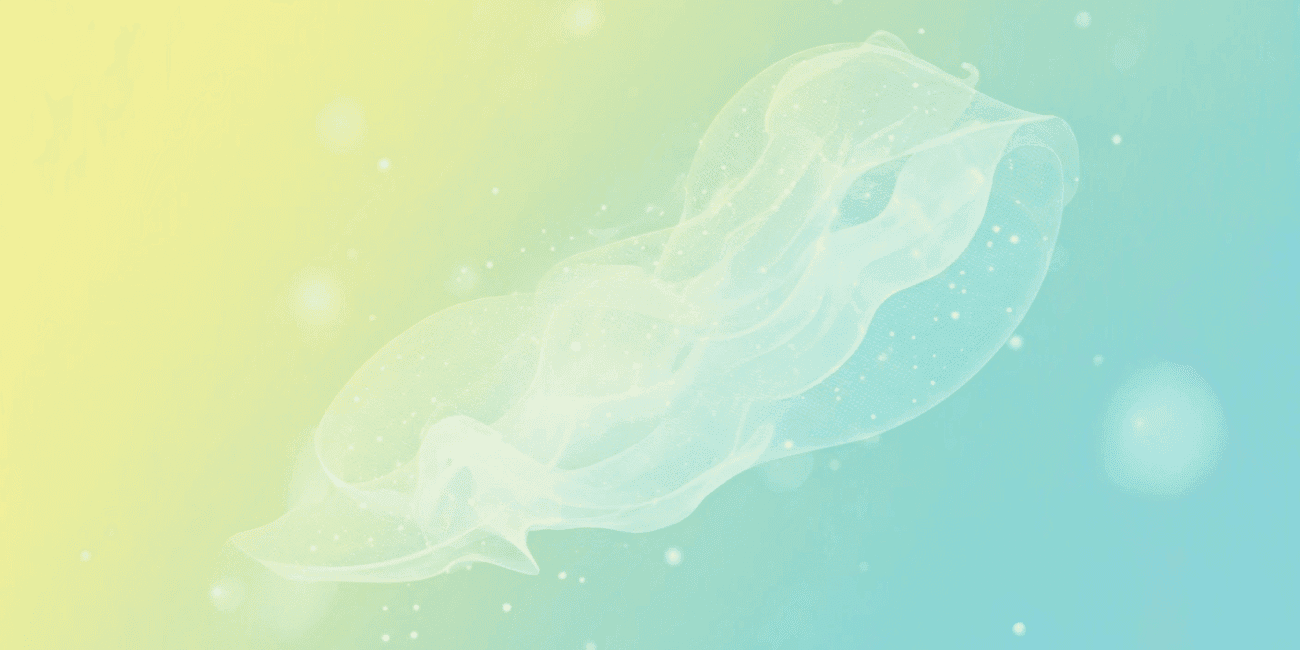Shopify‘s inventory management system is a comprehensive solution designed to streamline your inventory operations. It offers a seamless way to manage your stock levels, track inventory across multiple locations, and automate the tedious aspects of inventory control. This system is not just about keeping track of what you have; it’s about strategically managing your resources to maximize profitability and minimize waste.
Key Features of Shopify Inventory Management
Real-Time Inventory Tracking
Shopify allows you to monitor your inventory levels in real-time, offering insights into stock availability and sales trends. Real-time tracking provides a dynamic view of your inventory, enabling you to respond swiftly to changes in demand. This feature ensures that you are never caught off guard by unexpected stockouts or overstock situations, which can be costly. By having up-to-the-minute data, you can make informed decisions and keep your business agile.
Multi-Location Inventory Management
If your business operates across various locations, Shopify’s inventory management system can track and manage inventory at each site. This feature helps optimize stock distribution and reduces logistical challenges. With multi-location management, you can ensure that each store has the right amount of stock based on local demand. This not only improves efficiency but also enhances customer satisfaction by reducing delivery times and ensuring product availability.
Automated Inventory Updates
With Shopify, your inventory levels are automatically updated as sales are made. This automation minimizes the risk of human error and ensures that your inventory data is always accurate. Automated updates mean you don’t have to worry about manual entry errors, which can lead to costly mistakes. It also frees up time for your team to focus on more strategic tasks, such as marketing and customer service.
Inventory Alerts and Reports
Shopify provides notifications for low stock levels and generates detailed inventory reports. These insights empower you to make informed decisions regarding restocking and sales strategies. With alerts, you can proactively manage your inventory by ordering new stock before it runs out. Detailed reports allow you to analyze trends and adjust your purchasing and sales strategies accordingly. This data-driven approach helps optimize your inventory turnover and maximize profitability.
Benefits of Utilizing Shopify’s Inventory Management
Enhanced Operational Efficiency
By automating inventory tasks, you can focus on strategic business activities rather than mundane administrative tasks. Automation reduces the time spent on manual inventory checks and data entry, allowing your team to concentrate on growth initiatives. This efficiency can lead to significant cost savings and improved productivity across your organization.
Improved Customer Satisfaction
Accurate inventory management ensures that your products are consistently available, reducing the likelihood of disappointing customers due to stockouts. When customers can rely on your store to have the products they need, it builds trust and encourages repeat business. Happy customers are more likely to leave positive reviews and recommend your store to others, driving additional traffic and sales.
Data-Driven Decision Making
Access to comprehensive inventory reports allows you to analyze sales patterns and adjust your strategies accordingly. By understanding what products sell best and when, you can optimize your inventory levels to meet demand. This data-driven approach helps you make smarter purchasing decisions, reducing waste and increasing profits. It also enables you to identify emerging trends and capitalize on new opportunities before your competitors.
Streamlining Payment Processing with Shopify
Efficient payment processing is critical to the success of any eCommerce store. Shopify’s payment processing system integrates seamlessly with its platform, offering a secure and user-friendly experience for both store owners and customers. A smooth payment process not only enhances the customer experience but also boosts conversion rates and reduces cart abandonment.
Key Features of Shopify Payment Processing
Integrated Payment Gateway
Shopify Payments is a built-in payment gateway that allows you to accept various payment methods, including credit cards, Apple Pay, and Google Pay, without the need for third-party integrations. This integration simplifies the payment process for your customers, making it quick and easy for them to complete their purchases. By offering a range of payment options, you can cater to different customer preferences and increase your sales potential.
Secure Transactions
Security is a top priority for Shopify. With features like SSL certification and PCI compliance, Shopify ensures that all transactions are secure and your customers’ data is protected. By providing a secure shopping environment, you can build trust with your customers and reduce the risk of fraudulent transactions. This peace of mind is crucial for both you and your customers, as it safeguards your business reputation and customer relationships.
Streamlined Checkout Experience
Shopify’s checkout process is designed to be quick and intuitive, reducing cart abandonment rates and enhancing the overall customer experience. A streamlined checkout process minimizes the steps required to complete a purchase, making it more likely that customers will follow through. By reducing friction at this critical stage, you can improve your conversion rates and increase your revenue.
Multi-Currency Support
For businesses operating globally, Shopify Payments supports multiple currencies, enabling you to cater to an international customer base with ease. By offering multi-currency support, you can make it easier for international customers to shop with you, as they can pay in their local currency. This convenience can help you expand your reach and tap into new markets, driving growth for your business.
Advantages of Shopify’s Payment Processing
Simplified Financial Management
With Shopify Payments, all transaction data is consolidated within your Shopify dashboard, simplifying financial tracking and reporting. Having all your financial data in one place makes it easier to manage your accounts, track cash flow, and prepare for tax season. This consolidation also allows for more accurate financial analysis and forecasting, helping you make better business decisions.
Reduced Fees
By using Shopify Payments, you can avoid additional transaction fees that often come with third-party payment gateways, improving your profit margins. Lower fees mean more money stays in your pocket, which can be reinvested into your business. Whether it’s for marketing, product development, or hiring, these savings can contribute to your growth and success.
Increased Conversion Rates
A smooth and efficient payment process can significantly improve conversion rates, as customers are more likely to complete their purchases when the checkout process is hassle-free. By removing barriers and making the payment process as seamless as possible, you can increase the likelihood of customers finalizing their purchases. Higher conversion rates mean more sales and greater revenue for your store.
Integrating Shopify with WooCommerce
While Shopify offers an excellent platform for inventory management and payment processing, many businesses still rely on WooCommerce for its flexibility and customization options. Integrating Shopify’s systems with WooCommerce can provide the best of both worlds, allowing you to leverage the strengths of each platform.
Steps to Integrate Shopify with WooCommerce
Evaluate Your Business Needs
Determine the specific features and functionalities you require from both Shopify and WooCommerce to identify the best integration strategy. Consider factors such as your product catalog, customer base, and business goals. By understanding your needs, you can choose the right integration tools and approach to achieve your objectives.
Use a Connector App
Several apps and plugins are available to facilitate the integration between Shopify and WooCommerce, such as Zapier or Cart2Cart. These tools help sync inventory and order data between the two platforms. By using a connector app, you can streamline your operations and ensure that your data is consistent across both platforms. This synchronization helps prevent errors and improves efficiency.
Optimize the User Experience
Ensure that the integration provides a seamless experience for both your team and customers. Test the setup thoroughly to identify and resolve any potential issues. A smooth user experience is essential for maintaining customer satisfaction and operational efficiency. By optimizing the integration, you can provide a consistent and enjoyable shopping experience, encouraging repeat business.
Monitor and Adjust
Regularly review the integration’s performance and make adjustments as needed to maintain optimal efficiency and effectiveness. By monitoring your integration, you can identify any issues or areas for improvement and address them promptly. This proactive approach helps ensure that your operations run smoothly and that you continue to meet your business goals.
Real-World Examples of Shopify and WooCommerce Integration
Consider a business that uses WooCommerce for its customizable storefront and Shopify for its streamlined inventory and payment processing. By integrating the two, the business can leverage WooCommerce’s design flexibility while benefiting from Shopify’s operational efficiency. This integration allows the business to maintain a unique brand identity and offer a superior shopping experience, all while ensuring efficient backend operations.
Leveraging WooCommerce’s Customization
WooCommerce’s customization options allow businesses to create unique and engaging storefronts that reflect their brand identity. This flexibility is particularly beneficial for businesses with specific design requirements or niche markets. By using WooCommerce for the front end, businesses can create a distinctive look and feel that resonates with their target audience.
Benefiting from Shopify’s Efficiency
Shopify’s robust inventory management and payment processing systems provide the operational efficiency needed to support a growing business. By handling the backend operations through Shopify, businesses can focus on providing a seamless customer experience. This efficiency helps reduce costs, improve customer satisfaction, and drive sales growth.
Achieving a Balanced Approach
By integrating WooCommerce and Shopify, businesses can achieve a balanced approach that leverages the strengths of both platforms. This integration provides the best of both worlds, allowing businesses to offer a customized shopping experience while benefiting from efficient operations. This balanced approach can lead to increased sales, improved customer loyalty, and long-term success.
Conclusion
Optimizing your online store’s efficiency with Shopify’s inventory management and payment processing systems is a strategic move that can drive significant improvements in your eCommerce operations. By understanding and leveraging these systems, you can enhance your store’s performance, improve customer satisfaction, and ultimately increase your revenue.
Whether you’re a WooCommerce enthusiast looking to integrate Shopify’s robust features or a new eCommerce business owner, embracing these tools can set your business on a path to success in the competitive online marketplace. By staying ahead of the curve and continuously optimizing your operations, you can build a thriving eCommerce business that meets the needs of today’s discerning consumers.