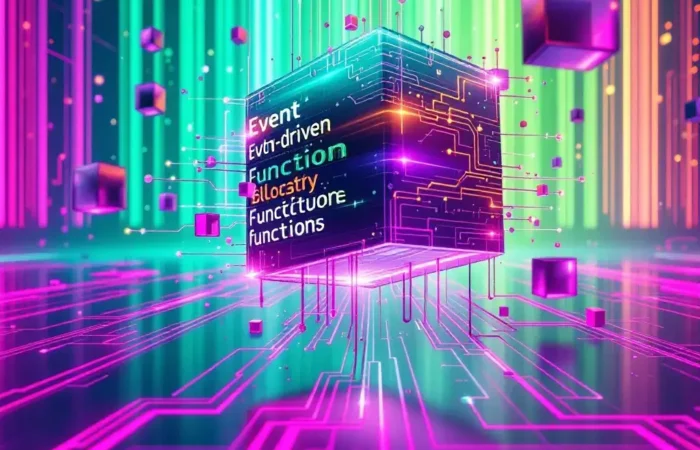Table of Contents
WordPress Multisite is a potent feature that allows you to run multiple WordPress websites from a single installation. It simplifies management by providing a unified dashboard to oversee all sites, making it ideal for businesses, educational institutions, and sizeable organisations with multiple sub-sites.
What is WordPress Multisite?
WordPress Multisite enables you to create a network of sites using a single WordPress installation. This feature is particularly useful for organisations that require multiple sites with shared resources. Each site in the network can have its own themes and plugins, yet share a centralised management system. This unification streamlines administrative tasks and provides a cohesive approach to managing a suite of websites.
Key Features of WordPress Multisite
Multisite offers a range of features that enhance its utility and appeal.
One of the primary features is the centralised dashboard, which allows you to manage all sites from one place. It also supports shared plugins and themes across all sites, reducing redundancy and saving time. Furthermore, network administrators can control user access and permissions across different sites, ensuring consistent security policies.
Use Cases for WordPress Multisite
WordPress Multisite is perfect for various scenarios, such as educational institutions managing different departmental sites or businesses maintaining separate websites for different brands. It’s also ideal for bloggers who wish to maintain multiple blogs under a single umbrella. The multisite setup is versatile, supporting both sub-domain and sub-directory structures, catering to different organisational needs.
Benefits of Using WordPress Multisite
WordPress Multisite comes with a plethora of benefits that make it a preferred choice for managing multiple websites efficiently.
Centralised Management
One of the standout features of WordPress Multisite is centralised management. This allows administrators to manage themes, plugins, and users across multiple sites from a single dashboard. The ease of handling updates and changes across sites saves time and minimises the risk of errors. Central management also ensures that site administrators maintain consistency in site policies and aesthetic choices.
Resource Efficiency
Resource efficiency is another significant benefit of using WordPress Multisite. By sharing the same WordPress core files, you can save considerable server resources. This shared resource model reduces overall server load and optimises performance.
It allows for efficient use of storage and processing power, making it a cost-effective solution for managing a network of sites.
Scalability
Scalability is a crucial factor for growing businesses, and WordPress Multisite excels in this area. The platform allows you to effortlessly add new sites as your business expands. You can swiftly scale your network to accommodate new projects or brands without the need for separate installations. This scalability is critical for businesses planning for long-term growth and expansion.
Consistency Across Sites
Maintaining consistency across all sites in a network is essential for brand integrity and user experience. With WordPress Multisite, you can ensure that all sites stick to the same updates and security settings. Consistent updates prevent compatibility issues and enhance the overall security of the network. This uniformity in site management fosters a cohesive brand image and user experience.
Why Choose Cloudways for a WordPress Multisite?
Cloudways offers a seamless cloud hosting experience tailored for WordPress. Here’s why it’s an excellent choice for your multisite setup:
Ease of Use
Cloudways provides an intuitive platform that simplifies server management. Its user-friendly interface ensures that even those with minimal technical expertise can manage their servers efficiently. With features like one-click installations and automated backups, Cloudways removes much of the complexity associated with server management. This ease of use is a significant advantage for businesses and individuals looking to streamline their operations.
High Performance
Performance is a critical factor in web hosting, and Cloudways delivers with high-speed performance driven by SSD-based hosting and an optimised stack.
The platform supports PHP 7-ready servers and HTTP/2 enabled servers, enhancing loading speeds and overall site performance. By providing these advanced technologies, Cloudways ensures that your multisite network operates smoothly, providing an excellent user experience.
Scalability
Easily scaling resources to meet the demands of your multisite network is a key feature of Cloudways. The platform allows you to upgrade server resources with just a few clicks, ensuring your sites can cope with increased traffic or data loads. This scalability is particularly important for businesses expecting growth or those experiencing seasonal traffic spikes. Cloudways’ flexible scaling options ensure that your hosting environment expands with your needs.
Robust Security
Security is paramount when managing a network of sites, and Cloudways offers robust security features to protect your data.
With dedicated firewalls, automated backups, and IP whitelisting, Cloudways provides a secure environment for your website multisite setup. The platform also includes SSL management and regular security patching, ensuring your sites are protected against vulnerabilities. This comprehensive security suite gives you peace of mind when managing your WordPress Multisite network.
Step-by-Step Guide to
Setting up WordPress Multisite on Cloudways involves several steps, each designed to guarantee a smooth and effective setup process.
Step 1: Launch a WordPress Application on Cloudways
- Sign Up/Log In: Start by signing up or logging into your Cloudways account. This step is straightforward and involves providing basic information to set up your account. Once logged in, you can explore the Cloudways platform and its features.
Select Application: Choose the WordPress application from the application dropdown menu. Cloudways provides an array of applications, but for this setup, WordPress is the focus. Selecting the appropriate application ensures compatibility and access to WordPress-specific features. 3. Choose Server: Select your preferred public cloud provider (e.g., AWS, Google Cloud, DigitalOcean) and configure server size and location based on your requirements. Cloudways offers flexibility in choosing providers, allowing you to select the one that best fits your specifications and budget. 4. Launch: Click the “Launch Now” button to initiate your server. This action commences the process of setting up your server, which includes installing the necessary software and configurations. The launch process is automated, minimising the need for manual intervention.
Step 2: Configure Domain and SSL
- Add Domain: Navigate to the ‘Domain Management’ section in your Cloudways dashboard.
Add the domain you wish to use for your primary site. Proper domain configuration is crucial for directing traffic to your multisite network and ensuring accessibility. 2. Install SSL: Secure your site by installing a free SSL certificate via the ‘SSL Certificate’ tab. This step is crucial for securing data across your network. SSL certificates encrypt data transmitted between your server and users, enhancing security and trust.
Step 3: Enable WordPress Multisite
- Access Your WordPress Dashboard: Once your server is ready, log in to your WordPress dashboard. This dashboard is your central hub for managing all aspects of your multisite network.
- Edit wp-config.php: Use an SFTP client to access your server files. Locate the wp-config.php file and add the following code above the line that says /* That’s all, stop editing! Happy publishing. */:
```php define('WP_ALLOW_MULTISITE', true); ```
- Network Setup: Refresh your WordPress dashboard.
You’ll find a new ‘Network Setup’ option under the ‘Tools’ menu. Choose between sub-domains or sub-directories for your multisite. This choice affects how your sites’ URLs will appear and should align with your organisational needs. 2. Update Configuration Files: Follow the instructions provided on the ‘Network Setup’ screen to update your wp-config.php and .htaccess files. Accurate file configuration is essential for the proper functioning of your multisite network.
Step 4: Add Sites to Your Network
- Access Network Admin: Navigate to the ‘My Sites’ > ‘Network Admin’ > ‘Sites’ section to manage your network. This section allows you to oversee all sites within your multisite network from a single location.
- Add New Site: Click ‘Add New’ to create additional sites. Provide the site address, title, and admin email. Adding new sites is a straightforward process, and you can customise each site to meet specific needs and preferences.
Step 5: Manage Themes and Plugins
Install Themes/Plugins: From your Network Admin dashboard, install themes and plugins that you want to be available across your network. Centralised theme and plugin management reduce redundancy and ensure consistency across sites. 2. Activate Network-Wide: Decide whether to activate them network-wide or allow individual site admins to activate them. This flexibility in activation allows you to maintain control whilst providing site-specific customisation options.
Best Practices for Managing WordPress Multisite on Cloudways
Effective management of a WordPress Multisite network requires adherence to best practices to ensure optimal performance and security.
Performance Optimisation
- Caching: Use Cloudways built-in caching solutions like Varnish and Redis to enhance site performance. Caching reduces server load and improves page load times by storing frequently accessed data in temporary storage.
- Content Delivery Network (CDN): Integrate a CDN to lessen latency and improve loading times. A CDN disseminates your website’s content across multiple servers worldwide, ensuring users access data from the nearest location.
Security Measures
- Regular Backups: Schedule automated backups using Cloudways’ backup feature to safeguard your data. Regular backups provide a safety net, permitting you to restore your websites in case of data loss or corruption.
- Security Plug-ins: Consider using additional security plug-ins for boosted protection. Plug-ins like Wordfence or Sucuri provide extra security layers, such as malware scanning and firewall protection.
Monitoring and Scaling
- Resource Monitoring: Utilise Cloudways’ monitoring tools to keep an eye on server performance and resource usage. Monitoring aids in identifying potential problems before they affect site performance.
- Scale Resources: Effortlessly scale your server resources from the Cloudways dashboard as your network expands.
Scaling options allow you to adjust resources in response to changes in traffic, ensuring your sites stay responsive.
Conclusion
Setting up WordPress Multisite on Cloudways is a strategic move for organisations wishing to manage multiple sites with minimal fuss. With Cloudways’ optimised hosting platform, you not only benefit from enhanced performance and security but also gain the flexibility to scale your operations seamlessly.
By following this guide, IT project managers, technology writers, and entrepreneurs can confidently set up and manage a WordPress Multisite network, leveraging the full potential of Cloudways cloud hosting. The process is designed to be straightforward, yet comprehensive, ensuring that your network is robust, secure, and ready to support your organisational goals.