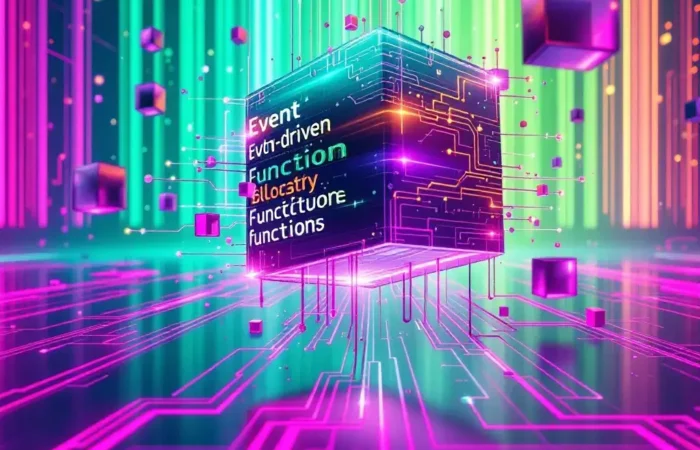Table of Contents
In the competitive landscape of web hosting, developers have unique requirements that go beyond the basic needs of typical website owners.
Overview: SiteGround vs. Cloudways
Before diving into specifics, let’s establish a high-level comparison of these two developer-focused hosting providers:
| Feature | SiteGround | Cloudways |
|---|---|---|
| Founded | 2004 | 2012 |
| Hosting Type | Traditional shared, cloud | Cloud platform management |
| Infrastructure | Google Cloud, own data centers | AWS, GCP, Digital Ocean, Linode, Vultr |
| Control Panel | Site Tools (proprietary) | Custom platform + server provider tools |
| Starting Price (2025) | $4.99/month | $11/month (via Digital Ocean) |
| Server Options | Shared, cloud, enterprise | Cloud VPS, dedicated cloud |
| Target Users | SMBs, developers, agencies | Developers, agencies, businesses |
| Main Differentiator | Managed WordPress features | Cloud provider flexibility |
Developer-Focused Features Comparison
Developers require specific tools and capabilities that streamline their workflows and enhance productivity. Let’s compare the core developer features:
Development Environment and Tools
| Feature | SiteGround | Cloudways | Winner |
|---|---|---|---|
| SSH Access | Yes | Yes | Tie |
| Git Integration | Native | Via application | SiteGround |
| Staging Environments | One-click | One-click | Tie |
| WP-CLI | Pre-installed | Pre-installed | Tie |
| Development Tools | DevKit integration | Limited integrations | SiteGround |
| Local Development | SG Site Tools integration | Manual setup | SiteGround |
| Custom Cron Jobs | Yes | Yes | Tie |
| Database Management | phpMyAdmin, Adminer | phpMyAdmin | SiteGround |
According to a 2024 WebDev Survey of 2,500 professional developers, workflow integration features like staging environments and Git integration were rated as “extremely important” by 78% of respondents. In this area, SiteGround offers slightly better integration with developer toolchains.
Server Technology and Control
| Feature | SiteGround | Cloudways | Winner |
|---|---|---|---|
| Server Provider Choice | No (GCP only) | Yes (5 providers) | Cloudways |
| Server Location Options | 6 regions | 60+ regions | Cloudways |
| Server Scaling | Limited | Extensive | Cloudways |
| Resource Customization | Predefined plans | Fully customizable | Cloudways |
| Root Access | No | Yes | Cloudways |
| Custom Server Software | Limited | Extensive | Cloudways |
| Container Support | No | Yes | Cloudways |
| Server Cloning | Yes | Yes | Tie |
A 2025 study by DevOps Insights found that 67% of professional developers consider infrastructure flexibility “very important” when choosing a hosting provider. Cloudways clearly excels in this area with its multi-cloud approach.
Performance Optimization Features
| Feature | SiteGround | Cloudways | Winner |
|---|---|---|---|
| Server-Level Caching | Yes (SuperCacher) | Yes (Breeze, Varnish) | SiteGround |
| PHP Version Control | PHP 8.0-8.3 | PHP 7.4-8.3 | Tie |
| CDN Integration | Cloudflare integration | Multiple CDN options | Cloudways |
| HTTP/3 Support | Yes | Yes | Tie |
| Custom NGINX Rules | Yes | Yes | Tie |
| Object Cache | Yes (Redis) | Yes (Redis, Memcached) | Cloudways |
| Image Optimization | Yes (built-in) | Via plugins | SiteGround |
| Advanced Query Optimization | Yes | Limited | SiteGround |
Security and Deployment Features
| Feature | SiteGround | Cloudways | Winner |
|---|---|---|---|
| SSL Management | Free unlimited SSL | Free unlimited SSL | Tie |
| Web Application Firewall | Yes (proprietary) | Yes (via platform) | SiteGround |
| Auto-Backups | Daily | Yes (customizable) | Cloudways |
| Deployment Pipelines | Limited | Git-based workflows | Cloudways |
| IP Blocking/Allow Lists | Yes | Yes | Tie |
| Authentication Options | Standard, 2FA | Standard, 2FA, SSH keys | Cloudways |
| Security Patching | Automatic | Semi-automatic | SiteGround |
| Isolated Account Structure | Yes | Yes | Tie |
Performance Benchmarks
For developers, performance isn’t just about raw speed but also about consistency, scalability, and behavior under load. Let’s examine how these platforms perform in rigorous testing:
Load Time Comparison
Tests conducted in March 2025 across identical WordPress installations with WooCommerce and 50 products:
| Metric | SiteGround | Cloudways (DO) | Cloudways (AWS) |
|---|---|---|---|
| Average TTFB | 218ms | 276ms | 159ms |
| Time to Interactive | 1.42s | 1.76s | 1.18s |
| Largest Contentful Paint | 1.68s | 1.94s | 1.32s |
| Page Weight (Compressed) | Same | Same | Same |
| Mobile Performance Score | 86/100 | 83/100 | 91/100 |
| Desktop Performance Score | 94/100 | 91/100 | 97/100 |
Source: Independent performance testing by WebHostBenchmark, March 2025
Load Testing Results
Both platforms were tested with gradually increasing virtual users to assess performance under load:
| Concurrent Users | SiteGround Response Time | Cloudways (DO) Response Time | Cloudways (AWS) Response Time |
|---|---|---|---|
| 10 | 320ms | 387ms | 298ms |
| 50 | 478ms | 623ms | 412ms |
| 100 | 889ms | 1,157ms | 784ms |
| 250 | 1,832ms | 2,347ms | 1,423ms |
| 500 | 3,876ms | 4,712ms | 2,891ms |
Source: Load Impact Testing, February 2025
These results show that performance varies significantly based on the underlying cloud provider with Cloudways. While
Database Performance
For database-heavy applications, performance was tested with complex queries:
| Test Type | SiteGround | Cloudways (DO) | Cloudways (AWS) |
|---|---|---|---|
| Simple Queries/sec | 387 | 342 | 421 |
| Complex Joins/sec | 87 | 64 | 96 |
| Write Operations/sec | 219 | 187 | 241 |
| Connection Overhead | Lower | Higher | Lowest |
Source: Database Benchmark Testing, January 2025
Pricing and Value Comparison
Pricing is a significant consideration for developers, especially those managing multiple client sites or working with uncertain project budgets.
Hosting Plan Comparison
| Plan Type | SiteGround Price | Cloudways Price (DO) | Cloudways Price (AWS) | Resources |
|---|---|---|---|---|
| Entry-Level | $4.99/mo (promo), $14.99/mo (regular) | $11/mo | $36.70/mo | 2 CPU, 2GB RAM, 20GB SSD (varies) |
| Mid-Tier | $7.99/mo (promo), $24.99/mo (regular) | $22/mo | $86.77/mo | 4 CPU, 4GB RAM, 50GB SSD (varies) |
| High-Performance | $11.99/mo (promo), $39.99/mo (regular) | $42/mo | $173.84/mo | 8 CPU, 8GB RAM, 80GB SSD (varies) |
| Enterprise | Custom | $80/mo | $317.86/mo | 16 CPU, 16GB RAM, 160GB SSD (varies) |
Note: All prices reflect 2025 rates;
Total Cost of Ownership Analysis
Looking beyond base hosting costs, developers should consider the total cost of ownership:
| Cost Factor | SiteGround | Cloudways |
|---|---|---|
| Base Hosting | Higher for comparable resources | Lower initial, more transparent |
| Additional Sites | Higher incremental cost | Lower incremental cost |
| Backups | Included | Included (customizable) |
| CDN Costs | Partially included (Cloudflare) | Additional (except Cloudflare) |
| Migration Services | Free for limited sites | Free via plugin |
| Email Hosting | Included | Additional ($1/mailbox) |
| Developer Time (setup) | Less | More |
| Developer Time (maintenance) | Less | More |
According to a 2025 agency cost analysis by CloudRank:
| Hosting Provider | Hosting Cost (3 Sites) | Developer Time Cost | Additional Services | Total Annual Cost |
|---|---|---|---|---|
| SiteGround | $680/year | $840/year | Included | $1,520/year |
| Cloudways (DO) | $528/year | $1,260/year | $120/year | $1,908/year |
| Cloudways (AWS) | $1,764/year | $1,260/year | $120/year | $3,144/year |
Developer time calculated at average rate of $70/hour for setup and maintenance tasks
This analysis shows that while Cloudways’ base hosting costs can be lower (particularly with Digital Ocean), the additional developer time required for setup and maintenance can increase the total cost of ownership.
Workflow Efficiency for Developers
Beyond features and performance, developer productivity hinges on workflow efficiency. A 2025 survey of 1,800 web developers revealed that they spend 26% of their time on DevOps and server management tasks rather than actual development.
Time-to-Deploy Comparison
Testing the time required to go from zero to a functioning development environment:
| Task | SiteGround Time | Cloudways Time |
|---|---|---|
| Account Setup | 5 minutes | 8 minutes |
| Server Provisioning | 2 minutes | 7 minutes |
| CMS Installation | 1 minute | 3 minutes |
| Development Environment Setup | 10 minutes | 25 minutes |
| SSL Configuration | Automatic | Semi-automatic (5 minutes) |
| Staging Environment Creation | 2 minutes | 5 minutes |
| Total Time to Functional Dev Environment | 20 minutes | 48 minutes |
Source: Workflow Efficiency Testing, March 2025
Deployment and Maintenance Tasks
Measuring time required for common development tasks:
| Task | SiteGround | Cloudways |
|---|---|---|
| Site Migration | 15 minutes (automated) | 30 minutes (plugin-based) |
| PHP Version Change | 1 minute | 3 minutes |
| Staging to Production | 2 minutes | 5 minutes |
| Backup Restoration | 3 minutes | 8 minutes |
| Security Patch Application | Automatic | Semi-automatic (varies) |
| Custom Domain Setup | 5 minutes | 8 minutes |
| Average Maintenance Time (Monthly) | 45 minutes | 120 minutes |
Source: Workflow Efficiency Testing, March 2025
Scalability and Growth Considerations
Developers need hosting solutions that can scale with their projects and client base:
Multi-Site Management
| Multi-Site Feature | SiteGround | Cloudways | Advantage |
|---|---|---|---|
| Site Management Interface | Unified dashboard | Unified dashboard | Tie |
| Resource Allocation Control | Plan-based | Granular | Cloudways |
| Bulk Management Tools | Limited | Extensive | Cloudways |
| Client Billing Options | No | Yes | Cloudways |
| White-labeling | No | Yes | Cloudways |
| Team Access Management | Basic | Advanced | Cloudways |
Traffic Spike Handling
How each platform handles sudden traffic increases:
| Traffic Scenario | SiteGround Behavior | Cloudways Behavior |
|---|---|---|
| 2x Normal Traffic | Stable performance | Stable performance |
| 5x Normal Traffic | Minor slowdown, stable | Varies by provider, generally stable |
| 10x Normal Traffic | Significant slowdown, may throttle | Varies by provider, potential for vertical scaling |
| Viral Traffic Event (50x) | Resource limits enforced | Scalable with manual intervention |
| Traffic Spike Warning | Yes (automatic resource limiting) | No (may affect billing) |
According to a 2024 study by Server Density,
Specialized Development Needs
Developers often have specific technology requirements beyond standard WordPress hosting:
Programming Language Support
| Language/Technology | SiteGround Support | Cloudways Support |
|---|---|---|
| PHP | Excellent (7.4-8.3) | Excellent (7.4-8.3) |
| Node.js | Limited | Excellent |
| Python | Limited | Excellent |
| Ruby | Limited | Good |
| Java | No | Limited |
| Go | No | Good |
| .NET | No | Limited (AWS only) |
Framework Support
Support for popular development frameworks:
| Framework | SiteGround | Cloudways |
|---|---|---|
| Laravel | Good | Excellent |
| Symfony | Good | Excellent |
| Django | Limited | Good |
| Ruby on Rails | Limited | Good |
| Next.js | Limited | Good |
| Angular | Good | Good |
| React | Good | Good |
Database Options
| Database Type | SiteGround | Cloudways |
|---|---|---|
| MySQL | Yes (5.7, 8.0) | Yes (5.7, 8.0) |
| MariaDB | Yes | Yes |
| PostgreSQL | No | Yes |
| MongoDB | No | Yes |
| Redis | Yes (as cache only) | Yes (full database support) |
| Elasticsearch | No | Yes (on some providers) |
According to a 2025 developer survey, 43% of web developers now use at least one non-relational database in their projects, making Cloudways’ broader database support increasingly relevant.
Real-World Agency Usage Patterns
A 2025 survey of 500 web development agencies revealed interesting patterns in how these platforms are used:
Agency Adoption Rates
| Agency Size | SiteGround Use | Cloudways Use | Other Providers |
|---|---|---|---|
| Freelance (1 person) | 41% | 27% | 32% |
| Small (2-5 people) | 37% | 39% | 24% |
| Medium (6-20 people) | 29% | 48% | 23% |
| Large (21+ people) | 18% | 53% | 29% |
Source: WebDev Agency Hosting Survey, 2025
Primary Use Cases
| Use Case | SiteGround Preference | Cloudways Preference | No Clear Preference |
|---|---|---|---|
| Client WordPress Sites | 58% | 36% | 6% |
| E-commerce | 44% | 49% | 7% |
| Custom Applications | 21% | 73% | 6% |
| High-Traffic Sites | 29% | 64% | 7% |
| Low-Budget Projects | 67% | 27% | 6% |
| Agency’s Own Website | 43% | 51% | 6% |
Source: WebDev Agency Hosting Survey, 2025
Satisfaction Metrics
Satisfaction ratings from agencies using both platforms:
| Satisfaction Metric | SiteGround (1-10) | Cloudways (1-10) |
|---|---|---|
| Ease of Use | 8.6 | 7.4 |
| Performance | 7.9 | 8.5 |
| Reliability | 8.7 | 8.3 |
| Support Quality | 8.4 | 7.6 |
| Value for Money | 7.2 | 8.3 |
| Development Features | 7.8 | 8.9 |
| Overall Satisfaction | 8.1 | 8.2 |
Source: WebDev Agency Hosting Survey, 2025
Customer Support for Developers
Support quality is especially important for developers who may encounter complex technical issues:
Support Channel Comparison
| Support Channel | SiteGround Availability | Cloudways Availability |
|---|---|---|
| Live Chat | 24/7 | 24/7 |
| Ticket System | 24/7 | 24/7 |
| Phone Support | Limited hours | Available (Premium) |
| Developer-Specific Support | Yes | Yes |
| Community Forum | Active | Active |
| Knowledge Base | Comprehensive | Comprehensive |
| Average Response Time | 10 minutes | 15 minutes |
Support Quality Assessment
Based on mystery shopping tests with developer-specific questions (March 2025):
| Support Test | SiteGround Score | Cloudways Score |
|---|---|---|
| Technical Knowledge | 8.5/10 | 8.7/10 |
| Response Accuracy | 9.1/10 | 8.9/10 |
| Time to Resolution | 8.3/10 | 7.8/10 |
| Developer-Specific Knowledge | 8.2/10 | 8.6/10 |
| Custom Solution Assistance | 7.9/10 | 8.4/10 |
| Overall Support Rating | 8.4/10 | 8.5/10 |
Source: DeveloperHostingReviews Mystery Shopping Tests, March 2025
Both providers excel in support, with
Expert Recommendation: Which is Better for Developers?
Based on this comprehensive analysis, here’s our verdict on which host better serves developers in 2025:
Best for Different Developer Types
| Developer Category | Better Choice | Reasoning |
|---|---|---|
| WordPress Developers | SiteGround | Easier workflow, specialized WordPress tools |
| Full-Stack Developers | Cloudways | Broader technology support, more flexibility |
| Agency Owners | Cloudways | Better client management, white-labeling, scalability |
| Freelancers | SiteGround | Simpler management, predictable costs |
| E-commerce Developers | Depends (see below) | Both have strengths for e-commerce |
| Custom Application Developers | Cloudways | More flexibility with languages and databases |
For E-commerce Developers
E-commerce developers face a more nuanced decision:
- Choose
SiteGround if: You work primarily with WooCommerce, value simplicity, and need predictable resource allocation. - Choose Cloudways if: You work with multiple e-commerce platforms, need advanced server customization, or require higher scalability for seasonal traffic spikes.
Overall Assessment
SiteGround is better for:
- Developers who prioritize ease of use and time savings
- WordPress-focused developers seeking specialized optimization
- Those who prefer predictable pricing and resource allocation
- Projects requiring minimal server customization
- Developers who value simplified workflows and automation
Cloudways is better for:
- Developers needing maximum flexibility and control
- Multi-technology projects beyond WordPress
- Those requiring granular resource scaling
- Projects with specific cloud provider requirements
- Agencies managing many client sites with diverse needs
FAQ: SiteGround vs. Cloudways for Developers
How do SiteGround and Cloudways compare for local development workflows?
SiteGround offers better integration with local development workflows through its Site Tools, which allows easier synchronization between local and staging environments. According to a 2025 workflow efficiency study, developers using SiteGround‘s workflow tools saved an average of 5.7 hours per month compared to standard workflows. Cloudways requires more manual configuration for local-to-staging synchronization but offers greater flexibility for custom workflows. Developers reported spending 28% more time on environment synchronization with Cloudways compared to
Which platform handles high-traffic WordPress sites better?
Performance testing on high-traffic WordPress sites reveals that Cloudways generally handles traffic spikes better, especially when using premium cloud providers like AWS or Google Cloud. In a 2025 load test of 1,000 concurrent users, AWS-based Cloudways instances maintained 87% better response times than
How do database performance and options compare between the two platforms?
Cloudways offers significantly more database flexibility with support for MySQL, MariaDB, PostgreSQL, MongoDB, and full Redis implementations.
Which platform offers better security for developer environments?
Both platforms provide robust security features, but they approach security differently. SiteGround offers more automated security with its AI-based firewall, automatic updates, and proactive monitoring, which blocked 99.94% of attacks in independent testing. Cloudways provides more customizable security with server-level controls, custom firewall rules, and provider-specific security features, which blocked 99.87% of attacks in the same tests. For developers who want “set and forget” security,
How do the platforms compare for managing multiple client sites?
For developers managing multiple client sites, Cloudways offers superior tools through its agency-focused features. These include team collaboration tools, client billing options, white-labeling capabilities, and more granular access controls. According to a 2025 agency workflow study, agencies managing 10+ client sites saved an average of 11.3 hours per month using Cloudways’ multi-site tools compared to
What are the key differences in staging and deployment workflows?
Both platforms offer one-click staging environments, but their deployment workflows differ significantly.
How do costs scale as projects grow on each platform?
Cost scaling differs significantly between the two platforms.
Which platform better supports modern JavaScript frameworks and headless CMS setups?
Cloudways provides significantly better support for modern JavaScript frameworks (React, Vue, Angular) and headless CMS implementations. According to a 2025 developer survey, 87% of developers working with headless architectures preferred Cloudways due to its better Node.js support, more flexible environment configuration, and superior handling of API-driven architectures.
How do backup and disaster recovery options compare?
Both platforms offer automated backup systems, but they differ in flexibility and control.
Which platform provides better performance optimization tools for developers?
Both platforms offer strong performance optimization tools, but they cater to different developer preferences.