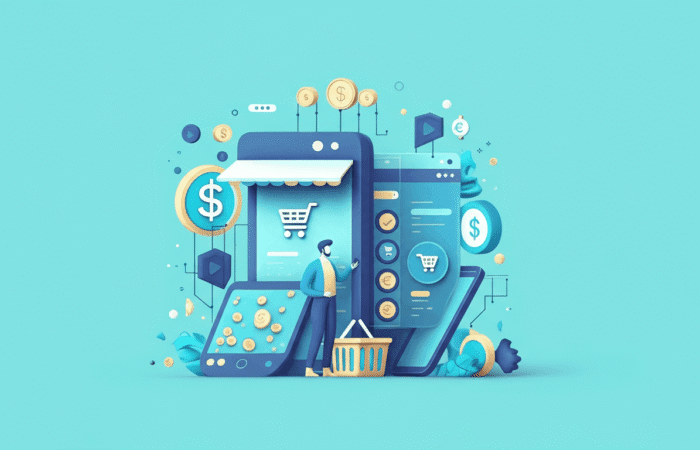Integration Platform as a Service (IPaaS) is a suite of cloud services enabling development, execution, and governance of integration flows connecting any combination of on-premises and cloud-based processes, services, applications, and data. Unlock a new level of connectivity and operational efficiency with these 100 FAQs about IPaaS!
H2: Understanding IPaaS Basics
H3: 1. What is Integration Platform as a Service (IPaaS)?
IPaaS is a cloud-based solution that provides a platform for building and deploying integrations between disparate applications, data sources, and systems, both within the cloud and between cloud and on-premises environments.
H3: 2. How does IPaaS work?
IPaaS platforms typically offer pre-built connectors, data mapping tools, workflow automation capabilities, and an API management layer. Users design integration flows that define how data is exchanged and transformed between connected systems, and the IPaaS provider manages the underlying infrastructure and execution environment.
H3: 3. What are the key characteristics of IPaaS?
Key characteristics include: cloud-native architecture, pre-built connectors, data transformation tools, workflow orchestration, API lifecycle management, monitoring and logging, multi-tenancy, and often a subscription-based pricing model.
H3: 4. Who typically uses IPaaS?
IPaaS is used by enterprises of all sizes, from small businesses to large corporations, IT departments, integration specialists, and increasingly, citizen integrators (business users with some technical aptitude) looking to connect applications and automate processes.
H3: 5. What does the “integration” in IPaaS refer to?
It refers to the process of connecting different software applications, data sources (databases, files), and systems (e.g., CRM, ERP, marketing automation) so they can exchange data and work together seamlessly.
H3: 6. What is the primary goal of IPaaS?
The primary goal of IPaaS is to simplify and accelerate the complex task of system integration, enabling businesses to achieve better data consistency, automate workflows, and gain holistic views of their operations.
H3: 7. Can you give a real-world analogy for IPaaS?
Think of IPaaS as a universal adapter and translator for all your digital tools. If your CRM speaks English, your ERP speaks German, and your marketing tool speaks Spanish, IPaaS is the multilingual expert that ensures they can all understand each other and share information effectively.
H3: 8. What are the core components of an IPaaS offering?
Core components usually include: an integration designer (often visual), a library of connectors, data mapping and transformation engines, workflow/orchestration tools, an API management module, monitoring dashboards, and security features.
H3: 9. How does IPaaS abstract the complexity of integration?
IPaaS abstracts away the need for custom coding for many common integration scenarios by providing pre-built connectors and visual tools. It also manages the underlying infrastructure, runtime environment, and scalability of integrations.
H3: 10. Is IPaaS suitable for users without deep coding skills (citizen integrators)?
Many IPaaS platforms are designed with low-code/no-code interfaces, making them accessible to citizen integrators for simpler integration tasks. However, complex integrations might still require developer expertise. Evaluating ease of use is crucial; CloudRank.co can offer insights on different platforms.
H2: IPaaS vs. Other Integration Approaches
H3: 11. What is the difference between IPaaS and traditional ESB (Enterprise Service Bus)?
ESBs are typically on-premises, involve significant upfront investment, and can be complex to manage. IPaaS is cloud-based, offers a subscription model, is generally more agile, and is better suited for cloud-to-cloud and hybrid integrations.
H3: 12. How does IPaaS compare to custom code integration?
Custom code integration offers ultimate flexibility but is time-consuming, expensive to build and maintain, and can lead to brittle point-to-point integrations. IPaaS offers pre-built components and a managed platform, significantly reducing development time and maintenance overhead.
H3: 13. What is the difference between IPaaS and ETL (Extract, Transform, Load) tools?
ETL tools are primarily focused on batch data movement, typically for data warehousing and business intelligence. IPaaS can handle real-time or near real-time integrations, application-to-application workflows, and API-led connectivity, which goes beyond traditional ETL capabilities, though some IPaaS include ETL-like features.
H3: 14. Does IPaaS replace API Management solutions?
Not necessarily, but many comprehensive IPaaS solutions include robust API management capabilities (design, publishing, security, analytics). Some organizations might use a standalone API management tool alongside a more focused IPaaS, or choose an IPaaS that covers both.
H3: 15. When should I choose IPaaS over an ESB?
Choose IPaaS if you prioritize cloud-native integration, rapid deployment, scalability, connecting SaaS applications, and want to reduce infrastructure management. ESBs might still be relevant for complex, heavily on-premises legacy system integrations.
H3: 16. When is custom code integration still preferable to IPaaS?
Custom code might be preferred for highly unique, performance-critical integrations where no suitable IPaaS connectors exist or when extreme customization is required beyond the IPaaS platform’s capabilities, though this is becoming rarer.
H3: 17. Can IPaaS and ESB solutions work together?
Yes, in a hybrid integration scenario, an IPaaS can connect cloud applications to an on-premises ESB, which then handles integrations with legacy internal systems.
H3: 18. What is “Hybrid Integration Platform” (HIP) and how does IPaaS fit in?
HIP is a framework that supports various integration styles (cloud, on-prem, B2B, IoT). IPaaS is a key component of a modern HIP strategy, enabling the cloud and hybrid aspects of integration.
H3: 19. How does IPaaS handle real-time vs. batch integration differently than older methods?
IPaaS platforms are generally better equipped for real-time, event-driven integrations due to their cloud-native, scalable architecture, and often support for messaging queues and webhook triggers, compared to older batch-oriented tools or custom scripts.
H3: 20. Is IPaaS more agile than traditional integration methods?
Yes, IPaaS is generally much more agile due to its pre-built connectors, visual development tools, cloud-based deployment, and reduced need for infrastructure setup, allowing for faster development and modification of integrations.
H2: Benefits of Using IPaaS
H3: 21. What are the main advantages of using IPaaS?
Key advantages include accelerated integration development, reduced costs, improved scalability and reliability, enhanced data visibility and consistency, support for digital transformation initiatives, and freeing up IT resources from manual integration tasks.
H3: 22. How does IPaaS lead to faster integration development?
IPaaS provides pre-built connectors for common applications, visual workflow designers, and reusable integration patterns, significantly reducing the time needed to design, build, and deploy integrations compared to custom coding.
H3: 23. How can IPaaS result in cost savings?
Cost savings come from reduced development effort, lower infrastructure maintenance costs (as the provider manages it), subscription-based pricing avoiding large upfront investments, and automation of manual data entry or reconciliation processes.
H3: 24. How does IPaaS improve data quality and consistency?
By automating data flows and providing tools for data transformation and validation, IPaaS helps ensure that data is consistent and accurate across all connected systems, reducing errors caused by manual processes.
H3: 25. How does IPaaS enhance scalability and reliability for integrations?
IPaaS platforms are built on cloud infrastructure designed for scalability and high availability. They can automatically scale integration resources to handle fluctuating loads and often provide built-in error handling and retry mechanisms.
H3: 26. How does IPaaS support digital transformation initiatives?
Digital transformation often requires connecting new digital services (cloud apps, mobile, IoT) with existing systems. IPaaS provides the agile integration backbone necessary to make these connections efficiently.
H3: 27. Can IPaaS help break down data silos?
Yes, by making it easier to connect disparate systems where data often resides in silos, IPaaS facilitates the flow of information across the organization, providing a more unified view of business data.
H3: 28. Does IPaaS reduce the burden on IT departments?
Yes, by simplifying integration tasks and offloading infrastructure management, IPaaS allows IT departments to focus on more strategic initiatives rather than routine integration maintenance and development from scratch.
H3: 29. How does IPaaS improve business agility?
IPaaS enables businesses to quickly connect new applications, services, or partners, allowing them to respond faster to market changes, customer demands, and new business opportunities.
H3: 30. Can IPaaS enable new business models or revenue streams?
Yes, by facilitating easier integration with partner ecosystems, marketplaces, or new customer channels, IPaaS can help businesses create and support new value propositions and revenue streams.
H2: Considerations and Drawbacks of IPaaS
H3: 31. What are the potential disadvantages or drawbacks of IPaaS?
Potential drawbacks include vendor lock-in, reliance on provider’s connector availability and quality, security concerns if not properly managed, potential performance bottlenecks for extremely high-volume integrations, and ongoing subscription costs.
H3: 32. What is “vendor lock-in” in the context of IPaaS?
Vendor lock-in occurs when integrations are built using proprietary features or connectors of a specific IPaaS provider, making it difficult and costly to migrate those integrations to another platform or solution.
H3: 33. How can vendor lock-in be mitigated when using IPaaS?
Mitigation strategies include choosing IPaaS solutions that support open standards (like standard APIs, common data formats), designing integrations with portability in mind, and thoroughly evaluating provider roadmaps and industry support. CloudRank.co can help compare provider openness.
H3: 34. What are the security considerations for IPaaS?
Security involves understanding the IPaaS provider’s security measures (data encryption, access controls, compliance) and your own responsibilities for securing credentials, data within flows, and access to connected systems.
H3: 35. What if an IPaaS provider’s connector for a critical application is not up-to-date or missing?
This can be a significant limitation. Some IPaaS platforms offer SDKs to build custom connectors, or you might need to use generic connectors (e.g., HTTP, JDBC) which require more configuration. Evaluate connector libraries carefully before choosing a provider.
H3: 36. Can IPaaS become a performance bottleneck?
While designed for scalability, poorly designed integration flows, inefficient transformations, or limitations in the underlying platform could potentially lead to performance issues, especially with very high data volumes or complex real-time processing.
H3: 37. How is data governance handled with IPaaS?
IPaaS can aid data governance by centralizing integration points and providing audit trails. However, ultimate responsibility for data governance (defining policies, ensuring compliance) still lies with the organization using the IPaaS.
H3: 38. Are there limitations on the complexity of integrations IPaaS can handle?
Modern IPaaS platforms are very capable, but extremely complex, niche integrations with very specific legacy system interactions might sometimes stretch the limits of a given platform’s out-of-the-box capabilities.
H3: 39. What happens if my IPaaS provider experiences an outage?
An outage at the IPaaS provider can disrupt all integrations running on their platform, impacting business processes. Look for providers with strong SLAs, disaster recovery plans, and transparent status communication. This is a key factor to compare on CloudRank.co.
H3: 40. Can the cost of IPaaS become prohibitive for small businesses?
Pricing models vary. Some providers offer entry-level tiers suitable for small businesses, but costs can escalate with increased data volume, number of connections, or advanced features. Careful evaluation of pricing against needs is essential.
H2: IPaaS Use Cases & Applications
H3: 41. What are common use cases for IPaaS?
Common use cases include SaaS application integration (e.g., Salesforce to NetSuite), hybrid integration (cloud to on-prem), API-led connectivity, B2B/EDI integration, data synchronization, mobile app integration, IoT integration, and workflow automation.
H3: 42. How is IPaaS used for integrating SaaS applications (e.g., CRM, ERP, Marketing Automation)?
IPaaS provides pre-built connectors for popular SaaS apps, allowing businesses to synchronize customer data, sales orders, marketing leads, and other information between these systems automatically.
H3: 43. How does IPaaS facilitate hybrid integration (cloud-to-on-premises)?
Many IPaaS solutions offer secure agents or gateways that can be installed on-premises to facilitate communication between cloud-based integration flows and internal systems behind the firewall.
H3: 44. How does IPaaS support API-led connectivity?
IPaaS can be used to create, publish, secure, and manage APIs that expose data and functionality from backend systems. These APIs then become reusable building blocks for other integrations and applications.
H3: 45. Can IPaaS be used for B2B (Business-to-Business) and EDI (Electronic Data Interchange) integration?
Yes, many IPaaS platforms support B2B integration by handling various EDI standards (like X12, EDIFACT), managing partner onboarding, and facilitating secure data exchange with trading partners.
H3: 46. How is IPaaS used for data synchronization across multiple systems?
IPaaS can be configured to monitor changes in one system and automatically update corresponding records in other connected systems, ensuring data consistency for entities like customers, products, or orders.
H3: 47. Can IPaaS automate business processes and workflows?
Yes, by orchestrating data flows and actions across multiple applications, IPaaS can automate multi-step business processes, such as order-to-cash, employee onboarding, or customer support case escalation.
H3: 48. Is IPaaS suitable for Internet of Things (IoT) integration?
Some IPaaS platforms offer capabilities for IoT integration, such as ingesting data from IoT devices, processing it, and integrating it with enterprise applications for analytics or action.
H3: 49. How can IPaaS assist in migrating data during system upgrades or replacements?
IPaaS can be used to extract data from legacy systems, transform it to the format required by new systems, and load it, facilitating smoother data migration projects.
H3: 50. Can IPaaS help in building composite applications?
Yes, by exposing functionality from various backend systems as APIs and orchestrating their interactions, IPaaS can enable the creation of composite applications that combine services from multiple sources.
H2: Technical Aspects of IPaaS
H3: 51. What are “connectors” in IPaaS?
Connectors are pre-built software components that simplify the process of connecting to specific applications (e.g., Salesforce, SAP,
H3: 52. What types of connectors are typically offered by IPaaS solutions?
Types include application connectors (for specific SaaS or on-prem apps), technology connectors (for protocols like HTTP, FTP, JDBC, AMQP), data format connectors (for XML, JSON, CSV), and sometimes connectors for specific industry standards.
H3: 53. How does data mapping and transformation work in IPaaS?
IPaaS platforms provide visual tools (mappers) to define how data fields from a source system are transformed and mapped to corresponding fields in a target system. This can involve simple field-to-field mapping or complex transformations using functions and scripts.
H3: 54. What programming languages or scripting capabilities are used in IPaaS for complex transformations?
Many IPaaS platforms allow custom scripting using languages like JavaScript, Groovy, or Python for complex data manipulations or logic that cannot be achieved through visual tools alone.
H3: 55. How does IPaaS handle workflow orchestration?
IPaaS provides tools to design integration flows that define a sequence of steps, including data retrieval, transformation, routing logic (conditional branching, loops), and calling external services or APIs.
H3: 56. What is the role of API Management within an IPaaS?
API Management capabilities in IPaaS allow users to design, publish, secure (with policies like rate limiting, authentication), monitor, and deprecate APIs that expose underlying services or data, often created through integration flows.
H3: 57. Does IPaaS support different integration patterns (e.g., pub/sub, request/reply)?
Yes, robust IPaaS solutions support various integration patterns, including synchronous request/reply, asynchronous messaging (often via built-in or external message queues like JMS, AMQP, Kafka), publish/subscribe, and batch processing.
H3: 58. How does IPaaS ensure transactional integrity or handle errors in integrations?
IPaaS platforms typically offer error handling mechanisms (e.g., try/catch blocks, dead-letter queues), retry logic, and sometimes support for distributed transactions or compensation patterns to ensure data consistency in case of failures.
H3: 59. What monitoring and logging capabilities are typically available in IPaaS?
IPaaS usually provides dashboards to monitor the status of integration flows, track message volumes, identify errors, and view execution logs. Advanced platforms offer alerting and integration with external monitoring tools.
H3: 60. How does IPaaS handle different data formats (e.g., XML, JSON, CSV, EDI)?
IPaaS includes parsers and serializers to read and write various data formats. Transformation tools then allow conversion between these formats as part of an integration flow (e.g., converting an EDI order into a JSON payload for an API).
H2: IPaaS Providers & Selection
H3: 61. Who are the major IPaaS providers in the market?
Major IPaaS providers include MuleSoft (Anypoint Platform), Dell Boomi, Informatica Intelligent Cloud Services, Workato, SnapLogic, SAP Integration Suite, Oracle Integration Cloud, Tibco Cloud Integration, IBM App Connect, Microsoft Azure Logic Apps & Power Automate, and AWS Step Functions & EventBridge. Compare them on CloudRank.co.
H3: 62. How do I choose the right IPaaS provider for my needs?
Consider factors like: ease of use, breadth and depth of connector library, supported integration patterns, API management capabilities, scalability, security features, pricing model, vendor support, and community. CloudRank.co provides detailed comparisons to aid this decision.
H3: 63. What are “enterprise IPaaS” vs. “citizen integrator IPaaS”?
Enterprise IPaaS solutions are typically more robust, offering advanced features for complex integrations, high-volume processing, and governance, often targeted at experienced developers. Citizen integrator IPaaS focuses on simplicity and ease of use for business users to perform simpler, often SaaS-to-SaaS integrations.
H3: 64. Are there open-source IPaaS solutions?
While the IPaaS market is dominated by commercial offerings, there are open-source integration frameworks and tools (e.g., Apache Camel, Nifi, Syndesis) that can be used to build IPaaS-like capabilities, but they require more self-management.
H3: 65. Should I choose a niche IPaaS or a broad-spectrum one?
This depends on your needs. If your integrations are primarily within a specific ecosystem (e.g., e-commerce), a niche IPaaS might be well-suited. For diverse integration needs across many systems, a broad-spectrum IPaaS is generally better.
H3: 66. What is the significance of an IPaaS provider’s marketplace or ecosystem?
A rich marketplace can offer pre-built integration templates, custom connectors, and reusable components developed by the provider, partners, or the community, significantly accelerating development.
H3: 67. How important is the user interface (UI) and user experience (UX) of an IPaaS?
Very important, especially if citizen integrators will use the platform. An intuitive UI/UX reduces the learning curve, speeds up development, and minimizes errors.
H3: 68. What kind of training and support do IPaaS vendors offer?
Providers typically offer documentation, online tutorials, certification programs, community forums, and paid support tiers. The quality and accessibility of these resources vary and are worth investigating.
H3: 69. How do I evaluate the scalability and performance of an IPaaS solution?
Look at the underlying architecture (e.g., microservices-based, containerized), auto-scaling capabilities, performance benchmarks (if available), customer case studies handling similar volumes, and conduct proof-of-concepts.
H3: 70. Are there IPaaS solutions tailored for specific industries?
Yes, some IPaaS vendors offer solutions with pre-built connectors, templates, and compliance features tailored for industries like healthcare (HIPAA), finance (fintech standards), or retail.
H2: Security and Compliance in IPaaS
H3: 71. How does the shared responsibility model apply to security in IPaaS?
The IPaaS provider is responsible for securing the platform infrastructure, its core services, and ensuring its own SOC 2 or ISO 27001 compliance. The customer is responsible for securing credentials to connected systems, managing access to the IPaaS, designing secure integration flows, and ensuring data handling within flows complies with their policies.
H3: 72. What security features are typically offered by IPaaS providers?
Features include encryption of data in transit (TLS/SSL) and at rest, identity and access management (IAM) for platform users, role-based access control (RBAC), secure credential management (vaults), audit logs, and often security for exposed APIs (OAuth, API keys).
H3: 73. How are credentials to connected systems managed securely in IPaaS?
Reputable IPaaS platforms provide secure vaults or credential stores where usernames, passwords, API keys, and certificates for connected systems can be stored encrypted, rather than hardcoding them into integration flows.
H3: 74. How is data encrypted within an IPaaS environment?
Data in transit between the IPaaS and connected systems is typically encrypted using TLS/SSL. Data at rest (e.g., cached data, logs, stored credentials) is usually encrypted by the IPaaS provider using industry-standard encryption algorithms.
H3: 75. What compliance certifications should I look for in an IPaaS provider?
Depending on your industry and data sensitivity, look for SOC 2 Type II, ISO 27001, HIPAA, GDPR readiness, PCI DSS (if payment data is processed), etc. Check CloudRank.co for provider compliance details.
H3: 76. How does IPaaS support GDPR or CCPA compliance?
IPaaS can help by providing tools to trace data flows and manage data subject requests (e.g., right to access, right to be forgotten) if integrations are designed with these requirements in mind. The IPaaS provider should also be compliant regarding any personal data they process.
H3: 77. How are APIs exposed via IPaaS secured?
IPaaS API management modules typically allow securing APIs with authentication mechanisms (e.g., OAuth 2.0, API keys, Basic Auth), authorization policies, rate limiting, and threat protection (e.g., against SQL injection, XML bombs).
H3: 78. What are the best practices for securing IPaaS integrations?
Use strong, unique credentials; leverage secure credential stores; implement the principle of least privilege for IPaaS users and connected systems; regularly review audit logs; encrypt sensitive data within flows; and conduct security testing of your integrations.
H3: 79. How are software patches and security updates handled by the IPaaS provider?
The IPaaS provider is responsible for patching and updating the underlying platform software and managed infrastructure, reducing the operational security burden on the customer.
H3: 80. Can IPaaS help in detecting and responding to security incidents related to integrations?
robust logging and monitoring features in IPaaS can help detect anomalous activity or integration failures that might indicate a security incident. Some platforms offer alerting to notify administrators.
H2: Cost and Pricing of IPaaS
H3: 81. How is IPaaS typically priced?
Pricing models vary but can be based on the number of endpoints/connectors, data volume processed, number of integration flows, message counts, execution time, user seats, or feature tiers.
H3: 82. What factors significantly affect the cost of IPaaS?
Key factors include: volume of data processed, complexity and number of integration flows, number of applications/systems connected, use of premium connectors or advanced features (like API management, B2B), and required support level.
H3: 83. Are there free tiers or trials available for IPaaS?
Many IPaaS providers offer free trials or limited free tiers, which are excellent for evaluation and simple use cases. You can compare these options on CloudRank.co.
H3: 84. How can I optimize costs when using IPaaS?
Optimize costs by: choosing the right pricing tier for your needs, designing efficient integration flows to minimize data processing, archiving or deleting unnecessary logs, regularly reviewing usage, and decommissioning unused connections or flows.
H3: 85. Is IPaaS generally more cost-effective than building and maintaining custom integrations?
For most common scenarios, IPaaS is more cost-effective due to reduced development time, no infrastructure costs, and lower maintenance overhead. However, for very simple, low-volume integrations, the subscription cost might seem high initially.
H3: 86. What are “endpoints” or “connections” in IPaaS pricing?
An endpoint or connection typically refers to each unique application, database, or system that your IPaaS solution integrates with (e.g., one connection for Salesforce, another for NetSuite).
H3: 87. How predictable are IPaaS costs?
Predictability depends on the pricing model. Fixed-tier pricing is more predictable. Usage-based pricing can vary with business activity but offers flexibility. Most providers offer tools to monitor and forecast costs.
H3: 88. Are there hidden costs associated with IPaaS?
Potential hidden costs could include: charges for exceeding data volume or flow limits, fees for premium connectors, costs for specialized training or professional services, and data egress charges from the cloud provider hosting the IPaaS.
H3: 89. How do Service Level Agreements (SLAs) relate to IPaaS costs?
Higher SLAs (guaranteeing more uptime) might come with premium pricing tiers. If the provider fails to meet SLA terms, you might be eligible for service credits, which can offset some costs.
H3: 90. How does the “citizen integrator” trend impact IPaaS pricing considerations?
Platforms aiming at citizen integrators often have simpler, more accessible pricing tiers. However, as integrations grow in complexity or volume, costs can still escalate similarly to enterprise IPaaS.
H2: Implementing IPaaS & Future Trends
H3: 91. What are the first steps to implementing an IPaaS solution?
Start by identifying key integration needs and prioritizing them. Select a suitable IPaaS provider (using resources like CloudRank.co for comparison), conduct a proof-of-concept for a critical integration, and then gradually roll out more integrations.
H3: 92. What are the main challenges in adopting and implementing IPaaS?
Challenges include selecting the right platform, managing the learning curve, ensuring data security and governance, migrating existing integrations, managing costs, and fostering collaboration between IT and business users (citizen integrators).
H3: 93. How important is change management when adopting IPaaS?
Change management is crucial, especially if IPaaS empowers citizen integrators. It involves training, establishing governance policies, and redefining roles and responsibilities for integration development and maintenance.
H3: 94. What are the emerging trends in IPaaS?
Trends include: increased use of AI/ML for intelligent mapping and anomaly detection, deeper support for event-driven architectures, embedded IPaaS capabilities within SaaS applications, hyperautomation, and more sophisticated low-code/no-code tools.
H3: 95. How is AI and Machine Learning being integrated into IPaaS?
AI/ML is used for: automatic data mapping suggestions, anomaly detection in integration flows, predictive analytics on integration performance, and intelligent routing or process optimization.
H3: 96. What is “Embedded IPaaS” or “Application Ecosystem Platforms”?
This refers to IPaaS capabilities being embedded directly within SaaS applications, allowing users or partners to build integrations and extend the application’s functionality without leaving the platform. This is a key trend to watch on CloudRank.co.
H3: 97. How does IPaaS fit into an event-driven architecture (EDA)?
IPaaS platforms are increasingly supporting EDA by being able to consume and produce events from message brokers (like Kafka, AMQP) or event buses, triggering integration flows in response to real-time business events.
H3: 98. What is the future of enterprise integration with IPaaS?
The future involves more democratized integration (citizen integrators), hyperautomation of business processes driven by intelligent integrations, greater use of APIs as managed products, and seamless connectivity across hybrid and multi-cloud environments.
H3: 99. What is the role of “Hyperautomation” and how does IPaaS contribute?
Hyperautomation is about automating as many business and IT processes as possible using a combination of tools (AI, ML, RPA, IPaaS). IPaaS is a key enabler by providing the connectivity fabric between these diverse tools and applications.