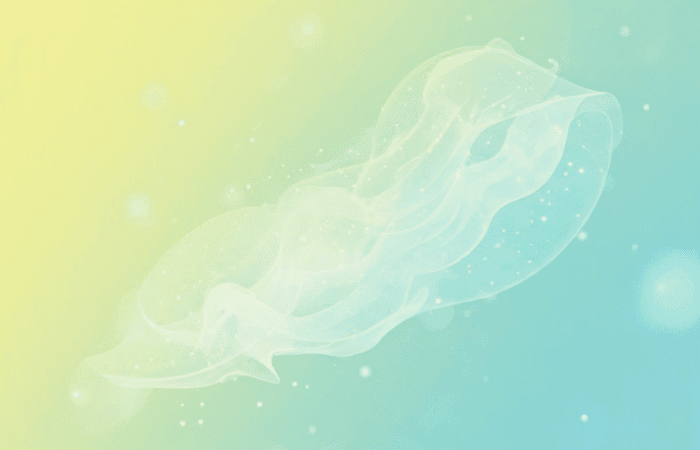Table of Contents
Email services have transformed over the years, offering more than just a means to send and receive messages. They now integrate with productivity tools, offer enhanced security features, and support marketing strategies. As digital marketing specialists, website owners, and start-up entrepreneurs strive to optimise their online presence, choosing the best email platform is crucial.
Evolution of Email Services
Email has come a long way from its humble beginnings as a simple text-based communication tool. Over the decades, it has evolved to include multimedia capabilities, sophisticated security measures, and seamless integration with other digital platforms. As technology advances, email services continue to adapt, offering users more personalised and efficient experiences.
Integration with Productivity Tools
Modern email services are no longer standalone applications.
They are integrated ecosystems designed to enhance productivity through tools like diaries, task managers, and document editors. This integration allows users to streamline their workflows, reducing the need to switch between different applications and improving overall efficiency.
Enhanced Security Features
With cyber threats on the rise, email security has become a top priority for service providers. Advanced features like two-factor authentication, end-to-end encryption, and AI-powered threat detection are now standard offerings. These measures ensure that sensitive information remains protected, providing users with peace of mind.
Criteria for Evaluating Email Services
When assessing email services for 2025, several factors are paramount:
1. Security and Privacy
With increasing cyber threats, robust security features are essential.
Services offering end-to-end encryption, two-factor authentication, and spam protection are favoured.
End-to-End Encryption
End-to-end encryption ensures that only the sender and recipient can read the email content. This feature is crucial for maintaining privacy, particularly for sensitive communications. By encrypting messages, users can safeguard their data from unauthorised access, reducing the risk of information leaks.
Two-Factor Authentication
Two-factor authentication (2FA) adds an extra layer of security by requiring users to verify their identity through a second method, such as a mobile app or SMS code. This prevents unauthorised access, even if a password is compromised. 2FA is a critical security measure for protecting email accounts from hacking attempts.
Spam Protection
Spam emails can clutter inboxes and pose security risks through phishing attempts.
Effective spam protection filters out unwanted messages, ensuring that users only receive legitimate emails. Advanced spam filters utilise machine learning algorithms to identify and block suspicious emails, enhancing the overall security of the email service.
2. Integration and Compatibility
The ability to seamlessly integrate with other digital tools (e.g., CRM systems, marketing automation platforms) is vital for efficiency.
Compatibility with CRM Systems
Integration with Customer Relationship Management (CRM) systems allows businesses to manage customer interactions more effectively. Email services that offer CRM compatibility enable users to track communications, manage contacts, and automate follow-up actions, improving customer engagement and satisfaction.
Marketing Automation Platforms
Email services that integrate with marketing automation platforms provide powerful tools for managing campaigns, tracking engagement, and analysing results.
These integrations allow businesses to streamline their marketing efforts, ensuring that messages reach the right audience at the right time.
Cross-Platform Accessibility
Modern email services must be accessible across various devices and operating systems. Cross-platform compatibility ensures that users can access their emails seamlessly, whether on a desktop, tablet, or mobile. This flexibility is essential for maintaining productivity in a mobile-first world.
3. User Experience and Interface
An intuitive, user-friendly interface can enhance productivity, reducing the learning curve for new users.
Intuitive Design
A well-designed email interface makes it easy for users to navigate and manage their messages. Intuitive design elements, such as drag-and-drop functionality and customisable layouts, enhance the user experience, allowing individuals to tailor their inboxes to their preferences.
Customisation Options
Customisation options enable users to personalise their email experience, from selecting themes and colour schemes to organising folders and filters. These features empower users to create an inbox that suits their needs, improving efficiency and satisfaction.
Accessibility Features
Email services should be accessible to all users, including those with disabilities. Features like screen reader support, keyboard shortcuts, and voice commands ensure that everyone can access and use email services effectively, promoting inclusivity.
4. Cost and Value
Balancing affordability with functionality is key. Free services should offer substantial features, while paid services must justify their cost with premium offerings.
Free vs. Paid Options
Many email services offer both free and paid plans, each with varying features.
Free options typically offer basic functionality, whilst paid plans provide advanced features such as increased storage, enhanced security, and priority support. Users must assess their needs to determine the best option for their circumstances.
Value-Added Features
Paid email services often include value-added features that enhance productivity and security. These may include advanced collaboration tools, AI-driven analytics, and integration with premium third-party applications. Evaluating these features aids users in determining whether the service’s cost aligns with its benefits.
Cost-Effectiveness for Businesses
For businesses, the cost of an email service is an important consideration. Companies must balance the expense against the potential benefits, such as improved communication, enhanced security, and increased productivity. A cost-effective email solution can provide substantial returns on investment by streamlining operations and supporting growth.
5. Scalability
For expanding businesses, scalability is a vital consideration. The email service should develop with your needs without sacrificing performance.
Accommodating Growth
Scalable email services can cater to an increasing number of users and messages without sacrificing performance. As businesses grow, their email needs evolve, necessitating a platform that can handle higher volumes and more complex workflows efficiently.
Flexible Plans
Scalable email services offer flexible plans that allow businesses to adjust their usage and costs as needed. This flexibility ensures that companies only pay for what they utilise, making it easier to manage expenses and resources as they grow.
Performance Under Load
A scalable email service must uphold its performance even under heavy usage.
Robust infrastructure and efficient resource management are essential for ensuring that emails are delivered promptly and reliably, regardless of the volume or complexity of the communications.
Top Email Providers for 2025
Here’s an analysis of some of the top email services expected to lead the charge in 2025.
Google Workspace (formerly G Suite)
Google Workspace continues to dominate with its robust suite of productivity tools.
Strengths
Google Workspace offers seamless integration with Google’s ecosystem, advanced security features, and AI-powered productivity tools. Its real-time collaboration capabilities are unmatched, allowing multiple users to work simultaneously on documents, spreadsheets, and presentations. This feature is particularly beneficial for teams working remotely or across different locations.
Weaknesses
While the basic tier is affordable, costs can escalate as more features are added.
Additionally, there may be concerns about data privacy due to Google’s data collection practices. Users should carefully review Google’s privacy policies and assess whether the benefits outweigh potential privacy risks.
Unique Offerings
Google Workspace’s unique offerings include AI-driven tools like Smart Compose and Smart Reply, which enhance email composition by suggesting relevant phrases and responses. These features save time and improve communication efficiency, making Google Workspace a valuable tool for businesses and individuals alike.
Microsoft 365
Microsoft 365 remains a formidable contender, especially for enterprise users.
Strengths
Microsoft 365 provides a comprehensive suite of tools that integrate well with Windows OS and other Microsoft products. Its security protocols are industry-leading, offering enterprise-grade protection for sensitive data.
The platform’s collaboration tools, such as Microsoft Teams and SharePoint, facilitate seamless teamwork and information sharing.
Weaknesses
The interface might be overwhelming for new users, particularly those unfamiliar with Microsoft’s ecosystem. The subscription model can be costly for small businesses, requiring careful budget management to avoid overspending. However, the extensive features and integrations often justify the expense for enterprises.
Industry Applications
Microsoft 365 is widely used across various industries, from education to finance, due to its versatility and reliability. Its comprehensive suite of tools supports a range of business functions, from communication and collaboration to data analysis and project management, making it a popular choice for organisations of all sizes.
ProtonMail
For those prioritising privacy, ProtonMail is a top choice.
Strengths
End-to-end encryption ensures maximum privacy for ProtonMail users.
The service is open-source, allowing users to independently verify its security measures. ProtonMail’s commitment to privacy is reflected in the location of its headquarters in Switzerland, a country known for stringent data protection laws.
Weaknesses
Limited integration options and a less extensive feature set compared to mainstream providers may deter some users. ProtonMail’s focus on privacy comes at the expense of certain conveniences, such as third-party app integrations and advanced productivity tools. Users seeking a balance between privacy and functionality may need to consider these trade-offs.
Ideal Users
ProtonMail is ideal for individuals and organisations that prioritise privacy above everything else. Its secure communication capabilities make it a favourite choice for journalists, activists, and businesses handling sensitive information. Users who value transparency and control over their data will appreciate ProtonMail’s open-source nature and robust privacy protections.
Zoho Mail
Zoho Mail is gaining popularity among small businesses for its affordability and features.
Strengths
Zoho Mail is cost-effective, offering robust features, including integrations with Zoho’s suite of applications. It provides a clean, advert-free interface that enhances the user experience. The platform’s seamless integration with other Zoho tools, such as CRM and project management software, makes it an appealing option for businesses seeking an all-in-one solution.
Weaknesses
Zoho Mail may lack some advanced features offered by larger providers, such as AI-powered tools and extensive third-party integrations. The integration with third-party apps is limited, which may hinder users looking for specific functionalities not available within the Zoho ecosystem. However, its affordability and ease of use often outweigh these limitations for small businesses.
Target Market
Zoho Mail targets small businesses and startups looking for an affordable, feature-rich email solution. Its pricing plans cater to organisations with limited budgets, whilst its suite of integrated applications supports various business functions, from email marketing to customer relationship management.
Mailchimp
Primarily a marketing tool, Mailchimp also offers comprehensive email services.
Strengths
Mailchimp is excellent for mass email campaigns, with built-in analytics and automation tools. Its templates are highly customisable, allowing users to create visually appealing and effective marketing materials. The platform’s robust analytics provide valuable insights into campaign performance, helping businesses refine their strategies and maximise impact.
Weaknesses
Mailchimp is more suited for marketing than daily communication, which may limit its appeal for users seeking a comprehensive email solution.
The learning curve can be steep for beginners, particularly those unfamiliar with marketing automation tools. However, its powerful features and extensive resources make it a worthwhile investment for businesses focused on email marketing.
Marketing Capabilities
Mailchimp’s marketing capabilities extend beyond email to include social media advertising, landing page creation, and audience segmentation. These features enable businesses to execute multi-channel marketing campaigns, reaching a wider audience and driving engagement across different platforms. Mailchimp’s versatility makes it a valuable asset for businesses looking to expand their marketing efforts.
Best Email Services for Different Requirements
Best for Businesses
Google Workspace and Microsoft 365 are ideal for businesses due to their extensive features, integration capabilities, and security.
Enterprise Solutions
Both Google Workspace and Microsoft 365 offer enterprise-grade solutions that cater to large organisations with complex needs. Their comprehensive suites include tools for communication, collaboration, and data management, supporting a wide range of business functions and enhancing operational efficiency.
Integration Ecosystems
The integration ecosystems of Google Workspace and Microsoft 365 allow businesses to connect their email services with various applications and platforms. This connectivity streamlines workflows, reduces manual tasks, and improves overall productivity, making these services attractive options for businesses seeking efficiency.
Security and Compliance
Security and compliance are critical considerations for businesses, and both Google Workspace and Microsoft 365 offer robust measures to protect sensitive data.
Their security protocols comply with industry standards, ensuring that businesses can meet regulatory requirements and safeguard their information.
Best for Privacy
ProtonMail leads in privacy with its encryption standards.
Privacy-First Approach
ProtonMail’s privacy-first approach ensures that user data remains confidential and secure. Its commitment to end-to-end encryption and open-source technology provides transparency and control, allowing users to trust that their communications are protected from unauthorised access.
Secure Communication
ProtonMail’s secure communication capabilities extend beyond email to include features like self-destructing messages and encrypted attachments. These tools provide additional layers of security, ensuring that sensitive information remains confidential and secure.
Global Privacy Standards
ProtonMail’s adherence to global privacy standards, including those set by the European Union’s General Data Protection Regulation (GDPR), demonstrates its commitment to safeguarding user data. This compliance reassures users that their information is handled with care and in line with international privacy laws.
Best for Small Businesses and Start-ups
Zoho Mail provides a balanced mix of affordability and functionality, making it perfect for start-ups.
Cost-Effective Solutions
Zoho Mail offers cost-effective solutions for small businesses and start-ups with limited budgets. Its pricing plans provide access to essential features without the high costs associated with larger providers, making it an attractive option for organisations looking to manage expenses.
Integrated Business Tools
Zoho Mail’s integration with Zoho’s suite of business tools enhances its value for start-ups.
These tools support various functions, from email marketing to customer relationship management, providing a comprehensive solution for businesses seeking to streamline operations.
Ease of Use
Zoho Mail’s user-friendly interface and straightforward setup process make it easy for start-ups to get up and running quickly. Its intuitive design reduces the learning curve, allowing businesses to focus on growth and development without being bogged down by complex technology.
Best for Marketing
Mailchimp excels in marketing, offering tools that streamline mass email campaigns.
Comprehensive Marketing Platform
Mailchimp’s comprehensive marketing platform goes beyond email, offering tools for social media advertising, audience segmentation, and landing page creation. These features enable businesses to execute effective multi-channel campaigns, reaching a wider audience and driving engagement.
Automation and Analytics
Mailchimp’s automation and analytics tools provide valuable insights into campaign performance, helping businesses refine their strategies and maximise impact. Automated workflows save time and resources, allowing marketers to focus on creative and strategic tasks rather than manual processes.
Customisable Templates
Mailchimp’s customisable templates allow businesses to create visually appealing and effective marketing materials. These templates are designed to capture attention and drive engagement, enhancing the overall success of email campaigns and supporting business growth.
Conclusion
As digital communication continues to evolve, choosing the right email service is more critical than ever. Whether you’re a digital marketing specialist seeking to optimise campaigns, a website owner aiming to enhance site visibility, or a startup entrepreneur looking to scale operations, the right email platform can be a game-changer.
Strategic Decision-Making
In 2025, the emphasis will be on services that offer robust security, seamless integration, and scalability. Assess your specific needs, prioritise features that align with your goals, and choose an email service that will bolster your digital strategy. By aligning your email platform with your broader objectives, you position yourself for sustained success in the digital realm.
Future Trends
As we look to the future, emerging trends such as AI-driven personalisation, enhanced mobile experiences, and increased focus on sustainability will shape the email landscape. Staying informed about these trends will help businesses and individuals make informed decisions, ensuring that their email services remain relevant and effective in a rapidly changing environment.
Final Thoughts
Ultimately, the best email service is one that meets your unique needs and supports your long-term goals.
By carefully considering the options and evaluating the features that matter most, you can choose a platform that enhances communication, improves productivity, and drives success in the digital era.