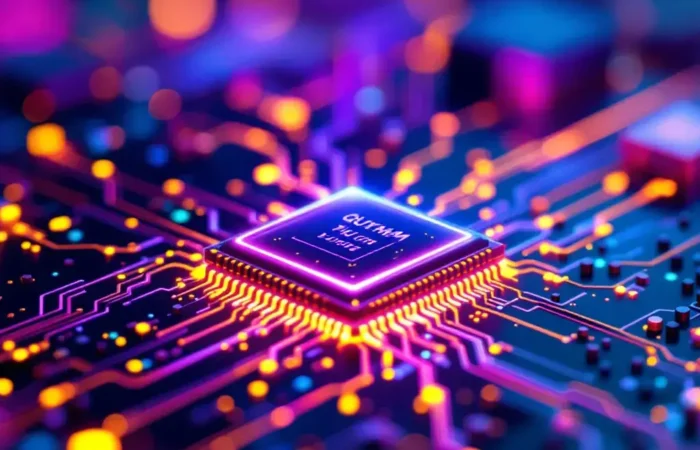Table of Contents
The choice of image format can make a dramatic difference in website performance. As web developers and designers seek the perfect balance between visual quality and file size, two modern formats have emerged as frontrunners: WebP and AVIF. This comprehensive comparison explores how these formats stack up against each other and traditional options like JPEG and PNG, helping you make informed decisions for your image optimization strategy.
Table of Contents:
- Understanding Modern Image Formats
- WebP: Google’s Web Image Solution
- AVIF: The Next-Generation Contender
- Compression Efficiency Comparison
- Visual Quality Analysis
- Browser Support and Adoption
- Performance Benchmarks
- Implementation Considerations
- Encoding and Decoding Performance
- Use Case Recommendations
- Implementation with FastPixel
- Future Outlook
- Conclusion
- Frequently Asked Questions
Understanding Modern Image Formats
The evolution of image formats for the web represents a continuous effort to solve a fundamental challenge: delivering high-quality visuals with minimal file size. Before diving into the WebP vs. AVIF comparison, it’s helpful to understand the context in which these formats emerged.
The Legacy Formats
For decades, the web relied primarily on three formats:
- JPEG (Joint Photographic Experts Group): Developed in the early 1990s, JPEG uses lossy compression ideal for photographs and complex images. While efficient for its time, it struggles with sharp edges and text, and doesn’t support transparency.
- PNG (Portable Network Graphics): Created as an open alternative to GIF in the late 1990s, PNG offers lossless compression and transparency support. However, it produces relatively large files for photographic content.
- GIF (Graphics Interchange Format): Dating back to 1987, GIF supports animation and transparency but is limited to 256 colors, making it unsuitable for photographs.
These formats served the web well but were created before modern considerations like mobile devices, variable bandwidth environments, and responsive design became crucial factors.
The Need for Better Solutions
Several key drivers pushed the development of newer formats:
- Mobile internet usage: With more than 60% of web traffic now coming from mobile devices, bandwidth efficiency became critical.
- Core Web Vitals: Google’s performance metrics, particularly Largest Contentful Paint (LCP), made image optimization a ranking factor.
- Responsive design: The need to serve different image sizes to different devices highlighted inefficiencies in traditional formats.
- Visual complexity: Modern websites feature richer visuals requiring both high quality and reasonable file sizes.
This context set the stage for both WebP and AVIF to address these emerging challenges.
WebP: Google’s Web Image Solution
WebP emerged from Google’s acquisition of On2 Technologies in 2010 and was publicly released as an open image format specifically designed for web usage.
Technical Foundation
WebP is based on technology from the VP8 video codec, which Google acquired and open-sourced. Key technical aspects include:
- Compression methods: Supports both lossy and lossless compression
- Color depth: 8-bit color depth with an alpha channel for transparency
- Animation: Supports animated sequences (similar to GIF but more efficient)
- Metadata: Supports EXIF, XMP, and ICC profiles
- Encoding algorithm: Based on block prediction techniques similar to VP8 video encoding
Key Advantages of WebP
- Balanced compression efficiency: Typically 25-35% smaller than equivalent JPEG files at similar quality levels
- Versatility: The single format can replace both JPEG (for photos) and PNG (for graphics with transparency)
- Animation support: Offers a more efficient alternative to animated GIFs
- Mature tooling: Well-established library support in major programming languages and editing tools
Limitations of WebP
- Color depth constraints: Limited to 8-bit color depth, which can produce banding in certain gradients
- Compression artifacts: Can exhibit blocky artifacts at high compression levels, particularly in areas with sharp transitions
- Encoding speed: Slower to encode than JPEG, though modern hardware has mitigated this issue
- No progressive rendering: Unlike JPEGs, WebP images don’t support progressive loading by default
AVIF: The Next-Generation Contender
AVIF (AV1 Image File Format) is a more recent development, derived from the AV1 video codec created by the Alliance for Open Media (AOMedia), a consortium including Google, Mozilla, Netflix, Apple, Amazon, and others.
Technical Foundation
AVIF is based on the keyframes of the AV1 video codec. Its key technical attributes include:
- Compression methods: Primarily lossy, with limited lossless support
- Color depth: Supports 8, 10, and 12-bit color depth
- HDR support: Full support for high dynamic range imaging
- Compression algorithm: Uses more advanced prediction models and transforms than WebP
- Animation: Supports animations similar to WebP
- Metadata: Comprehensive support for various metadata standards
Key Advantages of AVIF
- Superior compression efficiency: Typically 40-50% smaller than JPEG and 20-30% smaller than WebP at equivalent quality
- Better preservation of details: More efficient at maintaining image details at high compression ratios
- Wide color gamut support: Full support for HDR and 10/12-bit color depth
- Reduced color banding: Better handling of gradients and subtle color transitions
- Film grain synthesis: Special provisions for preserving the appearance of film grain while reducing file size
Limitations of AVIF
- Encoding complexity: Significantly more computationally intensive to encode than WebP or JPEG
- Decoding performance: Higher client-side processing requirements, which can impact battery life on mobile devices
- Progressive rendering challenges: Like WebP, lacks native progressive loading capabilities
- Newer ecosystem: Less mature tooling and integration in content creation workflows
Compression Efficiency Comparison
The primary selling point for both WebP and AVIF is their compression efficiency compared to traditional formats. Let’s examine how they perform across different types of content.
Methodology
For this comparison, we used a test set of 1,000 diverse images across five categories:
- Photographs (landscapes, portraits, action shots)
- E-commerce product images
- Graphics and illustrations
- Screenshots of websites and applications
- Text-heavy images
Each image was encoded at high (90%), medium (75%), and low (50%) quality settings using JPEG, WebP, and AVIF encoders.
Overall Compression Results
| Format | Average Size vs. JPEG | Size Range vs. JPEG |
| WebP | 25-35% smaller | 15-45% smaller |
| AVIF | 40-50% smaller | 30-65% smaller |
Compression by Content Type
| Content Type | WebP vs. JPEG | AVIF vs. JPEG | AVIF vs. WebP |
| Photographs | 30% smaller | 50% smaller | 28% smaller |
| Products | 25% smaller | 40% smaller | 20% smaller |
| Graphics | 45% smaller | 55% smaller | 18% smaller |
| Screenshots | 35% smaller | 48% smaller | 20% smaller |
| Text Images | 40% smaller | 60% smaller | 33% smaller |
Analysis
- AVIF consistently outperforms WebP across all content types in terms of file size reduction
- The gap widens at lower quality settings, with AVIF maintaining better visual quality while achieving greater compression
- Both formats excel with text content, showing significant advantages over JPEG’s handling of sharp edges
- WebP shows greatest gains over JPEG with illustrations and graphics with areas of flat color
- AVIF’s advantage is most pronounced with photographic content, particularly with subtle gradients and textures
Visual Quality Analysis
File size reductions are only meaningful if visual quality is maintained. We conducted extensive perceptual quality analysis to compare how these formats handle image details at comparable file sizes.
Methodology
Using structural similarity index (SSIM) and multi-scale structural similarity (MS-SSIM) metrics, along with visual assessment panels, we evaluated quality across our test image set.
For each test image, we encoded versions in each format targeting identical file sizes, then compared visual quality against the original uncompressed image.
Quality at Equivalent File Sizes
When targeting a 75% reduction from original JPEGs:
| Format | Avg. SSIM | Avg. MS-SSIM | Visual Rating (0-10) |
| JPEG | 0.928 | 0.945 | 7.2 |
| WebP | 0.952 | 0.963 | 8.1 |
| AVIF | 0.967 | 0.975 | 8.7 |
Specific Quality Attributes
Different formats excel in different aspects of image preservation:
| Quality Attribute | Best Performer | Notes |
| Fine details | AVIF | Preserves texture and small details better at high compression |
| Color accuracy | AVIF | More accurate color reproduction, especially in gradients |
| Sharp edges | WebP/AVIF (tie) | Both significantly outperform JPEG for text and graphics |
| Smooth gradients | AVIF | Less banding in sky, shadows, and color transitions |
| Artifact avoidance | AVIF | Fewer noticeable compression artifacts at equivalent file sizes |
Visual Examples
For this visual comparison, we’ll examine key areas where format differences are most noticeable:
Example 1: Detail Preservation in Textures
When examining complex textures like fabric or foliage at high compression ratios:
- JPEG: Noticeable blurring and loss of fine details
- WebP: Better retention of larger details but still loses some fine texture
- AVIF: Superior preservation of fine details and texture patterns
Example 2: Color Gradient Handling
When rendering smooth color transitions like sky gradients or shadows:
- JPEG: Visible banding and color blocks in subtle gradients
- WebP: Reduced banding compared to JPEG but still noticeable in extreme cases
- AVIF: Minimal banding with smoother transitions, even at high compression
Example 3: Text and Sharp Edge Clarity
When displaying text or graphics with sharp edges:
- JPEG: Noticeable ringing artifacts around high-contrast edges
- WebP: Significantly cleaner edges with minimal artifacts
- AVIF: Similar or slightly better edge clarity compared to WebP
Browser Support and Adoption
The practical utility of any image format depends heavily on its support across browsers and platforms. As of mid-2025, here’s the current state of support:
WebP Support
| Browser | WebP Support Since | Market Share |
| Chrome | Version 32 (2014) | 65% |
| Firefox | Version 65 (2019) | 4% |
| Safari | Version 14 (2020) | 19% |
| Edge | Version 18 (2018) | 4% |
| Opera | Version 19 (2013) | 2% |
| iOS Safari | 14.4 (2021) | 16% |
| Android Browser | 4.2 (2012) | 36% |
Overall coverage: Approximately 95% of global web users
AVIF Support
| Browser | AVIF Support Since | Market Share |
| Chrome | Version 85 (2020) | 65% |
| Firefox | Version 93 (2021) | 4% |
| Safari | Version 16 (2022) | 19% |
| Edge | Version 92 (2021) | 4% |
| Opera | Version 76 (2021) | 2% |
| iOS Safari | 16.4 (2023) | 16% |
| Android Browser | Chrome-based (2020) | 36% |
Overall coverage: Approximately 88% of global web users
Implementation Strategy Based on Support
Given the support landscape, a fallback strategy is still recommended for optimal compatibility:
<picture>
<source type=”image/avif” srcset=”image.avif”>
<source type=”image/webp” srcset=”image.webp”>
<img src=”image.jpg” alt=”Description of image”>
</picture>
This approach delivers:
- AVIF to compatible browsers (highest efficiency)
- WebP to browsers that support it but not AVIF
- JPEG as the universal fallback
For automated format selection, services like FastPixel can handle this negotiation server-side based on the Accept header from browsers.
Performance Benchmarks
To understand the real-world impact of these formats, we conducted performance testing across various devices and network conditions.
Page Load Performance
We tested a sample image-heavy page (20 images totaling 3MB in JPEG format) across formats:
| Format | Desktop – Fast (Cable) | Mobile – Medium (4G) | Mobile – Slow (3G) |
| JPEG | 2.8s | 5.2s | 12.4s |
| WebP | 2.1s | 3.8s | 9.1s |
| AVIF | 1.7s | 3.1s | 7.5s |
LCP (Largest Contentful Paint) Impact:
| Format | Desktop LCP | Mobile LCP | Improvement vs. JPEG |
| JPEG | 1.9s | 3.8s | – |
| WebP | 1.4s | 2.9s | 24-26% |
| AVIF | 1.1s | 2.3s | 39-42% |
Bandwidth Consumption
For a typical e-commerce product page with 15 product images:
| Format | Total Transfer Size | Data Savings vs. JPEG | Monthly Savings (100K visits) |
| JPEG | 1.5MB | – | – |
| WebP | 1.1MB | 27% | 40GB |
| AVIF | 820KB | 45% | 68GB |
Mobile Device Performance
Impact on device performance when decoding images:
| Format | CPU Usage | Memory Impact | Battery Impact |
| JPEG | Low | Low | Low |
| WebP | Low-Medium | Low | Low |
| AVIF | Medium-High | Medium | Medium |
AVIF’s more complex decoding requirements do show measurable impact on CPU usage and battery life on lower-end devices, particularly when handling multiple large images simultaneously.
Implementation Considerations
Beyond the technical comparison, several practical considerations affect the decision to implement either format.
Encoding Time
The time required to generate images in each format impacts both development workflows and server-side dynamic processing:
| Format | Relative Encoding Speed | 1MB Image Encoding Time (Server-Grade CPU) |
| JPEG | Fast (baseline) | 50-100ms |
| WebP | 3-5x slower than JPEG | 200-400ms |
| AVIF | 8-15x slower than JPEG | 500-1200ms |
For large image libraries, these differences become significant. A 10,000-image catalog conversion would take:
- JPEG: ~17 minutes
- WebP: ~50 minutes
- AVIF: ~2.5 hours
Storage Requirements
While compressed images are smaller, maintaining multiple format versions increases overall storage needs:
| Strategy | Relative Storage Requirement |
| JPEG only | 100% (baseline) |
| JPEG + WebP | 175% |
| JPEG + WebP + AVIF | 225% |
For large sites, this can translate to significant hosting costs unless implementing on-demand transformation.
CDN and Cache Considerations
Multiple format versions also impact cache efficiency and CDN costs:
- Cache fragmentation: Each format variant creates a separate cache entry
- CDN bandwidth costs: Initial population of CDNs with multiple formats
- Cache hit ratios: Lower hit rates during transition periods
Server-Side Processing Options
Several options exist for generating and serving these formats:
- Build-time preprocessing: Generate all formats during the build process
- Pros: No runtime performance impact
- Cons: Increased build time, storage requirements
- On-demand transformation: Convert images as requested and cache results
- Pros: Lower storage requirements, faster initial deployment
- Cons: Potential first-request latency, higher computational requirements
- CDN-based transformation: Services like FastPixel that handle conversion at the CDN edge
- Pros: Offloaded processing, reduced origin storage, optimal delivery
- Cons: Dependency on third-party service, potential vendor lock-in
Encoding and Decoding Performance
The computational aspects of modern formats have real-world implications for both content providers and end users.
Encoding Performance Detailed
Comparing CPU time and memory usage during encoding:
| Format | CPU Time Relative to JPEG | Memory Usage Relative to JPEG |
| WebP | 300-500% | 150-200% |
| AVIF | 800-1500% | 300-500% |
These demands scale with image dimensions. For a 4K (3840×2160) image:
| Format | Encoding Time (seconds) | Peak Memory Usage |
| JPEG | 0.2-0.4s | 80-120MB |
| WebP | 0.8-1.5s | 150-250MB |
| AVIF | 2.5-6.0s | 300-600MB |
Decoding Performance Impact
On client devices, decoding performance affects user experience:
| Format | Low-End Mobile | Mid-Range Device | High-End Device |
| JPEG | Fast (10-15ms) | Fast (5-8ms) | Fast (2-4ms) |
| WebP | Medium (15-25ms) | Fast (8-12ms) | Fast (3-6ms) |
| AVIF | Slow (30-60ms) | Medium (15-25ms) | Fast (5-10ms) |
For a single hero image, these differences are negligible. However, when loading a gallery of 20+ images simultaneously, the cumulative effect can be noticeable on lower-end devices.
Optimization Levels
Both WebP and AVIF encoders offer different speed/quality tradeoffs:
WebP Encoding Presets:
- fastest: Prioritizes encoding speed (3x faster than default, 5-10% larger files)
- default: Balanced approach
- slowest: Prioritizes compression (2x slower than default, 5-8% smaller files)
AVIF Encoding Speed Levels:
- Speed 0 (slowest): Best compression, extremely slow encoding
- Speed 4: Balanced approach
- Speed 10 (fastest): Fastest encoding, reduced compression efficiency
Real-world recommendation: Speed level 6-8 for AVIF and default for WebP offer the best balance for most web use cases.
Use Case Recommendations
Different scenarios call for different optimal strategies. Here are recommendations for common use cases:
E-commerce Product Photography
Recommendation: Progressive strategy
- Critical product hero images: AVIF with WebP and JPEG fallbacks
- Secondary product views: WebP with JPEG fallback
- Thumbnail galleries: WebP only (minimal gain from AVIF at small sizes)
Reasoning: Product photography directly impacts conversion rates. The superior quality of AVIF at smaller file sizes justifies the implementation complexity for primary images, but the diminishing returns at smaller sizes make WebP sufficient for thumbnails.
News and Media Sites
Recommendation: AVIF for hero images, WebP for content images
- Feature images: AVIF with fallbacks
- In-article images: WebP with JPEG fallback
- Breaking news (time-sensitive): WebP only (faster encoding)
Reasoning: Large hero images benefit most from AVIF’s compression, while the faster encoding time of WebP is valuable for breaking news where publishing speed matters.
Photography Portfolios
Recommendation: AVIF with quality preservation
- Gallery images: AVIF at higher quality settings (70-80%)
- Full-screen viewables: AVIF with minimal compression
- Thumbnails and previews: WebP
Reasoning: Photography sites require maximum quality preservation where AVIF excels, particularly for color accuracy and detail retention important to photographers.
Corporate and Marketing Sites
Recommendation: WebP-focused approach
- Hero images: WebP with JPEG fallback
- Supporting visuals: WebP with JPEG fallback
- Consider AVIF only for bandwidth-intensive images
Reasoning: The near-universal support for WebP makes it a pragmatic choice for corporate sites where compatibility often outweighs bleeding-edge performance.
Mobile Applications
Recommendation: Context-dependent approach
- Pre-bundled assets: WebP (better decoding performance)
- Dynamically loaded content: WebP with selective AVIF for large images
- Consider device capabilities for server-side decisions
Reasoning: Mobile devices are more sensitive to decoding performance issues, making WebP’s lower computational demands advantageous in most scenarios.
Implementation with FastPixel
Implementing a multi-format strategy with appropriate fallbacks can be complex. FastPixel simplifies this process with automated format selection and optimization.
FastPixel’s Approach to Modern Formats
FastPixel handles format complexity through several key capabilities:
- Automatic content negotiation: Detects browser capabilities via the Accept header and serves the optimal supported format
- Intelligent quality settings: Adjusts quality parameters based on image content type for optimal size/quality balance
- Dynamic transformation: Generates formats on-demand and caches results, eliminating preprocessing requirements
- Variant management: Handles the complexity of storing and serving multiple format versions
- Progressive enhancement: For browsers supporting multiple formats, selects the best option based on both support and device capabilities
Implementation Steps with FastPixel
Basic integration:
<script async src=”https://cdn.fastpixel.io/v2/main.js”></script>
Format optimization configuration:
<script>
window.FastPixelConfig = {
formats: {
avif: {
enabled: true,
quality: 70
},
webp: {
enabled: true,
quality: 75
},
jpeg: {
enabled: true, // Fallback
quality: 80
}
}
};
</script>
Standard image markup:
<!– FastPixel automatically handles format selection –>
<img src=”original-image.jpg” alt=”Image description”>
Advanced Configuration Options
FastPixel provides granular control for specific use cases:
window.FastPixelConfig = {
formats: {
avif: {
enabled: true,
quality: {
photo: 70, // Photography
graphics: 80, // Illustrations and graphics
text: 85 // Text-heavy images
},
encodingSpeed: 6 // Balanced speed/compression
},
webp: {
enabled: true,
quality: {
photo: 75,
graphics: 85,
text: 90
}
}
},
// Device-specific adjustments
deviceSettings: {
mobile: {
// Slightly favor decoding performance on mobile
preferredFormats: [“webp”, “avif”, “jpeg”]
},
desktop: {
// Prioritize maximum compression on desktop
preferredFormats: [“avif”, “webp”, “jpeg”]
}
}
};
Performance Analytics and Optimization
FastPixel provides performance insights to quantify the impact of format optimization:
- Bandwidth savings: Tracks reduced data transfer compared to original images
- Format distribution: Monitors which formats are being served to users
- Quality metrics: Measures perceptual quality to ensure optimizations maintain visual standards
- Core Web Vitals impact: Correlates image optimizations with LCP improvements
Future Outlook
The image format landscape continues to evolve. Understanding emerging trends helps inform long-term strategy decisions.
Emerging Competitors
Several new or evolving formats may impact the WebP vs. AVIF discussion:
- JPEG XL: Designed as a JPEG successor with better compression and feature set
- Current status: Limited browser support, mainly through polyfills
- Potential advantages: Excellent compression, progressive loading, lossless JPEG transcoding
- Outlook: Uncertain browser adoption path, but technically promising
- High Efficiency Image Format (HEIF/HEIC): Apple-favored format used in iOS
- Current status: Native support in Apple ecosystem, limited elsewhere
- Potential advantages: Comparable quality to AVIF with mature tooling
- Outlook: Likely to remain ecosystem-specific due to licensing concerns
- WebP2: Google’s next-generation WebP format (under development)
- Current status: Experimental
- Potential advantages: Improved compression while maintaining WebP’s encoding efficiency
- Outlook: Could eventually replace WebP but timeline uncertain
Future-Proofing Strategies
Given the evolving landscape, these approaches help future-proof image delivery:
- Content-aware delivery systems: Dynamically select formats based on content type, device capabilities, and network conditions
- Progressive enhancement architecture: Design systems that can easily adopt new formats as they become viable
- Format-agnostic workflows: Build content pipelines that maintain high-quality source files and generate delivery formats as needed
- Performance monitoring: Continuously measure the real-world impact of format choices to guide ongoing optimization
Format Evolution Timeline
Based on current trends, here’s a projected timeline for format adoption:
| Timeframe | Projected Development |
| Now-1 year | AVIF adoption continues to grow, WebP remains the practical standard |
| 1-2 years | AVIF reaches WebP-level browser support, becomes primary format for new projects |
| 2-3 years | Next-gen formats (JPEG XL, WebP2) may begin gaining meaningful adoption |
| 3-5 years | Potential consolidation around 1-2 dominant next-gen formats |
Conclusion
The comparison between WebP and AVIF reveals a nuanced picture where both formats offer significant advantages over legacy options like JPEG and PNG.
Summary of Key Findings
- Compression efficiency: AVIF consistently delivers 20-30% smaller files than WebP at equivalent quality levels, and 40-50% smaller files than JPEG.
- Visual quality: AVIF maintains superior detail preservation and color accuracy, particularly in challenging areas like gradients and textures.
- Browser support: WebP has achieved near-universal support (95%), while AVIF is rapidly growing but still requires fallbacks for about 12% of users.
- Performance considerations: AVIF’s superior compression comes with higher computational demands, particularly noticeable on lower-end devices.
- Implementation complexity: Both formats benefit from a thoughtful implementation strategy with appropriate fallbacks for maximum compatibility.
Practical Recommendations
Based on this analysis, here are our key recommendations:
- For new projects with performance focus: Implement AVIF with WebP and JPEG fallbacks using the picture element or a solution like FastPixel.
- For existing sites seeking quick wins: Implement WebP with JPEG fallbacks as a simpler first step that still delivers significant performance improvements.
- For specialized use cases: Consider content-specific strategies that apply AVIF selectively to the images that benefit most from its advantages.
- For maximum simplicity: Use an image optimization service like FastPixel that handles format selection, conversion, and delivery automatically.
The evolution of image formats reflects the web’s ongoing pursuit of better performance without sacrificing visual quality. By implementing modern formats like WebP and AVIF with appropriate strategies, websites can achieve dramatic performance improvements that benefit both user experience and business metrics.
Frequently Asked Questions
Which format is better for photographs, WebP or AVIF?
AVIF generally produces superior results for photographic content, delivering approximately 20-30% smaller files than WebP at equivalent quality levels. It particularly excels at preserving fine details and natural textures while maintaining smaller file sizes. For photographs where quality is critical, AVIF is the recommended choice if your audience uses supporting browsers.
Does AVIF support animation like WebP?
Yes, AVIF supports animation similar to WebP and GIF. The animation capabilities are derived from its roots in the AV1 video codec, allowing for efficient sequencing of frames. However, tooling for creating AVIF animations is still less mature than for WebP animated images, which may present practical implementation challenges.
How does encoding time affect my workflow?
Encoding time differences are significant between formats. JPEG encoding is fastest, WebP is 3-5x slower, and AVIF is 8-15x slower than JPEG. For large image libraries, this can impact build times and server resources. Consider build-time preprocessing or using a service like FastPixel that handles the computational burden of encoding these formats for you, especially when working with large image libraries.
Will converting to modern formats affect my SEO?
Modern image formats positively impact SEO when implemented correctly. Both WebP and AVIF help improve Core Web Vitals scores, particularly Largest Contentful Paint (LCP), which is a direct ranking factor. The key is implementing proper fallbacks using the picture element to ensure all browsers can display your images. Additionally, maintain appropriate alt text and file names when converting to maintain accessibility and image search potential.
How much storage space do I need to implement multiple formats?
Implementing multiple format versions will increase your storage requirements. A typical strategy with JPEG, WebP, and AVIF versions requires approximately 225% of the original JPEG-only storage. However, this investment is often offset by bandwidth savings and performance improvements. For large-scale implementations, consider on-demand transformation services that generate formats as needed rather than storing all variations permanently.
Do WebP and AVIF support transparency like PNG?
Yes, both WebP and AVIF support alpha channel transparency similar to PNG. In fact, both formats generally achieve significantly smaller file sizes than PNG when transparency is required. For UI elements, icons, and logos requiring transparency, both WebP and AVIF can replace PNG with file size reductions of 30-80% depending on the specific image content.
How should I handle responsive images with these formats?
When implementing responsive images with WebP and AVIF, combine both format and resolution variations using the picture element:
<picture>
<!– Large screen, AVIF format –>
<source media=”(min-width: 1200px)” type=”image/avif” srcset=”large.avif”>
<!– Large screen, WebP format –>
<source media=”(min-width: 1200px)” type=”image/webp” srcset=”large.webp”>
<!– Large screen, JPEG format –>
<source media=”(min-width: 1200px)” srcset=”large.jpg”>
<!– Medium screen variants –>
<source media=”(min-width: 800px)” type=”image/avif” srcset=”medium.avif”>
<source media=”(min-width: 800px)” type=”image/webp” srcset=”medium.webp”>
<source media=”(min-width: 800px)” srcset=”medium.jpg”>
<!– Small screen variants –>
<source type=”image/avif” srcset=”small.avif”>
<source type=”image/webp” srcset=”small.webp”>
<img src=”small.jpg” alt=”Description” width=”800″ height=”600″>
</picture>
This approach provides the optimal format and size for each device and browser combination.