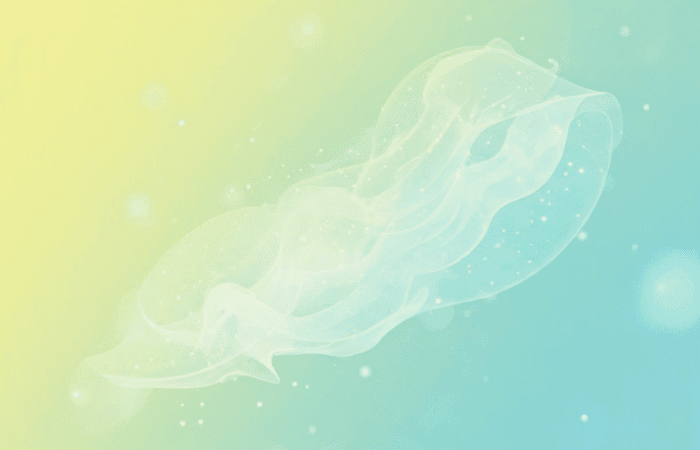Table of Contents
Introduction
Shopify is no longer just an eCommerce platform—it’s an entire ecosystem of commerce. As of 2025, it powers over four million merchants globally, supports a vibrant developer community, and underpins thousands of high-growth DTC brands. Its focus on usability, modularity, and scalability has made it the first choice for entrepreneurs and enterprise businesses alike.
This guide offers a comprehensive walkthrough—from architecture and onboarding to advanced features like automation and enterprise-grade customization. Whether you’re a developer integrating with APIs, a business owner seeking to optimize your store, or a strategist choosing a future-ready stack, this guide covers everything you need to know.
Part I: Shopify Fundamentals
1. What is Shopify ?
Shopify is a cloud-based, multi-tenant commerce platform that enables businesses to design, operate, and scale digital storefronts with minimal operational overhead. Unlike traditional open-source platforms,
The platform supports physical products, digital goods, subscriptions, and services. Key features include inventory management, integrated payments, customizable themes, and a vast app marketplace.
Shopify competes with WooCommerce, Magento, and BigCommerce, but differentiates itself through speed to market, lower TCO (Total Cost of Ownership), and a deeply integrated app ecosystem.
2. Shopify Architecture Overview
At the core of
- Liquid Engine: Used to generate dynamic HTML content, it’s developer-friendly and extensible.
- CDN and Edge Delivery: Ensures assets and dynamic content load rapidly across regions.
- Admin API: Enables programmatic control of orders, customers, products, and settings.
- Storefront API: Used for building custom frontends or PWAs, often coupled with Hydrogen (Shopify’s React framework).
- App Bridge and Polaris: Used for embedding apps with consistent UI/UX inside the
Shopify Admin.
Shopify’s native hosting infrastructure, enhanced with Fastly and Cloudflare, ensures DDoS protection, TLS encryption, and 99.98% uptime guarantees.
3. Shopify Plans and Pricing
Shopify’s pricing tiers are tailored for businesses of all sizes, from solopreneurs to enterprise-grade brands.
| [Plan | Price](https://cloudrank.co/cloudways-pricing-explained-complete-plan-comparison-in-2025/ “Cloudways Pricing Explained Complete Plan Comparison in 2025”) (Monthly) | Ideal For |
|---|---|---|
| Basic | $39 | Small stores, single product |
| Shopify | $105 | Growing brands, scaling revenue |
| Advanced | $399 | Data-driven businesses |
| Shopify Plus | Starts at $2,000 | Enterprises, B2B, global brands |
All plans include secure hosting, unlimited products, abandoned cart recovery, and 24/7 support. The key differentiators are access to advanced analytics, third-party shipping rates, and APIs (available in Plus).
Use
Part II: Store Setup and Configuration
4. Domain, Hosting, and Store Settings
Shopify abstracts infrastructure complexity by bundling domain, hosting, and SSL management under one roof.
- Domains: Purchase through Shopify or connect external domains (e.g., via Cloudflare). CNAME and A records are managed in DNS settings.
- Hosting: Fully managed cloud environment with built-in CDN, high availability, and autoscaling.
- SSL & Security: Auto-provisioned HTTPS for all storefronts. TLS 1.3 is standard.
- Store Settings: Define currency, time zone, language, email notifications, tax overrides, and inventory policies.
Payment gateways can be configured using
5. Theme Selection and Customization
Themes determine storefront layout and customer experience.
- Theme Store: Offers over 100 free and premium themes.
- Shopify CLI + GitHub: Version-controlled theme development using Liquid, HTML, CSS, and JS.
- Custom Sections: Use JSON templates to define reusable page layouts.
- Metafields: Extend product, collection, or customer objects with custom schema.
- Performance Tips: Lazy-load media, use WebP, and leverage
Shopify ’s image CDN.
Brands that demand bespoke UX often build from scratch using Dawn (Shopify’s default theme) as a base. This approach allows for unparalleled flexibility in design and functionality, ensuring that brands can create a tailored experience for their customers. As businesses increasingly recognize the importance of having a strong online presence, building a professional website with Shopify has become a preferred solution for many. By leveraging
6. Product Management
Shopify allows detailed catalog management with support for physical, digital, and service-based SKUs.
- Products: Define attributes (title, description, vendor, tags), media (images, 3D, video), and pricing.
- Variants: Configure SKUs with up to 100 variants across 3 options (e.g., size, color, material).
- Collections: Organize products into manual or automated groups. Automation uses conditions like tag, type, price, or inventory.
- Inventory: Multi-location inventory, real-time tracking, and threshold-based notifications.
- Fulfillment: Support for SFN (Shopify Fulfillment Network), third-party logistics, or custom fulfillment services.
Use
Part III: Shopify Apps and Integrations
7. Shopify App Ecosystem
The
Key Categories:
- Marketing: Email (Klaviyo, Omnisend), social media integration, referral programs.
- SEO & Analytics: Plug in structured data tools, canonical tag managers, GA4, and Hotjar.
- CRO: ReConvert, Fera.ai, and Privy to optimize upsells and cart recovery.
- Shipping & Fulfillment: ShipStation, Easyship, and warehouse sync tools.
- Productivity: Arigato Automation, Mechanic for scripting task automation.
All apps follow
8. Integration with External Systems
Shopify supports extensive integration across CRM, ERP, CMS, and marketing systems via API, webhooks, and partner middleware.
- CRM: Integrate with Salesforce, HubSpot, or Zoho via native apps or custom APIs.
- ERP: Connect NetSuite, Brightpearl, or Odoo using middleware like Celigo or Patchworks.
- PIM: Use Akeneo or Plytix to centrally manage product data across platforms.
- CMS: Combine
Shopify with headless CMS like Sanity, Contentful, or Strapi. - Analytics: Use GA4 for tracking, Segment for behavioral analytics, and Mixpanel for funnel insights.
Headless builds combine
9. Automation and Workflow Optimization
Automation is key to scale and efficiency.
- Shopify Flow: A no-code automation builder available to Plus merchants. Examples: Tag VIP customers, notify sales teams via Slack, auto-publish products.
- Webhooks: Real-time event listeners (e.g., order creation, inventory updates).
- Third-Party Automation: Use Make.com, Zapier, or Tray.io to trigger workflows like email drip campaigns, invoice generation, or CRM updates.
- Custom Scripts: Developers can use
Shopify Scripts (Plus only) to manipulate discounts, shipping logic, and payment gateways at checkout.
Workflows should be monitored, versioned, and tested in staging environments when applicable.
Part IV: Shopify SEO, Marketing, and Sales
10. On-Page SEO for Shopify
Shopify offers built-in SEO tools, but advanced optimization often requires additional configuration and third-party apps.
- URLs: Clean, human-readable URLs are generated by default.
- Meta Fields: Custom title tags, meta descriptions, and Open Graph data are configurable.
- Canonical Tags: Shopify sets canonical tags by default but may require overrides for duplicate content from collections.
- Schema Markup: Use JSON-LD for rich results. Apps like Smart SEO automate this.
- Blog Limitations: Shopify’s blog is limited to one-level hierarchy—external CMS integration may be ideal for content-heavy stores.
Best Practice: Conduct quarterly technical SEO audits using Ahrefs, Semrush, or Screaming Frog. Incorporating ahrefs seo mastery techniques into your SEO strategy can significantly enhance your store’s visibility and performance in search results. Regularly updating your content and analyzing keyword performance through tools like Ahrefs can help maintain a competitive edge. Additionally, leveraging user engagement metrics can provide insight into areas for improvement and optimization. In addition, utilizing various SEO tools for boosting ecommerce sales can help store owners identify emerging trends and optimize their product listings. Implementing strategies based on comprehensive data analysis will further drive organic traffic and conversions. It’s essential to stay current with industry developments to maximize the effectiveness of your SEO efforts.
11. Marketing and Advertising
Shopify provides direct integration with major advertising platforms and supports full-funnel marketing.
- Channels: Connect Facebook, Instagram, Google Shopping, TikTok, and Pinterest.
- Email Marketing: Shopify Email is native but limited. Klaviyo and Omnisend offer segmentation, A/B testing, and flows.
- Affiliate & Influencer Programs: Use Refersion or UpPromote to manage and track commissions.
- Retargeting: Use Meta Pixel and Google Ads Remarketing for abandoned cart and page viewers.
- Marketing Automation: Use tools like Autopilot, Mailchimp, or Customer.io with behavioral triggers and product feed integration.
Tip: Segment high-intent users via UTM parameters and funnel them to tailored landing pages.
12. Conversion Rate Optimization (CRO)
Conversion optimization is a continuous process.
- Product Pages: Leverage social proof, urgency (low stock), and bundles.
- Checkout Optimization: Shopify Plus allows custom checkout logic; others can use apps for 1-click upsells and pre-purchase offers.
- A/B Testing: Use Google Optimize or Convert.com to test layout, copy, and offer variants.
- Live Chat & Exit Intent: Use Tidio, Gorgias, or Justuno for real-time engagement.
- Analytics: Use tools like Lucky Orange or Crazy Egg to analyze heatmaps and scroll depth.
Goal: Improve micro-conversions (Add to Cart, Checkout Start) to drive macro-conversions (Purchase).
Part V: Scaling and Advanced Features
13. Shopify Plus: Enterprise Features
Shopify Plus is the enterprise edition for high-volume stores and brands requiring custom workflows, integrations, and scaling infrastructure.
- Shopify Scripts: Modify cart logic, discounts, shipping dynamically.
- Launchpad: Schedule promotions and product drops in advance.
- Multipass Login: Integrate with external auth systems for unified login.
- Internationalization: Multi-language, multi-currency, and multi-store capabilities.
- Organization Admin: Manage multiple storefronts with granular access controls.
Plus merchants also get priority support, sandbox environments, and enhanced API rate limits. With
14. Performance, Monitoring, and Observability
Monitoring store health and performance is critical to ensure high availability and conversion consistency.
- Speed Optimization: Compress media, remove unused apps/scripts, lazy-load content.
- Monitoring Tools: Use Pingdom, UptimeRobot, or StatusCake for 24/7 uptime alerts.
- Analytics: Shopify Analytics covers sales, traffic, and conversions; integrate GA4 and Looker Studio for deep BI.
- Error Handling: Use Sentry or LogRocket to monitor JavaScript errors in real-time.
Tip: Conduct performance audits monthly, especially after deploying new features or marketing campaigns.
15. Developer Toolkit and Extensibility
Shopify provides a full suite of tools for developers building themes, apps, and custom integrations.
- Shopify CLI: Scaffold themes, apps, and extensions. Works with GitHub for CI/CD.
- Hydrogen & Oxygen: Build and host headless storefronts using React and Remix.
- Polaris: Shopify’s design system for building embedded apps.
- Admin & Storefront APIs: Access product, order, customer, and storefront data.
- Webhook Handling: Build event-driven architectures with AWSLambda, Firebase, or custom endpoints.
Security Tip: Use environment-based API keys and rotate them regularly.
Conclusion
Shopify is more than an eCommerce platform—it’s a composable commerce engine powering the next generation of DTC, retail, and B2B brands. From small startups to multinational enterprises, its flexible API-first architecture, deep ecosystem, and robust automation capabilities make it ideal for businesses seeking agility and scale.
Key Takeaways:
- Choose the right plan based on feature needs and growth trajectory.
- Invest in theme optimization and structured product data early.
- Use APIs and automation tools to minimize manual effort.
- Regularly audit performance, SEO, and marketing attribution.
As