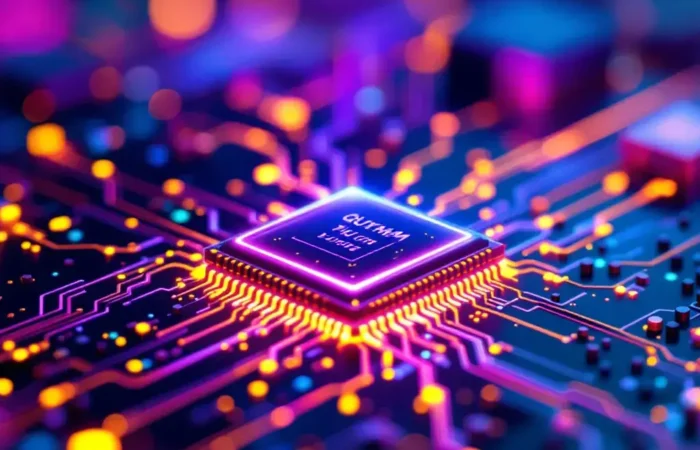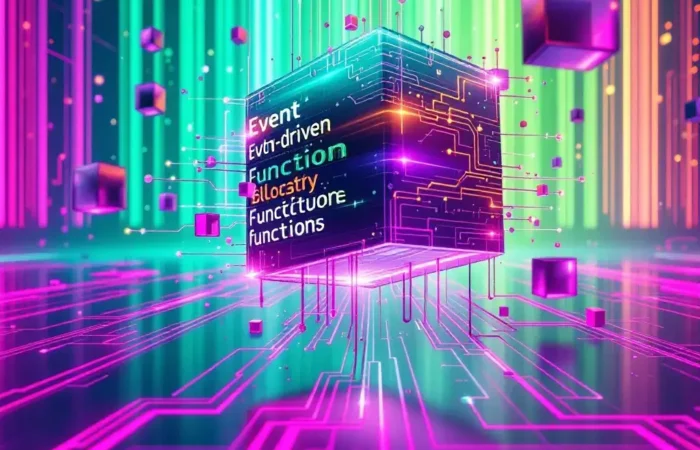Before diving into specific plugins, it’s crucial to grasp the nature of security risks that threaten WordPress sites. These risks include brute force attacks, malware, SQL injection, and cross-site scripting (XSS). Hackers often exploit vulnerabilities in plugins and themes to gain unauthorised access.
The Nature of Brute Force Attacks
Brute force attacks involve hackers attempting numerous password combinations to gain unauthorised access. This method is prevalent due to the simplicity of execution and the potential for success if weak passwords are used. Understanding the mechanics of brute force attacks highlights the importance of implementing robust password policies and using security plugins that limit login attempts.
Malware: A Silent Threat
Malware can infiltrate a site through various means, including malicious code embedded in plugins or themes.
Once inside, it can nick data, redirect traffic, or take over the site completely. Regularly scanning for malware is essential, as is understanding the various forms it can take, from spyware and ransomware to more sophisticated threats like cryptojacking.
SQL Injection and XSS Vulnerabilities
SQL injection involves the insertion of malicious SQL queries into input fields, potentially allowing hackers to manipulate databases and access sensitive information. Similarly, cross-site scripting (XSS) involves injecting malicious scripts into webpages viewed by other users. Both vulnerabilities exploit weaknesses in a site’s code, underscoring the need for code reviews and plugin updates to ensure security.
The Importance of Regular Security Scans
Regularly scanning your WordPress site for security risks is essential. This preventive measure helps identify potential weaknesses and safeguard against breaches.
Security plugins for WordPress are designed to automate these tasks, providing a robust defence against cyber threats. Automated scanning not only saves time but ensures that potential vulnerabilities are identified and addressed promptly.
Why Use WordPress Security Plugins?
The Role of Security Plugins
Security plugins serve as a protective shield for your WordPress site. They offer a myriad of features such as malware scanning, firewall protection, and real-time threat detection. By employing these plugins, you ensure a proactive approach to securing your site, thus minimising the risk of data breaches. The strategic use of plugins transforms security from a reactive to a proactive measure, significantly enhancing your site’s defence posture.
Key Features of Security Plugins
- Malware Scanning: Continuous scanning of your site for malicious code is vital.
Plugins can identify and alert you to potential threats, enabling timely intervention. Advanced plugins offer scheduled scans, ensuring your site is regularly checked without manual initiation. 2. Firewall Protection: This feature blocks unwanted traffic from reaching your site, effectively preventing attacks before they happen. Firewalls can also be configured to block specific IP addresses or countries, adding an additional layer of customisable security. 3. Brute Force Protection: By limiting login attempts, security plugins mitigate the risk of brute force attacks, where hackers attempt multiple password combinations to gain access. Additional features may include CAPTCHA requirements or login delays after failed attempts. 4. Monitoring and Alerts: Real-time monitoring and instant alerts ensure you’re informed of suspicious activities, allowing for swift action.
Many plugins offer detailed logs of user activity, which can be crucial for identifying and responding to potential threats. 5. Two-Factor Authentication (2FA): Adding an extra layer of security to the login process, 2FA requires users to provide two forms of identification before granting access, significantly reducing the risk of unauthorised entry. 6. Security Hardening: This involves strengthening the overall security posture of your site by disabling unnecessary features, changing default settings, and implementing best practices recommended by security experts.
Best Security Plugins for WordPress
Wordfence Security
Wordfence is renowned for its comprehensive security suite. It includes a robust firewall, malware scanner, and live traffic monitoring. The plugin offers both free and premium versions, making it accessible for all users.
- Key Benefits: Real-time threat defence feed, integrated firewall and malware scanner, two-factor authentication (2FA). The premium version offers advanced features such as country blocking and a real-time IP blacklist.
Sucuri Security
Sucuri offers a complete security package with its cloud-based firewall, malware scanning, and integrity monitoring. It’s particularly noted for its ability to clean up hacked websites.
- Key Benefits: Web application firewall (WAF), malware removal services, security activity auditing. Sucuri’s post-hack security actions are invaluable for sites that have already been compromised.
iThemes Security
iThemes Security is a popular choice for its user-friendly interface and extensive feature set, including two-factor authentication and regular site scans.
- Key Benefits: Enforced strong passwords, file change detection, brute force protection.
iThemes also offers database backups and user action logs, enhancing its utility for site administrators.
All In One WP Security & Firewall
This plugin is ideal for beginners, offering an intuitive dashboard and a variety of security settings. It’s a comprehensive solution that enhances the security of your WordPress site without compromising performance.
- Key Benefits: Security points grading system, user account monitoring, database security. The visual grading system enables users to easily comprehend their current security position and identify areas for improvement.
Jetpack Security
Jetpack is a versatile plugin offering a suite of features, including site security, performance optimisation, and content tools. Its security module provides downtime monitoring, brute force protection, and secure login options.
- Key Benefits: Automated daily scans, threat resolution, activity logs. Jetpack’s integration with other WordPress.
.com services makes it a convenient choice for users already invested in the WordPress ecosystem.
Implementing Security Plugins for Optimal Protection
Installation and Configuration
Installing a security plugin is straightforward, usually requiring just a few clicks. However, configuring it to match your specific needs is where the complexity lies. Ensure that you:
- Update Regularly: Keep your plugins and themes updated to patch vulnerabilities. Regular updates are crucial as they often include security patches to tackle newly discovered vulnerabilities.
- Customise Settings: Tailor the plugin settings to address your site’s unique security needs. This might include configuring firewalls, setting up alerts, and determining the frequency of security scans.
- Monitor Activity: Regularly check logs and alerts to stay informed of any security incidents.
Active monitoring aids in early detection of potential threats, allowing for rapid response and mitigation. 4. Engage with Support: Utilise the support offered by premium plugin providers to resolve any configuration issues or to get advice on best practices tailored to your site’s needs.
Best Practices for Utilising Security Plugins
- Limit Plugin Use: Only install necessary plugins, as each one represents a potential security vulnerability. Evaluate plugins based on their reputation, update frequency, and user reviews to ensure quality and security.
- Backup Your Site: Regular backups ensure that you can restore your site in the event of a security breach. Use plugins that automate backups and store them in a secure, off-site location.
- Use Strong Passwords: Implement strong, unique passwords for all user accounts to prevent unauthorised access. Encourage users to use password managers to facilitate the use of complex passwords.
Conduct Regular Audits: Periodically review your site’s security settings, plugin configurations, and user accounts to ensure they align with best security practices. This proactive approach helps in identifying potential security lapses before they can be exploited. 5. Educate Users: Provide training and resources to all users on your site about security best practices, including recognising phishing attempts and maintaining secure personal devices.
Assessing Free vs. Paid Security Plugins
Both free and premium WordPress security plugins offer significant protection. Free plugins provide basic features such as malware scanning and login protection, suitable for smaller sites or blogs.
Advantages of Free Security Plugins
Free plugins are an excellent starting point for users with limited budgets. They offer essential features that can significantly enhance your site’s security.
Many developers offer free versions with the option to upgrade, allowing you to test basic functionalities before committing to a purchase.
Limitations of Free Plugins
Whilst they have their value, free plugins often lack advanced features such as real-time monitoring and comprehensive firewall protection. Support for free plugins is typically limited to community forums, which may not provide timely solutions for urgent issues. Additionally, free plugins may not receive updates as often as their premium counterparts, potentially leaving vulnerabilities unpatched.
Benefits of Premium Security Plugins
Premium plugins often include advanced features like real-time monitoring, comprehensive firewall protection, and dedicated support, ideal for larger businesses or e-commerce sites. The investment in a premium plugin can result in significant peace of mind, knowing that your site has robust defences against sophisticated cyber threats.
Additionally, premium plugins often come with professional support, ensuring you have expert assistance readily available when needed. This support can be invaluable, especially when facing complex issues or needing guidance on best practices. By investing in premium options, you not only enhance your site’s capabilities but also secure peace of mind knowing that you have access to reliable resources. Ultimately, choosing the right WordPress plugins for future success can make all the difference in achieving your online goals.
Justifying the Cost
For businesses, particularly those handling sensitive customer data or engaged in e-commerce, the cost of a premium plugin is often justified by the enhanced security and support it provides. Investing in a premium plugin can be more cost-effective in the long run than dealing with the fallout from a significant security breach.
Conclusion
Securing your WordPress site is an ongoing process that requires vigilance and the right tools. By utilising the best security plugins for WordPress, you can protect your site from hackers and ensure a safe browsing experience for your users. Regular updates, strong passwords, and continuous monitoring are key to maintaining optimal security.
Stay Proactive
Stay proactive, and your WordPress site will remain a fortress against cyber threats.
Remember that security is not a one-time setup but a continuous effort that evolves as new threats emerge. Regularly review your security measures, stay informed about the latest threats, and adapt your strategies accordingly.
Empower Your Team
Empower your team with the knowledge and tools they need to maintain security. This includes providing training on security best practices and fostering a culture of security awareness. By involving everyone in the security process, you create a more resilient defence against potential threats.
Keep Learning
Finally, keep learning. The landscape of cybersecurity is constantly changing, and staying informed is your best defence. Subscribe to security blogs, participate in forums, and consider security certifications or courses to deepen your understanding of WordPress security. With a commitment to continuous improvement, your site will be well-protected against the ever-evolving world of cyber threats. Additionally, explore resources specifically designed for newcomers, such as guides and tutorials that focus on WordPress mastery for beginners. Engaging with community-driven content can help clarify complex concepts and provide practical tips tailored to common challenges faced by WordPress users. By actively seeking out knowledge and sharing experiences with others, you’ll enhance not only your own skills but also contribute to a safer online environment for everyone.